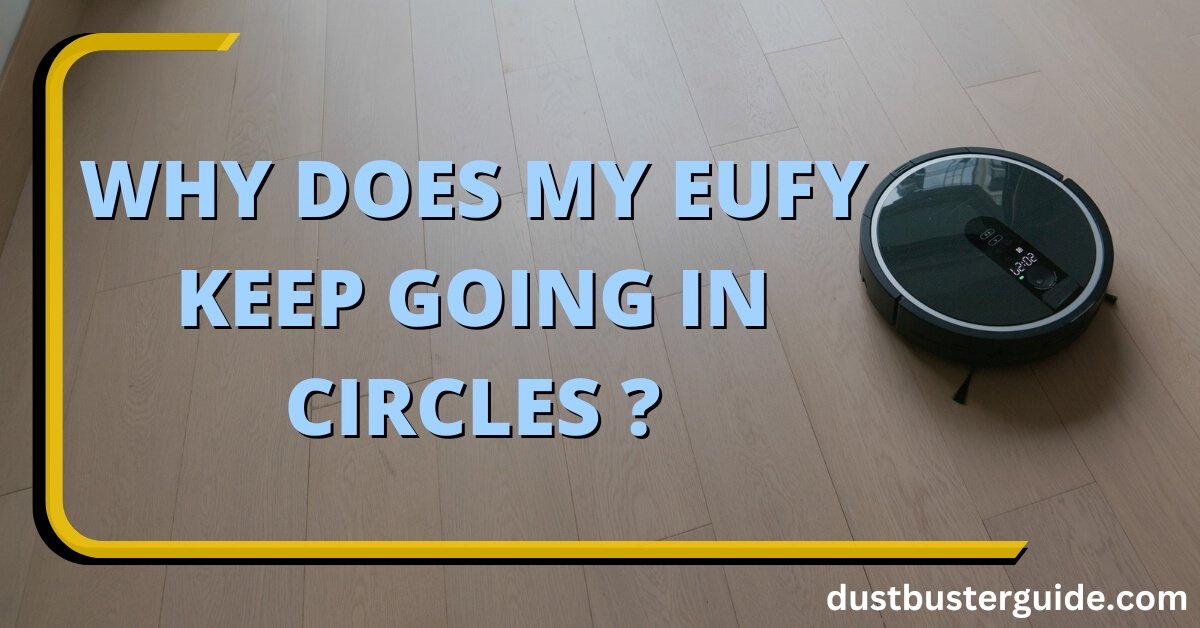Ever witnessed your Eufy robot vacuum caught in a circular dance and wondered, why does my Eufy keep going in circles? Today, we’re unraveling the mystery of this repetitive cleaning routine. Picture this: a cleaning device seemingly trapped in a loop, leaving you scratching your head.
Before you declare a cleaning malfunction, we’re about to explore the potential reasons behind this circular predicament. From sensor issues to obstacles in its path, join us on this troubleshooting journey. Get ready to transform your Eufy’s dance routine from monotonous circles to an efficient cleaning waltz.
So, why the persistent spinning? Let’s investigate the causes and guide your Eufy back on track for a more purposeful cleaning performance!
Why Does My Eufy Keep Going In Circles – 6 Reasons
You no longer need to be confused by your robot’s funny and weird behavior because, in this section, we’ll explain why your vacuum behaves in this manner. So let’s identify the root of the problem before trying to fix it. Below we have listed the main causes that explain your question: why does my Eufy keep going in circles:
- The bumper is stuck
- The cliff sensors are dirty
- The wheels are malfunctioning
- The vacuum is not charged
- The machine itself is stuck
- There’s a software issue
1. The Bumper Is Stuck
It is likely the most frequent cause of your Roomba’s circular motion. In a robot vacuum, the sharp edges of the cleaning areas are handled by bumpers. However, the bumpers can draw a lot of dirt after cleaning. They become jammed or dislodged when there is too much debris in them and eventually cause your Eufy to keep dancing in a circle.
It is because the bumper sensor primarily aids the Robovac’s navigation system. Therefore, if the sensor becomes dirty, it cannot navigate and move around aimlessly on the ground.
2. The Cliff Sensors Are Dirty

If you tried the first method, but it didn’t work, and you’re still asking everyone: why does my Roomba keep going in circles perhaps this is the next area where your issue lies.
The cliff sensors will stop working if dirt enters them. Because of the blockages, your Eufy vacuum won’t be able to detect the edges or the steps. As a result, it will revolve around the floor.
The circle dance has an additional justification. A lack of technological development prevents the cliff sensor from recognizing the dark surfaces. Consequently, you might notice it spinning over a dark section of your floor.
So, using robot vacuums on dark or black surfaces can occasionally be difficult. The cliff sensors, designed to distinguish between steps and edges, frequently misinterpret these dark colors for edges, so they might not clean over them. When this happens, your Eufy moves away from the areas it can not clean and starts cleaning or moving in the same area.
3. The Wheels Are Malfunctioning
It is another major reason that will answer your question: why does my Eufy keep going in circles.
According to navigational coordinates, the wheels help your Eufy. Due to the dirt accumulated in the wheels, the robot may easily become stuck as it moves throughout your house while cleaning up the debris.
The wheels’ ability to move freely throughout the house may be hampered by clutter and grime. As a result, it will execute motion in random circles and function as a pivot foot for your Eufy.
Mechanical problems, such as the wheels becoming trapped at an angle, can occasionally cause the wheels to malfunction. Circular movements may also result from this form of failure.
4. The Vacuum Is Not Charged
Your Eufy not being charged is another reason for our problem. If you don’t charge your Roomba for a few days or if it simply needs to be charged again, the battery may be low, dead, or completely discharged, which may cause it to keep spinning in circles. It’s equally possible that the USB cable connecting your vacuum to power or charge has broken.
5. The Machine Itself Is Stuck

Your vacuum cleaner can’t pass something, like a toy or a small piece of paper. Therefore, if your Eufy robot vacuum is moving in circles and won’t stop, it may be stuck. It might have become disoriented and be unable to remove itself from this situation.
6. There’s A Software Issue
If none of the above-mentioned issues are present in your vacuum, there may be a problem with the software.
The Eufy Robovac’s features, including the vacuum, bumper, and cliff sensors, are managed by software.
If there is a software issue, it will malfunction your whole robot. Additionally, continual circulation is one of the unusual things your Robovac can perform. Therefore, if your Robovac is circulating erratically, it may be experiencing software problems, such as a program bug, or it may require an operating system upgrade.
Such issues can occasionally be brought on by sensors that aren’t working. Your robot vacuum might spin around, knock against furniture, or even get trapped in a space and be unable to return to its charging station at home when a software problem occurs. Even worse, this issue may destroy all of the maps. If this is the case, your only option is to wait for the upcoming software update.
How Do I Keep Eufy From Getting Stuck Or Moving In Circles
Now that you are fully aware of the causes of your Eufy robot’s continuous spinning, you must be eager to learn how to fix these problems so that your Eufy can once more resume its proper functioning. So let’s help you learn that without further ado:
- Fixing the bumper:
- Fixing the malfunctioning wheels
- Fixing the dirty cliff sensors
- Fixing the charging issue
- Fixing the issue of the machine being stuck
- Fixing the software issues
Fixing The Bumper
So first things first. As we discussed, the bumper is the first potential cause of your vacuum’s twirling dance. Prepare yourselves because this is where we’re going to fix it. Let’s go through the steps:
1. Tap The Bumpers Gently
To remove any debris that might be lodged underneath the bumper of your Eufy gadget, tap it several times. Press CLEAN to restart once the debris has been cleared away.
Normally, all it takes is just this one easy action to get rid of any debris that has become stuck inside the bumper and restore your robot vacuum to proper operation.
2. Reinstall The Bumper
Let us tell you that your Eufy device’s bumper might separate from the robot vacuum. So, reinstalling your gadget’s parts back to their positions is necessary if it has this issue.
Find where the bumper is loose and remove the screws to accomplish this. Lift the bumper’s bottom section afterward and gently place it in the designated places.
3. Clean The Bumper Sensors
Your bumper may need to have its internal sensors cleaned if the previous two techniques fail to free it. Follow these methods to clean the bumper sensors:
- Turn off your Eufy, then put it on its back.
- By swiftly tapping the bumper 15 to 20 times on the left and right sides alternately, you can remove the debris from the bumper sensor.
- Fill the space between your device’s bumper and main body with compressed air. Start from the middle and then angle the air out to the sides.
- Lastly to complete the bumper cleaning process remove the battery and blow compressed air into the battery’s holes.
Fixing The Malfunctioning Wheels

The second most frequent cause of Eufy moving in circles is when one or both wheels become blocked due to an accumulation of trash. When a wheel becomes stuck, it begins to function as the Eufy device’s pivot foot, causing it to spin around.
You only need to perform this one easy step to make sure your device’s wheels aren’t broken:
1. Clean The Wheels
Push both wheels up and down repeatedly to clear out any loose debris that might be lodged inside them. After clearing out all the debris, gently rotate both wheels to ensure they are free to spin and that they are both experiencing the same level of resistance.
Fixing The Dirty Cliff Sensors
Your Eufy robot’s dirty cliff sensors contribute to its circle dance. The device has problems identifying steps and edges when the cliff sensors are filthy because they are blocked.
Nevertheless, your device’s cliff sensors can also be obscured by other things besides dirt. As we previously stated, Eufy Robovacs can have issues operating on black or dark surfaces. Put your gadget somewhere else to see if it starts functioning normally or is spinning around on a dark floor.
Follow this easy step if it doesn’t function properly on any surface:
1. Clean The Cliff Sensors
Wipe the cliff sensors down with a clean, gently wet melamine foam pad to ensure they are as clean as possible. Try using a more effective pad, like the magic eraser, if that doesn’t work.
Fixing The Charging Issue
Another justification for your robot’s weird movements is its power source might have some problems. Make sure your vacuum is properly charged before you set it to cleaning. Also, double-check your charging plugs and wires to be sure nothing is broken or improperly attached.
1. Check The USB Power Cable
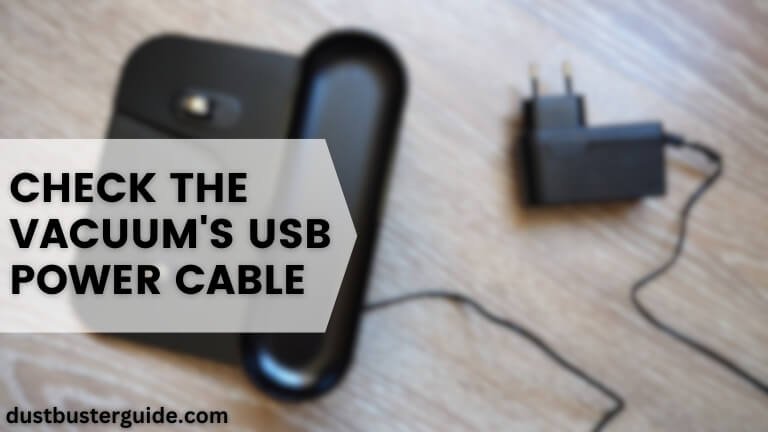
As we previously stated, when it is related to charging issues, the main cause of your vacuum’s weird behavior is a USB cord that no longer powers or charges the vacuum. If this happens, try removing the cable from both ends and rejoining it to see if that fixes the problem and if your Eufy robot is functioning properly again.
Eliminating any strain or tension from the USB cable is the best method to guarantee that it will remain attached. It can be done by checking to see if there are any obstacles and whether it is not bent or damaged in any way.
When you take the chord out of storage and unfold it, you should look into getting a new cord if you see any kinks in it. Ensure your Eufy is also hooked to an electrical outlet; if your wall lacks power, your gadget won’t function properly.
Fixing The Issue Of The Machine Being Stuck
Before using your Eufy to clean your house, you should check there is nothing on the way that hinders or hurdles the motion of your vacuum
You can this simple approach to avoid this problem:
1. Removing The Obstacle
Make sure that nothing is in the way of your Eufy by moving any furniture or other objects out of the way or moving them into a different room. Remove any toy, shoe, and pot from the floor you want your Eufy to clean.
Fixing The Software Issues

Even while complaints about software problems are uncommon, they do occasionally occur.
Your device may start acting strangely in a variety of ways when the software isn’t functioning properly, including the following:
- Automatically switching on and off
- Automatically altering the settings
- Banging furniture
- Getting caught in gaps
- Always going around in circles
Below, you have three alternatives if you think your device’s software may be malfunctioning:
- Reinstall the Software:
Redownload the app: This is the first practice we advise. Uninstall any apps currently running on your vacuum and download new versions from the app store.
Wait for an Update: If the issue started right after a software update, there isn’t much you can do at this time. You’ll have to wait till the following update. Even while it may seem like everything is horrible, there is a bright spot that the Eufy developers often produce updates. So you can hope to have the software updates soon.
Contact customer service for assistance: Get in touch with Anker Innovations (the company that made EUFY). They will advise you on how to resolve your software problem.
Here, is a table to elaborate on the common Eufy RoboVac issues and their solutions.
| Issue | Solution |
|---|---|
| Malfunctioning Wheels | Clean wheels to remove debris and ensure free spin. |
| Dirty Cliff Sensors | Check and reconnect the USB cable, replace if damaged. |
| Charging Issue | 1. Reinstall the app. 2. Wait for update. 3. Contact customer service. |
| Machine Being Stuck | Clear the path by moving obstacles from the cleaning area. |
| Software Issues | Check and reconnect the USB cable, replace it if damaged. |
Why Does My Eufy Keep Stopping and Beeping?
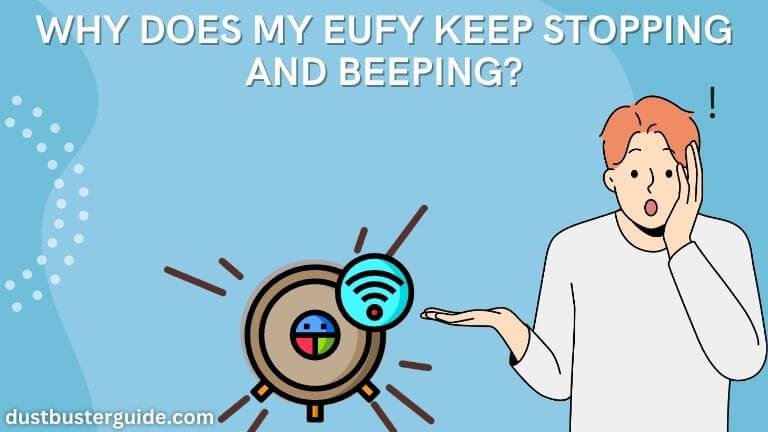
In addition to your Eufy’s spinning dance, Eufy Robovac’s random beeping is another issue many users experience. Understanding why the device beeps is essential to resolving this problem at home.
The most crucial thing to realize if your Eufy robot keeps beeping is that this system is intended to alert you to a problem with the device. The unit’s primary LED light and the beeping are intended to function as error codes that let you know exactly what the problem is right now so you can proceed with fixing it. You must therefore pay attention when your device beeps to determine the precise issue.
- First, check to see if the LED light on the device is red or has a flashing red signal.
- Second, when you hear the beeping, count exactly how many times it occurs.
It will be sufficient to inform you of the problem if you combine these two things. Then, you can proceed to implement the necessary repair for the issue and restore your vacuum’s functionality. Let’s see now what these beeps are trying to tell you:
- When the LED is flashing, and the device is beeping, there is a positioning problem with the Robovac.
- A single beep and a solid red LED indicate a stuck wheel.
- Your Robovac has a bumper problem if it stops operating after two beeps and the LED indication is glowing red.
- A side brush error is indicated if two beeps and a solid red LED signal simultaneously.
- The drop sensors malfunction if your Robovac stops working after three alarms and the indicator LED is glowing red.
- Accordingly, if the LED is solid red and there are three beeps, there is a problem with the suction fan.
- You have a low battery issue if the Eufy stops operating in the middle of cleaning with four beeps and the LED indicator flashing red.
- Your rolling brush is stuck if a solid red LED accompanies the four beeps.
- Your Eufy may have a problem if it beeps regularly when docked and charging roughly four or five times. It suggests a battery problem.
However, if you want more information about these errors and how to fix them, you’re just a click away.
Conclusion
So, have you found the answer to your question why does my Eufy keep going in circles? We believe it is a “yes” as now you know that one of the most evident causes of your Eufy’s circular motion is a malfunctioning bumper. However, there are also several more causes, such as faulty or dirty cliff sensors, broken wheels, and software problems.
Maintaining the cleanliness of the wheels, cliff sensors, and bumpers will help you fix the issue. Visit customer service for assistance if neither of these works. Additionally, be aware that if your Eufy beeps irregularly, it is alarming you with some errors in your Eufy that you need to pay attention to.
FAQs
Why is my vacuum roller brush not spinning?
Dirt, threads, or hair may have caught in the brush roll’s bearings. Please make sure the rollers spin and they are clean. Perhaps the belt slid because it was too loose. So When the new belt is attached, check that it is fit.
How do I reset my EUFY?
Press and hold the Sync button for 10 seconds or until you hear two beeps to reset Eufy indoor/outdoor cameras. The device’s rear typically houses the Sync button. The camera’s settings will be reset to their default state.
Why does my EUFY vacuum stop and beep 4 times?
Check if any hair or debris is blocking the air inlet. The moving brush on the RoboVac makes four beeps. Remove any hair or debris from the rotating brush before turning off RoboVac.
Why does my robot vacuum keep stopping?
Either the robot is immobile due to being trapped, or the main cylinder brush has become locked up due to some external factor.
How do I manually control EUFY?
Open the eufy Clean app, tap the RoboVac icon to access Settings, then choose Manual Controls to begin manually operating the RoboVac by using the three directional buttons to move it forward or spin it in either the right or left direction.
Should I leave my robot vacuum plugged in all the time?
It’s generally safe to leave a robot vacuum plugged in, but refer to the user manual for specific instructions. Some models may benefit from occasional full discharge and recharge cycles.
Why does my Eufy 11 go in circles and then stop automatically?
If your Eufy 11 is going in circles and then stopping, it may be encountering an issue with its sensors or wheels. Check for obstructions, clean sensors, and ensure the wheels move freely. If the problem persists, refer to the user manual or contact Eufy customer support for assistance.
External Resources
- Vacuum Cleaner Friction Injuries In Paediatrics: A 10 Year Review Of National Trends – ScienceDirect
- Modifications Of A Handheld Vacuum Cleaner For Noise Control – ResearchGate
- Psychoacoustic Analysis Of Vacuum Cleaner Noise – MDPI
Design, Dirt And Disposal: Influences On The Maintenance Of Vacuum Cleaners – ScienceDirect - Development Of Intelligent Floor Cleaning Robot – Institute of Physics