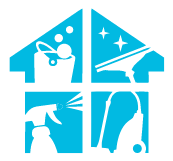The optimal placement of your robot vacuum’s docking station can significantly impact its cleaning efficiency and convenience. Where to put Robot Vacuum Dock is a question that leads you through the considerations and ideal placements for this essential component.
In just a couple of lines, the answer glides in like a docking destination revelation: Place the dock in a central and accessible location, free from obstacles, and ensure a clear path for your robot vacuum to seamlessly return for a recharge. Join us on this exploration to discover the ideal spot for your robot vacuum’s resting place.
What Is The Role Of The Dock For Robot Vacuum
You’ll be amazed to discover how the humble dock plays a pivotal role in your robot vacuum’s life, ensuring it’s always ready to tackle those pesky dust bunnies!
The robotic vacuum dock is essentially its home base. It’s not just a place for the robot to rest, but it’s also where it goes to recharge its batteries after a hard day’s work of cleaning.
The dock acts as the vacuum’s power station, replenishing the energy it needs to continue its cleaning tasks. It’s kind of like a pit stop for a race car, providing the necessary fuel for the vacuum to keep going.
Furthermore, the dock has another crucial function – it helps the robot vacuum to orient itself. When you first set up your robot vacuum, it memorizes the location of the dock and uses this as a reference point for mapping your home.
This means that wherever the vacuum is in your home, it can always find its way back to the dock when it needs to recharge or when its cleaning cycle is complete.
So, as you can see, the dock is more than just a charging station – it’s an essential component that enables your robot vacuum to function efficiently.
Where To Put Robot Vacuum Dock – Ideal Location
Finding the perfect spot for your automated cleaning companion’s home base can be a game changer in your quest for a perpetually tidy home. The dock of your robot vacuum isn’t just a charging station; it’s also the starting point and the ending point of all its cleaning missions.

An ideal location for the dock is a spot that is easily accessible to the robot vacuum, allowing it to return for recharging without any obstructions. This should be somewhere with a lot of open space, preferably a central location in your home. Keep in mind that the dock needs to be connected to a power outlet, so it should be within close proximity to one.
In addition to being easily accessible, your chosen spot should be free from clutter. It’s crucial to keep the area around the dock clear of obstacles like furniture, toys, or loose cables, as these can prevent your robot vacuum from successfully docking and recharging.
The dock should also be placed on a hard, flat surface to ensure stability. Avoid placing it on uneven surfaces or carpets as this could cause the dock to move or tip over, making it difficult for your robot vacuum to locate or return to it.
Remember, a well-placed dock will not only enhance the performance of your robot vacuum but also prolong its lifespan.
Avoiding Obstacles
Navigating around obstacles is a crucial aspect of optimizing your automated cleaner’s performance. Remember, your little robotic buddy thrives on simplicity. It’s programmed to move around easily, and a cluttered space might confuse it, leading to a less efficient cleaning process.
So, ensure that the area around the dock is free from potential obstacles like toys, shoes, or loose cords.
Moreover, avoid placing the dock near the stairs. Your robot vacuum could mistake the stairs for a flat surface leading to falls and potential damage.
Also, make sure the dock isn’t near heating vents or direct sunlight. These could interfere with the robot’s sensors and affect its charging process.
Balancing accessibility with a clear, safe space allows your robot vacuum to perform at its very best.
Placing The Dock In A Well-Lit Area
It’s crucial to position your robot vacuum dock in a well-lit area to ensure optimal performance. Not only does the lighting enable the vacuum to find its way back to the dock with ease, but it also helps the sensors work better. You see, most robot vacuums utilize infrared sensors to navigate around your home, and these sensors perform best under good lighting conditions. So, when deciding where to put your robot vacuum dock, go for an area that receives ample light.
Now, to help you understand the benefits of placing the dock in a well-lit area, let’s take a look at this table:
| Benefits | Description | Impact |
| Improved navigation | A well-lit area aids the infrared sensors in the robot vacuum, improving navigation. | Less chance of the vacuum getting stuck or lost. |
| Enhanced charging | Good lighting conditions can also help the vacuum dock properly and recharge more effectively. | More efficient cleaning cycles. |
| Increased longevity | By ensuring optimal performance, you indirectly extend the lifespan of your vacuum. | Saves money in the long run. |
So, remember, the placement of your robot vacuum dock can dramatically impact the overall performance of your cleaning companion. Make it a point to choose a well-lit area for the dock.
Avoiding Direct Sunlight
While a well-lit area works wonders for your cleaning companion’s performance, you should also be mindful to avoid direct sunlight. You might be thinking, “Why would sunlight be a problem if light is good?”It’s a common misconception.
Direct sunlight can confuse your robot vacuum’s sensors, causing it to malfunction or not dock properly. Your little helper uses infrared sensors to navigate and find its charging base. If these sensors get overwhelmed with sunlight, it can interfere with their function, leading to less efficiency in your robot’s performance.
So, where should you put the robot vacuum dock to avoid direct sunlight but still have plenty of light? An ideal place would be somewhere indoors where there’s a good amount of natural light seeping in but not directly hitting the dock. This could be a corner of a room with windows, but not directly in front of them. By doing this, your robot vacuum will be able to find its way back to the dock without any interference.
You’ll be ensuring its sensors are operating at their best capacity, and your home will continue to be clean and dust-free.
Routine Maintenance Of The Dock
Keeping your robot vacuum dock in tip-top shape is essential, and that means regular maintenance. Make it a habit to clean the dock regularly, ensuring there’s no dust or debris that could hinder your vacuum’s charging process.
Also, don’t forget to regularly check for any damages – a quick inspection can help spot any issues early on and keep your vacuum running smoothly.
Cleaning The Dock
Just imagine this: You’ve just finished a long, tiring day and you’re ready to kick back and relax, but there’s one thing standing in your way – a dirty robot vacuum dock. The last thing you want to deal with is the mess that’s been collected there. However, cleaning the dock doesn’t have to be a daunting task, and in fact, it can be much simpler than you think! Regular cleaning ensures that your robot vacuum performs at its best, prolonging its life and ensuring a clean home for you.
Here’s a simple table to guide you through the process:
| Step | Action |
| 1. | Unplug the dock |
| 2. | Wipe with a dry cloth |
| 3. | Use a damp cloth for stubborn stains |
| 4. | Allow the dock to dry |
| 5. | Plug the dock back in |
The first step is to unplug the dock from the power source. Then, you can use a dry cloth to gently wipe away any dust or debris on the surface. Avoid using any cleaning chemicals, as these could potentially damage the dock. If necessary, you can use a slightly damp cloth to tackle any stubborn stains. Remember to allow the dock to dry completely before plugging it back in.
With these easy steps, you can ensure that your robot vacuum dock stays clean, leading to a more efficient cleaning routine for your home. And the best part? You’ll have more time to enjoy your well-deserved relaxation.
Checking For Damages
After you’ve got your dock spick and span, it’s time to turn your attention to any potential damages. This step is crucial as damages can hinder your robot vacuum’s ability to properly dock and recharge.
Start by examining the docking station for visible signs of wear and tear. Look for things like dents, cracks, and broken parts. If you spot any, it might be a good idea to consider replacing the damaged parts or the entire dock, depending on the severity of the damage.

Next, check the charging contacts on both the dock and the robot vacuum. These should be clean and free of any debris for optimal charging. If they look dirty or corroded, gently clean them with a dry cloth. However, if the charging contacts are severely damaged, they may need to be replaced.
Remember, a well-maintained dock ensures that your robot vacuum can effectively clean your home without interruption. So, always make sure your dock is in the best condition possible for your little helper to rest and recharge.
Additional Tips
While setting up your vacuum’s base station, it’s essential to consider a few additional tips to ensure optimal performance.
First and foremost, avoid placing the dock in an area with direct sunlight. Sunlight can interfere with the robot’s infrared sensors, causing navigation issues.
Additionally, ensure the docking station is not in a high-traffic area. Frequent obstructions can confuse the robot and prevent it from successfully returning to the base.
Secondly, consider the type of flooring around the dock. Ideally, the docking station should be on a hard, flat surface. However, if you must place it on a carpeted area, ensure the carpet is low-pile to prevent difficulties for the robot.
Below is a table summarizing the key points to remember:
| Considerations For Dock Placement | Recommendations |
| Sunlight | Avoid direct sunlight |
| Traffic | Avoid high-traffic areas |
| Flooring | Prefer hard, flat surfaces |
| Carpeting | If necessary, use low-pile carpets |
| Obstructions | Keep the area around the dock clear |
Where To Store Robot Vacuum
When storing your robot vacuum, it’s advisable to choose a location away from direct sunlight and extreme temperatures. A cool, dry area is ideal. Closets, utility rooms, or under furniture are popular storage spots.
Ensure the area is clean and free from clutter to prevent dust or debris from accumulating on the vacuum. Keep the vacuum easily accessible for routine maintenance and charging. Storing it properly not only protects your investment but also ensures it’s ready for efficient cleaning whenever needed.
Why Does My Roomba E6 Run Over Its Dock While It’s Cleaning
If your Roomba E6 repeatedly runs over its dock while cleaning, it could be due to a couple of reasons.
First, ensure that the dock is placed in an open and easily accessible location, free from obstacles. If the Roomba has difficulty detecting the dock, it may inadvertently collide with it during its cleaning cycle. In such cases, repositioning the dock to a more visible and obstruction-free spot can help.
Another possibility is that the sensors on the Roomba or the dock might be dirty or obstructed, hindering the device’s ability to navigate effectively. Dust, dirt, or pet hair can accumulate on the sensors over time, affecting their performance. Regularly cleaning both the Roomba’s sensors and those on the dock can enhance its navigation capabilities and reduce the likelihood of collisions.
Conclusion
So now you know where to put robot vacuum dock. Finding the perfect spot for your robot vacuum dock isn’t rocket science. Just remember, to keep it clear of obstacles, ensure there’s good lighting, and perform regular maintenance.
By following these simple steps, you’ll ensure your little cleaning helper is always charged, ready, and able to keep your home sparkling clean. It’s all about making life easier, right?
FAQs
Can I place my robot vacuum dock on a carpeted floor?
Yes, you can place your robot vacuum dock on a carpeted floor. However, it’s best on a flat, hard surface for optimal performance. Thick carpets can cause docking issues, so keep that in mind.
How often should I replace the battery in my robot vacuum dock?
You should replace your robot vacuum dock’s battery every 1-2 years, depending on usage. If it’s not holding a charge as long, or the vacuum’s performance decreases, it might be time for a replacement.
Does the color of the room affect the robot vacuum’s ability to return to the dock?
No, the color of the room doesn’t affect your robot vacuum’s ability to return to its dock. It relies on infrared sensors for navigation, not color. So, feel free to paint your room any shade you like!
Can I have more than one dock for my robot vacuum in a large house?
Sure, you can have more than one dock for your robot vacuum, especially in a large house. It’s convenient as it allows your vacuum to recharge wherever it’s closer, enhancing its efficiency and coverage.
How does the robot vacuum dock interact with other smart home devices?
Your robot vacuum dock can interact with other smart home devices through Wi-Fi. You can set schedules, start or stop cleaning, or dock the vacuum using a smart speaker or home automation system.
How do robot vacuums find their dock?
Robot vacuums use a combination of sensors and technology, such as infrared sensors, optical sensors, laser sensors, and GPS, to find their way back to the docking station.
Do all robot vacuums have a docking station?
Not all robot vacuums have a docking station, but it is a common feature in many models.