Roomba’s ability to adhere to its schedule is a boon for automated cleaning. However, you may wonder, how long does Roomba run on schedule?
In just a couple of lines, the answer marches in like a scheduling revelation: Roomba’s runtime on a schedule depends on the model and battery life, with most modern Roombas offering around 90 minutes of cleaning before automatically returning to the dock. Join us on this exploration to grasp the temporal constraints of Roomba’s scheduled cleaning sessions.
How Long Does Roomba Run On Schedule – Understanding The Roomba’s Operations
Let’s dive into understanding Roomba’s operations, and trust me, it’s more exciting than it sounds! A Roomba, for those who may not know, is a series of autonomous robotic vacuum cleaners sold by iRobot. These little helpers are designed to simplify your life by taking over one of the most mundane household chores – vacuuming.
They are equipped with sensors to navigate your home, detect dirt and debris, and clean your floors efficiently.
To answer the question How long does Roomba run on schedule? It’s essential to understand that Roomba’s running time primarily depends on the model and its battery capacity. On average, a Roomba can run for about 1 to 2 hours on a single charge. Once it’s done cleaning or if the battery runs low, the Roomba automatically returns to its charging station to recharge. This makes it a pretty convenient tool to have around, especially for those with busy schedules.
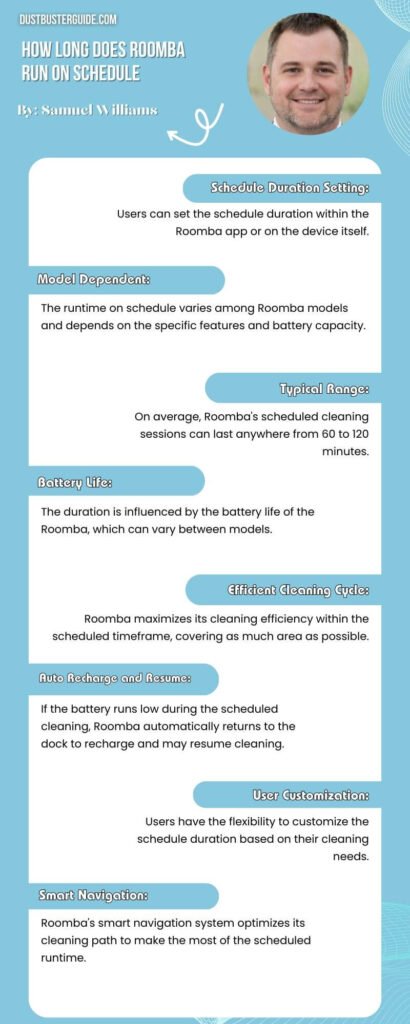
What Factors Affect Roomba’s Running Time
You’re probably wondering what influences the duration your Roomba operates when set to its automatic cleaning routine. It’s important to understand that several factors come into play when determining how long a Roomba will run on its scheduled cleaning. These factors are often interrelated and contribute to the overall functionality and performance of your Roomba.
In essence, the main factors affecting the running time of your Roomba include the model of your Roomba, the size of the area it’s cleaning, the battery’s capacity, and the type of flooring. For instance, certain Roomba models are equipped with advanced battery technology, allowing them to operate for longer periods. Similarly, the size of your home or cleaning area has a direct impact on the running time. A larger area will require more time to clean, thus draining the battery quicker. Furthermore, the type of flooring can also affect how long the Roomba lasts. Hard floors like tiles or hardwood require less battery power compared to carpets or rugs.
Let’s illustrate this in the table below:
| Factor | Effect on Roomba’s Running Time |
|---|---|
| Roomba Model | Advanced models with better battery technology run longer |
| Cleaning Area Size | Larger areas require more time, draining the battery faster |
| Battery Capacity | Higher capacity batteries offer longer running times |
| Floor Type | Hard floors use less power compared to carpets or rugs |
Understanding these factors will help you estimate how long your Roomba can run on a schedule and plan your cleaning routines accordingly. Remember, Roomba is designed to make your life easier, so understanding its operation will allow you to maximize its benefits.
How Does Roomba’s Sensor Technology Improve Its Performance
Diving into the world of Roomba’s sensor technology, it’s fascinating to see how these smart devices navigate your home with such precision. Roomba utilizes a set of advanced sensors and software, often referred to as iAdapt Navigation technology. This intelligent system allows the Roomba to adapt to your home’s unique layout, avoiding obstacles and drop-offs like stairs.
It even recognizes high-traffic areas or particularly dirty spots, focusing its cleaning efforts where they’re needed most. Not only does Roomba’s sensor technology enhance its performance, but it also plays a significant role in determining the device’s run time. The Roomba’s sensors constantly assess the environment, adjusting the robot’s actions accordingly.
For instance, if the Roomba encounters a heavily soiled area, it may spend more time cleaning that specific spot, thus reducing its overall run time. Conversely, if an area is already clean, the Roomba can move on quickly, conserving battery life. Therefore, the length of time your Roomba runs on schedule largely depends on the conditions it encounters in your home.
Maximizing Roomba’s Efficiency
To maximize your handy helper’s efficiency, it’s crucial to understand how each component contributes to the overall performance. For instance, Roomba’s batteries play a critical role in how long it can run on schedule.
Typically, a fully charged Roomba should run for about an hour to an hour and a half. However, this can vary depending on the model and the type of cleaning task at hand. If your Roomba is taking on a particularly dirty room or a large area, it may need to recharge sooner.
The good news is, that most Roomba models are equipped with a ‘return to home’ feature. This means when the battery power dips below a certain level, Roomba will automatically return to its charging dock to recharge. Once it’s fully charged, it can resume its cleaning schedule right where it left off.
Keep in mind, though, that frequent charging can reduce the lifespan of your Roomba’s battery over time. Thus, it’s advisable to maintain optimal battery health by following the manufacturer’s specified guidelines for charging and discharging.
How To Fix Roomba’s Shorter Running Time Issue

If your automated helper isn’t lasting as long as it should, it might be time to delve into some troubleshooting techniques.
One key aspect to look at is the **Roomba’s battery**. It could be that your Roomba’s battery isn’t holding a charge as it should. If this is the case, you need to check whether the battery is properly installed. Also, make sure that your Roomba is charging properly. A Roomba typically takes about 2 to 3 hours to fully charge. If it isn’t getting a full charge, it can significantly impact its running time.
The second important aspect to consider is the **cleaning mode** you’re using. Roomba models have different cleaning modes, and some can drain the battery faster than others. For instance, the spot-cleaning mode uses a lot of power and can make your Roomba run for a shorter time. If you want to maximize your Roomba’s running time, consider using the automatic mode, which is designed to clean an entire level of your home efficiently.
Cleaning schedules can also affect the running time, so ensure that the cleaning schedules are set appropriately. Remember, a well-maintained Roomba can run up to 2 hours on a single charge.
How To Set Schedule On Roomba
To set a cleaning schedule for your Roomba, follow these general steps. Keep in mind that specific instructions may vary slightly depending on your Roomba model, so it’s a good idea to consult your Roomba’s user manual for model-specific guidance:
Prepare Your Roomba
Ensure that your Roomba is set up correctly, including being connected to its charging dock and charged sufficiently.
Install And Configure The Mobile App (If Applicable)
If your Roomba model is compatible with a mobile app (e.g., iRobot Home app), download and install the app on your smartphone or tablet. Follow the setup instructions to connect your Roomba to the app via Wi-Fi.
Access The Scheduling Feature
Open the Roomba mobile app and locate the scheduling feature. In most apps, this is found under the “Scheduling” or “Settings” menu.
Set Cleaning Days And Times
Once you access the scheduling feature, you can typically select the days of the week and the times you want your Roomba to start cleaning. Some apps allow you to set multiple cleaning schedules for different days or rooms.
Save Your Schedule
After specifying your desired cleaning schedule, save the settings. The Roomba will now follow this schedule automatically, starting cleaning sessions at the designated times and days.
Verify And Adjust
Double-check the schedule to ensure it aligns with your preferences. You can always go back into the app and make adjustments as needed.
Optional Voice Commands (If Supported)
If your Roomba model is compatible with voice assistants like Amazon Alexa or Google Assistant, you can set up voice commands to start and stop cleaning sessions using voice control.
Remember that while setting a cleaning schedule makes your Roomba more autonomous, it’s essential to maintain the vacuum by regularly emptying the dustbin, cleaning the brushes and filters, and ensuring that the charging dock remains accessible and functional. Additionally, refer to your specific Roomba model’s user manual for precise instructions and any additional features related to scheduling.
What Are Some Latest Advancements In Roomba Technology
With technology’s rapid evolution, Roomba’s intelligent systems have also seen impressive advancements, painting a future where robotic home cleaning is smarter, more efficient, and more intuitive than ever before. These advancements include more powerful batteries, smarter navigation algorithms, and more efficient cleaning systems.
For instance, the latest Roomba models come equipped with a lithium-ion battery, which allows for a longer running time, typically between 75 to 120 minutes depending on the model and surface type. This is a considerable improvement over the older models that ran on nickel-metal hydride batteries and typically lasted for a shorter period.
Furthermore, the smart navigation system has been improved to map your home more accurately, enabling Roomba to clean your rooms more efficiently and effectively, hence maximizing its running time.
Another significant advancement in Roomba technology is the incorporation of Wi-Fi connectivity, allowing you to control your Roomba and set cleaning schedules remotely using the iRobot HOME app. This convenience enhances the scheduled running time, as Roomba can now start cleaning at the exact time you program it, even when you’re not at home.
Moreover, the app provides you with useful information such as cleaning history, battery status, and troubleshooting tips to ensure your Roomba runs smoothly and for longer. With these technological advancements, Roomba continues to revolutionize the way we clean our homes, making them smarter, more efficient, and more intuitive than ever before.
How To Delete Roomba Schedule On App
To delete a Roomba schedule on the iRobot app, follow these steps. Open the iRobot HOME app on your mobile device and select your Roomba from the list of connected devices.
Navigate to the scheduling or settings section, where you should find a list of your programmed cleaning schedules.
Locate the schedule you want to delete and select the option to delete or remove it. Confirm the deletion when prompted, and the schedule will be removed from your Roomba’s programming.
This process may slightly vary based on app versions, so it’s advisable to consult the app’s user guide or help section for specific instructions.
Why Is My iRobot App Schedule Not Working
Several factors could contribute to the iRobot app schedule not working as intended. First, ensure that the Roomba is connected to the app and that both the app and firmware are up-to-date.
If the schedule is still not working, check the programmed times and days to verify that they are set correctly. If there’s a discrepancy, adjust the schedule accordingly. Additionally, ensure that the Roomba has a stable Wi-Fi connection and that there are no issues with the internet connection at the scheduled cleaning times.
If the problem persists, restarting the app, rebooting the Roomba, or contacting iRobot customer support for further assistance may help troubleshoot and resolve the scheduling issues.
Conclusion
So now you know how long does Roomba run on schedule. Your Roomba’s running time is a blend of several factors. These factors include your home’s layout, the type of cleaning needed, and the Roomba model itself. By understanding these elements, you can effectively maximize your Roomba’s efficiency. This ensures a clean home with minimal effort on your part.
Don’t forget, Roomba’s intelligent sensor technology and continuous advancements in its design are there to make your life easier. So, set your schedule, let Roomba do its thing, and enjoy a spotless home!
FAQs
What is the average battery life of a Roomba on a full charge?
On a full charge, your Roomba’s average battery life varies. Typically, it lasts about 60 to 90 minutes, depending on the model. However, it’s crucial to remember that multiple factors can influence this duration.
How does the Roomba’s scheduling feature work?
You can program your Roomba to clean at certain times with its scheduling feature. Simply set the desired cleaning times in the Roomba Home App and your Roomba will automatically start cleaning at those times.
Can a Roomba clean multiple rooms in one scheduled run?
Yes, your Roomba can clean multiple rooms in one scheduled run. It’s designed to navigate around your home, moving from room to room efficiently. Just set your schedule and let it do the cleaning for you.
Does the Roomba’s running time vary based on the model?
Yes, the running time of your Roomba can vary based on the model. Some models can run up to 75 minutes on a single charge, while others may last up to 120 minutes or more.
Can the Roomba’s running time be extended with additional accessories or attachments?
No, you can’t extend Roomba’s running time with accessories or attachments. Its battery life is fixed. However, efficient scheduling and maintenance can maximize its cleaning time before needing a recharge.
What is a good schedule for a Roomba?
A good schedule for a Roomba is to run it daily or a few times a week, depending on your cleaning needs and home traffic.
Can I set a time limit on my Roomba?
Most Roomba models allow you to set a cleaning time, but they do not have a specific time limit; they operate until the cleaning cycle is complete or until they need to recharge.

