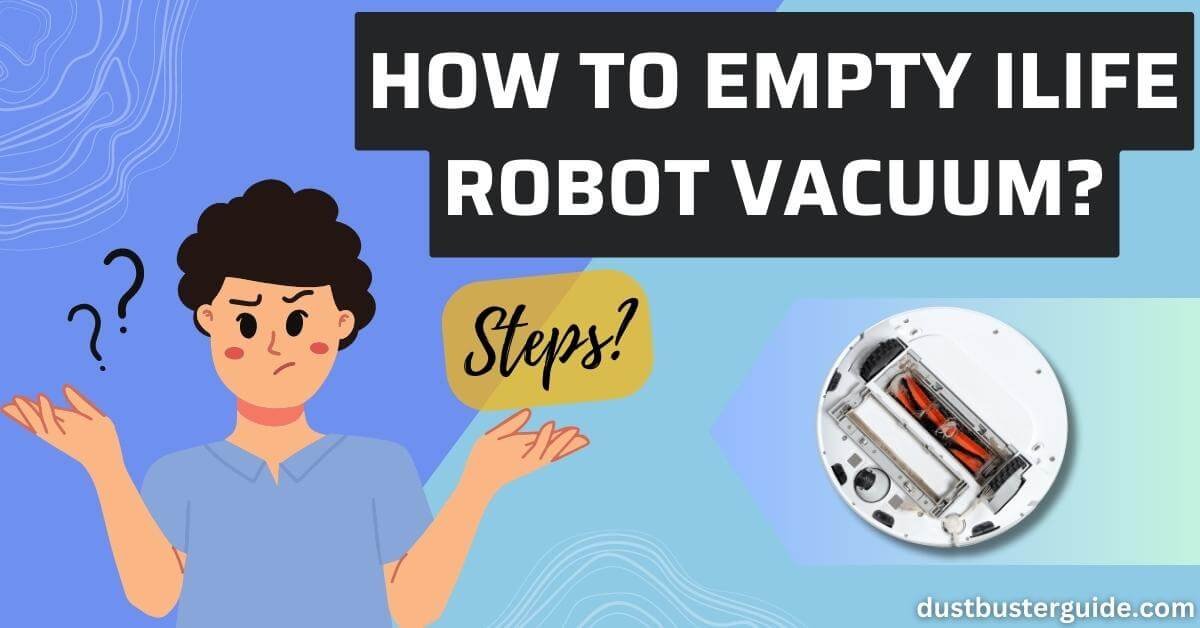Ever found your trusty ILIFE robot vacuum filled to the brim with the remnants of its cleaning conquests, prompting the question, how to empty iLife robot vacuum? If you’ve ever contemplated this post-cleaning chore, you’re not alone in the quest for a tidy transition between tasks. Picture this: your diligent cleaning companion signaling that it’s time for a cleanup. In just a couple of lines, the answer emerges: locate the dustbin, remove it from the vacuum, open the lid, and dispose of the contents. But before you assume it’s a routine task, join us on this exploration. We’ll guide you through the steps, ensuring your ILIFE robot vacuum continues its cleaning adventures with an empty canvas for the next mission!
How To Empty iLife Robot Vacuum: Step-By-Step Guide
To start, you’ll be amazed at how easy it is to keep your trusty cleaning assistant in tip-top shape. Emptying your iLife robot vacuum is a simple process that can be done in just a few easy steps.
Step 1: Locate And Remove The Dustbin
First, locate the dustbin on your robot vacuum. It’s usually located on the top or back of the vacuum and can be easily removed with a gentle pull.
Step 2: Open The Dustbin
Once you have removed the dustbin, you’ll need to open it by pressing the release button or sliding the cover. This will expose the dirt and debris collected by your robot vacuum.
Step 3: Remove Loose Dirt And Debris
Next, take the dustbin to a trash can or bag and gently tap it to remove any loose dirt or debris. You can also use a small brush or cloth to clean the dustbin if needed.
Step 4: Close The Dustbin
Once the dustbin is empty, you can then close it by securing the cover or pressing the release button back into place.
Step 5: Clean The Filter
After emptying the dustbin, it’s important to clean the filter. Locate the filter on your robot vacuum and remove it from its compartment. Depending on the model, the filter may be washable or replaceable.
Step 6: Wash Or Replace The Filter
If the filter is washable, rinse it under running water until it’s clean and allow it to dry completely before placing it back into the vacuum. If it’s replaceable, dispose of the old filter and insert a new one according to the manufacturer’s instructions.
Step 7: Check Brushes And Sensors
In addition to emptying the dustbin and cleaning the filter, it’s also a good idea to check the brushes and sensors on your robot vacuum. Use a small brush or cloth to remove any hair or debris that may be tangled in the brushes. Wipe the sensors with a clean cloth to ensure they’re free from dirt or dust.
Once you’ve completed these steps, you can then reattach the dustbin to your robot vacuum, and it’ll be ready to go for its next cleaning cycle. By regularly emptying and maintaining your iLife robot vacuum, you can ensure that it continues to efficiently clean your floors and keep your home looking its best.
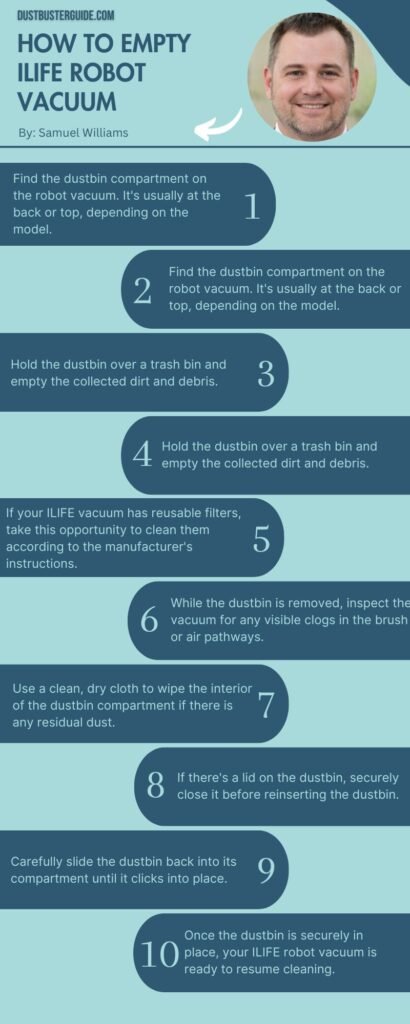
How Often Should You Empty Your iLife Robot Vacuum?
Regularly maintaining your iLife robot vacuum by emptying its dustbin is crucial for optimal performance. The frequency at which you should empty your robot vacuum depends on several factors such as the size of your home, the amount of dirt and debris it collects, and the frequency of use.
As a general rule of thumb, it’s recommended to empty the dustbin after every cleaning session or at least once a week for regular use.
If you have a small apartment or a less busy household, you may find that emptying the dustbin once a week is sufficient. However, if you have a larger home or a lot of foot traffic, you may need to empty the dustbin more frequently to ensure your robot vacuum continues to pick up dirt effectively.
Additionally, if you have pets that shed a lot of hair or if you live in an area with high levels of dust and allergens, you may also need to empty the dustbin more often to maintain optimal performance.
Regularly emptying the dustbin not only helps maintain the suction power of your robot vacuum but also prevents clogs and blockages. When the dustbin is full, it can restrict airflow and reduce the efficiency of the vacuum. Moreover, leaving dirt and debris in the dustbin for extended periods can lead to unpleasant odors and the potential growth of bacteria.
By emptying the dustbin regularly, you can ensure that your iLife robot vacuum continues to provide you with clean floors and a fresh environment.
Safety Tips While Emptying Your iLife Robot Vacuum
While handling your iLife robot vacuum, it’s important to ensure your safety by following these tips when clearing out its dustbin.

- First and foremost, always make sure to turn off and unplug the robot vacuum before emptying the dustbin. This will prevent any accidental activation of the vacuum and reduce the risk of injury.
- Additionally, it’s a good idea to wear gloves when emptying the dustbin to protect your hands from any potential allergens or debris that may be present.
- Another important safety tip is to empty the dustbin in a well-ventilated area. This will help to minimize the inhalation of dust particles and maintain good air quality.
- It’s also recommended to empty the dustbin over a trash bag or container to catch any debris that may fall out. This will make the cleaning process easier and prevent any mess on the floor.
- Lastly, be careful when handling the dustbin to avoid any sharp edges or protruding parts that may cause injury. Always handle it with care and dispose of the debris properly to maintain the cleanliness and functionality of your iLife robot vacuum.
How Can You Prevent Dust And Dirt From Entering The Air While Emptying The Bin On Your iLife Robot Vacuum?
When clearing out the dustbin on our iLife robot vacuum, it’s crucial for us to take precautions to prevent dust and dirt from entering the air.
- One effective way to do this is by emptying the bin outdoors or in a well-ventilated area. This ensures that any dust or dirt that is released during the emptying process is immediately carried away by the wind or dispersed in a larger space, reducing the chances of it being inhaled or settling on surfaces inside our home.
- Another important step to prevent dust and dirt from entering the air is to use a dust mask or respirator while emptying the bin. These masks are designed to filter out small particles and can help protect our respiratory system from any potential harm.
- Additionally, it’s a good idea to empty the bin slowly and carefully to minimize the amount of dust and dirt that gets kicked up into the air.
By taking these simple precautions, we can ensure that the air in our home remains clean and free from any potential allergens or irritants while emptying the bin on our iLife robot vacuum.
What Are The Common Issue That Caused By Full Bin Robot Vacuums
One potential problem caused by a full bin on a robotic vacuum is that it may result in reduced cleaning efficiency. When the bin is full, there’s less space for the vacuum to collect dirt and debris. As a result, the vacuum may not be able to pick up as much dirt during its cleaning cycle, leading to less effective cleaning overall.
This can be particularly problematic if you have a large area to clean or if your floors tend to accumulate a lot of dirt and dust.
Another issue that can arise from a full bin on a robot vacuum is that it can lead to clogging. When the bin becomes too full, it can prevent proper airflow within the vacuum, causing debris to get stuck and clog the system. This can result in the vacuum getting stuck or not being able to move properly. Additionally, a clogged vacuum can lead to poor suction power, making it less effective at picking up dirt and dust.
To prevent this issue, it’s important to regularly empty the bin on your robot vacuum and ensure that it’s not overly full before each cleaning session.
What Should I Do If My Vacuum Continues To Indicate A ‘full Bin’ Despite Being Empty
To resolve the issue of the vacuum still saying ‘full bin,’ you can try clearing out any obstructions or debris from the dustbin and ensuring that it’s properly inserted back into the device. Sometimes, the sensor that detects the bin’s fullness can be triggered by small particles or dirt that may have gotten stuck.
By removing any blockages and making sure the dustbin is securely in place, you can reset the sensor and allow the vacuum to resume its cleaning duties.
If the issue persists even after clearing out the dustbin, another possible solution is to check the filter. A clogged or dirty filter can cause the vacuum to incorrectly detect a full bin. Remove the filter and clean it according to the manufacturer’s instructions. Once the filter is cleaned and completely dry, reinsert it back into the vacuum.
This should help the vacuum accurately detect the amount of debris in the bin and prevent it from displaying the ‘full bin’ message when it isn’t actually full.
By following these steps and ensuring that the dustbin and filter are clean and properly inserted, you should be able to resolve the issue of the vacuum still saying ‘full bin.’ Regular maintenance and cleaning of the vacuum’s components will help keep it functioning optimally and ensure efficient cleaning performance.
How To Clean And Maintain iLife Robot Vacuum
Now that we’ve discussed how to resolve the issue of the vacuum saying ‘full bin’ even when the dustbin is empty, let’s move on to the next important topic: how to clean and maintain your iLife Robot Vacuum.
Keeping your robot vacuum clean is essential for optimal performance and longevity.
- First, let’s talk about cleaning the dustbin. To empty the dustbin, locate the release button on top of the vacuum and press it. The dustbin will detach, and you can then remove it from the vacuum. Empty the contents into a trash bag and give it a quick rinse if necessary. Make sure to dry the dustbin thoroughly before reattaching it to the vacuum.
- It’s also important to clean the filter regularly. Remove the filter from the dustbin and tap it gently to remove any dust or dirt. If the filter is washable, rinse it under running water and let it air dry completely before placing it back into the dustbin.
- Maintenance of your iLife Robot Vacuum goes beyond just cleaning the dustbin. It’s important to regularly check the brushes and remove any tangled hair or debris. You can use a pair of scissors or a brush cleaning tool provided with the vacuum to do this.
- Additionally, clean the sensors and charging contacts with a soft, dry cloth to ensure proper functioning. Lastly, don’t forget to check the wheels for any obstructions or dirt buildup.
By following these simple cleaning and maintenance steps, you can keep your iLife Robot Vacuum running smoothly and efficiently for years to come.
Are Self-Emptying Robot Vacuums Better Than Manually Emptying Robot Vacuums
Self-emptying robot vacuums offer a more convenient and hassle-free cleaning experience, allowing us to focus on other tasks while they take care of the dirty work. With a self-emptying robot vacuum, there’s no need to manually empty the dustbin after each cleaning session. It automatically empties the dirt and debris into a larger dustbin or bag, which can hold more dirt, reducing the frequency of emptying.
Not only does this save us time and effort, but it also ensures that the vacuum maintains its optimal performance. A full dustbin can decrease the suction power and efficiency of a vacuum. However, with a self-emptying robot vacuum, we don’t have to worry about this. The vacuum will continue to work effectively, picking up dirt and debris without any interruption.
Overall, self-emptying robot vacuums provide a more convenient and efficient cleaning solution, making our lives easier. They allow us to enjoy a cleaner home without the hassle of manually emptying the vacuum.
Does The Self Emptying Roomba Tell You When The Bag Is Full
Does the self-emptying Roomba let you know when the bag’s full? Yes, it does! One of the great features of the self-emptying Roomba is that it comes with a full bin indicator. This indicator is a small light located on the top of the robot vacuum, and it turns red when the bag is full.
This is incredibly helpful because it saves us from constantly checking the bin to see if it needs to be emptied. With the full bin indicator, we can easily know when it’s time to empty the bag and ensure that the Roomba continues to work efficiently.
Not only does the self-emptying Roomba have a full bin indicator, but it also sends notifications to our smartphones when the bag is full. This is a convenient feature that allows us to stay updated on the status of our Roomba even when we’re not at home.
The Roomba app sends a notification when the bag is full, prompting us to empty it. This level of convenience and automation is truly impressive and makes our lives much easier. We no longer have to worry about manually checking the bag or risking the Roomba’s performance due to an overly full bag.
The self-emptying Roomba takes care of it all for us.
How Often Should You Clean A Roomba Vacuum Cleaner Filter?
The frequency of cleaning a Roomba vacuum cleaner filter depends on factors such as usage, the presence of pets, and the type of debris in your home.
In general, it’s recommended to clean the filter every 1-2 weeks for optimal performance. If you have pets or a high-traffic area, more frequent cleaning may be necessary. Regularly inspect the filter for dirt, dust, and debris, and clean it accordingly.
A clean filter ensures efficient suction and helps maintain the overall health of your Roomba. Refer to your Roomba’s user manual for specific guidelines on filter maintenance based on your model.
Conclusion
So now you know how to empty iLife robot vacuum. Emptying an iLife robot vacuum is essential for optimal performance. Follow the provided guide and recommended frequency for efficiency. Prioritize safety by wearing gloves and preventing dust exposure. Troubleshoot if the vacuum still indicates a full bin after emptying.
Regular maintenance ensures longevity and effectiveness. Self-emptying robot vacuums offer added convenience and uninterrupted cleaning. Some models notify when the bag is full for hassle-free operation.
FAQs
What are the potential issues that can arise if you don’t empty your iLife robot vacuum regularly?
If you don’t empty your iLife robot vacuum regularly, potential issues can arise such as decreased suction power, clogged brushes, and reduced battery life. It’s important to maintain and clean your vacuum for optimal performance.
Can the iLife robot vacuum be emptied while it is still running?
No, the iLife robot vacuum cannot be emptied while it is still running. It needs to be turned off and unplugged before emptying the dustbin to ensure safety and prevent any damage to the vacuum or the user.
How do you clean the dustbin of the iLife robot vacuum?
To clean the dustbin of the iLife robot vacuum, we simply press the release button, remove the dustbin, empty the contents into a trash bag, and then rinse the dustbin with water before reattaching it.
Is it necessary to wear protective gear while emptying the iLife robot vacuum?
No, it is not necessary to wear protective gear while emptying the iLife robot vacuum. However, it is always a good idea to wash your hands after handling the dustbin to maintain good hygiene.
Can the dust and dirt from the iLife robot vacuum be recycled or disposed of in an eco-friendly manner?
Yes, the dust and dirt from the iLife robot vacuum can be disposed of in an eco-friendly manner. We can recycle the dust and dirt or empty it into compost bins for organic decomposition.
How often should you clean out your Roomba vacuum’s dustbin and brush roll?
Cleaning the dustbin and brush roll of your Roomba should be done regularly for optimal performance. Depending on usage and the amount of debris, consider checking and cleaning the dustbin and brush roll once or twice a week.
How do you clean your vacuum cleaner’s dustbin?
To clean a vacuum cleaner’s dustbin, follow these steps: remove the dustbin, empty its contents into a trash bag, tap it gently to dislodge any stuck debris, and use a damp cloth to wipe the interior. Ensure it’s completely dry before reinserting it into the vacuum. Consult your vacuum’s manual for model-specific cleaning instructions.