Tailoring your robot vacuum’s cleaning routine to a specific room can be a useful strategy, especially for targeted cleaning. How to keep Robot Vacuum in one room is a question that opens the door to understanding the methods and settings that allow you to control your robot vacuum’s movements.
In just a couple of lines, the answer drifts in like a spatial revelation: Set up physical barriers like magnetic strips or virtual boundaries through the app to guide your robot vacuum and keep it within the confines of a specific room.
Join us on this exploration for a guide on mastering the art of limiting your robot vacuum’s exploration to one room.
How To Keep Robot Vacuum In One Room – Methods Explained
In this section we will dive into the various strategies and techniques that can help you keep your robot vacuum in one room, allowing for efficient and effective cleaning. Let’s see what are those:
Using Physical Barriers To Confine Your Robot Vacuum
If you don’t want your robot vacuum to wander into other rooms, you can use physical barriers like doors or baby gates to confine it. These barriers act as a physical boundary, preventing the robot vacuum from accessing areas you don’t want it to go.
For example, if you want to keep the robot vacuum in the living room, simply close the doors leading to other rooms or use a baby gate to block its path. This way, you can ensure that the vacuum will stay confined to the desired area and won’t venture into places where it may get stuck or encounter obstacles.
Using physical barriers is a simple and effective way to keep your robot vacuum in one room. It requires minimal effort and can easily be adjusted based on your needs.
If you want the vacuum to clean only a specific area, you can close off the surrounding doors or gates of the entrances. This method is especially useful if you have multiple rooms or areas you want the vacuum to avoid.
By using physical barriers, you can have peace of mind knowing that your robot vacuum will stay confined to the designated space, making cleaning more efficient and hassle-free.

Setting Up Virtual Walls For Boundary Control
To effectively confine your autonomous cleaning assistant to a specific area, consider utilizing virtual walls to establish a boundary control system.
Virtual walls are a convenient and effective way to prevent your robot vacuum from entering certain rooms or areas in your home. These walls are created using advanced technology that allows you to set up invisible barriers that the robot vacuum can detect and avoid.
Setting up virtual walls is usually done through the accompanying mobile app or remote control that comes with your robot vacuum. You can easily define the boundaries by simply drawing lines or selecting specific areas on a map of your home.
Once the virtual walls are set up, the robot vacuum will be programmed to recognize and respect these boundaries, ensuring that it stays within the designated area.
This is particularly useful if you want to keep the robot vacuum out of certain rooms with delicate objects or areas that you want to keep off-limits. With virtual walls, you can have peace of mind knowing that your robot vacuum will stay exactly where you want it to, without the need for physical barriers or constant supervision.
Utilizing Room-Specific Cleaning Modes
By utilizing room-specific cleaning modes, you can ensure that your cleaning assistant tackles each area of your home with the precision it deserves. Many robot vacuums come equipped with different cleaning modes that are designed to cater to specific rooms or areas. These modes allow you to customize the cleaning process according to the needs of each room.
For example, you can set the vacuum to a high-intensity mode for heavily trafficked areas like the living room or kitchen, where dirt and debris tend to accumulate more. On the other hand, you can use a quieter mode for bedrooms or office spaces where noise can be a concern.
By using room-specific cleaning modes, you can optimize the cleaning performance of your robot vacuum and ensure that every room receives the attention it requires.
In addition to adjusting the cleaning intensity, room-specific cleaning modes also allow you to program the vacuum to focus on specific areas or avoid certain obstacles. Some robot vacuums have spot-cleaning modes that enable them to concentrate on a particular spot or area that requires extra attention, such as a high-traffic area with stubborn dirt or a spill. You can also use boundary marking or virtual walls to define areas where you don’t want the vacuum to enter, such as play areas or delicate furniture.
By utilizing these features, you can keep your robot vacuum confined to a single room or specific areas within your home, ensuring that it stays focused on the areas that need cleaning the most. With room-specific cleaning modes, you can take full control of your robot vacuum and keep it in one room while still enjoying the benefits of automated cleaning.
Creating A Dedicated Cleaning Schedule
Crafting a dedicated cleaning schedule allows you to effortlessly maintain a tidy home while freeing up time for other activities. By creating a specific cleaning schedule for your robot vacuum, you can ensure that it stays in one room and effectively cleans the space.
Start by identifying the rooms that you want the robot vacuum to focus on. Determine the frequency at which each room needs to be cleaned based on the amount of foot traffic and dirt accumulation. Once you have a clear idea of the cleaning needs for each room, you can set up a schedule that allocates specific days and times for the robot vacuum to clean each room. This way, you can have peace of mind knowing that the robot vacuum is efficiently cleaning the designated rooms, without the worry of it wandering into other areas of your home.
To further enhance the effectiveness of your dedicated cleaning schedule, consider using virtual barriers or magnetic strips to physically limit the robot vacuum’s access to certain areas. These barriers can be placed strategically to block off doorways or create boundaries that the robot vacuum cannot cross. By using this method, you can ensure that the robot vacuum stays in the designated room and avoids any unwanted detours.
Additionally, regularly monitoring and adjusting the cleaning schedule based on your changing needs will help you maintain control over the robot vacuum’s movements. With a dedicated cleaning schedule and the use of physical barriers, you can keep your robot vacuum in one room, allowing it to thoroughly clean the space while giving you the freedom to focus on other tasks.
How To Implement Smart Home Integration For Enhanced Control
Take control of your cleaning routine by seamlessly integrating your smart home devices, allowing you to effortlessly manage and monitor your home’s cleanliness. With smart home integration, you can connect your robot vacuum to other devices such as your smartphone, voice assistant, or even your home security system.
This integration enables you to control and schedule your robot vacuum from anywhere, at any time, providing you with the flexibility and convenience you need to keep your robot vacuum in one room.
By connecting your robot vacuum to your smartphone, you can easily create and modify cleaning schedules, monitor the progress of cleaning sessions, and receive notifications when the cleaning is complete. With just a few taps on your phone, you can ensure that your robot vacuum stays confined to a specific room, preventing it from wandering into areas you don’t want it to clean.
Additionally, integrating your robot vacuum with a voice assistant like Amazon Alexa or Google Assistant allows you to control it using voice commands. You can simply say, “Hey Google, ask my robot vacuum to clean the living room,” and it will obediently follow your instructions. This level of convenience and control makes it easier than ever to keep your robot vacuum in one room and maintain a clean living space.
| Feature | Benefits |
| Remote control | Manage your robot vacuum from anywhere, at any time |
| Custom schedules | Create personalized cleaning schedules that suit your needs |
| Notifications | Receive alerts when the cleaning is complete |
| Voice commands | Control your robot vacuum using voice commands |
| Room confinement | Keep your robot vacuum confined to a specific room |
With these smart home integrations, you can ensure that your robot vacuum stays focused on cleaning a single room, providing you with a hassle-free cleaning experience. Say goodbye to the frustration of constantly redirecting your robot vacuum and let technology take care of your cleaning needs.
How To Keep Robot Vacuum From Getting Stuck Under Furniture
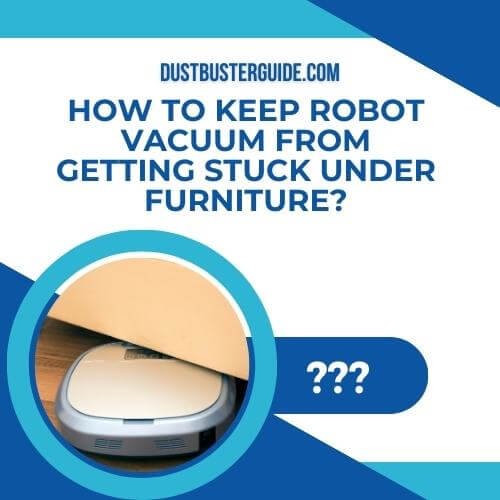
To prevent your robot vacuum from getting stuck under furniture, several strategies can be employed. First, consider using furniture risers or leg extenders to provide more clearance for your robot vacuum. This can significantly reduce the chances of it getting wedged under low-clearance furniture pieces. Another effective approach is to strategically place physical barriers or virtual walls in your cleaning area.
These barriers can help create no-go zones under furniture and guide the vacuum away from potential trouble spots. Keeping your cleaning area tidy by removing small objects, loose cords, or clutter can also help prevent obstructions that might hinder the vacuum’s movement.
Additionally, periodic inspection and cleaning of the vacuum’s wheels and sensors will ensure it navigates smoothly and avoids getting stuck.
Some advanced robot vacuum models even come equipped with improved navigation and obstacle detection capabilities, further reducing the likelihood of encountering obstacles and becoming immobilized.
How Much Room Does A Robot Vacuum Need
According to Consumer Reports, robot vacuums need a clear path in the room they are cleaning and around their docking station, otherwise, they are likely to get stuck. It is recommended to give the dock 3 to 5 feet of clearance on each side so that the robotic vacuum can back out of the dock easily and start cleaning. The open space also allows for the robotic vacuum’s sensors to help the vacuum locate the dock with ease because its sensors won’t be interrupted by other objects.
Additionally, the base station for a Roomba, for example, needs to sit against a flat wall, with about 1.5 feet of free space on either side and four feet of clearance in front of it. This allows the robot vacuum to navigate around the room and dock easily when it needs to recharge.
Conclusion
So now you know how to keep robot vacuum in one room. Confining your robot vacuum to one room is a straightforward process that can lead to more efficient and targeted cleaning. Whether you use physical barriers, virtual walls, room-specific cleaning modes, or smart home integration, you have various options to ensure your vacuum stays where you want it. This approach allows you to enjoy hassle-free cleaning while keeping the rest of your home undisturbed. So, if you’ve ever wondered how to keep your robot vacuum in one room, now you have the know-how to make it happen. Happy cleaning!
FAQs
Can I use physical barriers to confine my robot vacuum in multiple rooms?
Yes, you can use physical barriers to confine your robot vacuum in multiple rooms. By strategically placing barriers like doors or baby gates, you can prevent the vacuum from entering specific areas and keep it contained in the desired rooms.
How do I set up virtual walls for boundary control if my robot vacuum does not come with that feature?
To set up virtual walls for boundary control on a robot vacuum without that feature, you can use magnetic boundary strips or create your own barriers using tapes and other materials.
Can I use room-specific cleaning modes to clean specific areas within a room?
Yes, you can use room-specific cleaning modes to clean specific areas within a room. These modes allow you to target specific spots or zones for a more thorough cleaning experience.
Is it possible to create a cleaning schedule that includes different rooms on different days?
Yes, you can create a cleaning schedule that includes different rooms on different days. This allows you to efficiently clean your entire home without needing to manually move the robot vacuum to different rooms.
How can I integrate my robot vacuum with other smart home devices for enhanced control?
To integrate your robot vacuum with other smart home devices for enhanced control, you can use a smart home hub or app that supports multiple devices. This will allow you to create custom schedules and automate cleaning tasks for a more efficient cleaning experience.
Where is the best place to put a robot vacuum?
The best place to put a robot vacuum is in an open area with plenty of space around the charging dock, to clear away any small hazards, messy cords, and water sources that could interfere with the robot’s navigation.
How do you prepare a room for a robot vacuum?
To prepare a room for a robot vacuum, clear away any wet or sticky messes, pick up any large debris or items, watch out for cables, and move necessary furniture out of the way so that the robot vacuum will go where you want it to.
External Resources
- Consumer Buying Behaviour Of Sustainable Vacuum Cleaners – Consequences For Design And Marketing – ScienceDirect
- The Vacuum Cleaner A History By Carroll Gantz
- Rogue Robotic Vacuum Cleaner Causes $3.5k Worth Of Damage, Tribunal Hears – New Zeland Herald
- The Life And Death Of A Robot Vacuum – TechCrunch

