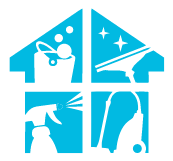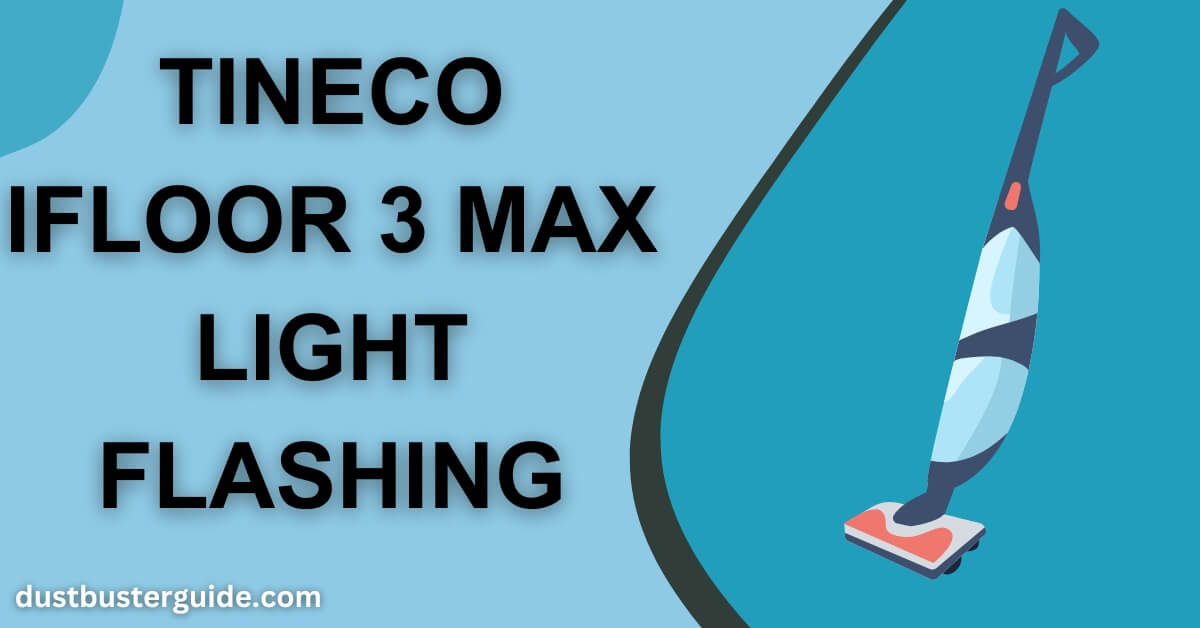Encountering the unexpected flashing lights on your Tineco iFloor 3 Max and wondering, why Tineco iFloor 3 Max light flashing? Today, we’re delving into the mystery of your cleaning companion’s signal. Picture this: your iFloor 3 Max communicating with you through a series of lights, but what’s the message? Before you fear a cleaning conundrum, let’s explore the potential reasons behind the flashing lights. From battery issues to operational quirks, join us on this troubleshooting journey. Get ready to decode the light language and guide your Tineco iFloor 3 Max back to the smooth cleaning operation. So, why the light show? Let’s unravel the signals and ensure your iFloor 3 Max is ready to tackle your cleaning tasks with confidence!
Reason Why Your Tineco iFloor 3 Max Light Flashing
Many people mistakenly link Tineco iFloor 3 max light flashing with battery problems, although this is untrue. There is another icon if the battery in your vacuum is drained or experiencing any problems. However, if you notice that your vacuum’s “Max” icon is blinking, the issue is most likely with the motor.
You can also find out what the various other light indicators on your Tineco iFloor 3 mean.
In other words, the Tineco iFloor 3 max light will flash to let you know that your vacuum’s motor isn’t working properly. It could happen due to blockages or overheating brought on by several things, like water or debris getting inside the motor.
Are you concerned that your Tineco will no longer serve your needs and that you will have to replace it? No, don’t rush into making any such decision. Below, we’ve listed a few reasons why your vacuum’s motor could break down, and by learning about them, you can also fix them on your own. Let’s find out then.
How Do You Fix Tineco iFloor 3 Motor Malfunctioning?
We’ll explain the main reasons why the motor in your vacuum isn’t working in this section, and we’ll also learn how to fix it. So, if you’re ready, let’s get started.
What to do if your Tineco iFloor 3 Max light is blinking is as follows:
- Clean the dirty water tank
- Ensure the brush roller is not tangled
- Clean the filter
- Contact Tineco customer support
Clean The Dirty Water Tank

Like using a regular vacuum with a full bin, unclean water in the tank will cause the vacuum to lose suction power. Unfortunately, when the suction power of your Tineco iFloor 3 drops, the motor is put under stress and eventually overheats.
So, after each usage, clean the dirty water tank. Skipping such a straightforward step can also shorten the lifespan of your Tineco iFloor 3 wet-dry vacuum.
To Do This
To clean the dirty water all you need to do is:
- Empty the dirty water tank first.
- To clean the water tank it must be at least one-third full with clean, warm water
- To remove the slime and grime buildup on the sides and corners of the tank, use the mop to wash the sides with a solution of 1 part bleach to 4 parts hot water.
- Clean up the accumulation on the bottom, then drain the tank’s rinse water using the wet/dry vacuum.
- To activate the brush roll self-cleaning mode and maximize efficiency, press the self-cleaning button at the handle’s top.
- Once finished, the floor washer will turn itself off automatically.
Ensure The Brush Roller Is Not Tangled
Your Tineco iFloor 3’s motor may overheat if your brush roller becomes tangled. Check the roller and clean it off if necessary.
To Do This
Check the roller and clean it off if necessary by performing the following actions:
- First, remove the cover of the brush roller
- Now raise the brush roller in an upward direction.
- To get rid of hairs and dirt wrapped around the roller, use the Tineco iFloor 3’s cleaning tool.
- Using the same tool, clean the water inlet and brush roller holder (Do not rinse with water)
- Make sure to thoroughly dry the brush roller cover after a water rinse.
- Readjust the brush roller to its place.
- Reinsert the brush roller cover.
Clean The Filter
The motor of your Tineco iFloor 3 could become overheated if your filter is clogged with dust and debris. Above the dirty water tank is the filter (a HEPA filter).
To Do This
To clean the filter follow the steps below:
- Please take off the HEPA filter holder and wash it under running water.
- Remove the floater and give it a watery rinse.
- Completely dry the floater and the filters
- Put the parts back in the machine in the proper order.
Contact Tineco Customer Support

If you have tried the solutions above and the issue persists, it may be time to contact the tineco customer support team. If you don’t get in touch with them, the motor can be damaged and need to be fixed or replaced.
We are certain that the action above will sufficiently address your vacuum light flashing issue.
Why Is Your Tineco iFloor 3 Self-Cleaning Blinking
As promised, we’ll also cover another of the most frequent questions people have about their vacuums in addition to the flashing max light issue. Do not be alarmed if you notice that your Tineco iFloor 3 self-cleaning is blinking because your vacuum is not malfunctioning; rather, it is only trying to alert you to cleaning.
If your machine needs to self-clean, your Tineco iFloor 3 indicator will blink. Your vacuum’s water drop symbol will continue to blink until you set it on the charging base and start self-cleaning, which also involves cleaning the brush roller. It’s quite easy to use the self-cleaning function on your Tineco iFloor 3. You need a three-step cleaning procedure to fix this:
- Self-cleaning
- Clean the water tank, filter, and floater
- Clean the roller
Self-Cleaning
So to allow the machine to self-cleaning, all you need to do is:
- Start by filling the clear water tank to the “max” line.
- Now connect the charging base with your Tineco iFloor 3
- As soon as the battery level displays at least one line, wait.
- You must press and hold the self-cleaning button on your Tineco iFloor 3 handle.
- Watch the bottom water tank fill up with dirty water while the self-cleaning procedure takes place.
- Watch for the self-cleaning cycle to complete.
Clean The Water Tank, Filter, And Floater.
Wear your cleaning apron as soon as the machine has finished its self-cleaning cycle because it is now your time to give your machine a thorough cleaning. All you need to do is:
- Remove the dirty water tank.
- Pull the HEPA filter and floater that are attached to the lid off.
- Empty the water tank utilizing the 3-in-1 cleaning tool to clean the dirty water tank.
- Please take out the HEPA filter and give it a cold water rinse.
- Please take out the floater and give it a cold water rinse.
- Dry everything out.
- Put everything back where it belongs.
- Put the dirty water tank back into place.
Clean The Brush Roller

The last stage of your cleanup is now. What you must do to clean the brush roller is:
- Pull the brush roller cover in your direction.
- To remove the cover, pull it upward.
- Get rid of the brush roller.
- Use a cleaning tool or scissors to get rid of entangled hair and other debris. Utilize the cleaning tool to tidy up the water inlet.
- Use the cleaning tool to thoroughly clean the brush roller holder.
- Under flowing water, clean the brush roller cover of any debris by using the cleaning tool.
- Dry the cover completely.
- Reposition the brush roller.
- Put the vacuum head’s cover back on.
- Clean the Tineco iFloor 3’s water inlet and brush roller holder
Tineco iFloor 3 Self Cleaning Not Working
Be aware that your Tineco’s self-cleaning not working problem is different from Tineco’s self-cleaning not blinking problem. If your Tienco self-cleaning isn’t operating at all, it’s a completely separate situation, so if that happens, you should check the following:
- Be careful to press the appropriate button to start the self-cleaning process. Many people often get the Tineco iFloor 3 handle’s three buttons mixed up.
- To facilitate self-cleaning, your Tineco iFloor 3 requires at least one battery power line. Check your machine’s battery life. Perhaps it lacks the power necessary to support self-cleaning.
- If you are pushing the right button and your Tineco iFloor 3 is properly charged, your device might have a problem. And you need to get assistance from the Tineco support team.
Additionally, if your Roomba is flashing red, you can click here to learn the causes and their solutions.
Here, is a table explaining the Tineco iFloor 3 self-cleaning issues and its possible solutions.
| Issue | Possible Solutions |
|---|---|
| Tineco iFloor 3 Self Cleaning Not Working | 1. Ensure you’re pressing the correct button for self-cleaning. 2. Check the battery life; low power may prevent self-cleaning. 3. If the button and battery are okay, contact Tineco support for assistance. |
Smart Tips to Maintain Tineco iFloor 3 Wet/Dry Vacuum

Below are some tips that will help you maintain your Tineco iFloor 3. These tips will also enable you to avoid your vacuum for any potential problems in the future:
- Never put your Tineco iFloor 3 on the floor lying down or reclining. Keep the wet-dry vacuum upright instead; otherwise, water and debris will go inside and enter the motor.
- After each use, clean the pre-filter, protective float, and dirt storage tank to maintain your vacuum.
- Use scissors to cut through the matted hair and lint once a week to keep the brush roll clean.
- Replace the brush roll every four months for more thorough cleaning and longer runtime.
- Always empty the dirty water tank after cleaning and replenish the clean water tank with water or a cleaning solution.
- Make sure to change the filter every year.
- On unsealed/unfinished flooring, never use an upright vacuum like the Tineco iFloor or a comparable model.
- Ensure your brush has had enough time to dry off in the sun to eliminate any musty smell before reinstalling it.
Why Is My Tineco Vacuum Keeps Shutting Off
If your Tineco vacuum keeps shutting off, there are a few potential reasons for this issue. One common cause is an overheating motor. Vacuum cleaners are equipped with thermal protection features that automatically shut off the motor if it becomes too hot. This can happen if the vacuum is used continuously for an extended period, the filters are clogged, or there’s a blockage in the airflow. To address this, allow the vacuum to cool down, clean or replace the filters, and check for any obstructions in the hoses or brush rolls. Another possibility is a low battery level, especially if you’re using a cordless Tineco vacuum. Ensure the battery is adequately charged, and if the problem persists, consult the user manual or contact Tineco customer support for further assistance in troubleshooting the specific model.
Conclusion
So there you have a complete guide to your rescue. Never overlook the warning signs your vacuum sends your way, whether it’s the Tineco iFloor 3 max light flashing or the self-cleaning light blinking.
You should always take max light flashing seriously since it may indicate a clog problem or a failing motor that could even force your Tineco vacuum to shut off.
If you experience problems with the max light flashing or the self-cleaning blinking, try untangling the brush roller and cleaning the dirt water tank and the vacuum filter. If none of these solutions works, you might need to contact the Tineco Support Team for help.
FAQs
Why does Tineco iFloor 3 keep shutting off?
Your Tineco vacuum may shut off as a result of things like:
- The hose, bin, or roller brush is blocked.
- The battery is either dead or overheated.
- Unclean the filter.
- The overheated motor
- The electrical cord gets harmed.
Why Is Tineco iFloor 3 not picking up debris?
The vacuum will have trouble collecting dirt if the gaskets are not installed correctly or are dusty and the water tank and brush roll cover are both dirty. Ensure the dirty water tank, brush roll cover, and gaskets are positioned correctly, and empty the tank to solve the problem.
How to fix the Tineco iFloor 3 brush roller that doesn’t spin?
Remove the brush roll first, then thoroughly clean the hair, thread, and debris bearings. Consider changing the brush roll if, after cleaning it, the vacuum cleaner’s brush still won’t spin when sweeping.
Why isn’t my Tineco charging?
Please double-check the charger’s functionality and the battery’s installation. Also, check that the pin is connected properly.
What does the red light on the Tineco vacuum mean?
If the red light on your vacuum shows up, there may not be enough power, and you need to charge the battery. The vacuum may have internal obstructions or a failing motor if the battery is fully charged, yet the red light remains on.
What does red light on tineco vacuum mean?
If the red light on your vacuum shows up, there may not be enough power, and you need to charge the battery. The vacuum may have internal obstructions or a failing motor if the battery is fully charged, yet the red light remains on.
Why do the lights flicker when I use the vacuum?
Lights flickering when using a vacuum may indicate a power issue. Check the vacuum’s cord and power outlet for damage, and consult an electrician if problems persist.
External Resources
- Modifications Of A Handheld Vacuum Cleaner For Noise Control – ResearchGate
- Psychoacoustic Analysis Of Vacuum Cleaner Noise – MDPI
- Design, Dirt And Disposal: Influences On The Maintenance Of Vacuum Cleaners – ScienceDirect
- Typical Household Vacuum Cleaners: The Collection Efficiency And Emissions Characteristics For Fine Particles – Taylor & Francis Online