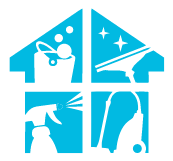The aquatic mystery unfolds, prompting a question of interruption: why does my pool robot keep stopping? It’s an exploration into the potential hiccups that interrupt your underwater cleaning companion’s performance. Picture this: your pool robot encountering a pause in its cleaning routine, and the question arises.
In just a couple of lines, the answer surfaces like a troubleshooting revelation: Common reasons for a pool robot stopping include tangled cables, debris in the impeller, or issues with the power supply.
But before you assume it’s a complex issue, join us in this exploration. We’ll guide you through simple troubleshooting steps to keep your pool robot gliding smoothly.
Why Does My Pool Robot Keep Stopping – Reasons
One of the most common reasons why your pool robot may keep stopping is due to cable tangles or twists. The cable that connects the robot to the power source can easily get tangled or twisted, causing the robot to stop in its tracks. Make sure to check for any knots or kinks in the cable and untangle them if necessary. You can also try straightening out the cable to prevent further tangles.
Another factor to consider is the presence of obstacles in your pool that may be obstructing the robot’s path. Leaves, debris, or even toys can get caught in the robot’s wheels or impede its movement. Take a quick look around your pool and remove any potential obstacles that may be causing the robot to stop. Keeping your pool clean and clear of debris will not only help your robot function properly but also maintain the overall cleanliness of your pool.

How To Fix Pool Robot Stopping Issue
In the next section, we will discuss how to clean and maintain your pool robot to prevent it from stopping.
Checking For Cable Tangles Or Twists
Are you tired of your pool robot constantly stopping? Well, let’s dive into one of the possible reasons – checking for cable tangles or twists!
When your pool robot keeps stopping, one of the main culprits could be cable tangles or twists. The cable that connects the robot to the power source can sometimes get tangled or twisted, causing interruptions in its movement. This can be quite frustrating, but don’t worry, it’s a problem that can be easily fixed.
To check for cable tangles or twists, start by carefully inspecting the length of the cable. Look for any loops or knots that might have formed. If you notice any tangles, gently untangle them using your hands. Be careful not to pull on the cable too forcefully, as this can damage it.
If there are any twists in the cable, try to straighten them out by rotating the cable in the opposite direction of the twist.
In some cases, the tangles or twists in the cable might be too difficult to untangle manually. If that’s the case, you can use a cable-untangling device or even a simple broomstick to help you out. Just insert the untangling device or broomstick through the loops of the cable and carefully twist it to unravel the tangles.
Once you’ve untangled or straightened the cable, plug it back into the power source and see if the pool robot can now move freely without stopping.
Checking for cable tangles or twists is just one of the possible reasons why your pool robot might keep stopping. If this doesn’t solve the issue, there could be other factors at play, such as a dirty filter, a malfunctioning motor, or even an issue with the power source.
If you’re still experiencing problems after untangling the cable, it might be worth contacting a professional pool robot technician to further diagnose and fix the issue.
Remember, regular maintenance and care are essential for keeping your pool robot in top shape. By checking for cable tangles or twists and addressing them promptly, you can ensure that your pool robot keeps running smoothly and efficiently, allowing you to enjoy a clean and sparkling pool all summer long.
Ensuring The Cable Is Free From Obstacles
To ensure the uninterrupted operation of your pool robot, check that the cable is clear of any obstacles. The cable is the lifeline of your pool robot, and any obstructions can cause it to stop working.
Take a close look at the entire length of the cable and make sure it isn’t tangled or twisted. If you notice any tangles or twists, carefully untangle them to ensure smooth movement of the robot. Tangles and twists can restrict the cable’s movement, causing it to get stuck or even damage the robot.
By keeping the cable free from tangles and twists, you can prevent unnecessary interruptions and keep your pool robot running smoothly.
In addition to checking for tangles and twists, it’s important to ensure that the cable is free from any obstacles. Look out for objects that might be blocking the cable’s path, such as pool toys, furniture, or vegetation near the pool. Any obstruction can cause the pool robot to stop and prevent it from effectively cleaning the pool.

Clear the area around the pool and remove any potential obstacles that could interfere with the cable’s movement. By doing so, you can eliminate the chances of your pool robot getting stuck and ensure it continues to clean your pool without any interruptions.
Regularly inspecting the cable for obstacles is crucial for the proper functioning of your pool robot. Even small objects like leaves or twigs can get caught in the cable and disrupt its movement. Before each cleaning session, take a quick walk around the pool and remove any debris that might hinder the cable’s path.
By keeping the cable free from obstacles, you can maximize the efficiency of your pool robot and maintain a clean and inviting swimming pool. Remember, a little maintenance and prevention can go a long way in keeping your pool robot running smoothly.
| Obstacles |
| Pool toys |
| Furniture |
| Vegetation |
| Leaves and twigs |
Ensuring that the cable of your pool robot is free from obstacles is essential for its uninterrupted operation. By checking for tangles and twists, removing any potential obstructions, and regularly inspecting for debris, you can keep your pool robot running smoothly. Take a proactive approach to maintenance, and you’ll enjoy a clean and sparkling pool all season long.
Cleaning And Maintaining The Pool Robot
Maintaining your pool robot is essential for keeping it in top shape and ensuring it continues to clean your pool effectively. Regular cleaning and maintenance can help prevent your pool robot from stopping unexpectedly.
Here are some tips to help you keep your pool robot in excellent working condition:
- Clean the filter: The filter in your pool robot plays a crucial role in trapping debris and preventing it from re-entering your pool. Over time, the filter can become clogged, which can lead to a decrease in performance or even cause your pool robot to stop. To avoid this, make sure to clean the filter regularly. Remove any debris or dirt that may have accumulated and rinse it thoroughly with water.
- Check the brushes: The brushes on your pool robot are responsible for scrubbing the walls and floor of your pool, removing dirt and algae. If the brushes become worn out or tangled with debris, they may not be able to clean effectively, causing your pool robot to stop. Inspect the brushes regularly and clean or replace them as needed.
- Inspect the power cord: The power cord of your pool robot is an essential component that enables it to move and clean your pool. If the power cord is damaged or kinked, it can cause your pool robot to stop or get stuck. Inspect the power cord before each use and ensure there are no cuts or tangles. If you notice any damage, it’s best to replace the power cord to avoid further issues.
By regularly cleaning and maintaining your pool robot, you can prevent it from stopping unexpectedly and ensure it continues to clean your pool efficiently. Remember to clean the filter, check the brushes, and inspect the power cord before each use. Following these simple steps will help keep your pool robot in excellent condition, allowing you to enjoy a clean and sparkling pool all season long.
Verifying Power And Battery Levels
Check the power and battery levels of your pool robot before each use to ensure it has enough energy to effectively clean your pool. A common reason why pool robots keep stopping is because they run out of power or their battery levels are too low.
To avoid this issue, it is important to regularly check and verify the power and battery levels of your pool robot.
To check the power level, simply look at the control panel or display of your pool robot. It should indicate the current power level or battery status. If the power level is low, it’s recommended to charge the robot before using it.
Most pool robots come with a charging dock where you can easily place the robot to charge. Make sure to connect the robot properly to the charging dock and leave it for the recommended charging time. This will ensure that your pool robot has enough power to complete the cleaning cycle without any interruptions.
Another important aspect to consider is the battery level of your pool robot. If the battery is not holding a charge or if it’s old and worn out, it may cause the robot to stop or perform poorly.
In such cases, it might be necessary to replace the batteries. Refer to the user manual or contact the manufacturer for guidance on how to replace the batteries of your specific pool robot model. By keeping the batteries in good condition, you can maximize the performance and lifespan of your pool robot.
In addition to checking the power and battery levels, it’s also a good practice to clean and maintain your pool robot regularly. This includes removing any debris or tangled cables, cleaning the brushes and filters, and ensuring that all parts are in good working condition.
Regular maintenance will not only prevent potential issues but also enhance the overall performance of your pool robot. By taking these simple steps, you can enjoy a clean and well-maintained pool without any interruptions from your pool robot.
Troubleshooting Connectivity Issues
Experiencing connectivity issues with your pool robot can be frustrating, as it hinders the smooth operation and efficiency of your pool cleaning routine. However, there are a few troubleshooting steps you can take to address this problem and get your pool robot back on track.
- Firstly, check the placement of your robot in relation to the control unit. Make sure the robot is within the recommended range specified by the manufacturer. If it’s too far away, it may struggle to maintain a stable connection.
- Additionally, ensure there are no physical obstructions such as walls or furniture blocking the signal between the robot and the control unit.
- Another potential cause of connectivity issues could be interference from other electronic devices. Microwaves, cordless phones, and Wi-Fi routers can all disrupt the communication between the robot and the control unit. Try moving these devices away from the pool area or turning them off temporarily to see if it improves the connection.
- If the above steps do not resolve the issue, it’s worth checking the batteries in both the robot and the control unit. Weak batteries can result in a weak signal and frequent disconnections. Replace the batteries if necessary, and ensure they’re inserted correctly.
Consult your robot’s user manual for specific instructions on battery replacement.
Troubleshooting connectivity issues with your pool robot involves checking the placement and removing any obstructions, minimizing interference from other electronic devices, and ensuring the batteries are in good condition. By following these steps, you can hopefully resolve the problem and enjoy uninterrupted pool cleaning sessions with your trusty pool robot.
Seeking Professional Assistance If The Problem Persists
If the problem persists, it may be necessary to seek professional assistance for your pool robot’s connectivity issues. While troubleshooting can often resolve common problems, there may be underlying issues that require the expertise of a technician. Pool robot connectivity problems can be complex and require specialized knowledge to diagnose and fix.
By reaching out to a professional, you can ensure that your pool robot is properly examined and repaired, avoiding any further frustration or potential damage.
When seeking professional assistance, it is important to choose a reputable pool robot service provider.
Look for companies or technicians who have experience working with pool robots and are familiar with the specific model you own. They should have a good track record of successfully resolving connectivity issues and providing quality service to their customers. You can ask for recommendations from friends, family, or fellow pool owners, or do some research online to find trusted professionals in your area.
Once you have identified a potential service provider, contact them to discuss your pool robot’s connectivity issues. Provide them with as much information as possible, such as the make and model of your pool robot, the specific problem you are experiencing, and any troubleshooting steps you have already taken.
This will help the technician understand the situation better and come prepared with the necessary tools and knowledge to fix the problem. They may also be able to provide you with an estimate of the cost and timeline for the repairs.
In order to give you a clear picture of the potential costs involved in seeking professional assistance, here is a table outlining the average prices for common pool robot connectivity issue repairs:
| Issue | Average Cost |
| Faulty Wi-Fi module | $100 – $200 |
| Malfunctioning control board | $150 – $300 |
| Loose or damaged cables | $50 – $100 |
| Software update | $50 – $100 |
Remember, these are just average costs, and the actual price may vary depending on the specific problem and the service provider you choose. It is always a good idea to ask for a detailed breakdown of the costs before agreeing to any repairs. By seeking professional assistance, you can ensure that your pool robot’s connectivity issues are resolved effectively and efficiently, allowing you to enjoy a clean and well-maintained pool without any interruptions.
Why Does My Pool Cleaner Keep Getting Stuck

If your pool cleaner has a hose, check for any obstructions or debris inside the hose that may be impeding water flow and movement.
- Ensure that the pool cleaner’s hose is properly balanced and adjusted to the pool’s size and shape to prevent tangling.
- Sometimes, pool cleaners can get stuck in corners or on steps; consider using additional pool accessories like wall climbers or brushes to help guide them.
- It’s a good practice to periodically inspect and clean the pool’s skimmer and pump basket to prevent debris from entering the pool cleaner’s path.
- If the problem persists, consider contacting the manufacturer’s customer support or a pool professional for troubleshooting and repairs.
Why My Pool Vacuum Keeps Flipping Over
A pool vacuum flipping over can be a frustrating issue for pool owners. There are several reasons why a pool vacuum may flip over, including incorrect suction flow, high water levels, and hose buoyancy. If the suction flow is too high, it can cause the vacuum to hug the base or walls of the pool, leading to flipping over.
High water levels can cause the vacuum to hit the coping and flip onto its back, which can damage the motor. Additionally, if the hose is too buoyant, it can cause the vacuum to flip over.
To fix these issues, pool owners can adjust the speed control valve, check the vacuum plate, and ensure that the hose weight is in the correct position. It’s also important to remove the vacuum from the pool before chemical shock treatments and to store it properly when not in use.
Conclusion
So here you have a complete guide to your query: Why does my pool robot keep stopping? If your pool robot keeps stopping, there are several steps you can take to troubleshoot and resolve the issue. Start by checking for cable tangles or obstacles in its path and ensure the filters and brushes are clean. Verify the power and battery levels and charge if needed. If the problem persists, consider seeking professional assistance or contacting the manufacturer for support. Regular maintenance and timely troubleshooting will help keep your pool robot running smoothly, ensuring a clean and enjoyable pool experience.
FAQs
How long should I run my pool robot for?
To ensure a clean pool, run your pool robot for at least 2-3 hours per day. This will allow the robot to thoroughly clean the pool’s floor, walls, and waterline. Adjust the runtime depending on the size of your pool and the level of debris.
Can I leave my pool robot in the water when it’s not being used?
Yes, you can leave your pool robot in the water when it’s not being used. However, it’s important to regularly clean and maintain it to prevent any issues like it stopping. Let’s dive into some possible reasons why your pool robot keeps stopping.
Is it normal for the pool robot to make noise during operation?
Yes, it is normal for a pool robot to make noise during operation. The noise is usually caused by the motor, brushes, or gears. However, if the noise is excessive or unusual, it may indicate a problem that needs to be addressed.
Can I use my pool robot in a saltwater pool?
Yes, you can use your pool robot in a saltwater pool. It is important to choose a pool robot specifically designed for saltwater use. Regular maintenance and cleaning will help ensure optimal performance.
How often should I clean the filter on my pool robot?
How often should you clean the filter on your pool robot? Cleaning the filter regularly is important to ensure the robot’s optimal performance. Refer to the manufacturer’s instructions for specific guidance on cleaning frequency.
Why does my pool cleaner stop after a few minutes?
The pool cleaner may stop after a few minutes due to suction problems caused by a blockage or air in the vacuum. Additionally, a congested pool filter, skimmer basket, or a clog in the pool cleaner intake or hose can also cause the cleaner to move slowly or stop.
Why is my pool vacuum moving slowly?
The pool vacuum may move slowly due to reduced water flow caused by a congested pool filter, skimmer basket, or a clog in the vacuum intake or hose. It’s essential to clean the intake hole, check for obstructions in the hose, and ensure that the pool’s water flow is sufficient for the vacuum to operate properly.