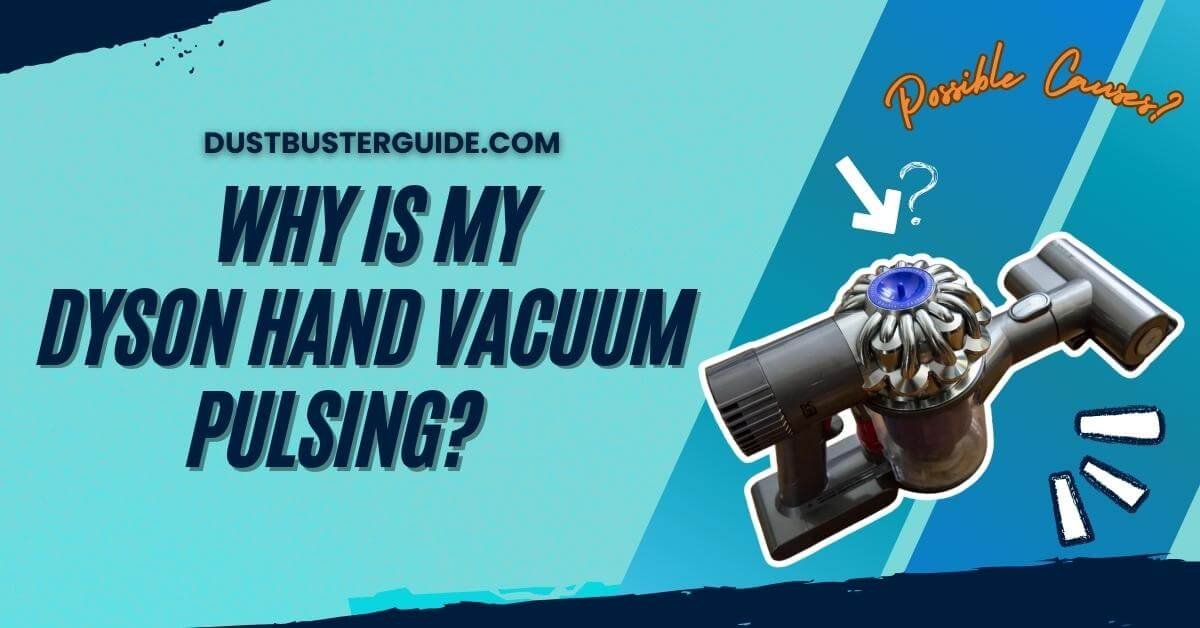The pulsation puzzle prompts a question of handheld performance: why is my Dyson hand vacuum pulsing? It’s an exploration into the rhythmic behavior of your cleaning companion.
Picture this: your Dyson hand vacuum exhibiting unexpected pulsations, and the question arises. In just a couple of lines, the answer surges in like a pulsing revelation: Pulsing in a Dyson hand vacuum can be attributed to a clog, blockage, or filter issues.
Check the filters and clear any obstructions in the airflow path for a smoother operation. Join us on this exploration for a troubleshooting journey to revive your Dyson hand vacuum’s consistent suction.
Why Is My Dyson Hand Vacuum Pulsing – Explained
Are you wondering why your Dyson hand vacuum is pulsing? There are a few possible reasons for this issue. Let’s explore them further:
One possible cause of pulsing in a Dyson hand vacuum is a clogged filter. When the filter gets clogged with dirt and debris, it can restrict the airflow and cause the vacuum to pulse. To fix this issue, you can simply clean or replace the filter. Cleaning the filter involves removing it from the vacuum and rinsing it with water until the water runs clear. Make sure to let it dry completely before reinserting it into the vacuum.
Another potential cause of pulsing is a blockage in the vacuum’s hose or brush bar. Check for any obstructions in these areas and remove them if necessary. Additionally, a loose hose or brush bar can also lead to pulsing. Ensure that all connections are secure and tightened properly.
If the pulsing persists, it’s possible that there may be a problem with the vacuum’s battery. A weak or dying battery can cause the vacuum to pulse as it struggles to maintain power. In this case, you may need to replace the battery to resolve the issue.
A clogged filter, blockages in the hose or brush bar, and a weak battery are some of the common causes of pulsing in a Dyson hand vacuum. By addressing these issues, you should be able to restore your vacuum’s performance and eliminate the pulsing problem.

How To Fix Pulsing Issue In A Dyson Hand Vacuum
To troubleshoot and resolve pulsing in a Dyson hand vacuum, try these helpful tips.
First, check the filter in your hand vacuum. A clogged or dirty filter can cause the vacuum to pulse. Remove the filter and clean it according to the manufacturer’s instructions. If the filter is damaged or worn out, it may need to be replaced.
Next, inspect the hose and wand for any blockages. Blockages in the hose or wand can restrict airflow and cause pulsing. Use a long, flexible brush or a straightened wire coat hanger to remove any debris or obstructions.
If the pulsing issue persists, check the bin and empty it if it’s full. A full bin can reduce suction and cause the vacuum to pulse. Empty the bin completely and make sure there are no blockages in the bin or its mechanism.
Additionally, make sure the brush bar is clear of any tangled hair or debris. A clogged brush bar can also cause pulsing. Remove any obstructions and clean the brush bar thoroughly.
Check the battery level on your hand vacuum. If the battery is low, it may not provide enough power for the vacuum to operate properly, resulting in pulsing. Charge the battery fully and try using the vacuum again.
By following these troubleshooting tips, you should be able to resolve the pulsing issue in your Dyson hand vacuum and enjoy uninterrupted cleaning.
How To Clean And Maintain Your Dyson Hand Vacuum For Optimal Performance
Maintaining your Dyson hand vacuum is essential for keeping it in top-notch condition and ensuring optimal performance. Regular cleaning and maintenance will not only help prevent pulsing in your vacuum but also extend its lifespan. Here are some tips to help you clean and maintain your Dyson hand vacuum effectively:
- Clean the filters: The filters in your Dyson hand vacuum play a crucial role in trapping dust and dirt particles. Over time, these filters can get clogged, leading to reduced suction power and pulsing. To clean the filters, remove them from the vacuum and gently tap them to remove any loose debris. You can also rinse the filters under cold water and let them air dry completely before reinstalling them.
- Empty the bin regularly: It’s important to empty the bin of your Dyson hand vacuum regularly to prevent it from becoming too full. When the bin is full, it can cause blockages and affect the vacuum’s performance. Empty the bin into a garbage bag and ensure that all debris is removed. You can use a small brush or cloth to clean the inside of the bin if necessary.
- Check for blockages: Blockages in the nozzle, wand, or brush bar can also cause pulsing in your Dyson hand vacuum. Inspect these areas regularly and remove any obstructions you find. You can use a long, thin object like a wire or a pipe cleaner to dislodge any stubborn debris. Make sure to turn off the vacuum and unplug it before attempting to remove any blockages.
- Clean the brush bar: The brush bar in your Dyson hand vacuum can accumulate hair, string, and other debris over time. This can affect the brush bar’s rotation and lead to pulsing. To clean the brush bar, remove it from the vacuum and use scissors or your fingers to carefully cut or pull away any tangled hair or fibers. Avoid using sharp objects that could damage the brush bar.
- Maintain the battery: If your Dyson hand vacuum is cordless, it’s important to take care of the battery to ensure optimal performance. Follow the manufacturer’s instructions for charging and storing the vacuum. Avoid overcharging the battery and keep it in a cool, dry place when not in use. If you notice a significant decrease in battery life, it may be time to replace the battery.
By following these cleaning and maintenance tips, you can keep your Dyson hand vacuum in excellent condition and prevent pulsing issues. Remember to refer to the user manual for specific instructions and recommendations from Dyson.
| Task | Description | Importance |
| Clean filters | Tap or rinse filters | Prevents clogs |
| Empty bin | Regular emptying | Prevents blockages |
| Check blockages | Inspect nozzle, wand | Prevents pulsing |
| Clean brush bar | Remove tangled debris | Ensures rotation |
| Maintain battery | Follow charging tips | Ensures cordless performance |
When To Seek Professional Help For Pulsing Issues
If troubleshooting techniques and regular maintenance fail to resolve the pulsing issues with your Dyson hand vacuum, it may be necessary to seek professional help.
While there are many common causes for pulsing in a hand vacuum, such as blockages or dirty filters, there are some situations where it is best to let a professional handle the problem.

Here are a few instances when you should consider reaching out to the experts:
- Persistent pulsing: If you’ve tried all the troubleshooting steps recommended by Dyson and the pulsing continues to persist, it’s a sign that there may be a more complex issue at play. Professional technicians have the knowledge and experience to diagnose and fix these types of problems efficiently.
- Warranty coverage: If your Dyson hand vacuum is still under warranty, it’s always advisable to seek professional help from authorized service centers. Attempting to fix the pulsing issue yourself or taking it to an unauthorized repair shop can void the warranty, resulting in potential costs for repairs.
- Technical expertise: Dyson hand vacuums are complex machines with intricate mechanisms. If you’re not familiar with the inner workings of the vacuum and don’t have the necessary technical skills, it’s best to leave the repairs to professionals. They have the expertise to identify the root cause of the pulsing and make the necessary repairs without causing further damage.
While troubleshooting and regular maintenance can often resolve pulsing issues with a Dyson hand vacuum, there are situations where professional help is necessary. Persistent pulsing, warranty coverage, and lack of technical expertise are all valid reasons to seek the assistance of a professional technician.
Remember to consult your warranty information and reach out to authorized service centers for the best results.
How Do I Know If My Dyson Needs A New Battery
You can determine if your Dyson vacuum needs a new battery if you notice reduced run time, especially when not in MAX power mode.
This is a typical sign that the battery may need replacement. If you experience this issue, it’s recommended to follow Dyson’s online troubleshooting guide to confirm if a replacement battery is necessary.
Additionally, if your vacuum is within the warranty period, you can contact Dyson for assistance in identifying and addressing the issue.
Using genuine Dyson replacement batteries is essential to ensure the continued proper functioning of your vacuum, as third-party batteries may not provide the same level of performance and safety.
Conclusion
So there you go, a complete guide to answering your question: why is my Dyson hand vacuum pulsing? If you’re experiencing pulsing in your Dyson hand vacuum, there are several possible causes and solutions. By identifying the source of the issue and troubleshooting accordingly, you can often resolve the problem on your own.
Regular cleaning and maintenance of your vacuum can also help to prevent pulsing and ensure optimal performance. However, if the issue persists or if you encounter any difficulties in resolving it, it’s recommended to seek professional help.
Remember to take preventive measures to avoid pulsing in your Dyson hand vacuum, such as emptying the bin regularly and checking for blockages. With proper care and attention, you can keep your Dyson hand vacuum in top condition for efficient and effective cleaning.
FAQs
How do I know if my Dyson hand vacuum is pulsing?
If your Dyson hand vacuum is pulsing, there are a few signs to look out for. You may notice a change in the suction power, unusual noises, or a pulsing sensation while using the vacuum.
Can I fix the pulsing issue in my Dyson hand vacuum on my own?
Yes, you can fix the pulsing issue in your Dyson hand vacuum on your own. Follow these steps: 1) Clean the filters, 2) Check for blockages, 3) Remove and clean the brush bar, 4) Reset the vacuum’s sensors.
How often should I clean and maintain my Dyson hand vacuum?
How often should you clean and maintain your Dyson hand vacuum? Regular maintenance is key to keeping your vacuum in top shape. Here are some tips to help you keep your Dyson hand vacuum running smoothly:
- Clean the filter regularly to prevent clogging and maintain suction power.
- Empty the dustbin after each use to prevent buildup and maintain optimal performance.
- Check for blockages in the hose and brush bar and remove any debris that may be causing the pulsing issue.
- Inspect the brush bar for any tangled hair or fibers that may be affecting its rotation.
- Clean the nozzle and attachments to ensure efficient cleaning.
By following these maintenance tips, you can keep your Dyson hand vacuum in good working condition and prevent pulsing issues.
What are some signs that indicate I need professional help for pulsing issues in my Dyson hand vacuum?
What signs indicate you need professional help for pulsing issues in your Dyson hand vacuum? Look for constant pulsing, reduced suction power, or unusual sounds. These problems may require expert assistance to diagnose and fix.
What can I do to prevent pulsing in my Dyson hand vacuum?
What can you do to prevent pulsing in your Dyson hand vacuum? Follow these tips: 1) Clean or replace the filters regularly. 2) Check for blockages in the hose or brush bar. 3) Empty the dustbin when it’s full. 4) Avoid overloading the vacuum. 5) Use the appropriate power setting for the surface.
Why is my Dyson still pulsing after cleaning the filter?
If your Dyson vacuum is still pulsing after cleaning the filter, it could indicate a blockage or an issue with the filter itself. Inspect the vacuum for any blockages, clean the filter thoroughly, and ensure it is properly attached. If the problem persists, consider seeking assistance from Dyson support.
Why does my Dyson hand vacuum keep stopping?
If your Dyson hand vacuum keeps stopping, it could be due to a low battery, a full dustbin, or blockages in the vacuum. Check the battery level, empty the dustbin, and inspect the vacuum for any obstructions.
External Resources
- The Design Methodology To Develop New-Generation Universal-Motors For Vacuum Cleaners – IEEE Xplore
- The Effect Of Vacuum Cleaners On The Concentration And Particle Size Distribution Of Airborne Cat Allergen – The Journal of Allergy and Clinical Immunology
- Suck Up The Mess: The Benefits Of Using A Car Vacuum Cleaner – 91Wheels
- Design And Development Of A Low Cost Handheld Vacuum Cleaner – ResearchGate