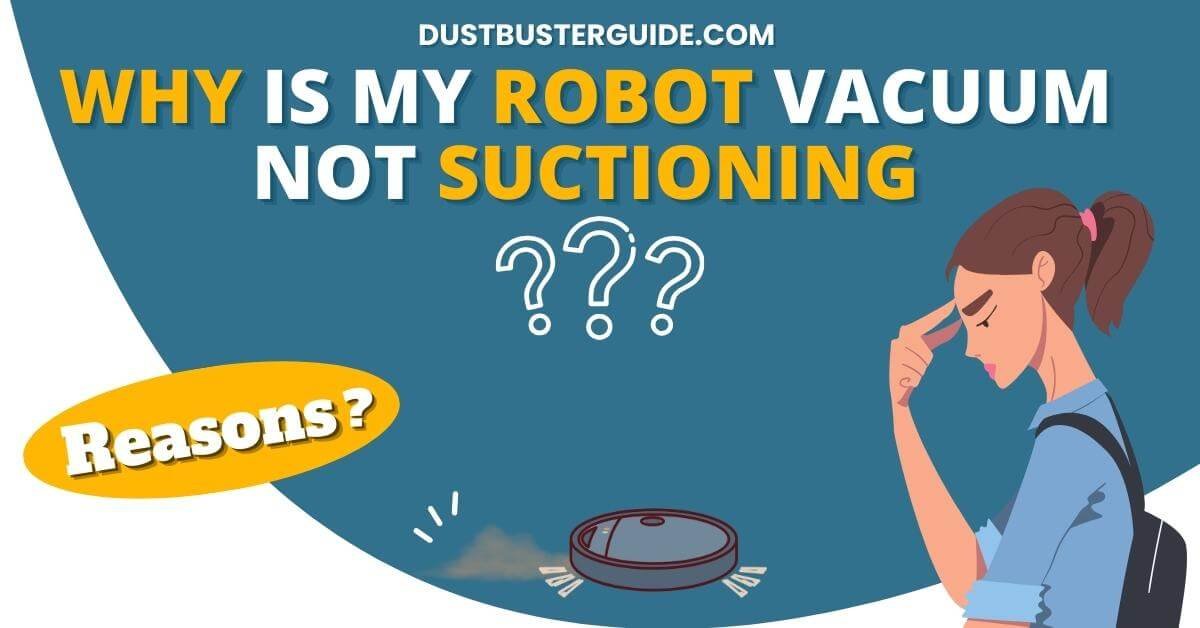The cleaning symphony of your robot vacuum encounters a suction mystery, prompting the question: why is my robot vacuum not suctioning? It’s a dance of troubleshooting and maintenance, ensuring your cleaning companion restores its suction prowess.
Picture this: your diligent robot vacuum seemingly lacks suction power, and the question arises. In just a couple of lines, the answer maneuvers in like a suction revelation: Potential causes include clogged filters, brushes, or a malfunctioning motor.
But before you assume it’s a suction standstill, join us on this troubleshooting exploration. We’ll guide you through the steps to revive your robot vacuum’s suction performance.
Why Is My Robot Vacuum Not Suctioning – Major Reasons
So, you may be wondering why your robot vacuum isn’t suctioning properly. Well, there could be a few reasons for this.
Clogged Suction Path
Additionally, if your robot vacuum is not suctioning, it could be due to a clogged suction path. This is like a blocked highway of dirt and debris that prevents efficient cleaning. Over time, dirt, hair, and other debris can accumulate in the suction path of your robot vacuum, hindering its ability to effectively pick up dirt and dust from your floors.
To resolve this issue, you can start by checking the brush roll for any tangled hair or debris. Simply remove the brush roll and use a pair of scissors or a brush to clean out any entangled hair or debris.
Next, inspect the dustbin and empty it if it is full. It is also important to clean or replace the filters regularly. Dirty filters can restrict airflow and reduce suction power.

Blockages In The Vacuum’s Suction Path
If your vacuum is lacking suction power, it may be due to blockages in its suction path, like a traffic jam of dirt and debris hindering efficient cleaning. When these blockages occur, the suction power of the vacuum is compromised, resulting in poor performance.
To address this issue, it is important to identify and remove any blockages in the suction path.
Clogged Or Dirty Filters Reducing Suction Power
Over time, dust, dirt, and debris can accumulate on the filters, hindering the airflow and reducing the vacuum’s suction power. Cleaning the filters is a simple and effective solution to restore the vacuum’s performance.
Start by referring to the vacuum’s user manual to locate the filters and understand the cleaning instructions specific to your model. In most cases, the filters can be easily removed by unlocking or unlatching a compartment.
Once removed, tap the filters gently to dislodge any loose dirt or dust. If the filters are washable, rinse them under running water until the water runs clear. Allow them to dry completely before reinstalling them.
If the filters are not washable, it’s time to replace them with new ones. Regularly cleaning or replacing the filters will not only improve the suction power of your robot vacuum but also extend its lifespan and maintain its efficiency.
Malfunctioning Or Weakened Motor Affecting Suction
A malfunctioning or weakened motor can greatly impact the suction power of your vacuum. The motor is responsible for creating the necessary airflow that allows the robot vacuum to pick up dirt and debris from your floors. If the motor is not functioning properly, it may not be able to generate enough suction to effectively clean your home. Additionally, a weakened motor may struggle to maintain the necessary power to pick up larger particles or to navigate over carpets and rugs.sterguide.com/how-do-i-know-if
To better understand the issue with your vacuum’s motor, let’s take a look at the following table:
| Problem | Symptoms | Solution |
| Malfunctioning motor | Reduced suction power, unusual noises | Contact customer support for repair or replacement |
| Weakened motor | Inability to pick up larger debris, difficulty navigating carpets | Contact customer support for repair or replacement |
If you notice any of the symptoms mentioned in the table, it is important to address the issue promptly. Contacting customer support for repair or replacement is the best course of action to ensure that your robot vacuum performs optimally. Remember, a well-functioning motor is essential for maintaining the suction power needed to keep your floors clean and tidy.
Low Battery Leading To Reduced Suction Performance
When the battery is low, the suction performance of your vacuum may be affected. This is because a low battery can cause the motor to not run at full power, resulting in reduced suction.
As the battery level decreases, the vacuum may not be able to generate enough suction to effectively pick up dirt and debris from your floors. This can lead to unsatisfactory cleaning results and leave your floors looking less clean than usual.
To ensure optimal suction performance, it’s important to regularly charge your robot vacuum’s battery. This will help maintain a sufficient power level for the motor to run at its full potential and provide effective suction.
Malfunctioning Sensors Affecting Navigation And Suction
Malfunctioning sensors can result in erratic movement and reduced cleaning efficiency of your robot vacuum. When the sensors of your robot vacuum aren’t working properly, it can have difficulty navigating around your home and may get stuck or bump into furniture. This not only affects its ability to clean effectively, but it can also lead to damage to both the vacuum and your belongings.
In addition to navigation issues, malfunctioning sensors can also impact the suction power of your robot vacuum. The sensors play a crucial role in detecting dirt and debris on the floor, and when they aren’t functioning correctly, the vacuum may not be able to detect and pick up as much dirt as it should. This can result in a less thorough cleaning and leave your floors looking less than pristine.
Therefore, it’s important to regularly check and clean the sensors of your robot vacuum to ensure they’re working properly and to maintain optimal cleaning performance.
Bugs Or Glitches In The Vacuum’s Software
Bugs or glitches in the vacuum’s software can significantly impact its cleaning performance and efficiency. When the software isn’t working properly, it can cause the robot vacuum to miss certain areas or repeatedly go over the same spot. This can result in uneven cleaning, which can be frustrating if you rely on the vacuum to keep your floors clean.
In addition, software issues can also affect the vacuum’s suction power. If the software isn’t properly regulating the motor speed or controlling the airflow, the vacuum may not effectively pick up debris. This can lead to poor suction and leave behind dirt and debris on your floors.
It’s important to regularly update the software on your robot vacuum and make sure it’s running the latest version. If you continue to experience issues with suction, you may need to contact the manufacturer for further assistance.
How To Fix Robot Vacuum Not Suctioning Issue
If your robot vacuum is not suctioning properly, there are several solutions to consider. Below we have mentioned them.
Clear Suction Path
Ensure that you’ve cleared any obstacles or debris from the path to allow your robot vacuum to effectively suction. Check the area where your robot vacuum is operating and remove any large items such as toys, shoes, or cords that may be blocking its path.
Also, be sure to pick up any small items like paper clips or crumbs that could get caught in the vacuum’s brushes or clog its suction mechanism. By clearing the suction path, you’re giving your robot vacuum a clear and unobstructed route to effectively clean your floors.
In addition to clearing the path, it’s important to regularly clean the robot vacuum’s brushes and filters. Over time, hair, dust, and other debris can accumulate on the brushes, causing them to become less effective in picking up dirt and debris.
Remove the brushes from the vacuum and use a pair of scissors or a brush-cleaning tool to remove any tangled hair or debris. Also, check and clean the filters according to the manufacturer’s instructions. By keeping the brushes and filters clean, you can ensure that your robot vacuum maintains its suction power and continues to effectively clean your floors.
Check For And Remove Any Blockages In The Suction Path
To keep your floors spotless, take a moment to inspect the suction path of your robot vacuum and remove any potential blockages. Blockages in the suction path can significantly impact the performance of your robot vacuum and prevent it from effectively suctioning dirt and debris.
Start by turning off the vacuum and unplugging it from the power source for safety. Carefully examine the suction path, including the brushes, filters, and dustbin, for any visible debris or clogs. It’s common for hair, pet fur, and other large particles to get tangled in the brushes or accumulate in the dustbin, so make sure to remove them.
If you notice any blockages, use a small brush or a soft cloth to gently dislodge and remove the debris. Pay close attention to the suction inlet and the brushes, as these are the areas most prone to blockages.
Additionally, check the filters for any build-up of dust or dirt, as clogged filters can also hinder the suction power of the vacuum. If the filters are dirty, remove them following the manufacturer’s instructions and clean them thoroughly before reinstalling.
Thoroughly Clean Or Replace Filters
Make sure you give your robot vacuum some TLC by thoroughly cleaning or replacing the filters as recommended by the manufacturer, so it can continue to work its magic and keep your floors sparkling clean.
Cleaning the filters is a simple process that can greatly improve the suction power of your robot vacuum. Start by referring to the manufacturer’s instructions to locate the filters and remove them from the vacuum.
Depending on the model, you may need to tap or brush off any loose debris or rinse the filters under running water. Make sure to thoroughly dry the filters before placing them back into the vacuum.
If the filters are in poor condition or have been used for a long time, it may be time to replace them. Check with the manufacturer or refer to the user manual to find the appropriate replacement filters for your robot vacuum.
By taking the time to clean or replace the filters, you can help your robot vacuum maintain its suctioning power and ensure that it continues to keep your floors clean and tidy.
Inspect The Motor And Fan For Any Damage
Take a moment to give the motor and fan a quick inspection for any signs of damage, because a healthy motor and fan are essential for your vacuum to work efficiently and keep your floors looking fabulous.
Start by examining the motor for any visible cracks or breaks. If you notice any damage, it may indicate that the motor is not functioning properly and may need to be replaced.
Similarly, check the fan blades for any signs of wear or damage. A damaged fan can prevent proper suction and result in a less effective cleaning experience. If you find any issues with the motor or fan, it’s best to contact the manufacturer or a professional technician for further assistance.
Charge The Robot Vacuum Fully Before Each Use
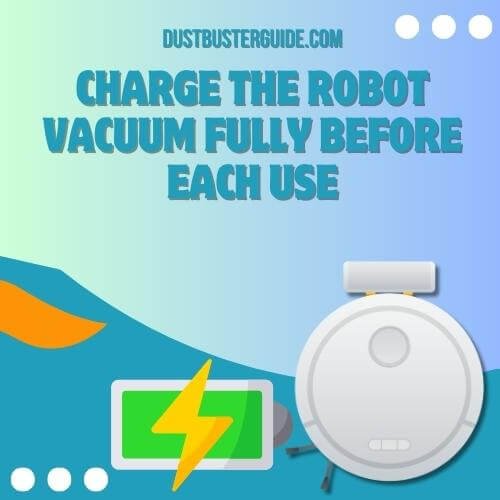
Inspecting the motor and fan for any damage is crucial to ensuring that your robot vacuum operates efficiently. However, another important step that often gets overlooked is charging the robot vacuum fully before each use.
We’ve found that a common reason for a robot vacuum not suctioning properly is a low battery. When the battery isn’t fully charged, the vacuum may not have enough power to generate sufficient suction.
By charging the robot vacuum fully before each use, you can ensure that it has maximum power to effectively clean your floors. This simple step will help the vacuum operate at its best and provide optimal suctioning performance.
Clean Sensors And Ensure They Are Unobstructed
Ensuring the sensors are clean and unobstructed allows the robot vacuum to navigate effectively and avoid obstacles. Dust and debris can accumulate on the sensors over time, which can hinder their ability to detect objects and walls.
To clean the sensors, we can use a soft cloth or a cotton swab dipped in rubbing alcohol. Gently wipe the sensors to remove any dirt or residue that may be blocking them. It’s important to be careful and not apply too much pressure to avoid damaging the sensors.
Pros Of Ensuring And Cons Of Neglecting Sensors Cleaning
Check For Software Updates And Install The Latest Version
After ensuring that the sensors are clean and unobstructed, the next step to troubleshoot why my robot vacuum is not suctioning is to check for software updates and install the latest version. Software updates can often fix bugs and improve the performance of the vacuum, including its suction power. By keeping the software up to date, we can ensure that our robot vacuum is running at its best.
To check for software updates, we can follow these steps:
| Step | Action |
| 1 | Open the robot vacuum’s companion app on your smartphone or tablet. |
| 2 | Look for the “Settings” or “Preferences” option in the app’s menu. |
| 3 | Navigate to the “Software Updates” section. |
| 4 | Check if there are any available updates and download/install them if necessary. |
By regularly checking for software updates and installing the latest version, we can ensure that our robot vacuum is equipped with the most up-to-date features and improvements. This can help resolve any issues with its suctioning capabilities and ensure that it continues to clean our floors effectively.
How Different Floor Surfaces Impact The Robot Vacuum’s Suction Performance
Different floor surfaces can greatly affect how well our robot vacuum is able to suction up dirt and debris. The type of floor you have, whether it’s hardwood, carpet, or tile, can impact the suction performance of your vacuum.
For example, on hardwood floors, the vacuum may have an easier time picking up dirt and dust, as there are no fibers or uneven surfaces for the debris to get trapped in. On the other hand, carpets can pose a challenge for the vacuum as the fibers can sometimes prevent the suction from reaching deep into the carpet to pick up all the dirt.
In these cases, it may be helpful to adjust the vacuum settings to a higher suction power or use additional cleaning tools specifically designed for carpets.
Another factor to consider is the height of the floor surface. If your robot vacuum has a low profile, it may struggle to suction effectively on high-pile carpets or rugs. In these situations, a vacuum with adjustable height settings or a more powerful suction capability may be necessary.
Additionally, different floor surfaces may require different cleaning techniques. For example, if you have a mix of hardwood and carpeted floors, you may need to switch between vacuuming and mopping modes to ensure a thorough cleaning.
Overall, understanding how different floor surfaces impact the suction performance of your robot vacuum can help you optimize its cleaning capabilities and ensure a cleaner home.
What Factors To Consider When Selecting A Robot Vacuum With Strong Suction Capabilities
When selecting a robot vacuum with strong suction capabilities, you’ll want to consider factors like the type of floor surfaces in your home and the height of the carpets or rugs. Different floor surfaces require different suction power to effectively clean.
For example, hardwood or tile floors generally require less suction power compared to carpets or rugs. If you have a mix of floor surfaces in your home, it’s important to choose a robot vacuum that can automatically adjust its suction power based on the surface it’s cleaning.
This ensures that your robot vacuum can effectively clean all areas of your home without damaging delicate surfaces or leaving behind debris.
Another important factor to consider is the height of your carpets or rugs. Deeper pile carpets or rugs may require a robot vacuum with stronger suction to effectively lift dirt and debris from the fibers. Additionally, if you have pets that shed a lot, you’ll want to choose a robot vacuum with strong suction power to effectively pick up pet hair from your carpets and rugs. To help you understand these factors better, we have created a table below to compare different types of floor surfaces and the recommended suction power for each:
| Floor Surface | Recommended Suction Power |
| Hardwood | Low |
| Tile | Low |
| Low Pile Carpet/Rug | Medium-Low |
| Medium Pile Carpet/Rug | Medium |
| High Pile Carpet/Rug | High |
Considering these factors when selecting a robot vacuum with strong suction capabilities will ensure that you choose a model that can effectively clean your home’s floor surfaces, whether they are hardwood, tile, or carpet. By choosing the right robot vacuum, you’ll be able to maintain a clean and debris-free home with ease.
Why Is My Roomba Running But Not Vacuuming

Are you wondering why your Roomba is running but not picking up any dirt? Let’s explore some possible problems and solutions to get it back to vacuuming efficiently.
One possible problem could be that the brushes of your Roomba aren’t rotating properly. The brushes are responsible for agitating the dirt and debris on the floor and guiding it into the suction path. If the brushes aren’t spinning, they won’t be able to pick up the dirt effectively.
To fix this issue, you can start by checking if there’s any debris or hair tangled around the brushes. Remove any obstructions and clean the brushes thoroughly. If the problem persists, you may need to replace the brushes altogether. Additionally, make sure that the brushes are properly attached and securely in place.
Another possible problem could be that the suction bin or filter of your Roomba is full or clogged. Over time, dirt, hair, and debris can accumulate in the suction bin or filter, reducing the vacuum’s suction power. To address this, you can empty and clean the suction bin or replace the filter. If the suction bin or filter is extremely dirty, it may be worth considering purchasing additional filters so that you can swap them out regularly. Regular maintenance of the suction bin and filter will help ensure that your Roomba continues to suction efficiently.
Finally, if none of these solutions work, it may be worth contacting the manufacturer or seeking professional assistance to diagnose and fix the issue.
Conclusion
Here is a complete guide to address your query: why is my robot vacuum not suctioning? In brief, if your robot vacuum isn’t suctioning properly, it could be due to clogs, a malfunctioning motor, or inappropriate suction settings. Regular maintenance is essential to prevent clogs; clean air filters, and brushes, and empty the dustbin consistently. Check the motor’s functionality; seek professional help if needed. Choose a robot vacuum with suitable suction power for your floor type to enhance performance. By addressing these factors, you can restore your robot vacuum’s suction efficiency and maintain a clean home.
FAQs
Can a robot vacuum’s suction power decrease over time?
Yes, a robot vacuum’s suction power can decrease over time. Factors like clogged filters, worn brushes, or a full dustbin can affect its performance. Regular cleaning and maintenance can help maintain optimal suction power.
Are there any specific maintenance tasks I should regularly perform to ensure my robot vacuum maintains its suction power?
To maintain our robot vacuum’s suction power, we should regularly perform maintenance tasks. This includes cleaning the brushes and filters, checking for clogs, and emptying the dustbin. By doing so, we can ensure optimal performance and efficient cleaning.
Can the type of debris or dirt affect a robot vacuum’s suction performance?
Yes, the type of debris or dirt can definitely affect a robot vacuum’s suction performance. Certain types of dirt, like fine dust or pet hair, can clog the vacuum and reduce its suction power. Regular cleaning and maintenance can help prevent this.
What are some common signs that indicate a robot vacuum’s suction is not working properly?
Some common signs that indicate a robot vacuum’s suction is not working properly include reduced cleaning performance, visible debris left behind, strange noises during operation, and a decrease in battery life.
Is there a way to increase the suction power of a robot vacuum for more effective cleaning?
Yes, there are ways to increase the suction power of a robot vacuum for more effective cleaning. Some options include regularly cleaning the filters, removing any clogs or obstructions, and adjusting the suction settings on the vacuum.
Why is the robot vacuum not emptying?
If the robot vacuum is not emptying, it could be due to a clogged dustbin or a malfunctioning emptying mechanism. It’s recommended to clean the dustbin and check the emptying mechanism for any issues. If the problem persists, contact the manufacturer’s customer support for further assistance.
Why is Roomba j7 not picking up dirt?
If the Roomba j7 is not picking up dirt, it could be due to issues with the brushes or vacuum path. Ensure that the brushes are spinning properly and that the vacuum path is clear of any debris. If the problem persists, contact Roomba customer support for further assistance.
External Resources
- Typical Household Vacuum Cleaners: The Collection Efficiency And Emissions Characteristics For Fine Particles – Taylor & Francis Online
- Industrial Vacuums Cleaners Market Key Insights And Industry Outlook 2023 – Glasgow West End Today
- Robot Vacuum Cleaner Personality And Behavior – Springer Link
- Consumer Buying Behaviour Of Sustainable Vacuum Cleaners – Consequences For Design And Marketing – ScienceDirect