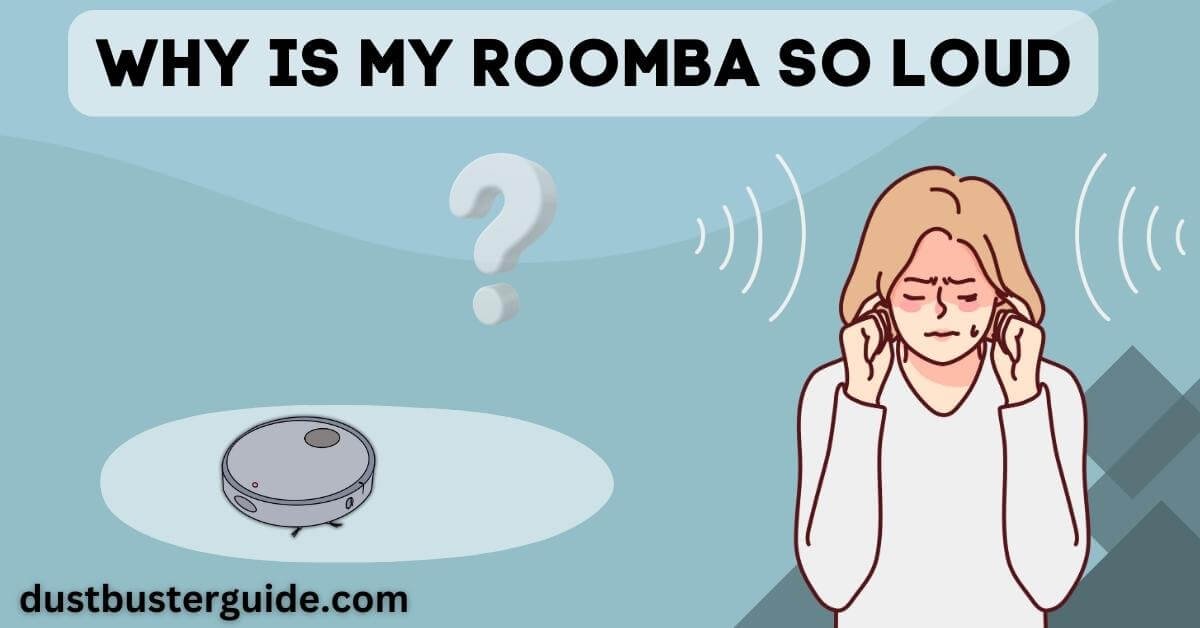Ever felt like your Roomba is auditioning for a role in a percussion band, making more noise than a vacuum should? Today, we’re unraveling the symphony of why is my Roomba so loud? Picture this: your robotic cleaning companion, not just sweeping away dust but also making a statement with its volume.
In just a couple of lines, the answer: it could be a misbehaving brush or a need for a little maintenance.
Curious? Join us on this auditory adventure as we explore the reasons behind your Roomba’s booming performance, ensuring that its cleaning act remains efficient without stealing the show with unnecessary decibels!
How Loud Is A Roomba?
Before you try to make your Roomba silent, we advise understanding how loud a Roomba is so you can decide what sound level to choose the next time you choose your Roomba and what sound level to avoid.
A Roomba can often create sounds at a level of 70 decibels. 70 decibels is considered a moderate noise level and equivalent to the volume of a washing machine or dishwasher.
But not every Roomba will go over that threshold. The range of the several Roomba models is from 60 to 70 decibels overall, some louder than others. The device’s built-in features and suction power account for the variation in sound levels.
The Roomba 980, a powerful model, will sit at a higher 70-decibel level than models like the Roomba 880, which peaks at around 65 decibels.
More suction power, bigger brushes, and a slightly larger design are features of larger models, such as the Roomba 980. These capabilities reflect a requirement for stronger motors to move the robot and give the thorough cleaning you expected when you decided to buy your Roomba, which is also a cause of your Roomba’s loud noise.
But, the Roomba s9, which has the Quiet Clean option, is what we advise purchasing if your objective is to get the quietest Roomba. It cleans quietly and has more modern functions. Nevertheless, if you already possess a Roomba and don’t have $1,000 lying around, continue reading to learn how to make your Roomba quieter without spending a dollar.
Why Is My Roomba So Loud
To address your question: why is my Roomba so loud? We have listed some of the fundamental causes of loud noises in your Roomba below. Let’s look at what they are:
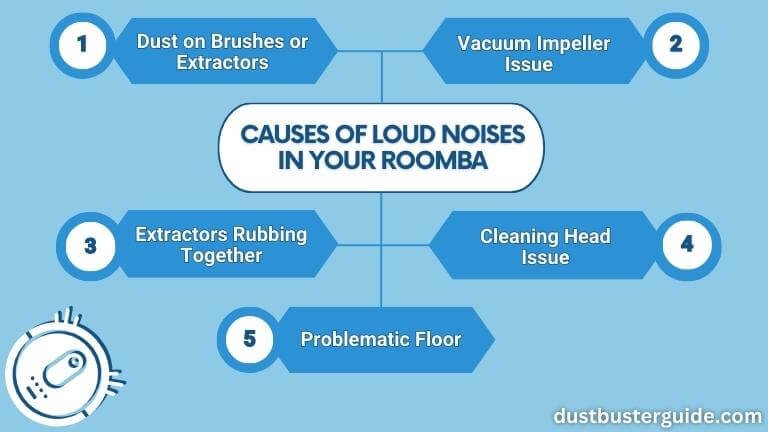
1. Dust On Brushes Or Extractors
Your Roomba may make more noise if dirt accumulates on the brushes or extractor.
2. Vacuum Impeller Issue
The suction impeller on your Roomba could move incorrectly or generally malfunction, increasing noise levels.
3. Extractors Rubbing Together
The extractors on your Roomba can be rubbing against one another, making a lot of noise.
4. Cleaning Head Issue
Your Roomba’s cleaning head could malfunction, explaining the strange noise.
5. Problematic Floor
Your Roomba occasionally may have trouble traveling particular surfaces, resulting in more noise. Although other factors may contribute to the noise issue, users have reported these are the most obvious suspects.
Here, is a table explaining the causes of loud Roomba noise.
| Causes Of Loud Roomba Noise |
|---|
| 1. Dust on Brushes or Extractors |
| Accumulated dirt on brushes or extractors can lead to increased noise. |
| 2. Vacuum Impeller Issue |
| Malfunctioning suction impeller can cause higher noise levels. |
| 3. Extractors Rubbing Together |
| Rubbing of extractors can result in noisy operation. |
| 4. Cleaning Head Issue |
| A malfunctioning cleaning head can produce unusual noises. |
| 5. Problematic Floor |
| Roomba struggling on certain surfaces might generate extra noise. |
What Different Roomba Noises Are Telling You
Before attempting to solve the issue, we want you to know what the various Roomba noises mean. As these distinctive noises alert you to various issues, they assist you in determining the precise location of the issue so you may address it as soon as it arises. Let’s find out what these noises are trying to let us know:
- A thumping and clicking sound.
- A grinding noise.
- A beeping noise.
- A Ticking noise when charging.
- A squeaking noise during the operation.
A Thumping Or Clicking Sound
If a Roomba makes a clicking noise while running, the brush extractor isn’t spinning. Remember that only if your Roomba has a brush extractor—not all models do—does this apply. The Roomba 600 series is susceptible to this issue since it uses brush extractors.
The rubber extractors are blocked by too much dirt and debris, as indicated by the clicking sound. The issue should be resolved by cleaning them.
The clicking could indicate that you did not install them properly after cleaning them recently.
A Grinding Noise
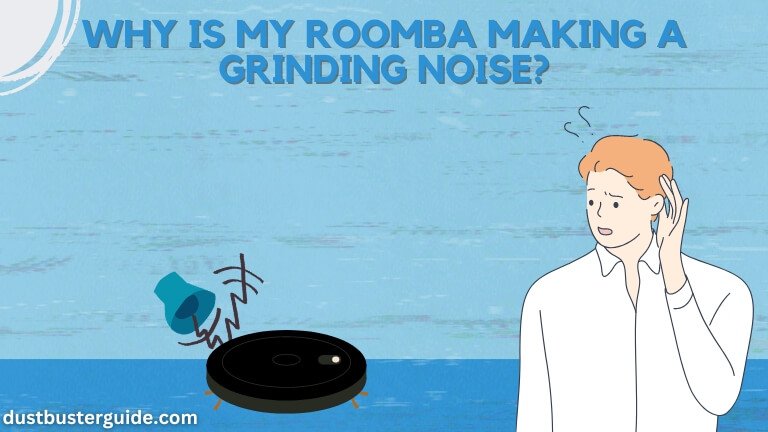
When two items grind, it sounds like they are rolling or brushing against one another. Your Roomba is making this noise because dirt or debris is stuck between some of the moving parts. If it is rolling, these could be the wheels; if it is cleaning, these could be the brush and extractor.
Another scenario is when the Roomba’s extractors bump into one another. It could occasionally make a grinding noise if you haven’t cleaned your iRobot’s cleaning head in a while.
Beeping Noises
Your Roomba communicates with you by making those loud noises. Various beep counts have different meanings. The beeps should stop if the problem is fixed. They let you know when your little robot helper needs support from its master, so please don’t ignore them.
The meanings of each Roomba robot vacuum beep are listed below.
- One beep indicates that the Roomba is stuck or the wheels are not touching the ground.
- Two beeps indicate that the primary brushes aren’t rotating.
- Five beeps indicate a stuck side wheel.
- Six beeps indicate that the cliff sensors are jammed. Roomba is perched precariously over a “cliff” or it is anchored to a dark surface.
- Nine Beeps indicate that the bumpers are cracked and the bumper sensor is dirty.
- Eleven Beeps indicate that the bumper does not detect any obstructions; it may indicate that the vacuum is stuck in one place.
A Ticking Noise When Charging
When you dock the Roomba to charge and you hear a consistent but faint tapping sound every time, there may be an issue with the charging station.
Change the plugs where the dock is plugged in and let the Roomba dock with the dirt container just a little bit pushed out. The charging station may need to be replaced if the ticking noise doesn’t stop. High-pitched noises could indicate a damaged charging mechanism when the Roomba is recharging.
Squeaking Noises During Operation
The robot vacuum will make squeaks if there is friction between plastic or metal parts.
How To Make Roomba Quieter
Finally, we will address the loud noise issue with our Roomba here. Below, we’ve listed the 10 steps to help you solve your problem. Let’s investigate:
- Step 1: Before cleaning, remove all clutter from the floor.
- Step 2: Verify that the brush frame release tab is pressed.
- Step 3: Set the cleaning preference to “Quiet Clean”
- Step 4: Activate “Quiet Drive” when cleaning a certain region.
- Step 5: Clean the Roomba filter.
- Step 6: Clean the device’s brushes and extractors.
- Step 7: Lubricate the wheels.
- Step 8: Use the Roomba multiple times daily.
- Step 9: Clean the CHM Roomba to reduce noise.
- Step 10: Replace the vacuum impeller
Step 1: Before Cleaning, Remove All Clutter From The Floor
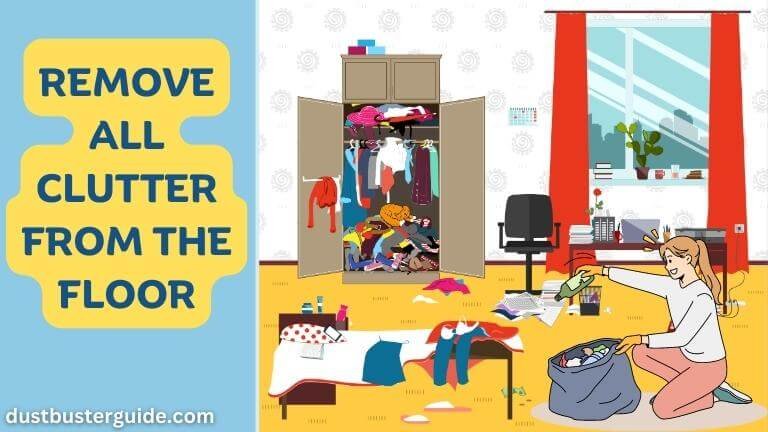
Walls, cliffs, and furniture are all obstacles your Roomba robot vacuum cleaner is made to avoid when cleaning. But it is not intended to prevent minor clutter, such as curtain tassels, pairs of socks, handkerchiefs, etc.
If your Roomba comes into contact with such tiny clutter, it can become stuck or, worse; it can suck the clutter in and become blocked. It is vulnerable to harm when there are minor messes. Consequently, it is highly recommended that you clear the floor of any clutter before starting the Roomba vacuum.
Step 2: Verify That The Brush Frame Release Tab Is Pressed
Verifying whether your most recent Roomba includes a brush frame release tab is crucial. The more recent Roomba models have a liftable brush frame release tab that you can lift to access the multi-surface brushes, unlike the earlier models.
When vacuuming, your smart vacuum cleaner will make loud screeching noises if the brush release tab isn’t closed and touches the ground. In addition to making loud screeching noises, it might harm the vacuum. The general rule is to ensure your vacuum cleaner is properly assembled and closed before using it.
Step 3: Set The Cleaning Preference To “Quiet Clean”
You can still make a Roomba vacuum cleaner operate more quietly by modifying its cleaning preference, even with Wi-Fi capability. Thanks to the new iAdapt 3.0 feature, new models of Roomba vacuum cleaners are created with astonishing new smart features.
Your robot vacuum cleaner’s ability to use its motors to rotate the brushes and turn the wheels is one of the reasons it can be so loud. You should activate the “Quiet Clean” setting to lessen the noise. Your Roomba will be able to spin the brushes and activate the wheels at a slow speed as a result. It won’t be as loud as when the default settings were in place.
A short guide on using Quiet Clean mode is provided below:
- Open the iRobot Home App on your phone.
- Access Roomba’s settings.
- Look for the option labeled “Cleaning Preferences” and select it.
- Choose the option for Quiet Clean.
Step 4: Activate “Quiet Drive” When Cleaning A Specific Region

Do you want to merely clean particular areas of your home? Do you want your Roomba to be silent while it travels? Fortunately, you can turn on Quiet Drive, so the robot vacuum cleaner only makes noise when it reaches the assigned location.
One practical feature on several of the most recent Roomba series is the Quiet Driving option. It’s a choice made to let you have peaceful cleaning sessions. The best aspect is that turning on this mode encourages greater energy saving.
This is so that the robot only activates the cleaning mode when it has reached the precise location you want to be cleaned. This is an extremely useful tool, especially if you have children, quiet pets, or visitors staying with you.
Step 5: Clean The Roomba Filter
Your Roomba has a dust filter that might accumulate significant dust if neglected for an extended period. For this reason, we advise cleaning the filter on your Roomba. Remember that the Roomba filter was not made to be cleaned with water, so you must try to clean it by tapping on it. After a good shake on top of the trash can, you must use a napkin to gather the leftover dust.
The dust filter can be cleaned as follows:
- Take off the safety latch on the Roomba’s bottom.
- It appears to be a panel with gentle woolen stripes caught in dust.
- Take out the filter and shake it vigorously until all the dust is removed.
We advise you to replace it if you have actively used it for over two months. If that didn’t work, move on to the next suggestion.
Step 6: Clean The Device’s Brushes And Extractors
The brushes and extractors on your Roomba robot should be cleaned if there is a loud noise. You should examine and clean these Roomba parts because it’s conceivable that they are worn out or clogged.
To clean both of your Roomba’s brushes and extractors, follow these instructions:
- Flip your Roomba on its side.
- To fully open the extractor, push the frame upward.
- Take hold of the extractor and pull it in your direction until it emerges.
- Clean the extractor’s ends, which are on both sides, of any debris.
- Examine and thoroughly clean your Roomba’s brushes (they should be visible once you turn the robot upside down).
- Put the extractor together and lower the frame until it locks.
Step 7: Lubricate The Wheels
In addition to getting stuck due to dirt, the Roomba wheels can also get stuck due to a lack of lubrication. In that scenario, dry lube is what you need to use because it won’t dirty your floors.
The more access you have to the device’s interior to lubricate the wheels, the better. If not, you can use the little hole on the side of the gadget to apply the lubricant. Just look for the tiny hole on the side of the wheel. The grease should be applied liberally to the wheels.
Step 8: Use the Roomba Multiple Times Daily
If your Roomba vacuum is brand-new or recently had its extractors replaced, you may notice it is fairly loud. Modern extractors contain relatively few gaps, which makes it difficult for dirt to get through or causes extractors to come into contact with one another.
You might hear a loud thumping noise from your Roomba in this situation. You shouldn’t be concerned because your device makes less noise as the extractors wear down.
To overcome this trouble we advise you to set your Roomba to clean your entire house while you’re away from home or run it several times daily so it acquires smoothness
Step 9: Clean The CHM Roomba To Reduce Noise

The cleaning head on your Roomba can be the source of the loud noise it makes. To be clear, the brushes on your Roomba or the extractors are in the cleaning head.
The steps listed below will help you maintain the Roomba’s cleaning head:
- Invert the Roomba and look for the two screws holding the cleaning head.
- Remove the screws, then grab the cleaning head’s latches.
- Examine the storage area of your cleaning head for the dirt.
- Collect everything within the cleaning head with a cloth.
- Reinstall every part you removed from your Roomba into its original location.
After putting the cleaning head back together, turn on your Roomba to see if the noise level is still elevated.
Step 10: Replace The Vacuum Impeller
Your Roomba robot’s vacuum impeller is a little motorized fan that generates suction for the debris it gathers. Due to wear and malfunction, it may no longer function effectively, causing the dust not to be adequately collected, which will cause it to collect dust in the wrong spot and make more noise.
As the vacuum impeller is difficult to replace, it is advised that you take your robot to a specialist to get it checked out. You might also send the robot in for a factory repair if your warranty is still valid because issues with the vacuum impeller are considered fabric malfunctions.
Why Is Roomba Loud On Hardwood Floors?
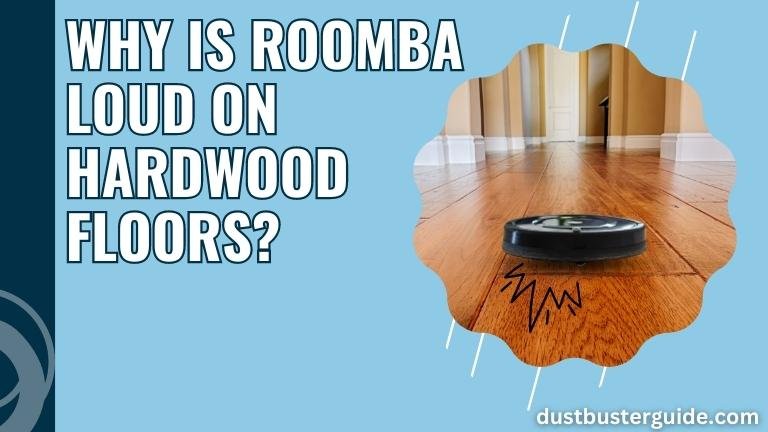
While some individuals have a constant problem with their Roomba making noise, others only have it make noise on hard floors. Manufacturers claim that Roomba is one of the best cleaners made for hardwood floors. Therefore hardwood floors aren’t something that Roomba can’t handle. But if this is still the issue that concerns you, here’s how to resolve it:
- Change the route
- Check for loose planks
- Get Roomba checked technically
1. Change The Route
Differentiate your Roomba’s course throughout your home and direct it along predetermined tracks in your hardwood flooring.
2. Check For The Loose Planks
Planks that aren’t well fastened could slip and make additional noise while Roomba cleans.
3. Get Roomba Checked Technically
Ensure there are no loose pieces if your Roomba robot has trouble moving through the hardwood flooring. On hardwood floors, missing parts may result in the Roomba making much more noise than usual. Follow the Roomba’s path to determine which surface the noise appears on.
Tips To Keep Your Roomba Noise Low
You can do the following to minimize the noise your Roombas make:
- Choose the most recent Roomba models, and look through reviews to find robots that operate quietly.
- Clean your robot vacuum frequently to remove any debris that could cause parts to lose their grip and force the machine to work harder.
- Choose a setting for quiet cleaning. These will save you noise and allow you to run the unit more frequently for more effective cleaning, albeit less thorough.
- When moving over surfaces like rugs, the Roomba becomes noisier. You can program the robot to clean carpeted areas while other appliances are running to suppress the sounds.
- It’s best to avoid using the robot vacuum when everything is quiet at night because it will seem noisier, so you won’t hear it as much.
- Set the Roomba to vacuum the rooms that are farthest from your activities. For instance, let it clean the living room while you are in the backyard lighting the Barbeque or the bedroom while you shower.
Factors To Consider While Choosing A Quiet Roomba
In addition to the fixes mentioned above for your noisy roomba, it is usually preferable to choose a roomba that is already quiet in the first place. This greatly aids in preventing noise issues. After all, if you live with pets or children, you don’t want to vacuum loudly at night and disturb them.
There are numerous solutions available that are peaceful enough for even light sleepers. Let’s examine a few of the elements that affect a robot vacuum’s noise level:
- The type of motor
- The suction power
- Vacuum size and shape
- The material of the flooring
- The problem of wearing out
- The air duct design
- The noise reduction system
1. The Type Of Motor
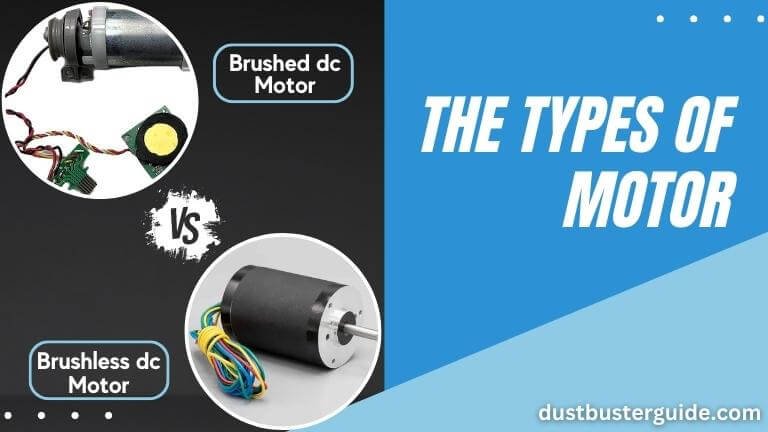
A brushed DC motor has more parts than a brushless direct current (BLDC) motor, which is also more effective and quieter.
2. The Suction Power
More air will be drawn into the vacuum chamber with higher suction power, increasing loudness.
3. Vacuum Size And Shape
Larger robots will have more room for a louder motor to go around.
4. The Material Of The Flooring
Carpeted floors reflect more sound into your ears since they don’t absorb sound like hardwood floors.
5. The Problem Of Wearing Out
Vacuum cleaners eventually become worn out, especially if used frequently, causing your Roomba to produce more noise.
6. The Air Duct Design
Air will leak out of a duct more quickly and make more noise if improperly built.
7. The Noise Reduction System
A built-in noise reduction system is found in many contemporary vacuums, and it uses soundproofing technology to lessen the amount of noise you can hear.
The next time you plan to purchase a Roomba, keep all of these things in mind and make your decision according to your needs and tastes.
How Would I Troubleshoot A Vacuum Cleaner That Does Not Spin But Makes Noise When Turned On?
If your vacuum cleaner is making noise but not spinning, there are several troubleshooting steps to identify and address the issue. Start by checking for blockages in the brush roll or beater bar, removing any tangled hair or debris.
Inspect the condition of the drive belt, as a broken or stretched belt can hinder the spinning motion. Examine the brush roll for jammed bearings or signs of wear, and replace it if necessary. Ensure that the height adjustment is appropriate for the floor type you’re cleaning, as an incorrect setting may cause excessive friction.
If these steps don’t resolve the issue, consider consulting the user manual for specific guidance or seeking assistance from a professional technician, especially if the problem is related to the motor or other internal components.
Conclusion
So, you will be able to help someone the next time they inquire why is my Roomba so loud. Be sure to turn on “Quiet Driving” in the Roomba app and clean the filter to reduce noise production from the vacuum. Maintain the brushes and extractors; if the vacuum impeller becomes damaged, replace it.
The robot vacuum’s persistent humming and buzzing will be less noticeable if you schedule its run carefully, such as operating it during the day when ambient noise is significantly higher.
Moreover, it is generally preferable to buy a quiet Roomba in the first place. When choosing the quietest model, the amount of noise a robot vacuum creates, its power, and how long it can operate without recharging should all be considered.
Now that you know why your Roomba is so noisy, we hope you can adequately suppress its sounds.
FAQs
Is it normal for Roombas to be noisy?
A normal washing machine and a Roomba can both be quite noisy. The 70dB level isn’t the best for establishing a quiet environment when putting the baby to bed or trying to meditate while the robot cleans the floors. Nonetheless, Roomba vacuums are quieter than the majority of upright vacuums.
Can I make my Roomba silent?
Changing the cleaning setting to “Quite Clean” may also mute your Roomba. If you’re cleaning late at night or have children or pets at home, choose the “Quiet Clean” option. The machine can clean while operating silently and uses less energy in Quiet Clean mode.
Is Roomba loud for downstairs neighbors?
The Roomba can be heard if your walls are thin and you share flooring with your neighbor, as I can attest from personal experience. Your neighbors will hear it if you only have hardwood floors because it bangs against baseboards and furniture legs.
Is Roomba an intelligent agent?
iRobot is arguably best recognized for creating the well-known Roomba smart robotic vacuum, which utilizes AI to measure rooms, spot obstructions, and recall the optimal cleaning paths.
How do you fix a loud Roomba?
This step may occasionally be essential when resolving issues like loud noises. Flip your Roomba over and look at the brushes or extractors to see if it has started generating grinding noises every time it operates. If you can, take them apart and clean them, as well as the cleaning head and brush housing.
Why does my Roomba squeak when it’s running?
A squeaking Roomba may be caused by debris in the wheel well, worn-out brushes, or a loose part. Regular cleaning and inspection of wheels and brushes can help identify and resolve the source of the squeaking noise.
External Resources
- Vacuum Cleaner Noise Annoyance: An Investigation Of Psychoacoustic Parameters, Effect Of Test Methodology, And Interaction Effect Between Loudness And Sharpness – MDPI
- Design And Development Of Automatic Cleaning And Mopping Robot – Institute of Physics
- Comparing The Recommendations Of Buyers Of Energy-Efficient And Inefficient Vacuum Cleaners – MDPI
- The Best Robot Vacuum You Can Buy Right Now – The Verge