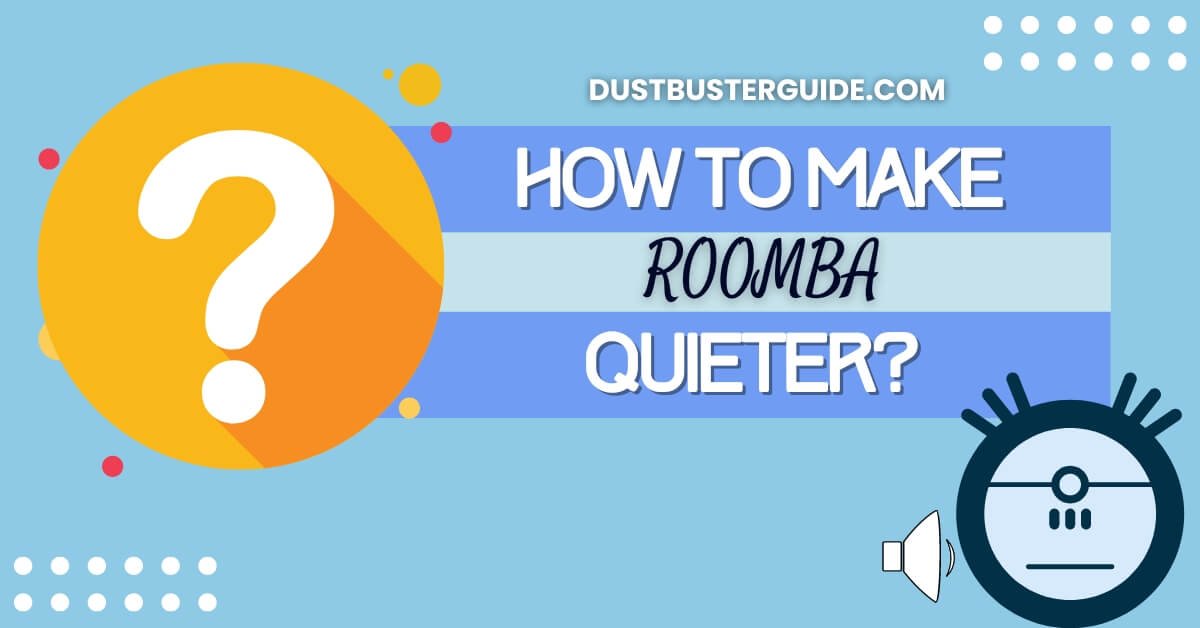Ever wished your Roomba could clean with the stealthy silence of a ninja, prompting the question, how to make Roomba quieter? The dream of a serene cleaning experience comes to life. Picture this: your diligent Roomba gliding through its tasks but with a hushed demeanor.
In just a couple of lines, the answer emerges like a whisper in a quiet room: consider cleaning during non-peak hours, use quieter modes if available, or explore aftermarket sound-dampening solutions.
But before you assume it’s a silent revolution, join us on this exploration. We’ll guide you through steps to transform your Roomba into a quieter cleaning maestro, ensuring a harmonious coexistence between cleanliness and tranquility in your home!
What Is The Decibel Level For Roomba Vacuum
If you want to know how loud your Roomba vacuum is, you can easily check its decibel level by looking at the user manual. The decibel level for a Roomba vacuum can vary depending on the model and settings.
On average, most Roomba vacuums have a noise level of around 60-65 decibels, which is about the same as normal conversation or background music. However, some models may produce louder noise levels up to 70 decibels.
To put it into perspective, a noise level of 60-65 decibels is considered relatively quiet compared to other household appliances such as blenders or hair dryers. If your Roomba is producing a noise level higher than what you would consider comfortable, there are a few things you can do to make it quieter.
First, make sure that the dustbin and brushes are clean and free from any debris that could cause extra noise. Additionally, placing rugs or carpets underneath your furniture can help absorb some of the sound generated by the vacuum’s movement.
By following these steps and ensuring proper maintenance of your Roomba vacuum, you can enjoy a quieter cleaning experience in your home. Remember to refer to your user manual for specific information on the decibel level of your particular model and any additional tips they may provide for reducing noise levels.
Why Is My Roomba Making A Loud Noise? Reasons
Loud noises from your Roomba can be attributed to several factors, including these reasons.
- First, the most common reason for a loud noise is a buildup of debris in the brushes or wheels. Over time, hair, dust, and other particles can get tangled in these parts and cause friction, resulting in a noisy operation.
- Second, if your Roomba’s filter is clogged with dirt and dust, it may strain to suck up debris properly, leading to increased motor noise. Regularly cleaning or replacing the filter can help alleviate this issue.
- Another possible cause of a loud Roomba is worn-out or damaged parts. The brushes, wheels, or even the motor itself may become worn down after extended use. As these parts deteriorate, they can create excessive noise during operation.
- Additionally, loose screws or bolts can also contribute to a noisy Roomba as they rattle around while the vacuum moves. It’s important to regularly inspect and tighten any loose components to reduce unnecessary noise.
Understanding these potential reasons for a loud Roomba can help you pinpoint the source of the noise and take appropriate action to resolve it.
Benefits Of Quiet Roomba
- One of the advantages of a quiet Roomba is that it allows you to enjoy a peaceful and undisturbed environment while it cleans your home. With its low noise level, you can go about your daily activities without being disrupted by the loud humming or buzzing sounds that some vacuum cleaners produce. Whether you’re working from home, reading a book, or simply relaxing a quiet Roomba ensures that you can do so without any distractions.
- Another benefit of a quiet Roomba is its ability to clean at any time without disturbing others in your household. If you have family members who are sensitive to noise or who work odd hours, a quiet Roomba allows them to rest or focus on their tasks without being disturbed by the sound of vacuuming.
- Additionally, if you have pets that are easily startled by loud noises, a quiet Roomba will minimize their anxiety and make the cleaning process more comfortable for them as well.
Having a quiet Roomba provides several benefits such as creating a peaceful environment and allowing for flexible cleaning schedules without disrupting others. Investing in a quieter model not only enhances your overall cleaning experience but also contributes to maintaining harmony within your household.
So sit back, relax, and let your silent companion take care of the cleaning while you enjoy the tranquility it brings.
Drawbacks Of Quiet Roomba – Make Bullet Points

To fully understand the benefits of a quiet Roomba, it’s important to also consider its drawbacks.
While having a quieter Roomba may seem like a dream come true, there are a few downsides to keep in mind.
- Firstly, a quieter Roomba often means sacrificing some cleaning power. The noise generated by the vacuuming process is not just for show; it indicates that the machine is working at its full potential. When the noise level is reduced, it usually means that the motor and suction power have been dialed down as well.
- Another drawback of a quiet Roomba is that it may not be as effective at alerting you when there’s an issue or error. The louder models typically come with audio alerts that let you know if something is amiss, such as if the dustbin needs emptying or if there’s an obstacle preventing proper navigation. With a quieter model, these alerts may not be as noticeable or audible, which could result in missed maintenance tasks or even damage to your floors or furniture.
While having a quiet Roomba can certainly make your cleaning routine more peaceful and convenient, it’s important to weigh these drawbacks against the benefits before making a decision. Consider how much importance you place on cleaning power and being alerted to potential issues versus having a quieter environment during operation. Ultimately, finding the right balance between noise level and performance will ensure you choose the best Roomba for your specific needs and preferences.
How To Make Roomba Quieter – Step By Step Guide
Creating a more serene cleaning experience with your Roomba is easier than you might think. By following a few simple steps, you can reduce the noise level of your Roomba and enjoy a quieter home environment.
- First, consider placing some noise-absorbing materials underneath your Roomba. This could include using a thick rug or carpet underlay to dampen the sound vibrations produced by the robot vacuum. Additionally, you can try placing rubber pads or foam strips on the bottom of the Roomba to further reduce noise caused by contact with hard surfaces.
- Next, check if there are any loose components inside your Roomba that may be contributing to the noise. Open up the device and inspect for loose screws or parts that may need tightening. Sometimes, simply securing these components can significantly reduce the overall noise level.
- Another effective way to make your Roomba quieter is by cleaning and maintaining it regularly. Dust and debris can accumulate in its wheels, brushes, and other moving parts over time, causing them to work harder and produce more noise. By keeping these parts clean and free from obstructions, you can ensure smoother operation and fewer disruptive noises during cleaning sessions.
- Lastly, consider adjusting the settings on your Roomba to decrease its power mode or speed. Lowering these settings will not only conserve battery life but also reduce the motor’s noise output.
With these simple steps, you can transform your noisy Roomba into a much quieter cleaning companion that won’t disturb your peace and tranquility at home.
| Step | Description |
|---|---|
| 1 | Use noise-absorbing materials underneath the Roomba, like rugs or foam, to dampen vibrations. |
| 2 | Check for loose components inside the Roomba and secure them to reduce noise. |
| 3 | Regularly clean wheels, brushes, and parts to prevent excess noise caused by debris. |
| 4 | Lower power mode or speed settings to decrease motor noise and conserve battery. |
What Is Quiet Clean & Quiet Drive
Quiet Clean and Quiet Drive are two features in Roomba that contribute to a more peaceful cleaning experience by minimizing noise levels.
Quiet Clean refers to the advanced motor technology used in Roomba, which has been designed to reduce noise while maintaining high cleaning performance. This means that you can enjoy a quieter environment while your Roomba efficiently cleans your floors.
On the other hand, Quiet Drive is a feature that focuses on reducing the noise generated by the wheels of the Roomba. The design of these wheels has been optimized to minimize vibrations and friction, resulting in a smoother and quieter operation.
With Quiet Drive, you can let your Roomba roam around your home without disturbing your activities or conversations.
The main difference between Quiet Clean and Quiet Drive lies in their respective functions. While Quiet Clean targets overall noise reduction by optimizing the motor technology, Quiet Drive specifically addresses wheel-related noises.
Both features work together to create a more peaceful cleaning experience with minimal disturbance.
If you want to make your Roomba quieter, taking advantage of both Quiet Clean and Quiet Drive will significantly contribute to achieving this goal. These features have been specifically designed to reduce noise levels without compromising on cleaning performance.
So sit back, relax, and let your Roomba quietly clean your floors while you enjoy some peace and quiet.
What Is The Best Lubricant For A Loud Roomba
One highly recommended lubricant for reducing noise in a loud Roomba is WD-40. It can effectively minimize friction and vibrations, making it a popular choice. WD-40 is known for its ability to penetrate and loosen rusted parts. It has a thin consistency, allowing it to seep into the various moving components of your Roomba and provide a smooth operation.
To apply WD-40 to your loud Roomba, start by turning off the device and removing any debris or dirt from its exterior. Shake the can of WD-40 well before spraying a small amount onto a clean cloth or directly onto the desired areas. Gently rub or spray the lubricant onto the brush bearings, wheel axles, and other moving parts while being careful not to overapply. Allow some time for the lubricant to penetrate before wiping off any excess residue.
Remember to follow all safety precautions mentioned on the product’s label and consult your Roomba’s user manual if needed.
By using WD-40 as a lubricant for your noisy Roomba, you can enjoy a quieter cleaning experience without compromising its performance. This simple maintenance step can make a noticeable difference in reducing friction-related noises and prolonging the lifespan of your Roomba’s components.
Give it a try and see how much quieter your Roomba becomes during its cleaning cycles!
Pros And Cons Of Using Silicone Spray As Lubricant For A Loud Roomba
What Is Most Quiet Roomba In The Market
To find the most quiet Roomba on the market, you may want to consider exploring models such as the Roomba i7+ or the Roomba s9+.
These two models are known for their advanced technology and noise-reduction features that make them exceptionally quiet during operation. The Roomba i7+ utilizes a high-efficiency filter and a specially designed brushless motor that minimizes noise while still providing powerful suction. It also has an intelligent mapping system that allows it to navigate your home with precision, reducing unnecessary movements and thus further minimizing noise.
On the other hand, the Roomba s9+ takes quietness to another level with its unique design. It is equipped with a D-shaped body that allows it to clean corners and edges more effectively, resulting in less time spent cleaning and reduced noise overall. Additionally, this model uses advanced sensors and cameras to create detailed maps of your home, enabling it to clean in straight lines rather than random patterns. This not only improves efficiency but also reduces noise by eliminating unnecessary collisions.
Overall, both the Roomba i7+ and the Roomba s9+ are excellent options if you’re looking for a quieter cleaning experience. Their innovative features and intelligent designs make them some of the most silent robotic vacuums available on the market today.
Why Is My Roomba Loud On Hardwood Floors
If your Roomba is particularly loud on hardwood floors, it could be due to the acoustics of the room, as hard surfaces can amplify sound.
Additionally, the vacuum’s brushes and motor might produce more noticeable noise on a rigid surface compared to a carpet. Ensure that the brushes are clean and properly installed, as dirt or debris on the brushes can contribute to increased noise.
If the issue persists, consider checking for any loose components or wear on the vacuum that might be contributing to the sound. Regular maintenance and cleaning can help mitigate excess noise and ensure optimal performance on hardwood floors.
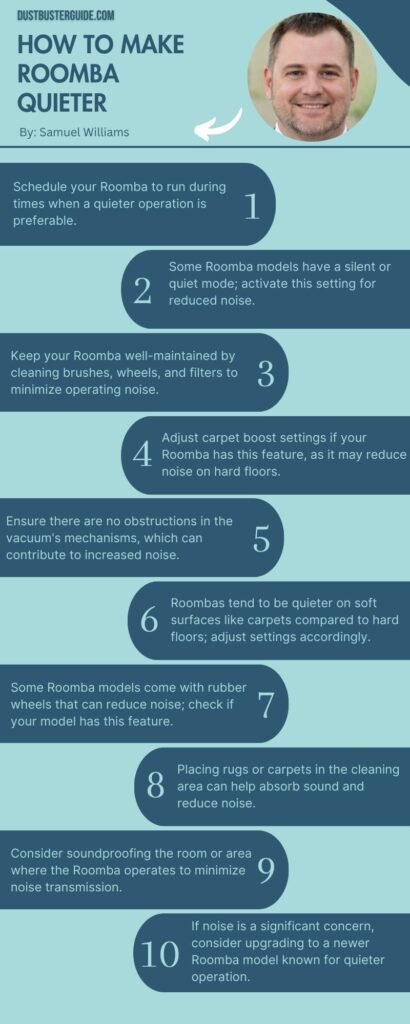
Conclusion
So now you know how to make Roomba quieter. To make your Roomba quieter, follow our step-by-step guide. It includes tips like cleaning and lubricating certain parts, adjusting settings for quieter operation, and considering accessories or upgrades that reduce noise. By understanding the difference between Quiet Clean & Quiet Drive features in Roombas, you can make an informed decision when purchasing or troubleshooting your vacuum.
Additionally, there are several benefits to having a quiet Roomba, such as minimizing
disturbance and creating a more relaxing environment. However, it’s important to consider the drawbacks of having a quiet Roomba as well. Some models may sacrifice suction power or cleaning effectiveness to achieve a quieter operation. It’s crucial to find the right balance between noise reduction and performance when choosing a quiet Roomba.
FAQs
What is the decibel level for a Roomba vacuum?
The decibel level for a Roomba vacuum can vary depending on the specific model, but it is generally around 55-70 decibels. Now, let’s talk about how to make your Roomba quieter.
What is the difference between a quiet clean and quiet drive in Roomba?
The difference between quiet clean and quiet drive in Roomba is that quiet clean refers to the cleaning process being quieter, while quiet drive means the overall operation of the Roomba, including movement and navigation, is quieter.
What is the best lubricant for a loud Roomba?
The best lubricant for a loud Roomba is silicone spray. It helps reduce friction and noise in the moving parts, making your Roomba operate more quietly. Apply it to the brushes, wheels, and any other areas that may cause noise.
What is the most quiet Roomba in the market?
The most quiet Roomba on the market is the Roomba i7+. It uses advanced technology to reduce noise levels, allowing you to enjoy a peaceful environment while it cleans your home efficiently.
Why is my Roomba making a loud noise?
Your Roomba may be making a loud noise due to various reasons, such as debris stuck in the brushes or a malfunctioning motor. To fix it, check and clean the brushes, ensure proper maintenance, or contact customer support for assistance.
Why is my Roomba making a loud noise?
Your Roomba may be making a loud noise due to various reasons, such as debris stuck in the brushes or a malfunctioning motor. To fix it, check and clean the brushes, ensure proper maintenance, or contact customer support for assistance.
Are the latest generation Roomba’s quieter?
Yes, generally, the latest generation Roombas tend to incorporate improvements in noise reduction technology, making them quieter compared to earlier models. However, the specific noise level can still vary between different Roomba models, so it’s advisable to check the product specifications for the most accurate information on noise levels.
External Resources
- The Effect Of Vacuum Cleaners On The Concentration And Particle Size Distribution Of Airborne Cat Allergen – The Journal of Allergy and Clinical Immunology
- Suck Up The Mess: The Benefits Of Using A Car Vacuum Cleaner – 91Wheels
- Design And Development Of A Low Cost Handheld Vacuum Cleaner – ResearchGate
- Assessment Of Vacuum Cleaners And Vacuum Cleaner Bags Recommended For Allergic Subjects – ScienceDirect