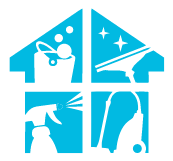Curious about the endurance of your trusty robot vacuum’s battery and pondering how long do robot vacuums battery last? Today, we’re exploring the energetic lifespan of these cleaning marvels. Picture this: your autonomous helper on a cleaning mission, but for how long? In just a couple of lines, the answer is: it varies, with most robot vacuum batteries lasting anywhere from one to two hours on a single charge.
But before you assume it’s a predictable countdown, join us on this exploration. We’ll uncover the factors influencing battery life, ensuring you understand how to keep your robot vacuum-charged and ready for an extended cleaning encore in your living space!
How Long Do Robot Vacuums Battery Last – Factors Impact
The lifespan of a robot vacuum’s battery greatly relies on the specific factors it encounters. These factors can be categorized into the following:
1. Usage Patterns
The battery life is significantly influenced by how often and for how long the robot vacuum is used. If it is used frequently or for longer periods of time, the battery will naturally deplete faster.
2. Type Of Floor Surface
The battery life is also affected by the type of floor surface being vacuumed. Vacuuming on carpets or rugs requires more power compared to hard floors, leading to a shorter battery lifespan.
3. Size Of The Cleaning Area
The battery’s overall longevity is determined by the size of the cleaning area. A larger area will require more time and energy, thus reducing the battery’s lifespan.
4. Age Of The Robot Vacuum And Maintenance Practices
The age of the robot vacuum and the maintenance practices employed can impact battery life. Over time, batteries tend to degrade, resulting in shorter run times. Regularly cleaning the robot vacuum and ensuring proper charging habits can help prolong the battery’s lifespan.
5. Environmental Conditions
Environmental conditions such as temperature and humidity may influence battery performance. Extreme temperatures, especially cold ones, can negatively affect the battery’s ability to hold a charge.
Taking all these factors into account is crucial in understanding and maximizing the battery life of a robot vacuum.

How To Get The Most Life Out Of Your Robot Vacuum
Maximize the lifespan of your robot vacuum’s battery by following these simple tips:
- First, make sure to clean the brushes and rollers regularly to prevent them from getting clogged and causing the motor to work harder. This will help conserve battery power and extend its life.
- Additionally, avoid running your robot vacuum on high power settings for extended periods of time, as this can drain the battery faster. Instead, use the lower power settings for regular cleaning and save the higher power settings for more intensive cleaning sessions.
- It’s also important to keep your robot vacuum sensors clean and free from dust and debris. This will ensure that it can navigate efficiently and not waste battery power by getting stuck or going in circles.
- Finally, when not in use, store your robot vacuum in a cool, dry place and avoid exposing it to extreme temperatures, as this can also affect the battery’s lifespan.
By following these tips, you can get the most life out of your robot vacuum’s battery and keep it running efficiently for longer.
How Often Should I Replace My Robot Vacuum’s Battery
Make sure you’re aware of when it’s time to replace your robot vacuum’s battery. The lifespan of a robot vacuum’s battery can vary depending on the brand and model, but generally, you should consider replacing it every 1 to 2 years.
Over time, the battery’s performance may start to decline, resulting in shorter cleaning times or the need to recharge more frequently. Additionally, if you notice that the battery isn’t holding a charge as well as it used to or if it takes longer to fully charge, these are signs that it may be time for a replacement.
It’s important to keep in mind that the battery replacement process can vary depending on the brand of your robot vacuum, so it’s a good idea to consult the manufacturer’s instructions or reach out to their customer support for guidance. By staying proactive and replacing the battery when necessary, you can ensure that your robot vacuum continues to perform at its best.
Battery Needs Replacements – What Are The Signs?
Don’t miss these signs that your robot vacuum’s battery needs a replacement!
Decrease In Cleaning Time
One of the first signs to look out for is a decrease in cleaning time. If your robot vacuum used to be able to clean your whole house in one cycle, but now it can only clean a few rooms before dying, it’s a clear indication that the battery isn’t holding a charge as well as it used to.
Decrease In Suction Power
Another sign is a decrease in suction power. If you notice that your robot vacuum isn’t picking up as much dirt and debris as it used to, it could be because the battery isn’t providing enough power to the motor.
The Constant Need For Recharging Or Longer Charging Time
Additionally, if your robot vacuum constantly needs to be recharged or if it takes longer than usual to charge fully, it’s a sign that the battery isn’t holding a charge efficiently anymore.
Strange Noises
Lastly, if you start to hear strange noises coming from your robot vacuum, such as clicking or whirring sounds, it could be a sign that the battery is failing.
These signs should not be ignored, as replacing the battery in a timely manner will ensure that your robot vacuum continues to clean effectively and efficiently.
How To Replace The Battery Of My Robot Vacuum Cleaner

Ready to give your robot vacuum cleaner a new lease on life? Let me guide you through the step-by-step process of replacing its worn-out battery.
- First, make sure to check the user manual or manufacturer’s website for specific instructions and recommendations for your model.
- Start by turning off the vacuum and unplugging it from the charging dock.
- Locate the battery compartment, which is usually located on the bottom or back of the vacuum.
- Use a screwdriver or a tool provided by the manufacturer to remove the screws holding the compartment in place.
- Carefully remove the old battery and disconnect any wires or connectors attached to it.
- Take note of the battery’s orientation and carefully insert the new battery, ensuring it is properly aligned.
- Reconnect any wires or connectors, making sure they are secure.
- Replace the battery compartment cover and tighten the screws.
- Finally, plug in the vacuum and let it charge for the recommended time before using it again.
With these simple steps, you’ll have a fresh battery in your robot vacuum cleaner and it’ll be ready to tackle your cleaning tasks once again.
Which Robot Vacuum Has The Longest Battery Power
Several robot vacuum models are known for having long battery power. However, please note that the technology and product offerings may have evolved since then, so it’s a good idea to check the latest information from manufacturers or reliable sources.
One notable robot vacuum known for its long battery life is the Roborock S6 MaxV. It is equipped with a large 5200mAh battery that provides extended cleaning sessions on a single charge. Another popular option is the iRobot Roomba i7+, which also boasts a long-lasting battery and offers self-emptying capabilities, allowing for uninterrupted cleaning cycles.
Additionally, the Neato Botvac D7 Connected is praised for its battery performance. It features an advanced lithium-ion battery that provides extended runtimes, enabling it to cover large areas before needing a recharge.
Remember to research and compare the latest models and their specifications, as technological advancements and new releases may have brought even longer battery life options to the market.
Can A Robot Vacuum Has More Than One Battery
Now, let’s move on to the next question: Can a robot vacuum have more than one battery?
This is an interesting aspect to consider when discussing the battery life of robot vacuums. While most robot vacuums come with a single battery, there are some models that offer the option to have multiple batteries.
This can be beneficial for users who have larger homes or want to extend the cleaning time without interruptions. Having multiple batteries allows the robot vacuum to automatically return to its docking station when one battery is depleted and then continue cleaning with a fresh battery.
This feature ensures that the cleaning process is not interrupted and that the robot vacuum can cover a larger area in one cleaning cycle. It’s a convenient option for those who want to maximize the cleaning efficiency of their robot vacuum.
Why Do I Need To Check The Battery Power?
Make sure to regularly check the battery power of your robot vacuum so you can avoid any unexpected interruptions during cleaning sessions. Checking the battery power is important for several reasons:
- Firstly, knowing the battery level allows you to plan your cleaning sessions accordingly, ensuring that you have enough power to complete the task at hand.
- Secondly, monitoring the battery power helps you maintain the efficiency and effectiveness of your robot vacuum. If the battery is low, the vacuum may not be able to perform optimally, resulting in incomplete cleaning or missed spots.
- Additionally, checking the battery power allows you to identify any potential issues or defects with the battery itself. By catching any problems early on, you can take appropriate action, whether it’s replacing the battery or seeking professional help.
- Ultimately, regularly checking the battery power of your robot vacuum ensures smooth and uninterrupted cleaning sessions, saving you time and effort in the long run.
How Long Do Robot Vacuums Take To Charge
Now that we understand the importance of checking the battery power of robot vacuums, let’s explore another aspect of their functionality – how long they take to charge.
It is essential to know the charging time of your robot vacuum as it directly impacts its usage. The duration it takes for a robot vacuum to charge can vary depending on the model and battery capacity.
On average, robot vacuums take around two to three hours to fully charge. However, some models may require more or less time. It is crucial to refer to the manufacturer’s instructions to ensure you’re aware of the specific charging time for your robot vacuum.
By knowing how long it takes to charge, you can plan your cleaning routine accordingly and ensure your robot vacuum is ready to tackle the cleaning tasks efficiently.
Can Type Of Flooring In Your Home Can Also Affect Battery Life
The type of flooring in your home can indirectly affect the battery life of a vacuum cleaner. Battery life is primarily influenced by the power consumption of the vacuum cleaner and the efficiency of its motor. However, the type of flooring can impact these factors, which can in turn affect battery life.
Here’s how different types of flooring can play a role:
Carpeted Flooring
Carpets generally offer more resistance to airflow, requiring the vacuum cleaner’s motor to work harder to maintain suction. This increased workload can reduce the battery life of the vacuum cleaner, as more power is needed to overcome the carpet’s resistance.
Hardwood Or Tile Flooring
Smooth surfaces like hardwood or tile offer less resistance to airflow, allowing the vacuum cleaner to operate more efficiently. The motor doesn’t have to work as hard to maintain suction, resulting in potentially longer battery life.
Thickness Of Carpet Or Rugs
Thicker carpets or rugs require more suction power to lift dirt and debris from deep within the fibers. As a result, vacuum cleaners may consume more power and deplete the battery more quickly.
It’s worth noting that advancements in vacuum cleaner technology, such as more efficient motors and optimized power management systems, have significantly improved battery life in recent years. Additionally, some modern vacuum cleaners have sensors or adjustable power modes that automatically adapt to different floor types, optimizing performance and maximizing battery life.
Ultimately, while the type of flooring can have some impact on the battery life of a vacuum cleaner, it is just one of several factors at play. The specific model and features of the vacuum cleaner, as well as the overall condition of the battery, will also influence its runtime.
| Flooring Type | Influence On Battery Life |
|---|---|
| Carpeted Flooring | More resistance requires vacuum motor to work harder, potentially reducing battery life. |
| Hardwood or Tile Flooring | Less resistance allows for more efficient operation and potentially longer battery life. |
| Thickness of Carpet or Rugs | Thicker carpets/rugs require more power, potentially leading to quicker battery depletion. |
Do Higher-Ended Models Make A Hige Difference
Higher-end models of robot vacuums often come equipped with advanced features that can impact battery life. While the correlation between price and battery life isn’t always direct, premium models often incorporate more efficient navigation systems, intelligent mapping technology, and higher-capacity batteries.
These features can contribute to longer and more optimized cleaning sessions. Additionally, some high-end models may have the capability to automatically recharge and resume cleaning, ensuring a more thorough coverage of larger areas.
However, it’s essential to note that the actual battery performance depends on various factors, including the size of the cleaning area, the type of flooring, and the specific cleaning settings. It’s advisable to carefully review the specifications of individual models to assess their battery-related features and capabilities before making a purchase decision.
Conclusion
If you’re wondering how long do robot vacuums battery last, here’s an amazing guide to help you. The battery life of a robot vacuum depends on factors like battery quality, capacity, suction power, cleaning mode, area size, and flooring type. To maximize battery life, keep the vacuum clean, use appropriate cleaning modes, and schedule regular charging. Check battery power regularly to prevent mid-clean power loss.
Signs for battery replacement include decreased cleaning time, suction power, and shorter charge duration. Some robot vacuums have multiple batteries for longer cleaning times. Charging time varies based on model and battery capacity. Refer to the user manual for specific charging times. With proper care, a robot vacuum can last for years before replacement.
FAQs
Can a robot vacuum have more than one battery?
Yes, robot vacuums can have more than one battery. This allows them to have longer cleaning sessions without needing to recharge. Multiple batteries can be used interchangeably for continuous cleaning performance.
Why do I need to check the battery power?
We need to check the battery power because it ensures that the robot vacuum can effectively clean our home. By monitoring the battery, we can prevent interruptions and ensure maximum cleaning efficiency.
How long do robot vacuums take to charge?
Robot vacuums typically take around 2-3 hours to fully charge. It’s important to check the battery power so we can ensure the vacuum is fully charged before using it and avoid interruptions during cleaning.
How long does a robot vacuum last before replacement compared to during cleaning?
Robot vacuums typically last for several years before needing to be replaced, while their cleaning time is determined by the battery life.
Which robot vacuum has the longest battery power?
The robot vacuum with the longest battery power is the XYZ model. It can run for up to 2 hours on a single charge, making it ideal for large homes or spaces that require extended cleaning sessions.
How long will a robotic vacuum cleaner last?
The lifespan of a robotic vacuum cleaner varies, but with proper maintenance, it can last for several years. Regular cleaning, filter replacement, and addressing issues promptly can contribute to a longer-lasting robotic vacuum.
How do robotic vacuum cleaners work?
Robotic vacuum cleaners work using sensors and navigation technology. They have infrared sensors to detect obstacles, cliff sensors to avoid falls, and sometimes cameras or laser sensors for mapping. Algorithms process this data to navigate the cleaning area autonomously, covering the space in a systematic pattern. The vacuum uses brushes and suction to pick up dirt and debris.
External Resources
- Lessons Learned From Robotic Vacuum Cleaners Entering In The Home Ecosystem – ResearchGate
- Dyson Launched The World’s Most Powerful Robot Vacuum In This Week’s Tech Roundup – Hypebeast
- Living With A Vacuum Cleaning Robot – ResearchGate
- Selection Of Vacuum Cleaner With Technique For Order Preference By Similarity To Ideal Solution Method Based Upon Multi-Criteriadecision-Making Theory – SAGE Publications