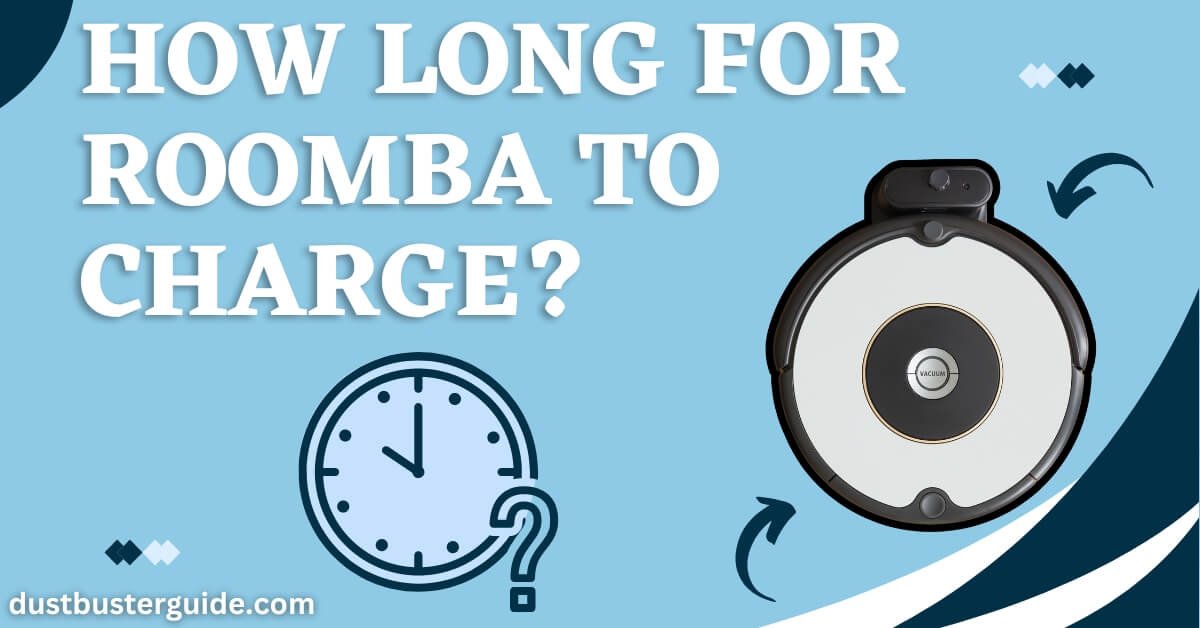Are you tired of spending hours cleaning your floors manually? Well, look no further than the Roomba, the robotic vacuum cleaner that can do the job for you!
But before you start relying on this nifty device, it’s important to understand how long for Roomba to charge. In this article, we will explore the factors that affect Roomba’s charging time, how to know when it’s fully charged, and whether it’s okay to leave it plugged in all the time.
When it comes to charging your Roomba, there are several factors that can affect the time it takes to reach a full charge. Additionally, the condition of your Roomba’s battery plays a role in charging time. One by one we will discuss all these factors. So let’s get into it.
How Long For Roomba To Charge – Explained
Now let’s find out how long do Roombas take to charge. The Roomba takes about two hours to fully charge, so you can quickly get back to enjoying a clean and tidy home.
Once you plug in your Roomba to the charging dock, it will start charging automatically. You don’t need to worry about constantly monitoring it or manually turning it off once it’s done charging. The Roomba is designed to intelligently manage its charging process, so you can simply leave it and focus on other tasks while it powers up.
During the charging process, the Roomba’s battery gradually fills up, allowing it to store enough power for a full cleaning cycle. The two-hour charging time is relatively quick, especially considering the convenience it offers.
You can easily schedule your Roomba to clean while you’re away, knowing that it will be fully charged and ready to go when you return. With its efficient charging system, the Roomba ensures that you have a reliable and efficient cleaning companion without any hassle or long waiting times.

Factors Affecting Roomba Charging Time
Factors that can impact how quickly your Roomba reaches a full battery include its battery capacity, the cleanliness of its charging contacts, and the age of its battery.
- Let’s start with battery capacity. Roomba models have different battery capacities, and the higher the capacity, the longer it will take to charge. A larger battery means more power needs to be transferred to fully charge it, so it will naturally take more time.
- Another factor to consider is the cleanliness of your Roomba’s charging contacts. Over time, dust and debris can accumulate on these contacts, creating a barrier between the charging base and the Roomba. This can lead to slower charging times as the transfer of power is hindered. It’s important to regularly clean the charging contacts to ensure a smooth and efficient charging process.
- Lastly, the age of your Roomba’s battery can also affect the charging time. As the battery gets older, its ability to hold a charge diminishes. This means that it may take longer to reach a full battery as the battery’s capacity has decreased. If you notice that your Roomba is taking significantly longer to charge than before, it may be a sign that the battery needs to be replaced.
Factors such as battery capacity, cleanliness of charging contacts, and the age of the battery can all impact how quickly your Roomba charges. By keeping these factors in mind and taking appropriate measures, you can ensure that your Roomba reaches a full battery in a timely manner.
What Is Roomba’s Battery Life?
One key aspect to consider when using a Roomba is how much time you can enjoy its cleaning capabilities before needing to recharge its battery.
Roomba’s battery life can vary depending on the model and usage. On average, a fully charged Roomba battery can last for about 90 minutes of continuous cleaning. However, this can be influenced by factors such as the type of flooring, the amount of dirt and debris, and the size of the cleaning area.
For example, if you have a large home with a lot of carpeted areas, the battery may drain faster compared to a smaller home with mostly hardwood floors. Additionally, if your Roomba encounters a particularly dirty area or needs to navigate around obstacles, it may use more power and reduce the overall battery life.
How To Check Roomba Battery Status
To check the battery status of your Roomba, you have a few options below.
1. Using The Roomba App
The Roomba app makes it easy to know how long it’ll take for your Roomba to charge. Once you have the app downloaded and connected to your Roomba, you can easily check the battery status and estimated charging time.
Simply open the app and navigate to the ‘Battery’ tab. Here, you’ll find all the information you need to know about your Roomba’s battery, including the current charge level and the estimated time remaining until it reaches a full charge. This feature is especially helpful if you’re planning to use your Roomba at a specific time and want to ensure that it’s fully charged and ready to go.
Not only can you check the battery status and charging time, but the Roomba app also allows you to customize your Roomba’s cleaning preferences and schedule. You can set specific cleaning times, create cleaning zones, and even receive notifications when your Roomba has finished cleaning or needs attention.
The app provides a convenient and user-friendly interface to control and monitor your Roomba, giving you peace of mind and making it even easier to integrate your Roomba into your daily routine. With just a few taps on your smartphone, you can ensure that your Roomba is charged and ready to tackle your cleaning tasks efficiently.
2. Utilizing The Indicator Lights
Make sure you pay attention to the indicator lights on your Roomba so you can easily determine its status and know when it’s time to take action.
The indicator lights on your Roomba are designed to provide you with important information about its charging status. For example, when your Roomba is charging, you’ll see a solid green light on the Clean button. This indicates that your Roomba is receiving power and is in the process of charging. Once your Roomba is fully charged, the light will turn off. This is a clear signal that your Roomba is ready to go and can be used for cleaning.
In addition to the green light, there are other indicator lights that can help you understand the status of your Roomba. For instance, if your Roomba encounters an error or needs your attention, the Clean button will flash an amber light. This is a sign that you need to check the error message on the Roomba app or consult the user manual to troubleshoot the issue.
By paying attention to these indicator lights, you can ensure that your Roomba is functioning properly and address any issues that may arise in a timely manner.
3. Using The Voice Prompts (If Available)

When using your Roomba, listen for the voice prompts, if available, as they can provide you with important information about its status and any necessary actions you need to take.
The voice prompts serve as a convenient way for your Roomba to communicate with you, especially if you’re not within the visual range of the indicator lights. For example, the voice prompts can alert you when your Roomba needs to be charged. It’ll announce a message like please charge Roomba or battery low, please dock Roomba.This way, you can easily know when it’s time to connect your Roomba to its charging dock and ensure that it remains fully charged for the next cleaning session.
In addition to indicating when your Roomba needs charging, the voice prompts can also provide other helpful information. For instance, it may let you know when the dustbin is full and needs to be emptied. It’ll say something like please empty the dustbin or dustbin full, please remove and empty. This way, you can promptly take care of this maintenance task and allow your Roomba to continue its cleaning cycle uninterrupted.
By utilizing the voice prompts, you can easily stay on top of your Roomba’s needs and ensure that it operates efficiently and effectively. So, keep an ear out for the voice prompts and let them guide you in maintaining your Roomba for optimal performance.
How To Maximize Roomba Battery Life?
Boost Your Roomba’s Battery Life and Keep It Running Strong! To maximize your Roomba’s battery life, there are a few simple steps you can take.
- First, make sure to fully charge your Roomba before each use. This will ensure that it has enough power to complete its cleaning cycle without running out of battery.
- Additionally, avoid leaving your Roomba on the charging dock for extended periods of time after it’s reached a full charge. This can actually decrease the lifespan of the battery.
- Another way to maximize your Roomba’s battery life is to clean the brushes and filters regularly. When these components get clogged with dirt and debris, it can cause your Roomba to work harder and use more battery power. By keeping them clean, you can ensure that your Roomba is running efficiently and not wasting unnecessary energy.
- Lastly, try to run your Roomba on a regular schedule. This will prevent the battery from constantly being charged and discharged, which can shorten its lifespan.
By following these simple tips, you can extend the battery life of your Roomba and keep it running strong for years to come.
Is It OK To Leave Roomba Plugged In All The Time?
Leaving your Roomba plugged in constantly may not be the best idea for its battery lifespan. While it may be tempting to keep your Roomba plugged in all the time, doing so can actually have a negative impact on its battery life.
Just like any other electronic device, overcharging can lead to decreased battery performance over time. When the Roomba’s battery is continuously charged, it can cause the battery to degrade faster, resulting in shorter run times and ultimately, a shorter overall lifespan for your Roomba.
To maximize your Roomba’s battery life, it is recommended to unplug it once it has finished charging. Most Roomba models have a charging indicator that will let you know when the battery is fully charged. Once you see that the battery is fully charged, it is best to unplug the Roomba and allow it to run its cleaning cycles until the battery is depleted. This will help keep the battery in good condition and extend its overall lifespan.
Additionally, it is also a good idea to store your Roomba in a cool, dry place when not in use, as extreme temperatures can also affect battery performance.
While it may be convenient to leave your Roomba plugged in all the time, it is not the best practice for its battery lifespan. To ensure optimal battery performance and a longer overall lifespan for your Roomba, it is recommended to unplug it once it has finished charging and allow it to run its cleaning cycles until the battery is depleted.
Taking these steps will help maximize the battery life of your Roomba and ensure that it continues to efficiently clean your home for years to come.
Pros And Cons Of Leaving Roomba Plugged In All The Time
Common Issues With Roomba Charging
Are you experiencing issues with your Roomba not charging at all, charging slowly or intermittently, or getting stuck on the charging dock?
These are common problems that many Roomba owners face.
In this discussion, we’ll explore possible causes for these issues and provide troubleshooting tips to help you resolve them.
Roomba Not Charging At All
Have trouble getting your Roomba to charge? Let’s troubleshoot why it might not be charging at all.
- First, check if the power source is working properly. Make sure the outlet you’re using is functioning by plugging in another electronic device. If the other device works, then the problem may lie with the Roomba itself.
- Next, inspect the charging dock and the Roomba’s charging contacts. Sometimes, dust or debris can accumulate on the charging contacts, preventing a proper connection. Gently clean the charging contacts using a soft, dry cloth or a cotton swab. Also, make sure the charging dock is properly plugged in and there are no loose connections.
- If these steps don’t resolve the issue, try resetting the Roomba. To do this, press and hold the CLEAN button for about 10 seconds until you hear a tone. Release the button and wait for the Roomba to reset. After resetting, place the Roomba on the charging dock and see if it starts charging.
If none of these troubleshooting steps work, it may be a more serious issue that requires professional assistance. Contact Roomba customer support for further guidance or to schedule a repair.
Slow Charging Or Intermittent Charging
- Check if your Roomba is only receiving a partial charge or if it charges inconsistently. One possible reason for slow or intermittent charging is dirty or obstructed charging contacts. Make sure to clean the charging contacts on both the Roomba and the Home Base to ensure a solid connection. You can use a soft cloth or a cotton swab to gently wipe away any dirt or debris.
- Additionally, check if the charging dock is placed in a well-ventilated area. If the dock is located in a confined or poorly ventilated space, it may lead to overheating and slow charging. Consider moving the dock to a more open area to improve charging efficiency.
- Another factor to consider is the battery’s age. Over time, the battery’s capacity may decrease, resulting in slower charging. If your Roomba is several years old and you notice a significant decrease in charging speed, it may be time to replace the battery. Contact the manufacturer or refer to the user manual for instructions on how to purchase and install a new battery.
- Lastly, check if there are any software updates available for your Roomba. Occasionally, software bugs can affect the charging process. By updating the software, you can resolve any potential issues and improve the charging performance of your Roomba.
| Step | Solution |
|---|---|
| 1 | Clean charging contacts on Roomba and Home Base. |
| 2 | Ensure well-ventilated charging dock location. |
| 3 | Consider battery replacement for older Roombas. |
| 4 | Check for software updates to resolve issues. |
Roomba Getting Stuck On The Charging Dock
If your Roomba keeps getting stuck on the charging dock, it’s time to troubleshoot the issue and find a solution. There could be a few reasons why your Roomba is getting stuck on the charging dock.
- First, check for any obstacles in the area around the dock that may be blocking the Roomba’s path. Move any furniture or objects that could be in the way and ensure there is enough space for the Roomba to maneuver.
- Additionally, make sure the dock is placed on a flat and stable surface. If the surface is uneven or slippery, it may cause the Roomba to slide or tilt, preventing it from properly docking.
- Another possible cause for the Roomba getting stuck on the charging dock is dirty or obstructed charging contacts. Over time, dust, dirt, or debris can accumulate on the charging contacts, preventing a proper connection between the Roomba and the dock.
- To fix this, gently clean the charging contacts on both the Roomba and the dock using a soft, dry cloth. Make sure to remove any dirt or debris that may be obstructing the contacts. After cleaning, try docking the Roomba again to see if the issue is resolved.
- If the problem persists, it may be necessary to contact Roomba customer support for further assistance.
How Long Does It Take Roomba To Charge The First Time?
Place your new Roomba on the charging dock and let it power up for the first time, eagerly anticipating the moment when it’s ready to begin its cleaning adventures.
The initial charge of a new Roomba can take up to 2 hours, although it may vary depending on the specific model. During this time, the Roomba is charging its battery to full capacity, ensuring that it has enough power to efficiently clean your floors. It is important to be patient and allow the Roomba to fully charge before using it for the first time to ensure optimal performance.
Once the Roomba has completed its initial charge, it is ready to go! You can now unplug it from the charging dock and set it loose on your floors.
The battery life of a fully charged Roomba can vary depending on the model and cleaning settings, but on average, it can clean for up to 90 minutes before needing to recharge. It is recommended to place the Roomba back on the charging dock after each cleaning session to keep the battery charged and ready for its next cleaning adventure.
For the first-time charge, it’s advisable to let your Roomba charge for at least 72 hours to ensure a full charge and optimize battery performance
So, give your new Roomba the time it needs to charge up initially, and then enjoy the convenience of a clean home with just the push of a button!
What To Do If Roomba Is Charging Slowly
If your Roomba is charging slowly, there are several steps you can take to address the issue.
First, ensure that you are using the official charging dock and power cable provided by iRobot. Check for any damage or wear on the charging cable and connectors. Clean the charging contacts on both the Roomba and the dock to ensure a good connection. Place the Roomba on the dock correctly, making sure it aligns with the charging contacts.
If the issue persists, try resetting the Roomba by holding down the “CLEAN” button for about 10 seconds until you see a reset animation. If the problem continues, it may be a battery-related issue, and you should contact iRobot customer support for further assistance or consider replacing the battery if it’s older and no longer holding a charge effectively.
How Long Does A Roomba Run On A Full Battery?
The runtime of a Roomba on a full battery depends on the model and series. On average, Roombas typically run for about 90 minutes to two hours on a full charge. Newer models may have enhanced battery technology and runtime, while older models might have shorter durations.
It’s essential to note that factors such as the size of the cleaning area, the complexity of the floor plan, the type of flooring, and the presence of obstacles can affect the actual runtime. To maximize battery life, it’s recommended to clean the robot’s brushes and filters regularly, keep the charging contacts clean, and store the Roomba on its charging dock when not in use.
Always refer to the specific model’s documentation for accurate information on battery runtime.
How To Tell If Roomba Is Charging
To determine if your Roomba is charging, observe the indicator lights on the robot. When the Roomba is connected to the charging dock and actively charging, you will see a pulsating amber light on the “CLEAN” button. This pulsating light indicates that the battery is receiving a charge.
Additionally, some Roomba models may have a light on the charging dock itself that illuminates when the robot is docked and charging. If the Roomba is fully charged, the light will turn solid green. If there is an issue with charging, such as a faulty connection or a malfunction, the indicator lights may not behave as expected. Regularly check for these indicators to ensure your Roomba is maintaining a healthy charging routine.
Conclusion
In conclusion, now you know how long for Roomba to charge and the factors that can affect its charging time.
Factors such as battery age, charging dock placement, and battery health can all play a role in the duration it takes for your Roomba to fully charge.
It’s important to keep an eye on your Roomba’s battery life and be aware of the indicators that show it’s fully charged. Additionally, leaving your Roomba plugged in all the time is generally safe, but it’s recommended to unplug it once it’s fully charged to prevent overcharging.
If you’re experiencing any issues with slow charging or your Roomba not charging at all, there may be common issues to troubleshoot and resolve.
FAQs
Can I leave my Roomba plugged in all the time?
Yes, you can leave your Roomba plugged in all the time. It is designed to stop charging once the battery is full, so you don’t have to worry about overcharging it.
Why does my Roomba charge slowly?
Your Roomba may charge slowly due to a faulty battery, a dirty charging port, or a damaged power cord. Try cleaning the charging port and replacing the power cord to see if it improves charging speed.
How long does it take for Roomba to charge the first time?
It takes about 2-3 hours for your Roomba to charge fully for the first time. Make sure to connect it to the charging dock and let it charge uninterrupted until it reaches a full charge.
What are the common issues with Roomba charging?
Common issues with Roomba charging include a faulty power source, a dirty charging base or Roomba’s charging contacts, and a worn-out battery. Make sure to check these factors if you’re experiencing charging problems with your Roomba.
How can I maximize Roomba’s battery life?
To maximize your Roomba’s battery life, avoid frequent charging and discharging cycles. Instead, let the battery fully drain before recharging it. Additionally, keep your Roomba in a cool and dry environment to prevent overheating and battery degradation.
How long does it take for a Roomba 675 to charge?
The Roomba 675 typically takes about 2 to 3 hours to charge fully, depending on the battery’s initial state and the charging conditions.
How long does it take for a Roomba to clean a room?
The time it takes for a Roomba to clean a room varies based on the room size, the amount of dirt, and the specific Roomba model. Generally, it can take anywhere from 30 minutes to a few hours for a Roomba to complete a cleaning cycle, which may involve multiple passes to ensure thorough cleaning.
External Resources
- Psychoacoustic Analysis Of Vacuum Cleaner Noise – MDPI
- Design, Dirt And Disposal: Influences On The Maintenance Of Vacuum Cleaners – ScienceDirect
- Typical Household Vacuum Cleaners: The Collection Efficiency And Emissions Characteristics For Fine Particles – Taylor & Francis Online
- The Life And Death Of A Robot Vacuum – TechCrunch