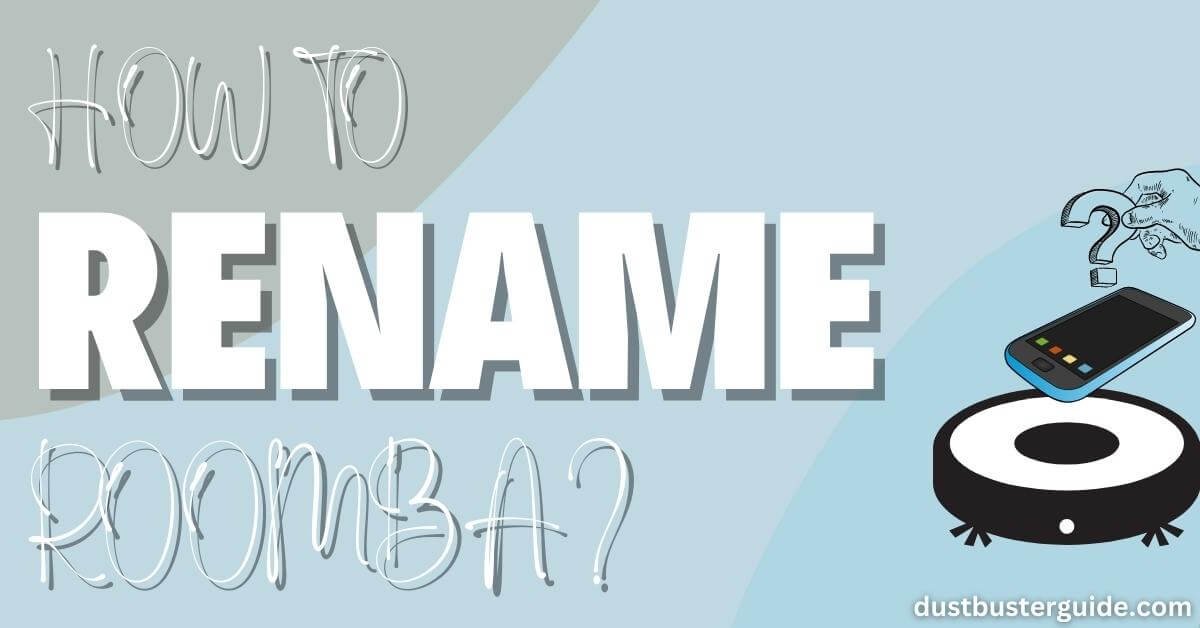Ever fancied giving your Roomba a more personalized touch and wondered, how do I bestow a new name upon this dedicated cleaning companion? Today, we’re diving into the realm of robotic nomenclature how to rename Roomba.
Picture this: your trusty cleaning ally is ready for an identity makeover. In just a couple of lines, the answer is: open the iRobot Home app, locate your Roomba, tap on the settings, and choose the “Rename” option.
But before you assume it’s a mere digital name tag, join us on this exploration. We’ll guide you through the steps, ensuring your Roomba not only sweeps through your living space but does so with a name that resonates uniquely with you!
How To Rename Roomba: Step By Step Guide
So, you want to know how to rename Roomba? Let us show you the step-by-step guide!
- Renaming your Roomba is a simple process that can be done in just a few minutes. First, make sure your Roomba is turned on and connected to the Wi-Fi. Open the iRobot Home app on your smartphone and select your Roomba from the list of devices.
- Once you’ve selected your Roomba, tap on the settings icon in the top right corner of the screen. This will take you to the Roomba settings menu. Scroll down until you find the option to rename your Roomba and tap on it.
- A text box will appear where you can enter the new name for your Roomba. Type in the desired name and tap on save. Your Roomba will now be renamed with the new name you’ve chosen. It’s as simple as that!
Renaming your Roomba can be a fun and personalized way to give your robotic vacuum cleaner a unique identity. Whether you want to give it a funny name or a name that reflects its purpose in your home, the process is quick and easy.
Now that you know the step-by-step guide, go ahead and give your Roomba a new name that suits its personality and makes it feel like a part of your family!

Is It Possible To Rename My Roomba Without Affecting Its Functionality?
Indeed, you can alter the Roomba’s name without impacting its performance. Many Roomba models have the option to rename them using the manufacturer’s app or through the device’s settings.
By accessing these options, users can easily change the name of their Roomba to something more personal or unique. Whether you want to give your Roomba a fun nickname or simply differentiate it from other smart devices in your home, renaming it is a straightforward process that shouldn’t affect its functionality in any way.
Renaming your Roomba is a great way to personalize your smart home experience. However, it’s important to note that the new name will only be used for identification purposes and won’t affect the Roomba’s ability to perform its cleaning tasks.
The Roomba’s functionality is primarily controlled by its programming and sensors, which remain unaffected by any changes to its name. So, feel free to give your Roomba a name that reflects its personality or matches your own preferences without worrying about any negative consequences on its performance.
Does Renaming My Roomba Require Any Special Software Or Apps
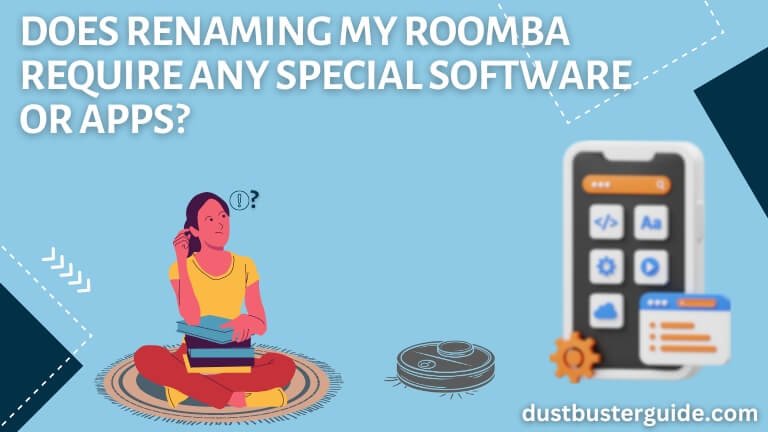
To change the name of your Roomba, you can utilize various software or apps provided by the manufacturer. One option is to use the official Roomba app, which allows you to control and customize your Roomba’s settings.
Within the app, there is a section where you can change the name of your Roomba to something of your choice. Simply follow the instructions provided in the app to rename your Roomba.
Another option is to use third-party software or apps that are compatible with Roomba. These apps often offer additional features and customization options compared to the official app. To rename your Roomba using third-party software, you would need to download and install the app on your smartphone or tablet. Once installed, you can connect the app to your Roomba and access the settings to change its name.
Make sure to choose a unique and memorable name that reflects your personal style or preferences.
Renaming your Roomba does not require any special technical skills or knowledge. It is a simple process that can be done using the software or apps provided by the manufacturer.
Whether you choose to use the official Roomba app or third-party software, changing the name of your Roomba is a fun and easy way to personalize your cleaning companion.
So go ahead and give your Roomba a name that suits its personality or your own unique style!
Will Renaming My Roomba Affect Its Wi-Fi Connectivity Or App Integration
Changing the name of your Roomba will not impact its ability to connect to Wi-Fi or integrate with the app. The Wi-Fi connectivity and app integration are independent of the name assigned to your Roomba.
Renaming your Roomba is simply a way to personalize and identify your device according to your preference. It does not affect the underlying technology or functionality of the Roomba.
The Roomba’s Wi-Fi connectivity relies on its built-in Wi-Fi module, which connects to your home network using standard protocols. The app integration works through the Roomba app, which communicates with the Roomba over Wi-Fi.
The name you give to your Roomba is only used for identification purposes within the app and does not affect the communication between Roomba and the app.
Therefore, you can freely change the name of your Roomba without worrying about any impact on its Wi-Fi connectivity or app integration.
What Is The Maximum Character Limit When Renaming A Roomba
If you’re feeling creative, you might be interested to know that there’s a maximum character limit when giving your Roomba a personalized name. While it’s fun to come up with a clever and unique name for your robotic vacuum cleaner, you’ll need to keep it within 32 characters.
This includes letters, numbers, spaces, and special characters. So if you have a long and elaborate name in mind, you might have to shorten it a bit to fit within the character limit.
Having a character limit is important to ensure that the Roomba’s name can be easily recognized and remembered by both the user and the app. It also helps to avoid any potential technical issues that could arise from using excessively long names.
So while you may have to get a bit creative with abbreviations or shorter names, rest assured that your Roomba will still be able to connect to Wi-Fi and integrate with the app seamlessly, even with a unique and personalized name.
Pros And Cons Of Renaming Roomba
Does Roomba’s Name Impact Its Voice Commands Or Interactions
The name you choose for your Roomba has a direct impact on how it responds to voice commands and interacts with you. When you give your Roomba a unique name, it becomes more personalized and easier to communicate with.
For example, if you name your Roomba ‘Rosie,’ you can say ‘Hey Rosie, start cleaning’ and it will understand your command. This makes the interaction more natural and enjoyable.
Additionally, the name you choose can also affect the voice that the Roomba uses to respond to your commands. Some Roomba models allow you to choose from different voices, and the name you assign can influence the voice selection.
For instance, if you name your Roomba ‘Alexa,’ you might be able to select a voice that sounds similar to the popular virtual assistant. This adds an extra layer of customization and fun to your Roomba experience.
Furthermore, the name you give your Roomba can impact its personality and how it interacts with you. Roomba models like the i7 and s9 have a feature called ‘Clean Map Reports,’ where they provide a detailed cleaning summary after each cleaning session. In these reports, your Roomba’s name is mentioned, making it feel more like a part of your household.
It’s as if your Roomba becomes a member of the family, with its own unique personality and quirks. So, when you choose a name for your Roomba, think about how you want it to respond to your commands and how it can become more than just a cleaning device.
Give it a name that reflects its role in your home and enjoy a more personalized and interactive cleaning experience.
How To Connect iRobot To Alexa
Purpose And Benefits Of Renaming A Roomba
To fully customize and enhance your Roomba experience, consider giving it a unique name that reflects its role in your home and enjoy the multitude of benefits it offers.
- Renaming your Roomba allows you to personalize your robotic vacuum and make it feel like a true member of your household. By giving it a name that resonates with you and your family, you can create a stronger emotional connection with your Roomba and make it feel more like a companion rather than just a cleaning tool.
- One of the benefits of renaming your Roomba is the ability to easily identify and differentiate it from other smart devices in your home. With a unique name, you can easily give voice commands to your Roomba without any confusion. Instead of saying generic commands like ‘Hey, Roomba,’ you can address it with its personalized name, making the interaction more personal and enjoyable.
- Additionally, when your Roomba announces its status or alerts you about any issues, it will use the name you’ve given it, making the notifications more relatable and easier to understand. Renaming your Roomba also adds a fun and playful element to your cleaning routine, making it more entertaining and engaging for both you and your family members.
| Purpose And Benefits Of Renaming A Roomba |
|---|
| Purpose |
| – Customize and enhance the Roomba experience |
| Benefits |
| – Personalize the robotic vacuum, creating an emotional connection |
| – Easily identify and differentiate from other smart devices |
| – Improve interaction through personalized voice commands |
| – Make status alerts and notifications more relatable |
| – Add a fun and engaging element to the cleaning routine |
How Often Do You Replace The Parts On Your Roomba Vacuum?
The frequency of replacing parts on your Roomba vacuum depends on factors such as the model of Roomba, the frequency of use, and the specific parts in question. Some parts, like brushes and filters, may need more frequent replacement, typically every three to six months, especially in homes with pets or high-traffic areas.
The side brushes, main brushes, and filters are common components that might wear out over time. Other parts, such as the battery, may have a longer lifespan but will eventually need replacement, typically after one to two years of regular use. It’s advisable to refer to your Roomba’s user manual for specific guidelines on maintenance and replacement intervals based on your model and usage patterns.
Regular cleaning and maintenance can extend the overall lifespan and efficiency of your Roomba vacuum.
Conclusion
So now you know how to rename Roomba. Renaming your Roomba is a simple and straightforward process. It can be done through the Roomba app or the device itself without affecting functionality. Wi-Fi connectivity and app integration remain intact. The renaming has a character limit, which varies by Roomba model.
Check the manual for specific guidelines. Voice commands continue to work normally. Personalizing your Roomba with a unique name allows easy identification, especially if you have multiple devices. It creates a more enjoyable user experience and a sense of connection with your Roomba. Give your Roomba a name that reflects its personality or your creativity to make it feel like a part of your home.
FAQs
Can I rename my Roomba without affecting its functionality?
No, renaming your Roomba will not affect its functionality. You can easily change the name in the settings without any impact on how it cleans your home.
Does renaming my Roomba require any special software or apps?
Renaming your Roomba does not require any special software or apps. It can be done easily through the Roomba’s settings on the mobile app or by following the instructions in the user manual.
Will renaming my Roomba affect its Wi-Fi connectivity or app integration?
Renaming your Roomba will not affect its Wi-Fi connectivity or app integration. We can easily change its name without any special software or apps. Just follow the instructions in the user manual.
Is there a maximum character limit when renaming a Roomba?
There is no maximum character limit when renaming a Roomba. You can choose any name you want without worrying about exceeding a specific number of characters. Enjoy personalizing your Roomba with a unique and creative name!
Does Roomba’s name impact its voice commands or interactions?
Roomba’s name does not impact its voice commands or interactions. The name is merely for personalization and convenience. You can give it any name you like, and it will still respond and function the same way.
What should I do with an old Roomba?
To dispose of an old Roomba responsibly, check for local electronic waste recycling programs. Some manufacturers may also offer recycling options.
How long does a Roomba last before it requires replacement?
The lifespan of a Roomba varies, but with proper maintenance, it can last several years. Replacement needs depend on factors like usage, model, and technological advancements.