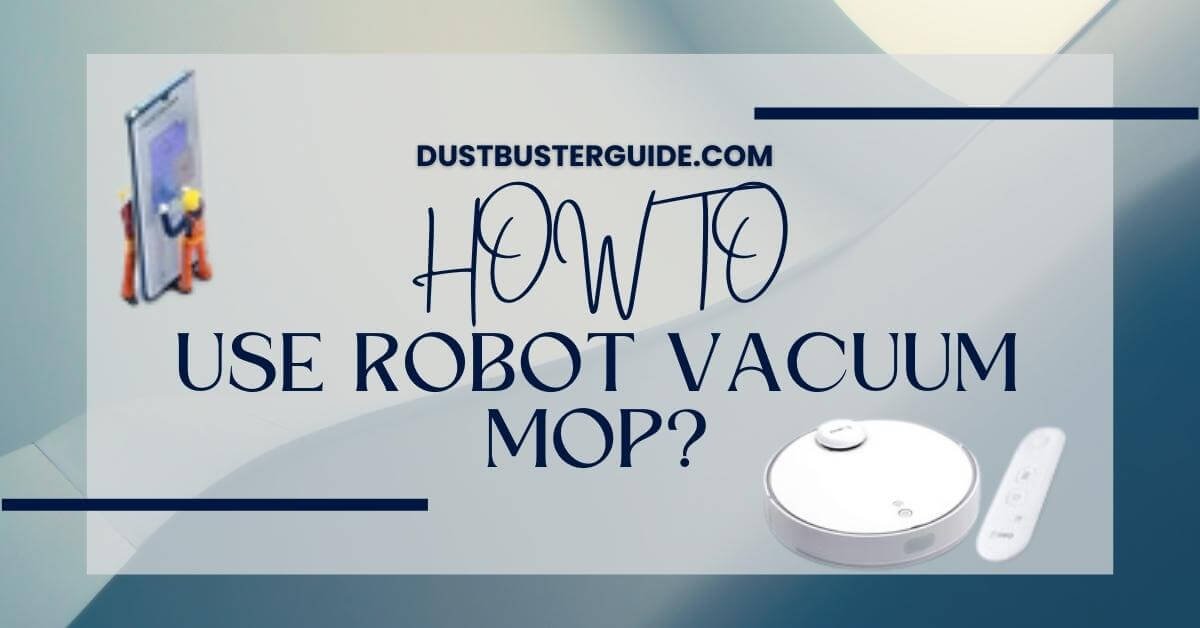The user manual dance of your robot vacuum mop prompts a question of utilization: how to use robot vacuum mop? It’s an exploration into the steps needed to command your diligent cleaning companion effectively.
Picture this: your robot vacuum mop is poised for action, and the question arises. In just a couple of lines, the answer pirouettes in like a usage revelation: Fill the water tank, attach the mop attachment, set cleaning preferences in the accompanying app, and let your robot vacuum mop dance across floors, seamlessly tackling dirt and grime.
But before you assume it’s a complicated routine, join us on this exploration. We’ll guide you through the user-friendly steps to make the most of your robot vacuum mop.
What Is A Robot Vacuum Mop?
A robot vacuum mop is an innovative household device that combines the functions of a vacuum cleaner and a mop, allowing for efficient and automated cleaning of your floors. This smart appliance is designed to take the hassle out of cleaning by eliminating the need for manual sweeping and mopping.
With its advanced sensors and intelligent programming, a robot vacuum mop can navigate through your home, collecting dust and debris, and then proceed to mop the floors, leaving them sparkling clean.
One of the key features of a robot vacuum mop is its ability to clean multiple floor surfaces, including hardwood, tile, and carpet. It can seamlessly transition between different floor types, ensuring thorough cleaning in every room of your house. The device is equipped with powerful suction capabilities, which enable it to effectively pick up dirt, pet hair, and other debris from your floors.
Additionally, the mop function of the device is designed to remove stains and spills, leaving your floors spotless.
The convenience of a robot vacuum mop is further enhanced by its advanced navigation system. It uses a combination of sensors and mapping technology to create a virtual map of your home, allowing it to efficiently navigate around furniture, walls, and other obstacles. This ensures that every nook and cranny of your floors is cleaned, without the risk of the device getting stuck or colliding with objects.
A robot vacuum mop is a versatile and efficient cleaning device that can revolutionize your household chores. Its combination of vacuuming and mopping functions, along with its advanced navigation system, make it a valuable addition to any home. With a robot vacuum mop, you can enjoy clean and pristine floors without the need for manual labor. So why spend hours sweeping and mopping when you can let a robot do the job for you?
How To Use Robot Vacuum Mop
To make the most out of your robot vacuum mop, it is essential to prepare your home for cleaning. Here are some steps to follow:
Clear the floor: Remove any obstacles, such as toys, cables, or small furniture items, that may hinder the robot’s movement during cleaning.
Secure loose items: Make sure loose rugs, curtains, or any other items that could get tangled in the robot’s brushes are properly secured or lifted off the floor.
Close doors: If you have rooms or areas that you don’t want the robot to enter, close the doors to restrict its access.
By taking these simple steps, you can ensure a smooth and uninterrupted cleaning session with your robot vacuum mop.
Now, let’s move on to the details of preparing your home, setting up, and charging the device for cleaning.
Preparing Your Home For Cleaning
Get your home ready for cleaning by decluttering and removing any obstacles that may hinder the robot vacuum mop’s movement. Before you start using your robot vacuum mop, it’s important to ensure that the floor is clear of any items such as toys, shoes, or cables that may get in the way. These obstacles can not only affect the performance of the robot vacuum mop but also pose a safety hazard.
Take a few minutes to pick up any clutter and put away any items that may obstruct the robot’s path.
In addition to decluttering, it’s also a good idea to do some basic cleaning before using the robot vacuum mop. Sweep or vacuum the floor to remove any loose dirt, dust, or debris. This will help ensure that the robot vacuum mop can focus on deep cleaning and mopping rather than simply pushing around loose dirt.
It’s also recommended to remove any large or sticky messes manually, as the robot vacuum mop may not be able to effectively clean these areas.
By taking these simple steps to prepare your home, you can optimize the performance of your robot vacuum mop and achieve cleaner floors with minimal effort.
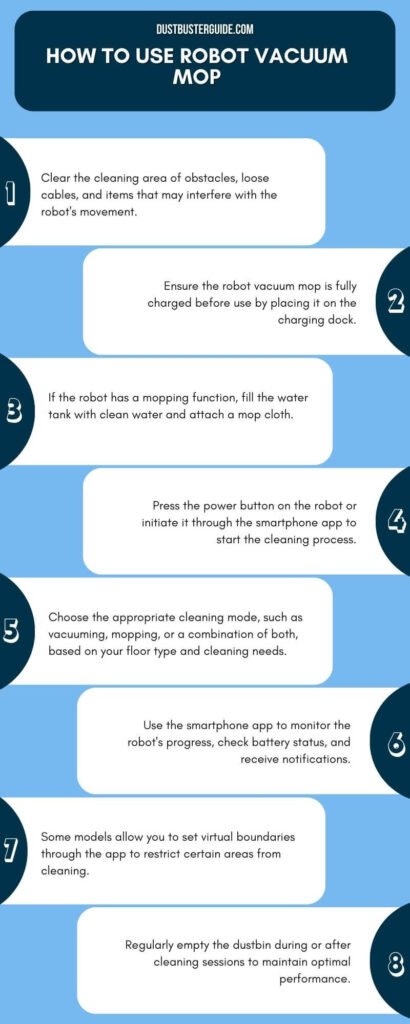
Setting Up And Charging The Device
To optimize the performance of your device, it’s important to properly set up and charge it. Before you begin, make sure to read the user manual for specific instructions on setting up your robot vacuum mop.
Start by finding a suitable location to place the charging dock. It should be in an open area with enough space for the device to easily dock and undock. Avoid placing it near stairs or obstacles that could interfere with its movement.
Once you’ve found the perfect spot for the charging dock, plug it into a power outlet. Ensure that the outlet is easily accessible and not obstructed by furniture or other objects. The device will need to be charged for a certain amount of time before it’s ready for use. Refer to the user manual to determine the recommended charging time for your particular model.
While the device is charging, you can start preparing your home for cleaning. Remove any obstacles such as toys, loose cords, or small furniture that may obstruct the robot’s path. It’s also a good idea to secure any loose rugs or carpets to prevent them from getting tangled in the device.
If you have any valuable or fragile items on the floor, it’s best to pick them up or move them to a safe location to avoid any accidents during the cleaning process.
By following these simple steps to set up and charge your robot vacuum mop, you can ensure that it’s ready to efficiently clean your home. Taking the time to properly prepare your home and charge the device will help optimize its performance and ensure a thorough cleaning every time. So, let’s get started and enjoy the convenience of a clean home with your robot vacuum mop.
Choosing Cleaning Modes And Scheduling Sessions
When choosing the cleaning modes and scheduling sessions for your robot vacuum mop, envision how you want your home to look and feel after it’s been thoroughly cleaned.
The cleaning modes of a robot vacuum mop typically include options like auto mode, spot cleaning, edge cleaning, and single-room cleaning.
Auto mode is the most commonly used mode, as it allows the robot to navigate your entire home and clean all the floors. Spot cleaning is useful for targeting specific areas with concentrated dirt or stains, while edge cleaning focuses on cleaning along walls and corners. Single-room cleaning is ideal for when you want to clean a specific room or area.
Consider the layout of your home and the specific cleaning needs of each room when selecting the cleaning modes.
Scheduling sessions for your robot vacuum mop is a convenient feature that allows you to set specific times for the device to start cleaning automatically. This means you can have your floors cleaned while you’re away or busy with other tasks.
Most robot vacuum mops come with user-friendly interfaces that allow you to easily schedule cleaning sessions. Simply set the desired time and days of the week, and the robot will take care of the rest.
This feature is especially useful for maintaining clean floors consistently, without the need for manual intervention. With scheduled sessions, you can come home to clean floors every day or have them cleaned while you’re out, ensuring a constantly tidy living space.
Maintenance And Care For Optimal Performance
Regular maintenance and care are essential for ensuring the optimal performance of your robot vacuum mop. By following a few simple steps, you can extend the lifespan of your device and keep it running efficiently. Here are some maintenance tips to keep in mind:
Cleaning the brushes: Over time, the brushes on your robot vacuum mop can become clogged with hair, dust, and debris. It is important to regularly clean and remove any tangled hair or dirt from the brushes. This will prevent them from getting stuck and ensure effective cleaning.

Emptying the dustbin: The dustbin of your robot vacuum mop collects all the dirt and debris it picks up during cleaning. It is important to regularly empty the dustbin to maintain optimal suction power. A full dustbin can reduce the cleaning efficiency of your device and may even cause it to stop working altogether.
Checking the sensors: Sensors play a crucial role in guiding your robot vacuum mop around your home and avoiding obstacles. It is important to regularly check and clean the sensors to ensure they are free from any dirt or dust. This will help your device navigate smoothly and prevent any accidental collisions.
Here is a table highlighting some key maintenance tasks and recommended frequency:
| Maintenance Task | Recommended Frequency |
| Clean brushes | Weekly |
| Empty dustbin | After every use |
| Check sensors | Monthly |
By following these simple maintenance tasks, you can ensure that your robot vacuum mop continues to perform optimally and efficiently. Regular care will not only prolong the life of your device but also ensure that it keeps your floors clean and dust-free.
Are Robot Vacuum Mops Worth It
Robot vacuum mops can be worth it depending on your specific needs and lifestyle. These devices offer convenience by simultaneously vacuuming and mopping floors, saving you time and effort. They are particularly useful for busy individuals or those with large floor areas to clean regularly.
The effectiveness of a robot vacuum mop depends on factors like the brand, model, and floor type. While they may not replace deep cleaning entirely, they can help maintain a cleaner home between more thorough cleanings.
Consider your budget, the size of your home, and the type of flooring you have when deciding if a robot vacuum mop is a worthwhile investment.
Why Is My Mi Robot Vacuum Mop Can’t Connect To Wifi
If your Mi Robot Vacuum Mop is unable to connect to Wi-Fi, several potential reasons and solutions have been reported by users.
Firstly, ensure that your Wi-Fi router supports the 2.4 GHz band, as the 5 GHz frequency band is not supported by this model. Additionally, verify that your Wi-Fi password contains only Latin characters and numbers, is at least 8 digits long, and is not excessively lengthy.
Some users have also recommended turning off mobile data when pairing the robot, as well as moving the robot closer to the router during the connection process.
Furthermore, it’s important to connect directly to the robot’s Wi-Fi and manually add the vacuum in the app, entering the Wi-Fi network and password when prompted. If you encounter difficulties during the connection process, it may be beneficial to restart the robot and your phone and to ensure that your phone is not set to automatically connect to other Wi-Fi networks.
If the issue persists, it’s advisable to seek assistance from Xiaomi customer support or refer to the manufacturer’s official troubleshooting resources.
Conclusion
So now you know how to use robot vacuum mop. A robot vacuum mop simplifies your cleaning, boasting advanced features for efficient cleaning and obstacle navigation. Follow the setup steps, ensuring a clutter-free space, full device charge, and suitable cleaning modes. Automate cleaning with scheduling for added convenience. Regular maintenance, including dustbin emptying, brush and sensor cleaning, and pad and filter replacement, is crucial for peak performance. A robot vacuum mop is a valuable home addition, saving you time and effort while maintaining a clean and healthy living space. Invest in one today to experience the benefits firsthand.
FAQs
Can a robot vacuum mop replace traditional mopping methods?
Yes, a robot vacuum mop can replace traditional mopping methods. It offers convenience, and efficiency, and saves time. With advanced technology, it can effectively clean and mop various surfaces, leaving your floors spotless.
How does a robot vacuum mop navigate around furniture and obstacles?
A robot vacuum mop navigates around furniture and obstacles using sensors and mapping technology. It detects objects in its path and adjusts its route accordingly. You can also set virtual boundaries to restrict certain areas.
Can a robot vacuum mop clean different types of flooring?
A robot vacuum mop can clean different types of flooring, such as hardwood, tile, and carpet. It adjusts its cleaning settings automatically to suit each floor type, ensuring a thorough and efficient cleaning process.
Is it safe to leave a robot vacuum mop unattended?
Yes, it is generally safe to leave a robot vacuum mop unattended. These devices are designed to navigate your home and clean autonomously without causing any damage or harm. However, it is always recommended to follow the manufacturer’s instructions and take necessary precautions.
How often should the mop pads be replaced on a robot vacuum mop?
To ensure optimal performance and cleanliness, it is recommended to replace the mop pads on your robot vacuum mop every 2-3 months. This will ensure efficient mopping and prolong the lifespan of your device.
How to connect the Mi robot vacuum mop to my phone?
To connect your MI Robot Vacuum Mop 2 to your phone, you can follow these general steps:
- Open the Mi Home application on your smartphone.
- Lift the lid of the Vacuum Cleaner and press two buttons simultaneously until the Wi-Fi indicator starts blinking.
- Press the Scan button in the Mi Home Application.
- When the Vacuum Cleaner appears in the menu, add it to the list of devices.
- Assign your Wi-Fi SSID and password.
- Your Vacuum Cleaner is now ready for operation
How do I set up my Mi robot mop?
For setting up your Mi Robot Mop, the process is similar. You can use the Mi Home app to connect and customize the settings for your Mi Robot Mop, following the instructions provided in the app.
External Resources
- Human-Automation Interaction – SAGE Publications
- Robotic Vacuum Cleaners Save Energy? Raising Cleanliness Conventions And Energy Demand In Australian Households With Smart Home Technologies – ScienceDirect
- Lessons Learned From Robotic Vacuum Cleaners Entering In The Home Ecosystem – ResearchGate
- Dyson Launched The World’s Most Powerful Robot Vacuum In This Week’s Tech Roundup – Hypebeast