Ever found yourself in a tech quandary, staring at your trusty Roomba and pondering, what model of this ingenious cleaning companion do I actually own? Today, we’re unraveling the mystery what Roomba do I have?
Picture this: your robotic helper silently navigating your floors, but the details of its model remain a bit elusive. In just a couple of lines, the answer is: locate the label on the bottom of your Roomba or use the iRobot app for model identification.
But before you assume it’s a straightforward label hunt, join us on this exploration. We’ll guide you through the steps, ensuring you can confidently pinpoint the exact Roomba model that’s been seamlessly weaving through your cleaning routine!
How To Find Out What Roomba Do You Have
So you’re wondering, how can I find out what Roomba do I have? Well, let me guide you through the process step by step.
First, turn your Roomba over so that the bottom is facing up. Look for a sticker or a label on the underside of the robot vacuum. This sticker should contain important information about your Roomba, including the model number and serial number.
Once you have located the sticker, take note of the model number. It’s usually a combination of letters and numbers, such as ‘Roomba 675’ or ‘Roomba 980.’ This model number is unique to your Roomba and will help you identify the exact model you have. You can then use this information to find out more about your Roomba, such as its features, capabilities, and compatibility with accessories or replacement parts.
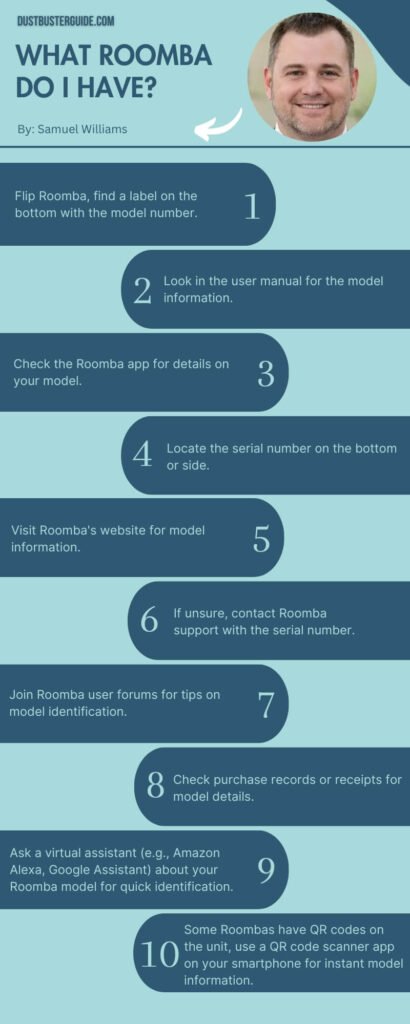
Why Is It Important To Know Which Model Of Roomba You Have?
- Understanding the specific model of your Roomba is crucial because it determines the features, capabilities, and compatibility with accessories. By knowing which model you have, you can make informed decisions about which accessories and replacement parts are compatible with your Roomba.
- Different models may have different cleaning modes, navigation systems, and battery life, so understanding the specific model will help you maximize the performance and efficiency of your Roomba.
- Additionally, knowing the model of your Roomba is important for troubleshooting and customer support purposes.
- It can also save you time and frustration by ensuring that you receive the correct instructions or solutions tailored to your specific Roomba model. Overall, knowing the model of your Roomba allows you to make the most out of your device and ensures that you receive the appropriate support and accessories for optimal performance.
How Many Roomba Models Are There?
There are a variety of Roomba models available to suit different cleaning needs and preferences. iRobot, the company that manufactures Roomba, has released several generations of the robotic vacuum cleaner since its introduction in 2002. As of now, there are multiple Roomba models on the market, each with its own set of features and capabilities.
One way to differentiate between Roomba models is by looking at the number in their name. For example, Roomba 600 series, Roomba 900 series, and Roomba i7 series are some of the popular models available. The number typically indicates the generation of the model, with higher numbers representing newer and more advanced versions. Each model offers different cleaning technologies, navigation systems, and cleaning abilities, allowing you to choose the one that best fits your needs.
In addition to the numbered models, iRobot has also introduced specialized models for specific cleaning tasks. The Roomba s9 series, for instance, is designed to excel in cleaning corners and edges, while the Roomba i7+ model comes with a self-emptying dustbin feature. These specialized models cater to specific cleaning challenges and provide additional convenience.
What Are The Common Differences Between Roomba Models
When choosing a Roomba model, it’s important to consider the common differences between them. These differences can greatly impact your cleaning experience and help you choose the model that best suits your needs.
One common difference between Roomba models is the cleaning power. Some models have more powerful suction capabilities, allowing them to effectively clean carpets and remove stubborn dirt and debris. Other models may be designed for lighter cleaning tasks, such as maintaining hardwood floors or picking up pet hair. Understanding the cleaning power of each model can help you determine which one will be most effective for your specific cleaning needs.
Another common difference between Roomba models is the navigation technology used. Some models use a random cleaning pattern, while others have advanced mapping and navigation capabilities. Models with advanced navigation can intelligently navigate your home, mapping out the layout and efficiently cleaning every area. This can be particularly useful if you have a large or complex floor plan. On the other hand, models with a random cleaning pattern may still be effective in smaller spaces or if you don’t mind the robot moving in a more unpredictable manner.
Considering the navigation technology can help ensure that your Roomba is able to effectively clean your home without getting stuck or missing any areas.
So take the time to research and compare the various models available to find the perfect Roomba for you.
Which Model Should You Choose To Upgrade Your Roomba

Looking to upgrade your Roomba? Let’s explore which model will be the perfect fit for you!
- When it comes to choosing an upgraded Roomba model, there are a few factors you should consider. Firstly, think about the size of your home. If you have a larger living space, you may want to opt for a model with a longer battery life and larger dustbin capacity. This will ensure that your Roomba can clean your entire home without needing to be charged or emptied frequently.
- Another important factor to consider is the type of flooring in your home. If you have mostly carpeted areas, you might want to choose a model that has strong suction power to effectively clean deep into the carpet fibers. On the other hand, if you have a lot of hard floors, you may want to look for a model that has a mopping feature to keep your floors sparkling clean.
- Additionally, think about the specific features you want in an upgraded Roomba. Some models offer advanced navigation systems that can map your home and clean it in a more systematic way. Others have Wi-Fi connectivity, allowing you to control your Roomba through a smartphone app. Consider which features are most important to you and choose a model that meets your needs.
Roomba Model Comparison: Pros And Cons
Consider which Roomba model is the best fit for you by weighing the pros and cons of each option. The Roomba model comparison is crucial in determining which one suits your needs and preferences.
Let’s start with the Roomba 675, a popular and affordable choice. This model offers excellent cleaning performance on both hard floors and carpets. It comes equipped with a three-stage cleaning system and a powerful suction that can effectively pick up pet hair and other debris. However, one downside is that it doesn’t have advanced mapping technology, so it may take longer to navigate and clean larger spaces.
On the other hand, the Roomba i7+ is a top-of-the-line option that comes with impressive features. This model utilizes advanced mapping and navigation technology, allowing it to efficiently clean your entire home. It also has a self-emptying dustbin, eliminating the need for frequent emptying. Additionally, the Roomba i7+ can be controlled through a smartphone app, giving you the convenience of scheduling cleanings and monitoring its progress remotely. The main drawback of this model is its higher price point compared to other Roomba models.
When comparing Roomba models, it’s essential to consider your specific cleaning needs, budget, and desired features. Whether you prioritize affordability or advanced technology, there’s a Roomba model out there for you. Take the time to research and compare the pros and cons of each option to make an informed decision that’ll meet your cleaning requirements and provide you with the best cleaning experience possible.
Pros And Cons Of Roomba Model Comparison
How To Determine The Age Of Your Roomba
To figure out how old your Roomba is, simply check the manufacturing date on the bottom of the device. The manufacturing date is usually printed on a sticker or engraved on the plastic casing. It typically includes the month and year of production.
By knowing the manufacturing date, you can determine the age of your Roomba and have a better understanding of its capabilities and potential need for maintenance or replacement parts.
Another way to determine the age of your Roomba is by checking the serial number. The serial number can provide more detailed information about the specific model and production year. You can find the serial number on the bottom of the Roomba or in the device settings on the Roomba app.
Once you have the serial number, you can search for online resources or contact Roomba customer support to get more precise information about your Roomba’s age and any relevant updates or upgrades that may be available.
Knowing the age of your Roomba can help you make informed decisions about its maintenance and potential upgrades. Older models may require more frequent maintenance or replacement of certain parts, while newer models may have advanced features and improved performance.
By understanding the age of your Roomba, you can ensure that you’re maximizing its lifespan and keeping it in optimal working condition.
Which Accessories And Parts Are Compatible With Your Roomba Model?
When determining the compatibility of accessories and parts for your Roomba model, it’s important to understand which options will enhance its performance and extend its lifespan.
Different Roomba models may have specific requirements and limitations when it comes to accessories and parts. For example, some models may be compatible with additional brush rolls or filters that can improve the cleaning efficiency. It’s crucial to check the manufacturer’s recommendations and guidelines to ensure that the accessories or parts you purchase are compatible with your specific Roomba model.
Using incompatible accessories or parts can potentially damage your Roomba or hinder its performance.
In addition to compatibility, it’s essential to consider the quality of the accessories and parts you choose for your Roomba. Opting for genuine Roomba accessories and parts is generally recommended, as they are specifically designed for your model and have undergone rigorous testing. Genuine accessories and parts are more likely to fit correctly and provide optimal performance.
While there may be aftermarket options available at a lower price, they may not meet the same quality standards, potentially compromising the performance or lifespan of your Roomba.
Investing in high-quality accessories and parts can ensure that your Roomba continues to operate efficiently and effectively, while also minimizing the risk of any issues or damage.
| Factors | Impact On Roomba Performance |
|---|---|
| Model-Specific Requirements | Different Roomba models have specific accessory needs. |
| Check Manufacturer’s Guidelines | Ensure compatibility by following the manufacturer’s recommendations. |
| Quality Matters | Genuine Roomba accessories are designed and tested for reliability. |
| Aftermarket Risks | Cheaper alternatives may compromise Roomba’s performance. |
| Invest in Quality | High-quality accessories extend Roomba’s efficiency and lifespan. |
What Roomba Do I Have Checking Online
Now that you know about the compatibility of Roomba models with accessories and parts, let’s move on to finding the specific model information online.
If you’re not sure which Roomba model you have, don’t worry! There are various ways to identify your Roomba online.
One of the easiest ways to find out which Roomba model you have is by checking the serial number or model number on the bottom of your Roomba. Once you have this information, you can go to the official iRobot website or other authorized retailers’ websites to search for your specific model. These websites usually have a support or product page where you can enter your Roomba’s model number or serial number to get detailed information about your specific model. This will help you determine the features, specifications, and compatibility of your Roomba with different accessories and parts.
Apart from the official websites, you can also try searching for your Roomba model on popular online marketplaces or forums dedicated to Roomba owners. These platforms often have discussions or listings where users share their experiences, offer advice, and provide information about different Roomba models. By browsing through these platforms, you may come across someone who has the same model as yours or has faced similar compatibility issues. This can be a valuable resource in finding the right information about your Roomba model and the accessories and parts that are compatible with it.
So, take advantage of the online community and resources available to easily find the information you need about your Roomba model.
How To Register Your Roomba On The iRobot Website?
Registering your Roomba on the iRobot website is a straightforward process. Start by visiting the iRobot official website and creating an account if you don’t have one.
Once logged in, navigate to the “Register a Robot” or a similar section, usually found in the user account or support area. Provide the necessary information, including your Roomba’s serial number, which is typically located on the bottom of the device or in the user manual.
Follow the on-screen instructions to complete the registration process. Registering your Roomba on the iRobot website allows you to access product updates, warranty information, and customer support, enhancing your overall experience with the device.
Roomba Model-Specific Troubleshooting Tips
Discover helpful troubleshooting tips specific to your Roomba model to keep your cleaning companion running smoothly! Each Roomba model has its own unique features and potential issues, so it’s important to know exactly which model you have in order to troubleshoot effectively.
Here are some model-specific tips that can help you address common problems:
1. Roomba 600 Series: If you own a Roomba 600 series model, such as the Roomba 675, you may encounter issues with the spinning side brush. If the brush is not spinning properly, try removing any debris that may be tangled around it. Additionally, make sure the brush is properly attached to the Roomba and that the bristles are not worn out. Regularly cleaning the brush and replacing it if necessary can help maintain optimal performance.
2. Roomba 800 and 900 Series: For owners of Roomba 800 and 900 series models like the Roomba 890 or Roomba 960, one common issue is the vacuum not picking up dirt effectively. In this case, check the bin and filter for any blockages or clogs. Emptying the bin regularly and cleaning the filter can improve suction power. Additionally, consider checking the brush roll for any tangled hair or debris that may be hindering its rotation. Removing any obstructions can help restore proper cleaning performance.
Remember, these are just a couple of examples of model-specific troubleshooting tips. If you’re unsure about your Roomba model or need more assistance, consult the user manual or visit the official Roomba website for additional resources. By addressing specific issues that may arise with your particular Roomba model, you can ensure a longer lifespan and a more efficient cleaning experience.
How Does Roomba Warranty Protect Your Investment
The warranty coverage and support provided for each Roomba model ensures peace of mind and reliable assistance for any potential issues that may arise. When you purchase a Roomba, you can rest assured knowing that your investment is protected.
Each Roomba model comes with a manufacturer’s warranty that covers any defects in materials or workmanship for a specified period of time. This means that if your Roomba experiences any issues within the warranty period, you can contact customer support and they’ll help you resolve the problem, either by providing troubleshooting assistance or arranging for a repair or replacement.
Whether you need help setting up your Roomba, understanding its features, or troubleshooting a specific issue, the customer support team is there to assist you every step of the way. With the warranty coverage and support provided for each Roomba model, you can feel confident in your purchase and know that you have the necessary resources to address any potential issues that may arise.
Conclusion
So far you must find the answer to your what Roomba do I have? Knowing your Roomba model is important for several reasons. It helps you find compatible accessories and parts easily. Understanding the differences between models aids in making informed upgrade decisions. Follow a guide to identify your specific Roomba model using the serial or model number.
Online resources provide detailed specifications and troubleshooting tips. Each model may have unique troubleshooting and warranty coverage. Knowing your model ensures you receive the appropriate support. Maintain and upgrade your Roomba effectively by identifying its model. Make informed decisions and enjoy efficient cleaning with a well-suited device.
FAQs
Can I use my Roomba on different types of flooring?
Yes, you can use your Roomba on various types of flooring. It’s designed to work on carpets, hardwood, tile, and laminate. Simply set it up and let it effortlessly clean your different flooring surfaces.
How long does the battery typically last on a Roomba?
The battery on a Roomba typically lasts around 90 minutes. It may vary depending on the model and usage. Regularly charging the battery will help ensure optimal performance and longevity.
Can I schedule my Roomba to clean at specific times?
Yes, you can schedule your Roomba to clean at specific times. It allows you to set a cleaning schedule, so you can have your Roomba automatically clean your floors even when you’re not at home.
Is it safe to leave my Roomba unattended while it cleans?
Yes, it is safe to leave your Roomba unattended while it cleans. It is designed to navigate and avoid obstacles and has sensors to prevent falls. Enjoy the convenience of a clean home!
How often should I replace the filters and brushes on my Roomba?
You should replace the filters and brushes on your Roomba every 2-3 months, or more frequently if you have pets or allergies. Regular maintenance ensures optimal performance and helps prolong the life of your Roomba.
What is the oldest Roomba model?
The Roomba 400 series, introduced in the early 2000s, is considered the oldest Roomba model.
Do I Need the Serial Number to Get a Refund?
Whether you need the serial number for a refund depends on the retailer’s policies. In some cases, proof of purchase or the original packaging may be sufficient. Check the return policy of the specific retailer where you made the purchase for their requirements.
External Resources
- Microbial Contents Of Vacuum Cleaner Bag Dust And Emitted Bioaerosols And Their Implications For Human Exposure Indoors – ASM Journal Platform
- Dyson Says It Will Appeal After £150m Damages Claim Rejected By EU Court – The Guardian
- Automated Pool Cleaner – WIKIPEDIA
- Review Study On Vacuum Cleaners – Ekosuunnittelu.info

