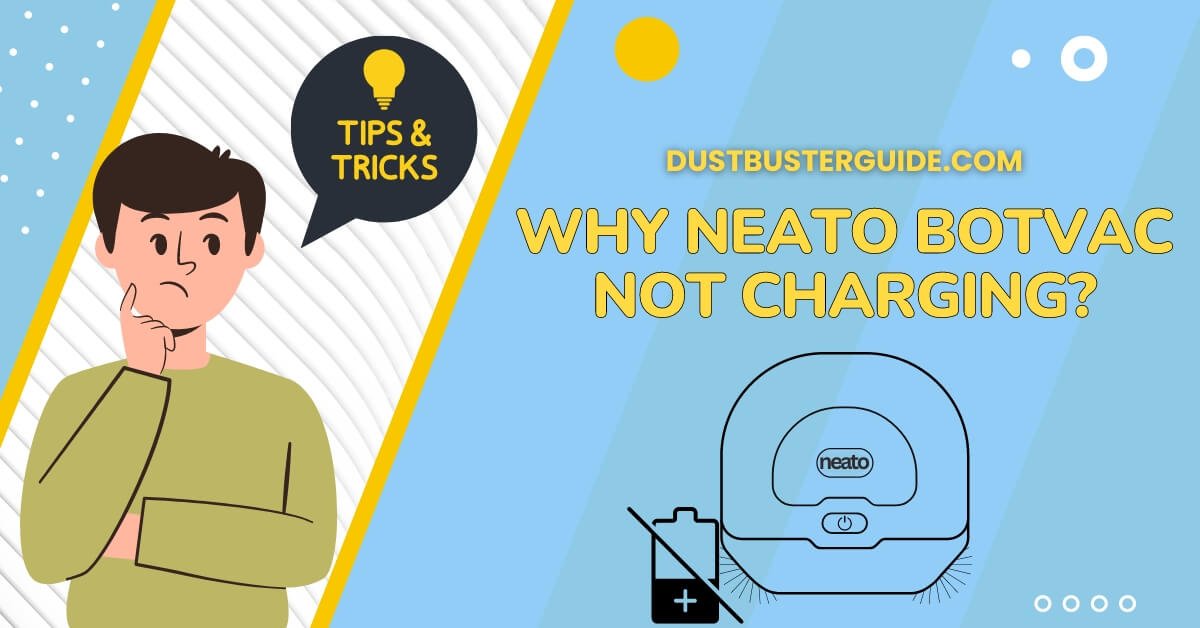In the charging ballet of your Neato Botvac, a momentary pause prompts the question: why is my Neato Botvac not charging? It’s a tech inquiry into the power dynamics of your cleaning companion.
Picture this: your diligent Neato Botvac encountering a charging hiccup, and the question arises. In just a couple of lines, the answer surfaces as a digital overture: check power connections, inspect charging contacts, and ensure a clean charging dock. But before you assume it’s a power struggle, join us on this exploration.
We’ll guide you through troubleshooting steps, ensuring your Neato Botvac resumes its charging performance with uninterrupted energy.
8 Reasons Why Neato Botvac Not Charging
If your Neato Botvac isn’t charging, there are a few things to check.
- Check the power source
- Verify the charging dock
- Clean the charging contacts
- Check for error messages
- Restart the robot
- Check the battery
- Firmware updates
- Contact customer support
1. Check The Power Source
First, ensure that you’ve plugged your Neato Botvac into a power source that’s properly working and compatible with the charging dock. Double-check the power outlet by plugging in another device to see if it charges.
If the outlet is working fine, inspect the power cord for any damages or frayed wires. If you find any issues, consider replacing the power cord.
Additionally, make sure that the charging dock is properly connected to the power source. Check the cable connections between the dock and the power outlet to ensure they are secure.
If everything seems to be in order, try using a different power outlet or power strip to eliminate the possibility of a faulty outlet. Sometimes, using a different power source can resolve the charging issue.
2. Verify The Charging Dock
Check to make sure that your charging dock is securely connected to the power source, with the cable neatly tucked away and no obstructions in its path. Sometimes, the charging dock may become loose or disconnected, preventing your Neato Botvac from charging properly.
Make sure that the power cord is plugged in tightly to both the charging dock and the power outlet. Additionally, check the cable for any signs of damage or fraying. If you notice any issues, try using a different power cord or outlet to see if that resolves the problem.
Another thing to consider is the placement of the charging dock. Ensure that it is placed on a flat and stable surface and that there are no objects blocking its path. The Neato Botvac needs a clear and uninterrupted path to the charging dock in order to dock and charge properly.
If there are any obstacles in the way, such as furniture or cords, move them out of the path of the charging dock. By verifying the charging dock and ensuring that it is securely connected and unobstructed, you can troubleshoot and potentially resolve any charging issues with your Neato Botvac.
3. Clean The Charging Contacts
Next, make sure to clean the charging contacts on your Neato vacuum by gently wiping them with a soft cloth or cotton swab. Over time, dirt, dust, and debris can accumulate on the charging contacts, preventing a proper connection between the vacuum and the charging dock. By regularly cleaning these contacts, you can ensure a reliable charging process for your Neato Botvac.
To clean the charging contacts, first, unplug the charging dock from the power source. Then, locate the charging contacts on the vacuum, usually located at the bottom of the unit. Take a soft cloth or cotton swab and dampen it slightly with water or rubbing alcohol. Gently wipe the contacts, removing any dirt or residue that may be present. Be careful not to use excessive force or moisture, as this could damage the contacts.
Once you have thoroughly cleaned the charging contacts, allow them to dry completely before reconnecting the vacuum to the charging dock. By regularly performing this simple maintenance task, you can help ensure that your Neato Botvac charges properly and continues to perform at its best.
4. Check For Error Messages
Before moving on, take a moment to see if any error messages have appeared, as this can be frustrating and cause unnecessary stress. The error messages on your Neato Botvac can provide valuable information about why it’s not charging.
Look for any error codes or messages on the display or app. These messages can range from simple reminders to more serious issues that require troubleshooting. By checking for error messages, you can quickly identify the problem and take appropriate action to resolve it.
If you do see an error message, consult the user manual or the Neato website for information on what it means and how to fix it. Common error messages may indicate issues such as a blocked brush, a full dustbin, or a dirty filter.
In some cases, a simple fix like cleaning the brush or emptying the dustbin can solve the charging problem. However, if the error message persists or if you’re unsure about how to proceed, it’s always a good idea to reach out to Neato customer support for further assistance. They have the expertise to guide you through the troubleshooting process and help you get your Neato Botvac back up and running smoothly.
| Step | Action |
|---|---|
| 1 | Pause and review any displayed error messages. |
| 2 | Refer to the Neato Botvac manual for error code explanations. |
| 3 | Troubleshoot the specific issue indicated by the message. |
| 4 | Perform recommended actions, like checking connections. |
| 5 | Clear errors and attempt charging after troubleshooting. |
| 6 | If error persists, consult Neato support with error details. |
5. Restart The Robot
If you’ve checked for error messages and are still having trouble with your Neato Botvac not charging, the next step is to restart the robot. Restarting the robot can help resolve any temporary software or hardware issues that may be preventing it from charging properly.
To restart the Neato Botvac, first, make sure it’s turned on and connected to power. Then, locate the power button on the robot and press and hold it for about 10 seconds until you see the lights on the robot turn off and then back on again. This will initiate a reboot of the system and may help resolve any charging issues.
After the restart, try connecting the robot to the charging dock again and observe if it starts charging properly.
Remember, restarting the robot is a simple and quick step that can often solve common charging problems, so it’s worth giving it a try before moving on to other solutions.
6. Check The Battery
To determine if the issue lies with the battery, you should examine its condition and ensure it’s properly connected to the robot. Start by checking the battery for any visible damage or wear. Look for any cracks, leaks, or bulges on the battery casing. If you notice any of these signs, it’s likely that the battery needs to be replaced.
Additionally, make sure that the battery contacts are clean and free from any dirt or debris. Use a soft cloth or brush to gently clean the contacts if necessary.
Next, verify that the battery is securely connected to the robot. Open the battery compartment and check that the battery is properly inserted and locked in place. Sometimes, the battery may become slightly dislodged during use, causing charging issues. Ensure that the battery is firmly seated and the connection points are aligned correctly. If the battery is loose, remove it and reinsert it, making sure it clicks into place.
Taking these steps should help you determine if the issue with your Neato Botvac not charging lies with the battery. By examining its condition and ensuring a proper connection, you can troubleshoot and address the problem effectively.

7. Firmware Updates
Updating the firmware is like giving your robot a software makeover, enhancing its performance, and unlocking new features. Just like how you update your phone or computer to get the latest improvements, your Neato Botvac also benefits from regular firmware updates.
These updates not only fix any bugs or issues that may be affecting your robot’s charging, but they can also optimize the charging process itself. So, if you’re experiencing charging problems with your Neato Botvac, it’s worth checking if there are any firmware updates available.
To update the firmware on your Neato Botvac, start by making sure your robot is connected to the Neato app or website. Then, check for any available firmware updates in the settings or preferences section. If there are updates available, simply follow the on-screen instructions to download and install them.
It’s important to keep in mind that firmware updates can take some time, so be patient and make sure your robot is connected to power during the process. Once the update is complete, your Neato Botvac should have the latest software enhancements, which may help resolve any charging issues you were experiencing.
8. Contact Customer Support
If you’ve already tried updating the firmware on your Neato Botvac and it still isn’t charging, it may be time to contact customer support. They’re there to assist you with any issues you’re facing and can provide you with the necessary solutions to get your Botvac up and running again. Customer support is trained to handle all sorts of concerns and will be able to guide you through the troubleshooting process step by step.
When you reach out to customer support, it’s important to provide them with all the relevant information about your Botvac and the issue you’re experiencing. This will help them diagnose the problem more accurately and provide you with the most appropriate solution. They may ask you for details such as the model number of your Botvac, the duration of the charging issue, and any error messages that may have appeared.
By providing these details, you can ensure that customer support can assist you more effectively and resolve the issue as quickly as possible. So don’t hesitate to reach out to them for assistance if your Neato Botvac isn’t charging, as they’re there to help you.
How Long Does It Take For A Neato To Charge

The amount of time it takes for a Neato to fully charge depends on various factors, such as the battery’s current level and the specific model of the vacuum. On average, it can take anywhere from two to four hours for a Neato to reach a full charge.
However, it’s important to note that some models may take longer or shorter depending on their battery capacity and charging technology.
To ensure that your Neato charges efficiently, make sure to connect it to the charging dock properly. Ensure that the charging contacts on both the vacuum and the dock are clean and free from any debris or dust.
Additionally, it’s recommended to charge the Neato in a cool, well-ventilated area to prevent overheating and prolong the battery’s lifespan.
Keep in mind that the Neato’s charging time may vary, and it’s normal for the vacuum to take some time to reach a full charge.
How Do I Know If My Robot Is Charging
So, you’ve learned about how long it takes for a Neato Botvac to charge, and now you’re wondering how you can tell if your robot is actually charging. Well, let me tell you, there are a few signs that you can look out for to know if your Neato is getting the juice it needs.
- Firstly, you can check the power indicator light on your Neato Botvac. When you plug in your robot to charge, the power indicator light should turn on to indicate that it’s receiving power. This light is usually located on the top or front of the robot, and it can be a solid color or blinking. If the light’s on, it means your Neato is charging, but if it’s not, then there might be an issue with the charging dock or the power source.
- Another sign to look out for is the charging base. When your Neato is properly docked, it should align with the charging base and make a connection. You can check if the robot is properly docked by ensuring that the charging pins on the robot’s underside align with the contacts on the charging base. If they’re not aligned, try adjusting the position of the Neato to establish a connection. Additionally, some Neato models may emit a beep or play a sound when they start charging, so keep an ear out for any auditory cues.
By keeping an eye on the power indicator light and ensuring proper alignment with the charging base, you can easily determine if your Neato Botvac is charging. Remember to check these signs whenever you’re unsure, and if you still encounter charging issues, it may be best to consult Neato customer support for further assistance.
Why My Neato Takes Forever To Charge
Feeling frustrated with your Neato taking an eternity to charge? Discover the reasons behind this issue and learn how to fix it.
There could be several reasons why your Neato Botvac is taking forever to charge.
- One possible reason is that the charging contacts on the robot or charging base are dirty or obstructed. Over time, dust and debris can accumulate on the charging contacts, preventing a proper connection and slowing down the charging process. To fix this, simply clean the charging contacts on both the robot and the charging base using a soft, dry cloth. Make sure to remove any dirt or debris that may be blocking the contacts.
- Another reason for the slow charging could be a faulty power adapter or cable. Check if the power adapter is securely plugged into a working outlet and ensure that the cable is not damaged or frayed. If you suspect an issue with the power adapter or cable, try using a different power source or a replacement cable to see if it resolves the problem.
- Additionally, it is recommended to charge the Neato Botvac directly from an outlet rather than using a power strip or surge protector, as these can sometimes interfere with the charging process.
If your Neato Botvac is taking a long time to charge, it is important to check and clean the charging contacts, ensure a proper power connection, and avoid using power strips or surge protectors. By following these steps, you should be able to fix the slow charging issue and have your Neato Botvac up and running in no time.
How Long Should A Neato Botvac Battery Last
The battery life of a Neato Botvac varies depending on the specific model and usage patterns. Generally, Neato Botvac batteries can last anywhere from one to two hours on a full charge.
Factors influencing battery life include the cleaning mode selected, the condition of the battery over time, and the frequency of use. Regular maintenance, such as cleaning the brushes and ensuring the battery is properly cared for, can contribute to prolonged battery health.
It’s advisable to refer to the user manual of your specific Neato Botvac model for accurate information on battery life and follow the manufacturer’s guidelines for optimal performance.
How To Replace A Neato Botvac Battery
To replace the battery in your Neato Botvac, start by purchasing a compatible replacement battery for your specific model. Power off the robot and remove the dustbin and brush. Locate the battery compartment, usually on the back or underside, and unscrew the battery cover.
Disconnect the old battery, ensuring you note the correct orientation. Install the new battery securely, replace the battery cover, and reassemble the robot. Charge the new battery fully before use.
Refer to your Neato Botvac’s user manual for model-specific instructions and guidelines during the replacement process. If uncertain, consider seeking professional assistance for a safe and accurate battery replacement.
How Often Should I Replace My Neato Botvac Battery
Replacing the battery in your Neato Botvac is a necessary maintenance task to ensure optimal performance and longevity of your vacuuming companion. Over time, the battery in your Botvac will naturally degrade and lose its ability to hold a charge. This can result in a decrease in cleaning time and overall cleaning effectiveness.
Therefore, it’s important to replace the battery periodically to maintain the cleaning power of your Neato Botvac.
The frequency at which you should replace the battery in your Neato Botvac depends on a few factors. Generally, it’s recommended to replace the battery every 1 to 2 years, depending on usage. If you use your Botvac frequently or have a larger living space, you may need to replace the battery more frequently.
Additionally, if you notice a significant decrease in the cleaning time or if your Botvac is struggling to hold a charge, it may be a sign that the battery needs to be replaced.
By regularly replacing the battery, you can ensure that your Neato Botvac continues to effectively clean your home and maintain its peak performance.
Why Is My Roomba Nor Returning To Homebase

If your Roomba isn’t returning to its home base, it may be due to a technical issue or a disruption in its navigation system. One possible reason could be that the Roomba’s sensors are dirty or obstructed, preventing it from accurately detecting its surroundings. In this case, you can try cleaning the sensors with a soft cloth or compressed air to remove any dust or debris that may be affecting its performance.
Additionally, make sure that there aren’t any objects or furniture blocking the Roomba’s path back to the home base.
Another potential cause for the Roomba not returning to the home base could be a weak or faulty wireless signal. If the Roomba can’t establish a stable connection with the home base, it may not be able to navigate back to it.
To troubleshoot this issue, ensure that the home base is placed in an open and unobstructed area, away from any sources of interference such as Wi-Fi routers or electronic devices. You can also try resetting the Wi-Fi connection on both the Roomba and the home base to see if that resolves the issue.
Conclusion
So now you know why Neato Botvac not Charging? If your Neato Botvac isn’t charging, check the correct charging dock usage and proper connection. Ensure both robot and dock charging contacts are clean. Reset the robot by holding the start button for ten seconds if needed. Charging can take hours, so be patient. If charging consistently takes too long, the battery may have an issue. Contact Neato customer support or consider replacing the battery. Regularly maintain proper charging habits for efficient home cleaning.
FAQs
Can I use a different charger to charge my Neato Botvac?
Yes, you can use a different charger to charge your Neato Botvac. Just make sure the voltage and current output of the charger are compatible with your Botvac to avoid any damage.
What should I do if my Neato Botvac is not responding to the charging dock?
If your Neato Botvac is not responding to the charging dock, try these steps: 1) Make sure the dock is plugged in and the power is on. 2) Check the charging contacts on the robot and dock for any dirt or debris. 3) Restart the robot and try again.
How can I check if the battery of my Neato Botvac needs to be replaced?
To check if the battery of your Neato Botvac needs to be replaced, you can try running a battery test. If the battery doesn’t hold a charge or the test fails, it’s a sign that you may need to replace it.
Is it normal for the Neato Botvac to make a noise while charging?
Yes, it is normal for the Neato Botvac to make a noise while charging. It could be a humming or buzzing sound, which indicates that the charging process is working properly.
Why does my Neato Botvac sometimes stop charging before reaching a full charge?
Sometimes, your Neato Botvac may stop charging before reaching a full charge due to a few reasons. It could be a faulty power source, a problem with the charging dock, or a battery issue.
How to troubleshoot Neato BotVac main board?
Troubleshooting the Neato BotVac main board involves checking for loose connections, inspecting for physical damage, and consulting the user manual for error codes.
How do I know if my Neato Botvac is charging?
The Neato Botvac typically displays a solid blue light on the charging indicator when it’s charging. If the light blinks, it may indicate an issue. Refer to the user manual for specific charging status indicators and troubleshooting steps.
External Resources
- Dyson Launched The World’s Most Powerful Robot Vacuum In This Week’s Tech Roundup – Hypebeast
- Living With A Vacuum Cleaning Robot – ResearchGate
- Selection Of Vacuum Cleaner With Technique For Order Preference By Similarity To Ideal Solution Method Based Upon Multi-Criteriadecision-Making Theory – SAGE Publications
- EU Court Adviser Finds Against Dyson In Vacuum Cleaner Dispute – Reuters