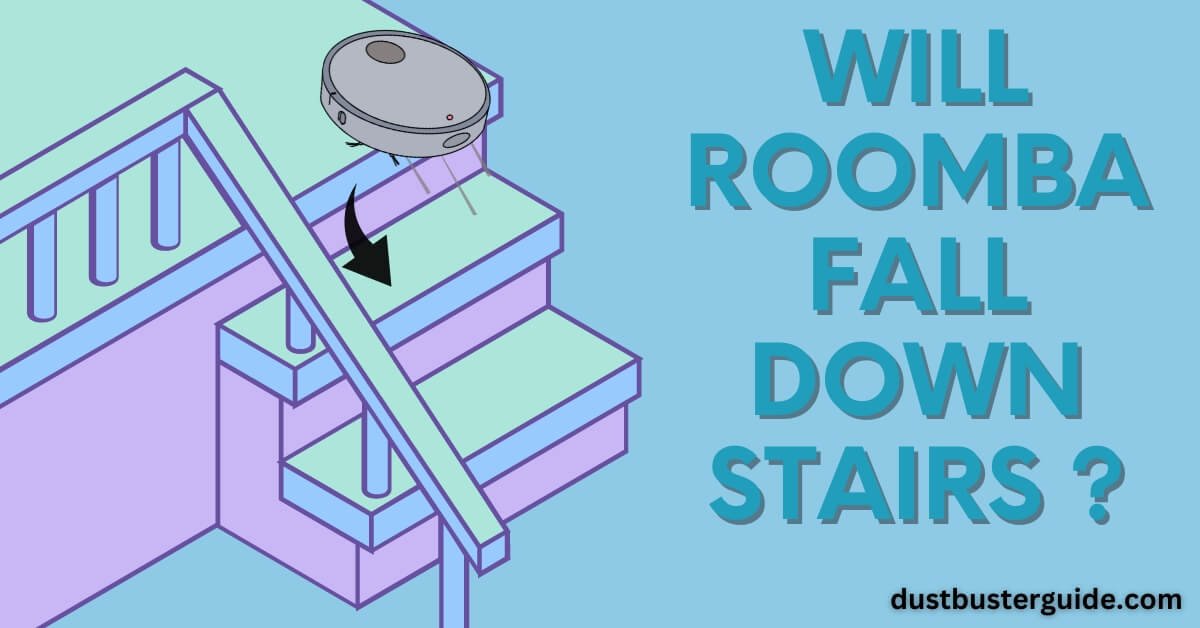Everyone knows that Roomba vacuum cleaners come in disc- or puck-shaped designs and they are excellent at keeping the carpet and flooring in your home clean without human monitoring.
Robotic vacuums like the Roomba keep our homes tidy and free of dust. One is, nevertheless, entitled to wonder how the Roomba manages the staircase. So, will Roomba fall downstairs?
The quick answer is No, your Roomba won’t fall downstairs, even if you leave it alone and nobody is watching. In this article, we’ll go into great detail about what prohibits the Roomba from tumbling down stairs and how to prevent it. So let’s plunge ahead together.
Will Roomba Fall Down Stairs A Myth?
Yes, it is a myth that your Roomba falls down stairs.
First and foremost, the Roomba robot vacuum won’t spill on the stairs or drop from a cliff. Cliff sensors on Roomba robot vacuums can recognize these drop-off locations and stop them from falling. Combining cliff sensors and mapping technology protects your robot vacuum from falling.
The Roomba robot vacuum’s base has sensors for the cliff and other things. Infrared signals are sent to the ground via cliff sensors, which return data on the perceived distance. The Roomba moves away from the ledge if it detects a “cliff.” Thanks to this, your Roomba won’t go off the edge or down the stairs.
Roombas tumbling downstairs was a reported incident in the early Roomba days. However, the world of robot vacuums has subsequently evolved due to technical innovation. Modern robot vacuums employ state-of-the-art sensor technology, and some models are now equipped with cameras.
Yet, to maintain your Roomba robot vacuum’s peak performance, you still need to give it good care. It’s important to note that some consumers have reported their Roomba models mistaking dark carpets for cliffs and becoming stuck. As a result, below we will provide you with all the advice you need to prevent your Roomba from tumbling downstairs.
How Do I Keep My Roomba From Falling Down Stairs? – 7 ways
As previously stated, the cliff sensors on Roombas prevent them from strolling down the stairs. This primarily entails maintaining the cliff sensors. If Roomba struggles with the lighting or coloring near your stairs, there are a few more Roomba tactics you may want to try. So let’s find out what those tricks are:
- Clean Roomba’s cliff sensors.
- Avoid placing dark rugs near your stairs.
- Use keep-out zones and iRobot Virtual Walls.
- Replace broken sensors immediately.
- Keep the Roomba house map updated.
- Place A Barrier on The Staircase.
- Use a tall seam binder.
1. Clean Roomba’s Cliff Sensors
Though, now you have already acknowledged will Roomba fall down stairs or not. You should take all necessary precautions to prevent your Roomba from falling down the stairs. Any grease or dirt on them can distort the infrared signals from the cliff sensors. Fortunately, cleaning the cliff is simple. A Magic Eraser or other Melamine Foam cleaning sponge will do the trick.
There are four cliff sensors on Roombas, and they are all located on the vacuum’s bottom. On either side of the castor wheel are two sensors (the spherical wheel near the front of the Roomba). The other two are close to the ends of the front bumper, on either side of the vacuum.
Wipe each sensor’s opening after ensuring your sponge is clean and dry. Ideally, you should perform this once a month, possibly more frequently, if your Roomba is experiencing a lot of dust and filth.
2. Avoid Placing Dark Rugs Near Your Stairs

Cliff sensors on Roombas struggle to distinguish between cliffs and dark carpeting. It’s a regrettable drawback of using infrared sensors, which poorly reflect off dark objects.
Earlier, Roombas used to overlook any rugs or carpets with a dark color. The ability of more recent Roombas to distinguish between a perceived cliff and a rug has improved.
However, Roomba does occasionally make mistakes. Roomba could not notice the transition if a dark rug or carpet is placed too close to your steps. It will believe the steps are an extension of the rug and fall over the side.
Although the solution is simple, it might not suit your tastes in interior design but avoid placing any dark rugs or carpets within a few inches of the steps if you have a Roomba.
3. Use Keep-Out Zones And iRobot Virtual Walls
The Roomba i7 and s9 are more recent models that map out your house during their initial cleaning cycle. Once the map is filled in, you can specify keep-out zones on the iRobot app.
As their name suggests, these zones specify which locations your Roomba is not permitted to enter. These are particularly helpful around objects you don’t want Roomba to run into or suck up and for regions where Roomba might be in danger. Just mark the stairs as a keep-out zone if you believe Roomba is approaching them too closely.
Earlier, Roombas had significantly fewer options for mapping. Your best option is iRobot Virtual Walls for the Roomba e5, i1, i3, i4, or 500-900 series. These tools let you create a barrier or a circle that Roomba won’t go inside.
By sending out infrared signals, the Roomba Virtual Wall instructs the vacuum cleaner where permitted and not permitted to go. Keep your Roomba robot vacuum away from areas you don’t want to be cleaned using the Virtual Wall or Halo modes.
The battery-operated Virtual Wall barrier offers flexibility in placement options. This offers a practical means of protecting your Roomba from cliffs and staircases. The Virtual Walls are one of the safest ways to keep Roomba out of danger even in total darkness, although they may be expensive.
4. Replace Broken Sensors Immediately
Your Roomba is more likely to drive straight off the edge of the steps if the cliff sensors aren’t functioning. Your favorite cleaning device could be damaged or destroyed by that tumble.
Every time you clean the sensors on your Roomba, visually inspect them. Replace them as soon as you notice any signs of damage. The cost of replacing your Roomba is much more than simply replacing a sensor.
The cliff sensors are not compatible with every Roomba generation. Be sure the cliff sensors you purchase as replacements are the right ones for your particular Roomba model.
To fix a damaged Roomba Cliff Sensor, follow these instructions:
- Take off the side brush, the back panel, and the battery’s contact points.
- Using a Phillips head screwdriver, remove the 13 x front bumper screws.
- Lift the Front Face Plate from the Roomba robot by flipping it over.
- The Internal Faceplate can be removed by removing all screws!
- Remove the holder underneath as well as the Display.
- Screw the Motherboard out and remove it.
- Remove the motherboard wire clips.
- Remove the Cliff Sensors’ wire clips.
- Get rid of the Cliff Sensors.
You can get replacement Cliff Sensors for any model of Roomba online for as little as $16,99.
Simply reverse the order of the steps mentioned above and plug in the new Roomba Cliff Sensors to complete the installation. After that, you can test the robot by turning it ON.
5. Keep The Roomba House Map Updated

Thanks to the most recent imprint mapping technology, the most recent Roomba models can quickly map your entire house. Robot vacuums from Roomba that have mapping capabilities divide your house into zones. You can designate and establish no-go areas from the map to keep your Roomba away from the stairs.
If your Roomba is brand-new, send it on a clean-everywhere task, and it will map out the house as it cleans. After a few runs, it will present a clear map on the iRobot app. The map can now be altered to create limited regions.
On the other hand, if you change your floor’s arrangement, you can start over and retrain the Roomba robot vacuum. They pick things up quickly, so you’ll have a new home plan map before long.
6. Place A Barrier On The Staircase
How frequently have you chosen to carry out tasks manually? Like Alexa refusing to turn on the lights for a while, forcing you to manually flip the switch. Using manual methods and placing a physical obstruction on the staircase both tend to ensure success.
A rug or toy might be used as a temporary barrier instead of erecting a large one. But make sure your Roomba notices and moves away from it. If you don’t, Roomba might breach the obstruction and fall.
It will not fall if you use an object that your Roomba cannot lift. So while you are gone from home, you do need to worry as the Roomba will safely accomplish chores that have been planned.
7. Use A Tall seam binder
A seam binder works just as well as utilizing barriers to prevent your Roomba from falling. Meanwhile, most of these seam binders aren’t tall enough to prevent your Roomba from running over them and knocking them over.
Installing a carpet transition strip over your seam binder is helpful. Nonetheless, the following is the best way to assess its potency:
- Near your stairs, place the seam binder.
- With no glue, attach the carpet transition strip.
- Your Roomba should now be running.
- This will act as a test to see if your Roomba will accidentally run over the seam binder.
- That works for certain models, but you might need something bigger for others.
Are Cliff Sensors Reliable?
Cliff sensors are dependable, although due to their proximity to the ground and tendency to accumulate dust over time, they do occasionally need to be cleaned. This is a challenge since unclean sensors have trouble sending and receiving data to and from the CPU. Fortunately, cleaning the sensors is simple; you only need to gently wipe them off with a fresh towel.
How frequently you utilize the cliff sensors and the state of your flooring will determine how frequently you need to dust them off. The color of your carpet or floor may also impact the sensors’ dependability. Dark and grey hues, for example, can fool the cliff sensors, as we already discussed.
Darker colors could trick sensors into thinking the automatic vacuum is close to the stairs, which would incur a charge. Yet, during development, the manufacturer will have tested the robot vacuum on various floor surfaces.
This has an impact on how it works because dark-colored floors could prevent some areas from being vacuumed. Covering the sensors will make a robot vacuum continue cleaning dark flooring, which you don’t want to do. If your home has stairs, it will prohibit the vacuum from stopping, which is an issue.
Your tiny cleaning device will tumble down the stairs if the sensors are not transmitting data. More expensive and sophisticated models will cease working and send you an alert suggesting the sensors are obstructed if you cover these sensors or if they become dust-covered.
Can You Disable Roomba Cliff Sensors?
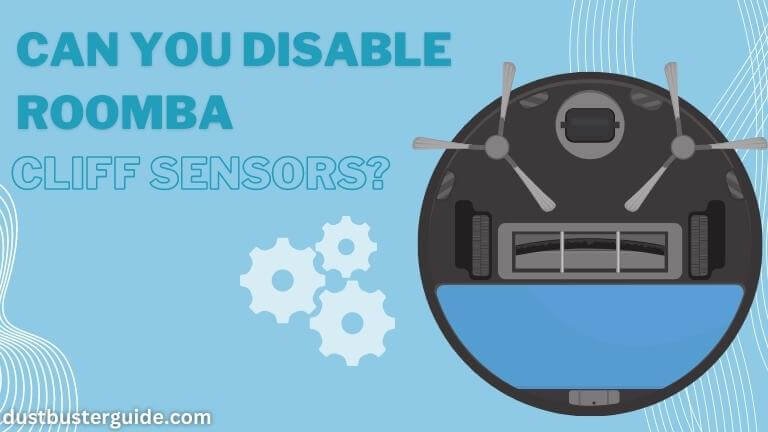
Roomba’s cliff sensors can be temporarily or permanently deactivated by covering them with white paper. The infrared sensors will essentially receive an all-clear signal as a result, regardless of the terrain in the area.
Although we don’t normally advise it, there are a few instances where it might be beneficial. The cliff sensors may be more bothersome than helpful for individuals with a lot of dark carpeting and no steps. Just keep in mind that you’re taking a risk by doing this, so never cover a Roomba’s sensor if there’s a chance it can fall.
When your Roomba gets stuck or isn’t operating properly due to an uneven floor in your home, turning off the sensors may be helpful. We need to come up with a different solution because there isn’t a setting in the Roomba Home App that enables users to halt or alter the operation of the Cliff Sensors. Here’s how to disable the sensors:
- Find the cliff sensors on the Roomba (they are 3 x on the very front).
- If necessary, completely cover the sensors with duct tape or aluminum foil.
- Be cautious and take care not to harm the components.
- Make sure the lid won’t come off.
- The sensors won’t be harmed by this at all. They won’t function.
- Your Roomba should now be able to move freely and won’t encircle any uneven areas of the floor, though.
If Your Robot Vacuum Is Left Not Attended, Will It Fall Down Your Stairs?
Even though these robot vacuum cleaners are made to be operated with little supervision, they shouldn’t be left unattended for very long. Although they are unlikely to fall down the stairs, if they are not taken care of, they could find themselves in a situation where the cliff sensors are rendered useless.
Although the cleaning machine’s sensors are quite good at identifying items in its vacuuming course, a few collisions may still occur when vacuuming floors. The Roomba’s safety features and capabilities may be jeopardized by a few of the objects it collides with.
For instance, if it knocks over your indoor plant, your vacuum could have debris and dirt on its sensors. It can interfere with the device’s sensors and render them useless. The cleaning robot is prone to falling down the stairs if the cliff sensors are not functioning properly.
Dust and grime on the cliff sensors or on the vacuum cleaner can also prevent the device from recognizing Virtual Walls placed around steps. That might cause the device to pass through the invisible barrier and fall down the flight of stairs that the Virtual Wall was intended to protect against.
It is advised that you keep an eye on the vacuum while it is operating to check for any debris buildup that might obstruct the sensors.
Then, use a cloth to remove several dust and debris layers. Because they are more delicate, the device’s sensors should be cleaned gently with Mr. Clean Magic Erasers or other Melamine Foams.
What Is A Robot Vacuum’s Cleaning Path?
The sensors are in charge of mapping the cleaning path for the little vacuum. The device typically begins by moving away from the docking station in a spiral motion. The robot vacuum then proceeds along its path in a straight line until it runs against an object, at which point it will sweep around the edges of the thing and go on.
It will continue doing this until it reaches the beginning position or until the batteries require recharging. More sophisticated models may even create a map of the space while they work, whereas “dumber” models run longer than necessary to ensure the space has been covered. Programming for managing staircases and preventing harm from falls is a part of every strategy.
| Aspect | Description |
|---|---|
| Definition | Zig-Zag, Spiral, and Edge Following for comprehensive coverage. |
| Methods | Random, Reactive, Room Mapping, SLAM (Simultaneous Localization and Mapping). |
| Patterns | Bump, Cliff, and IR/Visual Sensors for obstacle detection and navigation. |
| Sensors | Smart Mapping, App Control, and AI Learning for optimized and efficient paths. |
| Advancements | Smart Mapping, App Control, AI Learning for optimized and efficient paths. |
Does Warranty Work If Your Roomba Fell Down The Stairs
The Roomba vacuum cleaner does have a warranty that lasts at least a year, but the firm will not work with you if your basement falls apart during that time. If your device was broken by tumbling down the stairs and there was a good explanation, there is no warranty or claim.
The sensors have been installed in the robot by the manufacturer, and it is up to you to take care of them. If a robot falls down the stairs, you disregarded the sensors and neglected to clean them properly. Because it was entirely your fault, the corporation will not in any way make up for your damages.
Should I Get An Extended Warranty On Roomba?
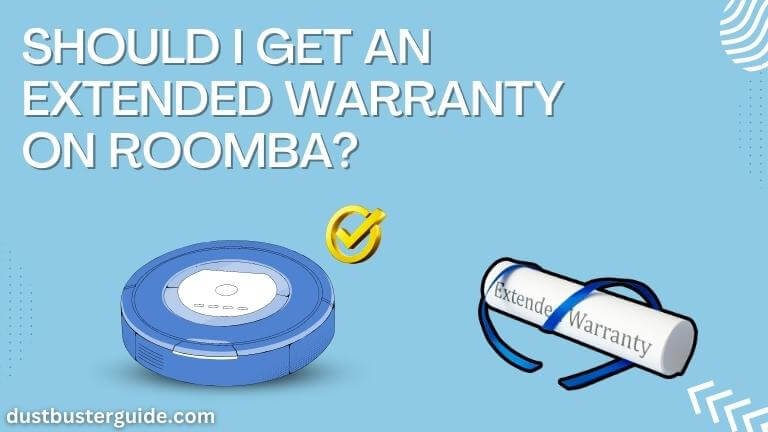
One of the key considerations when purchasing a Roomba vacuum cleaner or any other product is the warranty. Customers benefit from warranties since they may get their products mended or repaired in case of problems.
Although purchasing an extended warranty for your Roomba will be advantageous, there won’t be any problems if you don’t. Proper maintenance and care are all that Roomba vacuum cleaners require. A Roomba vacuum cleaner can serve you for years without exhibiting any problems if you take care of it and keep it clean all the time.
Are Roomba Robot Vacuums Safe For Your House With Stairs?
You may rely on these Robots’ Cliff Sensors in your home with stairs due to their safety features and advantages. Although it is rare for these sensors to malfunction, the device should be closely watched while it is in use to avoid any situations where its sensors can be compromised.
As we already talked about in detail, the Roomba’s sensors are sensitive enough to detect even the shallowest steps, ensuring the device is kept secure from all ledges. If the cliff sensors are taken care of, the device can operate safely in stairwells.
Can Roombas Go Up And Down Stairs?
No, Roombas are not designed to go up and down stairs. Roomba robotic vacuums are equipped with sensors to detect obstacles and navigate within a single level of a home. They lack the capability to navigate stairs safely and can potentially fall, leading to damage. To prevent accidents, it’s essential to use physical barriers like baby gates or doorways to confine the Roomba to a specific level. If you have multiple levels in your home, it’s recommended to move the Roomba manually to each floor or invest in separate units for different levels. Always follow safety guidelines outlined in the Roomba’s user manual to ensure its effective and secure operation.
Conclusion
To address your inquiry, will Roomba fall down stairs, here is a whole post. Roomba won’t tumble down the stairs. Cliff sensors are built into these robot vacuum cleaners to prevent the Roomba from going off a cliff or an edge. Rarely, the cliff sensors may malfunction or become blocked by a buildup of dirt, resulting in the Roomba falling off the stairs. So make sure you properly maintain and clean the cliff sensors.
Regrettably, the Roomba limited warranty does not cover a Roomba falling down stairs; this is considered “negligence” on the part of the customer.
So, if your Roomba falls down the stairs, you cannot utilize your warranty to request a replacement. So, be sure to give your robot vacuum a thorough cleaning periodically. You can also use its Virtual Wall to keep the Roomba away from the stairs.
FAQs
Can Roomba clean the stairs?
Though they can do many things, Roombas cannot clean the stairs. They are made specifically to clean flat surfaces, which explains why. If you have one at home, you’ll need to devise a different method of cleaning your staircase.
Be at ease, though. There are many other alternatives available. A standard vacuum cleaner is another option, although many different stair cleaners are available on the market.
How frequently should I clean the device’s cliff-detect sensors?
Once per month, cleaning the cliff-detect sensors on your model would be best. Sensor cleaning should be done more regularly on frequently used robots to ensure they operate properly.
Can Roombas go up and down stairs?
There isn’t a robotic vacuum cleaner available currently that can ascend stairs. Nevertheless, if you take Roomba to a higher level, it will adapt, map, and won’t tumble off of them.
Can Roomba be used in 2 story house?
Your Roomba always works by adapting to the changes so you shouldn’t have any trouble switching floors. While switching floors, you should move the Roomba and its docking station. Start the device from the docking station, so it has a location to return to.
Will Roomba bump into walls and furniture?
When cleaning, Roomba frequently runs into objects. Yet, something might be blocking its sensors if it does so regularly.
Make sure the Roomba’s brushes are free of obstructions, and look for anything that might obstruct the sensors (such as a rug or dust). By holding down the Clean button for two seconds, you can also try to reset the Roomba.
How does a Roomba find its dock?
Roomba finds its dock using infrared sensors and a communication system. When the cleaning is complete or the battery is low, the Roomba uses its sensors to locate the dock and autonomously navigates back to it for recharging.
Can I move my Roomba to different floors?
Yes, you can move your Roomba to different floors. However, keep in mind that Roomba relies on its sensors to navigate, so it may not work optimally in an unfamiliar environment. Manually placing it on a different floor may require you to monitor its progress and adjust settings accordingly.
External Resources
- Lessons Learned From Robotic Vacuum Cleaners Entering In The Home Ecosystem – ResearchGate
- Robot Vacuum Cleaner Personality And Behavior – Springer Link
- Consumer Buying Behaviour Of Sustainable Vacuum Cleaners – Consequences For Design And Marketing – ScienceDirect
- The Vacuum Cleaner A History By Carroll Gantz