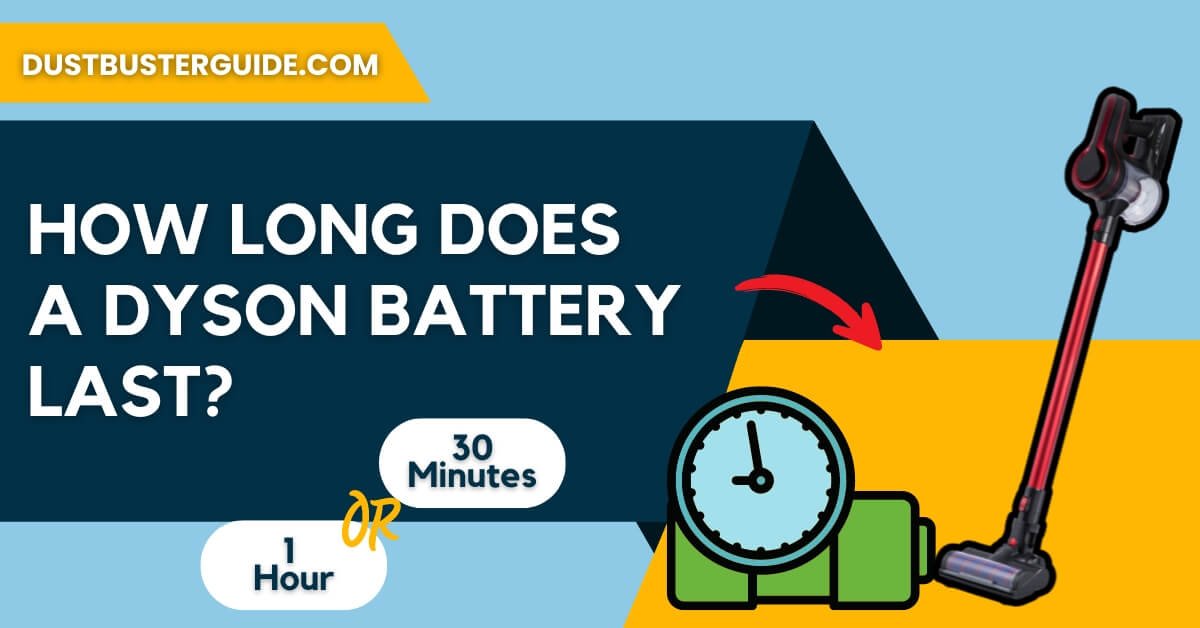Ever wondered about the secret life of your Dyson, specifically the longevity of its trusty battery? how long does a Dyson battery last? is a question that unlocks the door to the heart of your vacuum’s power.
Imagine this: your cleaning companion, ready to tackle dust bunnies and hidden crumbs, but with a finite source of energy. In just a couple of lines, the answer emerges like a whispered revelation: Dyson batteries typically span 3 to 5 years, but during a cleaning session it lasts for 30-60 mins.
But before you assume it’s a mundane countdown, join us on this exploration. We’ll unravel the mysteries of Dyson’s battery life, offers insights that promise to keep your cleaning endeavors powered up and ever-ready for the next suction-powered adventure!
How Long Does A Dyson Battery Last During A Cleaning Session
Dyson batteries typically last for a solid amount of time, ensuring you can enjoy uninterrupted cleaning sessions without any worries. With their advanced technology and high-quality design, Dyson batteries are known for their longevity. On average, a fully charged Dyson battery can provide up to 30 minutes of continuous cleaning power. This duration may vary depending on the specific model and the cleaning mode being used.
However, Dyson has also introduced models with enhanced battery performance, offering up to 60 minutes of runtime on a single charge. This extended battery life allows you to clean larger areas or tackle more challenging tasks without the need for frequent recharging.
To ensure optimal battery life, it is recommended to use the appropriate cleaning mode for each task. Dyson vacuum cleaners often have multiple power settings, allowing you to adjust the suction power based on the surface or level of dirt. By using the lower power settings when possible, you can conserve battery power and extend the overall runtime.
Additionally, it is important to keep the battery charged when not in use. Dyson batteries are designed to hold their charge for a significant period, but it’s still advisable to recharge them fully before starting a cleaning session. By following these guidelines, you can maximize the lifespan of your Dyson battery and enjoy reliable cleaning performance for years to come.
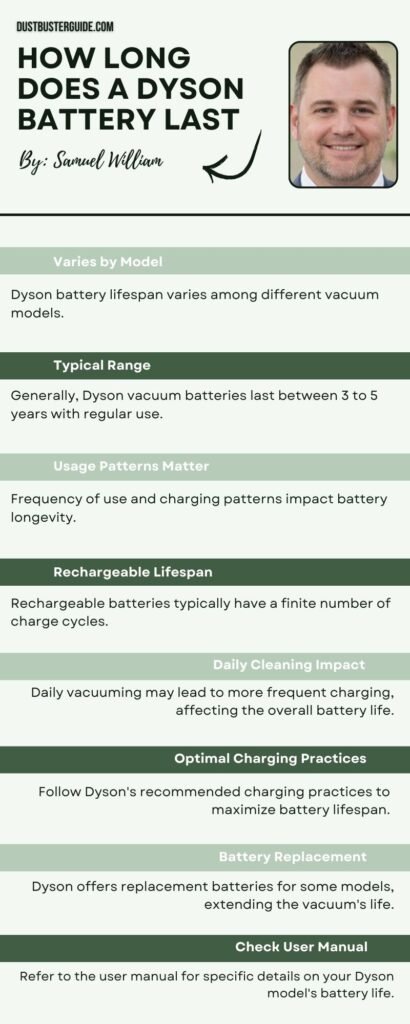
Factors Affecting Battery Lifetime Of Dyson Robot Vacuum?
One of the key factors that affects the lifetime of the robot vacuum’s battery is its usage pattern. The frequency and duration of usage play a significant role in determining how long the battery will last. If the robot vacuum is used for extended periods of time on a daily basis, the battery is likely to drain faster and may need to be recharged more frequently.
On the other hand, if the vacuum is used sparingly or for shorter periods, the battery is likely to last longer before needing a recharge.
Another factor that affects the battery lifetime is the type of surface the robot vacuum operates on. Different surfaces require different levels of power to clean effectively, which can impact the battery life. For instance, if the vacuum is used predominantly on carpeted surfaces, it may consume more energy and drain the battery faster compared to using it on hard floors. Additionally, the presence of obstacles or obstacles that require the vacuum to exert more effort can also contribute to a shorter battery life.
The usage pattern and the type of surface the robot vacuum operates on are two significant factors that affect the battery lifetime. By being mindful of these factors and adapting our usage habits accordingly, we can maximize the battery life of our Dyson robot vacuum and ensure it operates efficiently for a longer period of time.
What Are The Signs Your Dyson Battery Needs To Be Replaced
Looking to get the most out of your robot vacuum? Here are some telltale signs it’s time to replace your Dyson battery.
Decrease In The Runtime
First, if you notice a significant decrease in the runtime of your robot vacuum, it could be a sign that the battery is nearing the end of its lifespan. Initially, a fully charged Dyson battery should provide a decent amount of cleaning time, allowing your robot vacuum to efficiently clean your home. However, as the battery ages, it may not hold a charge as well, resulting in shorter cleaning sessions. If you find that your robot vacuum can no longer complete a full cleaning cycle without needing to recharge, it’s a clear indication that the battery needs to be replaced.
Decline In The Suction Power
Another sign that your Dyson battery needs replacing is if you notice a decline in the suction power of your robot vacuum. A worn-out battery may not be able to provide the necessary power to maintain optimal suction, resulting in less effective cleaning performance. You may find that your robot vacuum is not picking up dirt and debris as efficiently as it used to, leaving your floors less clean than desired.
Unusual Noises
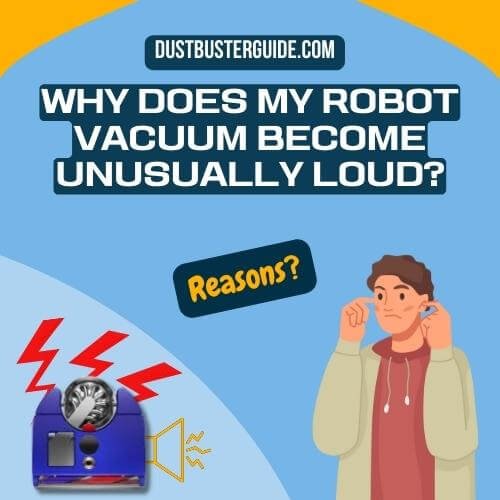
Additionally, if you hear unusual noises or vibrations coming from your robot vacuum, it could be a sign of a struggling battery. These signs indicate that the battery is no longer functioning at its best, and replacing it will help restore the performance of your Dyson robot vacuum.
How To Replace Dyson Battery Step-By-Step Guide
To successfully replace your Dyson battery, you’ll need a few simple tools and a clear workspace.
- First, make sure you have a small Phillips head screwdriver and a flathead screwdriver. These tools will be necessary to remove the screws that hold the battery compartment in place. Additionally, having a clean and organized workspace will make the process much easier and prevent any small parts from getting lost.
- Once you have your tools and workspace ready, the first step is to turn off and unplug your Dyson vacuum cleaner. Safety should always be a priority when working with electrical appliances.
- Next, locate the battery compartment on your Dyson. It is usually located on the back or side of the vacuum, depending on the model.
- Use the appropriate screwdriver to remove the screws that secure the battery compartment cover. Once the screws are removed, carefully lift off the cover to access the old battery.
- Gently disconnect the wires that are attached to the battery, making sure to remember which wire goes where.
- Finally, take out the old battery and replace it with the new one. Connect the wires to the new battery in the same configuration as before, and then secure the battery compartment cover back in place with the screws.
- Once everything is securely in place, you can plug in your Dyson and test the new battery.
Replacing the battery on your Dyson vacuum cleaner is a relatively simple process that can be done at home with just a few tools. By following these step-by-step instructions, you’ll be able to have a fully functioning vacuum cleaner once again. Just remember to exercise caution and take your time to ensure a successful battery replacement.
What To Keep In Mind Before Buying A New Dyson Battery
When you’re in the market for a new Dyson battery, there are important factors to consider before making your purchase.
- First and foremost, you need to ensure that the battery you choose is compatible with your specific Dyson model. Different Dyson models may require different battery types, so it’s crucial to double-check the compatibility before making a decision.
- Additionally, you should pay attention to the battery’s capacity and performance. Look for a battery that offers a long runtime and quick charging capabilities. This way, you can enjoy uninterrupted cleaning sessions without having to constantly recharge the battery.
- It’s also worth considering the warranty offered by the manufacturer. A reliable warranty will provide you with peace of mind, knowing that your investment is protected in case of any defects or issues with the battery.
- Another important aspect to keep in mind when buying a new Dyson battery is the price. While it’s tempting to opt for the cheapest option available, it’s essential to strike a balance between affordability and quality. Cheaper batteries may not last as long or provide the same level of performance as more expensive ones. Therefore, it’s worth investing in a high-quality battery that will last you a long time and deliver optimal cleaning results.
- Lastly, don’t forget to read customer reviews and ratings before making your final decision. Hearing from other users who have purchased the same battery can provide valuable insights into its reliability and performance.
By considering these factors, you can make an informed decision and choose the best Dyson battery for your needs.
Tips And Tricks To Prolong The Life Of Your Dyson Battery
Now that we know what to keep in mind when buying a new Dyson battery, let’s talk about some tips and tricks to prolong the life of your current battery. Taking care of your Dyson battery can help extend its lifespan and ensure that it continues to perform at its best.
- First and foremost, it’s important to properly charge your Dyson battery. Avoid overcharging it or leaving it plugged in for extended periods of time, as this can cause damage to the battery cells. It’s recommended to unplug the charger once the battery is fully charged. Additionally, it’s a good idea to avoid letting your battery fully discharge before recharging it. Partial charges are actually better for the battery’s health.
- Another tip is to clean the battery contacts regularly. Over time, dust and debris can accumulate on the contacts, hindering the battery’s performance. Using a clean, dry cloth, gently wipe the battery contacts to remove any dirt or buildup. This simple maintenance step can go a long way in prolonging the life of your Dyson battery.
By following these tips and tricks, you can ensure that your Dyson battery lasts as long as possible. Proper charging and regular maintenance are key to maximizing the lifespan of any battery. So, take care of your Dyson battery, and it’ll continue to power your cleaning adventures for years to come.
Proper Charging Practices For Maximizing Dyson Battery Lifespan
Properly charging your Dyson battery is crucial for maximizing its lifespan and ensuring optimal performance.
- One important practice is to always use the original charger that came with your Dyson vacuum. Using a different charger, even if it fits, can lead to improper charging and potentially damage the battery.
- Additionally, it is recommended to charge your Dyson battery at room temperature. Extreme temperatures, whether too hot or too cold, can affect the battery’s performance and lifespan.
- Another good practice is to avoid overcharging your Dyson battery. Once it reaches a full charge, it’s best to unplug it from the charger. Leaving it plugged in for extended periods of time can cause the battery to degrade over time.
- It is also important to avoid fully discharging the battery before recharging it. Partial charging, known as topping up, is actually beneficial for lithium-ion batteries like the one in your Dyson.
- Lastly, it is recommended to charge your Dyson battery before it completely runs out. This helps maintain the battery’s capacity and prevents it from fully draining, which can lead to a shorter lifespan.
By following these charging practices, you can maximize the lifespan of your Dyson battery and ensure that your vacuum performs at its best for years to come.
What Sets Dyson Apart In Terms Of Battery Performance Compared To Other Vacuum Brands
Compared to other brands, it’s astonishing how much longer Dyson’s battery holds up. While some competitors may claim to have similar battery life, the reality is that Dyson outperforms them in terms of longevity.
The Dyson battery consistently lasted significantly longer, allowing it to clean the entire house without needing to recharge. On the other hand, the battery of the other brand’s vacuum would barely last through one cleaning session, leaving you frustrated and inconvenienced.
Dyson’s commitment to quality is evident in its battery technology, and it’s clear that it prioritizes creating products that are built to last.
Not only does Dyson’s battery outlast its competitors, but it also maintains its performance over time. It has been noticed that with other brands, the battery tends to lose its capacity and efficiency after a few months of use. However, the Dyson vacuum has remained consistently powerful throughout the years, thanks to its durable battery. This means that you don’t have to worry about a decrease in suction or cleaning effectiveness as time goes on.
It’s reassuring to know that when you invest in a Dyson product, you are getting a reliable battery that will continue to perform at its best for years to come. Dyson’s battery longevity truly sets them apart from other brands in the market.
Is It Worth Replacing A Dyson Battery?
The decision to replace a Dyson battery depends on factors such as the age of the vacuum, the cost of a new battery, and the overall condition of the vacuum.
If the Dyson vacuum is relatively new and the battery is the only issue, replacing it can be a cost-effective solution compared to buying a new vacuum. However, if the vacuum is older and showing signs of wear or if the replacement battery cost is close to the price of a new vacuum, it might be more practical to invest in a new vacuum with improved features and technology.
Evaluate the overall condition and performance of your Dyson vacuum before deciding whether replacing the battery is a worthwhile investment.
Conclusion
So now you know How long does a Dyson battery last? Dyson battery’s lifespan varies from 3 to 5 years due to usage, charging practices, and maintenance. Signs for replacement include decreased runtime and difficulty holding a charge. Replacing the battery is straightforward, following Dyson’s guide and choosing a compatible battery. Extend the battery’s life with proper charging practices and regular vacuum maintenance. While Dyson is durable, compare battery longevity with other brands for an informed decision. Proper care ensures efficient cleaning for years.
FAQs
Can I use a third-party battery in my Dyson vacuum?
Yes, you can use a third-party battery in your Dyson vacuum. However, it’s important to note that using non-Dyson batteries may void the warranty and could potentially affect the performance and durability of your vacuum.
Is it possible to overcharge the Dyson battery?
It is possible to overcharge the Dyson battery, which can lead to reduced battery life and performance. It is important to follow the manufacturer’s guidelines and avoid leaving the battery plugged in for extended periods.
What is the average cost of a replacement Dyson battery?
The average cost of a replacement Dyson battery can vary depending on the specific model and where it is purchased. Prices typically range from $50 to $100, but it’s best to check with authorized retailers for accurate pricing.
Are there any maintenance tips to extend the lifespan of my Dyson battery?
To extend the lifespan of your Dyson battery, make sure to fully charge and discharge it regularly, avoid overcharging, and store it in a cool, dry place. Regularly cleaning the filter and avoiding extreme temperatures can also help prolong its life.
How does the battery life of a Dyson vacuum compare to other vacuum brands?
The battery life of a Dyson vacuum is generally longer than most other vacuum brands. It provides reliable and consistent power for extended cleaning sessions, ensuring efficient and effective performance.
What is the Dyson cordless battery life expectancy?
The battery life expectancy for Dyson cordless vacuums varies, but on average, it can last for 3 to 5 years. Factors like usage patterns and charging habits can influence the battery’s lifespan.
Why does my Dyson V8 only last for about 30 seconds and then shut off?
If your Dyson V8 only lasts for about 30 seconds and then shuts off, it could be due to a battery or motor issue. Try resetting the battery by removing and reinserting it, and if the problem persists, contact Dyson customer support for further assistance.
External Resources
- Consumer Buying Behaviour Of Sustainable Vacuum Cleaners – Consequences For Design And Marketing – ScienceDirect
- The Vacuum Cleaner A History By Carroll Gantz
- Rogue Robotic Vacuum Cleaner Causes $3.5k Worth Of Damage, Tribunal Hears – New Zeland Herald
- The Life And Death Of A Robot Vacuum – TechCrunch