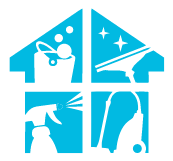Ever contemplated the endurance of your robotic cleaning companion and wondered, how long does the heart of this Roomba, its battery, continue to power its cleaning prowess? Today, we’re exploring the energetic lifespan how long does a Roomba battery last?
Picture this: your trusty assistant gliding through your space, but for how many cleaning adventures? In just a couple of lines, the answer: the battery life of a Roomba varies, typically lasting around 1 to 2 hours on a single charge, depending on the model.
But before you assume it’s a predictable countdown, join us on this exploration. We’ll unveil the factors influencing battery life, ensuring your Roomba remains charged and ready for extended cleaning encore in your living space!
How Long Does A Roomba Battery Last – Factors Affecting The Lifespan
Boost the lifespan of your Roomba battery by understanding the factors that can impact its longevity.
- One major factor to consider is the frequency of use. The more often you use your Roomba, the faster the battery will drain and the shorter its overall lifespan will be. If you only use your Roomba occasionally, the battery will last longer compared to if you use it every day.
- Additionally, the type of surface your Roomba cleans can also affect the battery’s lifespan. If your Roomba frequently cleans carpets or rugs, it will use more power and the battery may not last as long. On the other hand, if your Roomba primarily cleans hard floors, the battery will last longer as it requires less energy to operate.
- Another factor to take into account is the age of the battery itself. Over time, batteries naturally degrade and their capacity to hold a charge diminishes. If you have an older Roomba battery, it may not last as long as a newer one. It’s important to regularly check the condition of your battery and consider replacing it if necessary.
- Additionally, the way you charge your Roomba can also impact the battery’s lifespan. It’s recommended to fully charge the battery before each use and avoid overcharging it. Overcharging can lead to decreased battery life over time.
By being mindful of these factors and taking proper care of your Roomba battery, you can ensure it lasts as long as possible, allowing your Roomba to continue efficiently cleaning your home.
| Factors | Impact On Battery Lifespan |
|---|---|
| Usage Frequency | Frequent use may shorten battery life due to charge cycles. |
| Charging Habits | Proper charging practices help extend battery longevity. |
| Environment | High temperatures can degrade battery performance. |
| Battery Type | Battery chemistry varies, with Li-ion batteries lasting longer. |
| Maintenance | Regular cleaning prevents strain on the battery. |
| Battery Age | Batteries degrade over time, affecting capacity. |
| Storage | Prolonged inactivity can impact battery health. |
What Troubleshooting Techniques Boost Roomba Battery Performance?
To maximize your Roomba’s cleaning efficiency, it’s important to familiarize yourself with common troubleshooting techniques for its battery.
- One common issue that users encounter is a decrease in battery life over time. If you notice that your Roomba isn’t running as long as it used to, it may be time to replace the battery. Roomba batteries typically last for about 1-2 years, depending on usage and maintenance. If your Roomba isn’t holding a charge or is running for a significantly shorter time, replacing the battery should solve the problem.
- Another common battery-related issue is a Roomba that isn’t charging properly. If your Roomba isn’t charging, there are a few troubleshooting steps you can try. First, make sure that the charging dock is plugged in and the power outlet is functioning properly. Check the charging contacts on both the Roomba and the dock to make sure they’re clean and free of any debris. You can use a soft, dry cloth to clean the contacts if needed.
If the issue persists, try resetting the Roomba by removing the battery and holding down the power button for 15 seconds before reinstalling the battery. If none of these troubleshooting steps work, it may be necessary to contact Roomba customer support for further assistance.
What Are The Signs That Tell My Roomba Needs Battery Replacement
- One indication that it may be time for a replacement is if your Roomba’s cleaning sessions become noticeably shorter. A fully charged Roomba battery should be able to clean for a certain amount of time, depending on the model and settings.
- If you notice that your Roomba is running out of battery more quickly than it used to, it could be a sign that the battery is losing its capacity and needs to be replaced. It’s important to keep track of how long your Roomba typically runs before needing to recharge, so you can easily identify any changes in its performance.
- Another sign that your Roomba may need a battery replacement is if it struggles to hold a charge. After a cleaning session, your Roomba should be able to return to its charging dock and recharge.
- If you find that your Roomba is not able to hold a charge and dies shortly after being placed on the dock, it could be a sign that the battery is no longer functioning properly. This can be frustrating, as it means your Roomba won’t be able to clean your home effectively.
If you experience this issue, it’s recommended to contact the manufacturer or a certified Roomba repair center to discuss battery replacement options.

How To Know My Roomba Battery Is Dead?
If your Roomba consistently exhibits significantly reduced runtime, struggles to complete cleaning cycles even after a full charge, or frequently returns to the charging dock prematurely, it could be an indication that your Roomba battery is nearing the end of its life. Another sign is if the Roomba doesn’t turn on at all, despite attempts to charge it. In such cases, it’s advisable to check the battery status using the Roomba app or on the device itself. If the battery is several years old and showing these symptoms, it may be time to consider a replacement.
How To Replace My Roomba Battery?
To replace your Roomba battery, first, identify the model of your Roomba and purchase a compatible replacement battery from the manufacturer or an authorized dealer. Ensure the Roomba is turned off and remove the old battery from its compartment. Insert the new battery, making sure it securely connects to the charging contacts. Charge the new battery fully before using it for the first time. Consult your Roomba’s user manual for specific instructions, as the replacement process may vary between models. Regularly maintaining and replacing the battery when needed will keep your Roomba operating at peak performance.
How Much Does A Roomba Battery Cost
The cost of a replacement battery for a Roomba can vary depending on the model and where you purchase it. Roomba batteries typically range from $20 to $60, with the higher-end models usually having more expensive batteries.
You can check the official iRobot website, authorized dealers, or popular online retailers to find the most up-to-date pricing information for Roomba batteries. Additionally, prices may vary based on factors like battery capacity, technology, and any specific features of the battery. Always make sure to verify the compatibility of the battery with your specific Roomba model before making a purchase.
What Battery Is Best Suited For Roombas
If you’re looking for the best battery for your Roomba, consider the options available, such as the Lithium-ion battery or the Extended Life battery.
Lithium-Ion Battery
The Lithium-ion battery is a popular choice among Roomba owners due to its long-lasting power. It provides a consistent and reliable performance, allowing your Roomba to run for a longer period of time without needing a recharge. This type of battery also has a longer lifespan compared to other battery options, meaning you won’t have to replace it as frequently.
Additionally, the Lithium-ion battery charges faster and has a higher energy density, which means it can store more power in a smaller size. This makes it a convenient choice for those who want their Roomba to operate efficiently and effectively.
Pros And Cons Of Lithium-ION Battery For Roombas
Extended Life Battery
Another option to consider is the Extended Life battery. This battery is designed to provide an extended runtime for your Roomba, allowing it to clean larger areas without interruption. The Extended Life battery is specially designed to fit Roomba models and offers a longer lifespan compared to the standard battery options. It provides a reliable and consistent power source, ensuring that your Roomba can continue to clean effectively.
With the Extended Life battery, you can have peace of mind knowing that your Roomba will have enough power to complete its cleaning cycle without needing a recharge.
Whether you choose the Lithium-ion battery or the Extended Life battery, both options are great choices to keep your Roomba running smoothly and efficiently.
Comparing Battery Life Of Different Roomba Models
Comparing the battery life of different Roomba models, let’s take a look at how each performs in terms of runtime.
The Roomba 675, for example, boasts a battery life of up to 90 minutes. This model is perfect for smaller homes or apartments as it can efficiently clean a decent-sized space within its runtime.
On the other hand, the Roomba i7+ takes it a step further with a battery life of up to 120 minutes. This longer runtime allows it to cover larger areas without needing to recharge, making it ideal for bigger homes or those with multiple rooms to clean.
In addition to these models, the Roomba s9+ stands out with an impressive battery life of up to 180 minutes. This extended runtime ensures that it can tackle even the most demanding cleaning tasks without interruption. Whether you have a large house or simply want a robot vacuum that can handle heavy-duty cleaning, the Roomba s9+ has you covered.
It’s worth noting that the actual battery life may vary depending on factors such as the cleaning mode, floor type, and the amount of dirt and debris in the environment. However, overall, comparing the battery life of these different Roomba models gives you a good idea of what to expect in terms of runtime and efficiency.
Tips To Maintain The Battery Life Of Your Roomba
Maximize the lifespan of your Roomba’s battery by following these simple maintenance tips.
- First, make sure to clean the Roomba’s brushes and wheels regularly. Over time, hair, dust, and debris can get tangled in the brushes, causing them to work harder and drain the battery faster. By cleaning them regularly, you can prevent this buildup and keep your Roomba running efficiently.
- Second, keep your Roomba’s charging contacts clean. These contacts are located on the underside of the Roomba and connect to the charging dock. Over time, dirt and dust can accumulate on these contacts, hindering the charging process. By wiping them clean with a soft cloth or cotton swab, you can ensure a proper connection and maintain a healthy battery.
- Additionally, it’s important to let your Roomba complete its cleaning cycle before recharging. Interrupting the cycle and constantly recharging the Roomba can put unnecessary strain on the battery, shortening its lifespan. Instead, allow the Roomba to clean until it’s finished or until it’s low on battery before placing it back on the charger.
- Lastly, store your Roomba in a cool and dry place when not in use. Extreme temperatures can negatively affect the battery’s performance and lifespan. By keeping it in a suitable environment, you can help prolong the battery life of your Roomba.
By following these maintenance tips, you can ensure that your Roomba’s battery lasts as long as possible, keeping your floors clean and your robot vacuum in top shape.
Importance Of Proper Charging Habits For Roomba Battery Longevity

Maintaining proper charging habits is crucial for ensuring that your Roomba’s battery remains healthy and performs optimally.
- One important habit to develop is to always charge your Roomba after each cleaning cycle. This ensures that the battery is fully charged and ready for the next cleaning session. By consistently charging your Roomba, you can avoid situations where the battery runs out of power mid-clean, which can be frustrating and disrupt the cleaning process.
- Another important charging habit is to avoid overcharging your Roomba’s battery. It’s recommended to unplug the charging dock once the Roomba’s battery is fully charged. Overcharging can lead to decreased battery life and can even cause damage to the battery.
- Additionally, it’s advisable to charge your Roomba in a cool and dry location. Extreme temperatures, both hot and cold, can negatively impact the battery’s performance and overall lifespan.
By following these proper charging habits, you can ensure that your Roomba’s battery lasts as long as possible and continues to provide efficient cleaning performance.
Conclusion
So now you know how long does a Roomba battery lasts. On average, a Roomba battery can last between one to two hours of continuous cleaning.
Be aware of common battery-related troubleshooting issues that may arise with your Roomba. Secondly, consider the various factors that can affect the lifespan of your Roomba battery. From usage patterns to charging habits, these factors can have a significant impact on how long your battery will last.
By understanding the common troubleshooting issues, considering the factors that affect battery lifespan, recognizing the signs of battery replacement, choosing the right battery, comparing different Roomba models, and following proper charging habits, you can ensure that your Roomba battery lasts as long as possible.
FAQs
Can I replace the battery in my Roomba myself, or do I need to take it to a professional?
Yes, you can replace the battery in your Roomba yourself. It’s a simple process that doesn’t require professional help. Just make sure to follow the instructions provided in the user manual.
How can I tell if my Roomba’s battery is faulty or if there is another issue causing it to malfunction?
To determine if your Roomba’s battery is faulty or if there’s another issue causing it to malfunction, check if the battery is securely connected and see if the Roomba charges properly. If not, consider replacing the battery.
Are there any factors that can cause a Roomba battery to die prematurely?
Factors such as frequent charging, using the Roomba on high carpets, or running it for longer durations can cause the battery to die prematurely. It’s important to follow proper usage guidelines to extend battery life.
What are some signs that indicate my Roomba’s battery may need to be replaced?
If your Roomba is not holding a charge or running for a significantly shorter time, it may be a sign that the battery needs replacement.
Which type of battery is recommended for Roombas and why?
The recommended battery for Roombas is a lithium-ion battery because they have a longer lifespan and provide consistent power. They are also lightweight and have a faster charging time compared to other battery types.
Is it worth it to buy an expensive Roomba replacement battery
The value of an expensive Roomba replacement battery depends on factors like the Roomba model, your usage patterns, and budget considerations. While high-quality batteries may offer better performance and longevity, it’s essential to weigh the cost against the benefits.
How do I tell if a Roomba is charging?
You can tell if a Roomba is charging by checking the power indicator on the Roomba itself. When plugged in, the indicator should illuminate to show that the Roomba is charging. Additionally, the app or the charging dock may provide charging status information.
External Resources
- Microbial Contents Of Vacuum Cleaner Bag Dust And Emitted Bioaerosols And Their Implications For Human Exposure Indoors – ASM Journal Platform
- Dyson Says It Will Appeal After £150m Damages Claim Rejected By EU Court – The Guardian
- Automated Pool Cleaner – WIKIPEDIA
- Review Study On Vacuum Cleaners – Ekosuunnittelu.info