Ever wondered about the inner workings of your Eufy RoboVac and pondered, how to remove Eufy Robovac side brush? Get ready for a brief yet informative journey into the world of maintenance and customization.
Imagine yourself with a few simple steps: 1. Locate the side brush compartment. 2. Press the release button. 3. Gently pull out the side brush. In this concise exploration, we guide you through the process.
Remove the side brush from your Eufy RoboVac effortlessly by following these easy steps, ensuring hassle-free maintenance for optimal performance.
What Is The Importance Of Side Brush?
It’s crucial to understand the side brush on your Eufy RoboVac is like the handy sidekick, swooping in to catch the dust and debris that hides in corners and along the edges of your rooms. These brushes work like tiny brooms, sweeping up the dirt that your main brush might miss.
They’re particularly effective for cleaning along baseboards and in tight spaces where the larger body of the vacuum can’t reach.
The side brushes on your Eufy RoboVac not only ensure a thorough clean but also help to extend the life of your main brush. By picking up larger pieces of debris, they prevent unnecessary wear and tear on the central brush.
So, keeping these side brushes in good condition is essential for maintaining the performance and longevity of your robotic vacuum. If they become damaged or worn out, it’s important to know how to remove and replace them properly.
How To Remove Eufy Robovac Side Brush
By following these simple below-mentioned steps, you can easily remove, clean, or replace the side brush of your Eufy Robovac:
- Gathering the Necessary Tools
- Powering Off Your Robovac
- Removing the Side Brush
- Cleaning or Replacing the Side Brush
- Reattaching the Side Brush
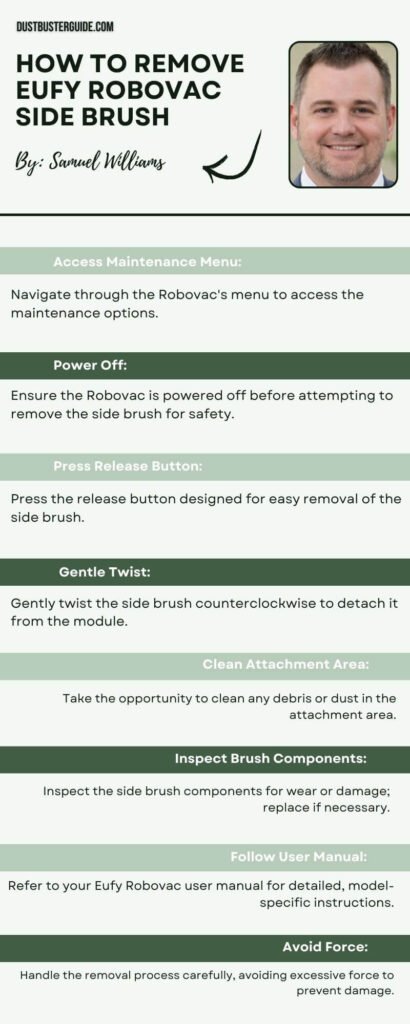
1. Gather The Necessary Tools
Before jumping into the process of removing your Eufy RoboVac’s side brush, it’s essential to gather the necessary tools.
You’ll need a screwdriver to get this job done, and of course, a replacement brush to swap out the old one.
Having these on hand will make the process smoother and quicker.
Screwdriver
A screwdriver is an essential tool you’ll need when removing the side brush of your Eufy RoboVac. The screwdriver will be used to unscrew the brush from the vacuum.
It’s crucial to have a screwdriver that is the correct size for the screws on your vacuum. If the screwdriver is too large or too small, it could strip the screws, making them difficult to remove. Also, a screwdriver with a comfortable grip will make the task much easier and reduce the risk of slippage that could damage the vacuum or injure your hand.
In most cases, a standard Phillips-head screwdriver should be sufficient for this task. However, it’s always a good idea to check your vacuum’s user manual or the manufacturer’s website to confirm the type and size of screwdriver needed.
If you don’t have the correct screwdriver at home, these tools can be easily found at a local hardware store or online. Remember, using the right tools will not only make the task easier but also prevent potential damage to your RoboVac.
Replacement Brush
Once you’ve carefully unscrewed the old unit with your handy screwdriver, the next step is to get your replacement brush ready. Make sure you have the correct replacement brush for your specific Eufy RoboVac model. You can find this information in the user manual or online on the Eufy website.
It’s important to note that not all RoboVac models use the same side brush, so double-checking this detail can save you from potential frustration later on.
Now, with your replacement brush at the ready, check it for any manufacturing defects or damage before installation. This is crucial because a faulty brush can potentially damage your Eufy RoboVac or affect its cleaning efficiency. Once you’re sure that the replacement brush is in perfect condition, you can proceed to the installation step.
Remember, the goal here is to ensure that your RoboVac is back to its optimal cleaning performance.
2. Power Off Your Robovac
Ensure you’ve powered off your Robovac to avoid any unexpected movements or start-ups while you’re working on it. This is a crucial step not only for your safety but also to prevent any damage to the machine itself. Your Robovac may seem harmless, but it can start moving unexpectedly if it’s powered on during maintenance, which could cause injuries or equipment damage.
So, always remember to switch it off before starting any repair or replacement procedures.
Turning off your Robovac is quite easy. Typically, you’ll find the power button somewhere on the top surface of the machine. Press this button, and wait for all lights to go off, indicating that the machine is completely shut down. It’s also a good idea to unplug the Robovac from its charging dock during this process. This way, you’re doubly sure that there’s no power going to the device, ensuring maximum safety as you proceed to remove the side brush.
3. Removing The Side Brush
Ready to remove the side brush on your Eufy Robovac? It’s not as daunting as it may seem.
We’re about to delve into how you can easily locate the side brush and the detailed steps that will guide you through the process of removal.
Locate The Side Brush
First off, you’ll need to locate the side brush on your Eufy RoboVac to kickstart the removal process. The side brush is typically found on the underside of the robotic vacuum. Flip your RoboVac upside down and you’ll see a pair of spinning brushes, these are the side brushes.
They are designed to sweep debris away from the edges and corners of rooms into the robot’s path for easy pick-up.
In some models, the side brushes are color-coded for easy identification. They can be red, blue, or any other color that stands out from the rest of the parts. The side brushes are attached to the device with a small screw in the middle.
Make sure your RoboVac is powered off and unplugged before you proceed with the removal process to ensure safety.
Detailed Steps For Removal
Now that you’ve located the side brushes on your vacuum, let’s dive into the specifics of how to successfully take them off. It’s a process that’s much simpler than you might imagine, and you don’t need any special tools or technical skills to do it. Your Eufy RoboVac likely came with a cleaning tool, which includes a small screwdriver – this is all you need. In case you’ve misplaced the cleaning tool, any small Phillips-head screwdriver should do the trick.
Here are the detailed steps to follow:
| Steps | Description |
| 1. | Power off the vacuum |
| 2. | Use the screwdriver |
| 3. | Remove the side brush |
| 4. | Check for damages |
Remember, regular maintenance of your Eufy RoboVac, including cleaning and replacing the side brushes, is crucial to keep it running at its best.
4. Cleaning Or Replacing The Side Brush
Keeping your Eufy RoboVac performing at its best involves regular cleaning or replacing of the side brush. The side brush is a key component that sweeps dirt and debris into the vacuum’s path. It can collect a lot of dirt, including strings, pet hair, and tiny particles, which can hinder its rotation and overall functionality. Regular cleaning can extend its lifespan and keep your RoboVac running efficiently.
When cleaning the brush, make sure to remove any visible debris carefully without damaging the bristles. If the brush is extremely dirty, you can gently wash it with warm soapy water, rinse it thoroughly, and let it dry completely before reattaching it to the vacuum.
However, if you’ve noticed that your side brush is worn out or damaged even after regular cleaning, it might be time to replace it. Eufy recommends replacing the side brush every 6-12 months, depending on usage. With a new side brush, your Eufy RoboVac will be back to its original cleaning prowess, ensuring your floors remain spotless.
To replace it, simply remove the old brush following the steps we discussed earlier and attach the new one. Always make sure you’re using genuine Eufy RoboVac side brushes for replacements to maintain the best performance.
5. Reattaching The Side Brush

Now that you’ve successfully cleaned or replaced your Eufy RoboVac side brush, it’s time to reattach it securely.
We’ll guide you on the proper reattachment procedure to ensure your RoboVac continues to deliver its top-notch performance.
Additionally, we’ll discuss how to test your newly cleaned or replaced brush, confirming it’s ready to tackle all your cleaning needs.
Guide To Proper Reattachment
Before we delve into the removal process, it’s essential to understand the proper reattachment of the Eufy RoboVac’s side brush. This knowledge will come in handy, especially if you need to clean or replace the brush. Incorrect reattachment can lead to diminished performance, or worse, damage to your RoboVac.
So, it’s crucial to ensure that you attach the brush properly to maintain the efficiency of your cleaning robot.
To start, locate the brush compartment on the underside of the RoboVac. This is usually on the side of the robot. Take your cleaned or new brush and align it with the compartment. You’ll notice a small round hole in the brush’s center—this should match with the peg on the RoboVac.
Push the brush gently onto the peg until it clicks into place. Make sure it’s secure and can rotate freely without any obstruction. If done correctly, you’ve successfully reattached your Eufy RoboVac’s side brush, ready for another round of efficient cleaning!
Testing The New Or Cleaned Brush
After you’ve successfully attached the new or cleaned component, it’s time to give it a test run to ensure it’s functioning as it should. Start by switching on your Eufy RoboVac and allowing it to run on a clean section of your floor.
Watch closely to see if the side brush is rotating properly and if it’s effectively picking up dirt and debris. If you notice any unusual noises or if the brush seems to be struggling, it may not be attached correctly or there could be an issue with the brush itself.
Following the test run, if everything seems to be working as it should, then congratulations are in order – you’ve successfully removed and reattached the Eufy RoboVac side brush! However, if you encounter any problems, don’t panic.
Simply repeat the removal and reattachment process, ensuring that you follow each step carefully. If the problems persist, it might be best to consult your RoboVac user manual or get in touch with Eufy’s customer service for further assistance.
How Do I Clean My Eufy Robovac Filter
Cleaning your Eufy RoboVac filter is a straightforward process. Begin by locating the dustbin and removing it from the robot vacuum. Open the dustbin cover and take out the filter. Depending on the model, you may have a high-performance filter or a combination of a high-performance filter and a foam filter.
For a high-performance filter, tap it gently on the side of a trash bin to remove loose dirt and debris. You can also use a small brush or a can of compressed air to clean the filter more thoroughly. Be careful not to damage the filter during this process. For models with a foam filter, rinse it under running water and let it air-dry completely before placing it back into the dustbin.
Make sure the filter is entirely dry before reinserting it into the dustbin and placing the dustbin back into the robot vacuum. Regular maintenance of the filter helps ensure optimal performance and prolongs the life of your Eufy RoboVac. Always refer to the user manual for specific instructions tailored to your model.
Conclusion
So, there you have it! You now know how to remove the Eufy Robovac side brush.
Remember, regular maintenance is key to keep your Robovac in top working condition and to ensure it gives you a spotless clean every time.
Don’t forget, always handle your Robovac with care to avoid damaging any of its delicate parts. With these simple steps, you’ll be able to extend the lifespan of your device and keep your home neat and tidy.
FAQs
Can I remove the side brush of my Eufy Robovac without any special tools?
Absolutely, you can remove the side brush of your Eufy Robovac without special tools. Just turn the vacuum upside down, find the side brush, and twist it counterclockwise to detach. It’s that simple!
Is it safe to clean the side brush of my Eufy Robovac with water?
Yes, it’s safe to clean your Eufy Robovac’s side brush with water. But remember to dry it thoroughly before reattaching it to prevent any potential damage. For optimal performance, always keep your side brush clean.
How often should I replace the side brush of my Eufy Robovac?
You should replace the side brush of your Eufy Robovac every 3 to 6 months. However, if it gets damaged or worn out sooner, make sure to replace it immediately to keep your RoboVac working optimally.
What are the possible signs that indicate the need for side brush replacement in my Eufy Robovac?
Signs that your Eufy Robovac side brush needs replacing can include decreased cleaning efficiency, noticeable wear, and tear on the brush, or if the brush gets stuck or doesn’t spin as smoothly as before.
Does Eufy provide a warranty for the side brush and does it cover damage caused by improper removal?
Yes, Eufy does provide a warranty for the side brush. However, it generally doesn’t cover damages caused by improper removal. It’s crucial to follow the correct removal steps to avoid voiding your warranty.
How do you remove Eufy Robovac side wheels?
To remove Eufy Robovac side wheels, consult the user manual for specific instructions, but generally, it involves gently pulling or pressing a release button on each wheel.
How do you clean Eufy Robovac roller balls?
To clean Eufy Robovac roller balls, remove any debris or hair manually, and use a damp cloth to wipe them. Ensure the rollers move freely after cleaning for optimal performance.
External Resources
- Vacuum Cleaner Friction Injuries In Paediatrics: A 10 Year Review Of National Trends – ScienceDirect
- Modifications Of A Handheld Vacuum Cleaner For Noise Control – ResearchGate
- Psychoacoustic Analysis Of Vacuum Cleaner Noise – MDPI
- Design, Dirt And Disposal: Influences On The Maintenance Of Vacuum Cleaners – ScienceDirect

