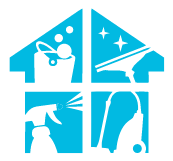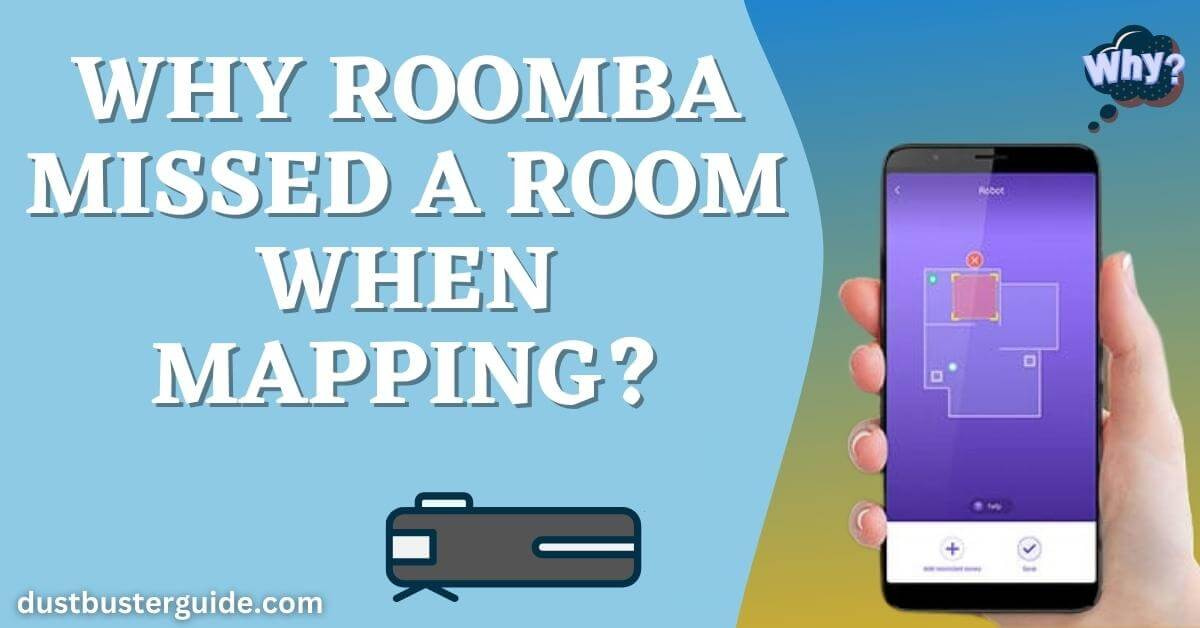Ever encountered the occasional wanderlust of your Roomba, only to discover it missed a room during its mapping escapade? Today, we’re delving into the twists and turns of robotic exploration Roomba missed a room when mapping.
Picture this: your diligent cleaning companion mapping your home, but one room seems to have slipped through the digital cracks. In just a couple of lines, the answer is: Roomba’s mapping may be influenced by obstacles, low furniture, or low light conditions, leading to room-skipping scenarios.
But before you assume it’s a flawless mapping mission, join us on this exploration. We’ll unveil the intricacies, ensuring you understand the factors at play and can guide your Roomba to a more comprehensive map of your living space!
How Does Roomba Navigate And Map Your House
To fully grasp Roomba’s mapping technology and its limitations, picture yourself watching as the device skillfully navigates your home, creating a virtual map of its surroundings. The Roomba uses a combination of sensors and advanced algorithms to understand the layout of your space.
It starts by moving in a systematic pattern, scanning the room with its sensors to detect obstacles and potential hazards. As it moves, it builds a digital map that allows it to efficiently clean every corner of your home.
However, it’s important to note that Roomba’s mapping technology has its limitations. For instance, it may struggle with dark or cluttered areas where its sensors may not be able to accurately detect obstacles. Additionally, it may have difficulty navigating complex floor plans or rooms with lots of furniture.
Despite these limitations, Roomba’s mapping technology continues to improve with each new model, providing a more efficient cleaning experience. So, while it may occasionally miss a room during its mapping process, rest assured that Roomba is constantly learning and adapting to better serve your cleaning needs.
Factors Affecting Roomba’s Room Detection Accuracy
Imagine the factors that can impact how accurately Roomba detects rooms in your home.
- One important factor is the layout of the room. If your room has a lot of obstacles like furniture, clutter, or uneven surfaces, it can affect Roomba’s ability to accurately detect the boundaries of the room.
- Another factor is the lighting conditions in the room. If the room is too dark or too bright, it can make it difficult for Roomba to accurately detect the walls and corners of the room.
- Additionally, the type of flooring in the room can also impact Roomba’s room detection accuracy. For example, high-pile carpets or rugs with patterns can confuse Roomba’s sensors and affect its ability to identify room boundaries.
- Finally, the presence of reflective surfaces like mirrors or glass can also interfere with Roomba’s room detection, as it may reflect the signals and confuse the sensors.

Troubleshooting Why Roomba Missed A Room When Mapping Issue
Experiencing frustration with Roomba’s missed room issues? Let’s troubleshoot and find solutions together!
- There are several potential reasons why your Roomba might be missing rooms during its cleaning cycle. Firstly, check the room layout and make sure there aren’t any obstacles or clutter that could be blocking the Roomba’s path. Clearing the area of loose wires, rugs, or other objects can significantly improve the Roomba’s ability to navigate and clean efficiently.
- Additionally, make sure the Roomba’s sensors are clean and free from any dirt or debris that could interfere with their function. Regularly cleaning the sensors will help the Roomba accurately detect walls and obstacles, preventing it from missing rooms.
- Another important factor to consider is the battery life of your Roomba. If the battery is low, the Roomba may not have enough power to complete its cleaning cycle, resulting in missed rooms. Make sure to charge the battery fully before each cleaning session.
- Lastly, if the problem persists, you may need to recalibrate the Roomba’s navigation system. This can be done by resetting the Roomba or performing a factory reset, as outlined in the user manual.
By following these troubleshooting steps, you should be able to address the missed room issues and enjoy a cleaner home with your Roomba!
Do All Roombas Have Mapping Features?
Not all Roomba models come equipped with mapping features. The mapping capability is typically found in more advanced and higher-end Roomba models, such as the iRobot Roomba i7 and s9 series. These models use advanced sensors and cameras to create a map of your home, enabling more efficient cleaning and the ability to designate specific cleaning zones. If mapping is a crucial feature for you, it’s essential to check the specifications of the Roomba model you are considering to ensure it includes this functionality.
How Often Should You Have Your Roomba Remap A Room?
The frequency at which you should have your Roomba remap a room depends on various factors, including changes in furniture arrangement and room layout. Generally, if there are significant modifications to the room or if you notice that the Roomba is having difficulty navigating familiar spaces, it may be beneficial to initiate a remapping session. However, for most routine cleaning, Roombas with mapping capabilities typically do not require frequent remapping, as they use the existing map data to navigate efficiently. It’s recommended to refer to your Roomba’s user manual or the associated app for specific guidance on remapping based on your model.
How To Add Or Delete A Room From Your Smart Map
To add or delete a room from your Roomba’s smart map, open the associated app, navigate to the map or room customization section, and follow the on-screen instructions. To add a room, typically look for an option to create a new zone, define its boundaries, and save the changes. For deleting a room, find the option to delete a room or zone, select the room to delete, confirm the action, and save the changes. Be sure to refer to your Roomba’s user manual for specific instructions based on your model.
Tips For Optimizing Roomba’s Mapping Performance
- Improve Roomba’s mapping performance by ensuring your home is free from obstacles and clutter. Clear any loose cords, toys, or small objects that could potentially interfere with Roomba’s movement.
- Remove any low-hanging curtains or drapes that may obstruct its path. Make sure there are no loose rugs or carpets that could get tangled in Roomba’s brushes.
- Additionally, ensure that the room is well-lit to help Roomba accurately detect and navigate its surroundings. Avoid using Roomba in extremely dark or dimly lit areas as this can affect its ability to map the room effectively.
By following these tips, you can optimize Roomba’s mapping performance and ensure that it efficiently cleans your home with minimal interruptions.
Advanced Techniques For Enhancing Roomba’s Room Mapping
To take Roomba’s room mapping to the next level, try implementing advanced techniques that enhance its performance and accuracy.
- One technique is to create virtual walls using physical barriers or the virtual wall feature of the Roomba. These walls can help Roomba understand the boundaries of different areas in your home and prevent it from going into unwanted areas.
- Another technique is to use beacon devices that communicate with Roomba to provide additional location data. These beacons can be placed in different rooms or areas of your home, allowing Roomba to navigate more efficiently and accurately.
- Additionally, you can consider using advanced mapping software or apps that provide more detailed mapping and customization options. These tools can help you create custom cleaning maps, schedule specific cleaning zones, and even prioritize certain areas for cleaning.
By implementing these advanced techniques, you can enhance Roomba’s room mapping capabilities and optimize its performance for a more efficient and thorough cleaning experience.
What Are Common Challenges In Roomba’s Mapping Process
Facing challenges in Roomba’s mapping process? Here are some common issues to be aware of:
- Uneven surfaces: Roomba’s mapping relies on its sensors to navigate and create an accurate map of the room. However, if there are uneven surfaces or obstacles that the sensors can’t detect properly, it can lead to inaccuracies in the map. This can result in Roomba getting stuck or not being able to clean certain areas effectively.
- Low light conditions: Roomba uses a combination of sensors and cameras to map the room. In low light conditions, the cameras may struggle to capture clear images, which can affect the accuracy of the mapping process. It’s recommended to have sufficient lighting in the room to assist Roomba in creating an accurate map.
- Reflective surfaces: Reflective surfaces such as mirrors or glass can pose a challenge for Roomba’s mapping process. The sensors may get confused by the reflections, leading to inaccuracies in the map. It’s advisable to cover or move reflective surfaces to ensure a more precise mapping result.
- Cluttered rooms: If the room is cluttered with objects or furniture, Roomba may have difficulty navigating and mapping the area effectively. It’s important to clear any unnecessary obstacles from the room to allow Roomba to move freely and create an accurate map.
By being aware of these common challenges, you can take steps to mitigate them and ensure a smoother mapping process for your Roomba.
The Importance Of Proper Roomba Placement For Effective Mapping
Proper placement of your Roomba is crucial for a more accurate and effective mapping process. When positioning your Roomba, make sure it is placed in an open area with clear paths for navigation. Avoid placing it near obstacles or cluttered areas as this can hinder its ability to map the entire space.
It is also important to ensure that the sensors on your Roomba are clean and free from any dirt or debris, as this can affect its ability to accurately detect and map the surroundings. Additionally, placing your Roomba on a level surface will help it navigate more smoothly and prevent any unnecessary collisions.
By taking these steps and ensuring the proper placement of your Roomba, you can optimize its mapping capabilities and achieve more efficient cleaning results.
Pros And Cons Of Proper Roomba Placement For Effective Mapping
Comparing Roomba Models: Mapping Capabilities And Performance
When comparing Roomba models, it’s essential to consider their mapping capabilities and performance to make an informed decision.
Each Roomba model varies in terms of its ability to map and navigate your home efficiently. Some models, like the Roomba i7+ and S9+, come equipped with advanced mapping technology that allows them to create detailed floor plans of your home. These models use cameras and sensors to navigate and remember the layout of your space, ensuring thorough cleaning.
On the other hand, lower-end models like the Roomba 600 series may not have mapping capabilities and rely on random cleaning patterns.
Performance-wise, higher-end models often offer stronger suction power, longer battery life, and more advanced cleaning features like carpet boost and edge cleaning.
It’s important to assess your specific needs and budget when comparing Roomba models, as the mapping capabilities and performance can significantly impact the overall cleaning experience.
| Factors | Different Roomba Models Vary In Mapping Technology And Cleaning Performance |
|---|---|
| Mapping Capabilities | Models feature diverse sensors and mapping technologies. Some excel in room recognition and coverage. |
| Performance Differences | Varying suction, brush design, and battery life impact cleaning on different floor types and sizes. |
Factors To Consider While Choosing The Right Roomba For Your Mapping Needs
Looking to find the perfect Roomba for your mapping needs? When choosing the right Roomba for your mapping needs, there are a few factors to consider.
- First, think about the size of your home and whether you need a Roomba with advanced mapping capabilities. If you have a larger home with multiple rooms, you may want to opt for a model that can create detailed maps and efficiently navigate through different areas.
- Additionally, consider the type of flooring you have.
- Some Roomba models are better suited for carpets, while others are designed for hard floors.
- Lastly, think about any specific features you may need, such as virtual barriers or the ability to schedule cleaning sessions.
By considering these factors, you can select a Roomba that will effectively map and clean your home according to your specific needs.
Possible Roomba Mapping Issues
There can be several other possible issues with Roomba mapping, aside from the robot’s missing spots. Here are some examples:

- Inaccurate Room Dimensions: The Roomba’s mapping algorithms may sometimes struggle to accurately measure and define the dimensions of a room. This can lead to incorrect maps, which may affect cleaning patterns and navigation.
- Mapping Errors: Roomba relies on various sensors and algorithms to create a map of the environment. However, there can be instances where the sensors provide incorrect or inconsistent data, leading to mapping errors. This can result in the Roomba misjudging distances, colliding with objects, or misidentifying obstacles.
- Mapping Interference: Certain environmental factors can interfere with the Roomba’s mapping capabilities. For example, strong lighting conditions, reflective surfaces, or complex room layouts can affect the accuracy of the robot’s sensors, impeding proper mapping and navigation.
- Software or Firmware Issues: Like any complex technology, Roomba may experience software or firmware bugs that can affect its mapping performance. These issues can arise during updates, new feature implementations, or due to compatibility problems with specific room layouts or furniture arrangements.
- Battery Life Limitations: Roomba’s mapping capabilities heavily rely on battery power. If the battery charge is low, the robot may prioritize completing the cleaning cycle over detailed mapping. This can result in less thorough or efficient coverage of the room.
- User Environment: The user’s home environment plays a role in Roomba’s mapping performance. Factors such as cluttered floors, loose wires, or objects that obstruct the robot’s path can hinder its ability to create an accurate map and navigate effectively.
It’s worth noting that Roomba models and their accompanying software continue to evolve and improve over time, so some of these issues may be mitigated in newer versions. Nonetheless, understanding the limitations and potential challenges of Roomba mapping can help users optimize their cleaning experience.
Conclusion
So now you know why Roomba missed a room when mapping. Understanding the limitations of Roomba’s mapping technology is crucial to troubleshooting any issues with missed rooms. Factors such as furniture placement, room layout, and lighting conditions can affect Roomba’s room detection accuracy.
By optimizing Roomba’s mapping performance through proper placement, ensuring a clean environment, and avoiding obstacles, users can improve the overall effectiveness of the mapping process.
It’s also important to consider the mapping capabilities and performance of different Roomba models when choosing the right one for your needs. Some models may offer more advanced mapping features and better room detection accuracy than others.
Ultimately, by following these tips and understanding the intricacies of Roomba’s mapping technology, users can maximize the efficiency and effectiveness of their Roomba’s cleaning capabilities.
FAQs
How can I troubleshoot my Roomba if it missed a room during mapping?
To troubleshoot your Roomba if it missed a room during mapping, try these steps: 1) Check if the room was obstructed or if the Roomba encountered any obstacles. 2) Ensure there are no virtual walls blocking its path. 3) Reset and restart the mapping process if needed.
What factors can affect the accuracy of Roomba’s room detection?
Factors such as furniture layout, objects on the floor, lighting conditions, and the Roomba’s sensors can affect its room detection accuracy. Make sure the room is well-lit and clear of obstacles, and the Roomba’s sensors are clean for optimal performance.
Are there any advanced techniques I can use to enhance Roomba’s room mapping?
To enhance Roomba’s room mapping, you can try using advanced techniques like creating virtual walls or using a beacon to guide the robot. These methods can help improve accuracy and ensure efficient cleaning.
What common challenges does Roomba face during the mapping process?
During the mapping process, Roomba commonly faces challenges such as navigating obstacles, accurately detecting room boundaries, and dealing with low-light or cluttered environments. These challenges can affect the accuracy and efficiency of the mapping results.
Why is proper Roomba placement important for effective mapping?
Proper Roomba placement is important for effective mapping because it allows the robot to have a clear path and avoid obstacles. Without proper placement, the Roomba may struggle to navigate and accurately map the space.
How does a Roomba find its dock?
A Roomba finds its dock using infrared sensors and communication technology. When cleaning is complete or the battery is low, the Roomba uses its sensors to locate the dock and autonomously navigates back to it for recharging.
Why is my Roomba not cleaning the whole house?
If your Roomba is not cleaning the whole house, check for potential issues such as dirty sensors, obstacles, or low battery. Ensure the room layout is suitable for the Roomba’s navigation system, and consider using Virtual Walls to guide its path. If problems persist, consult the user manual or contact Roomba customer support for assistance.
External Resources
- Vacuum Cleaner Friction Injuries In Paediatrics: A 10 Year Review Of National Trends – ScienceDirect
- Modifications Of A Handheld Vacuum Cleaner For Noise Control – ResearchGate
- Psychoacoustic Analysis Of Vacuum Cleaner Noise – MDPI
- Design, Dirt And Disposal: Influences On The Maintenance Of Vacuum Cleaners – ScienceDirect