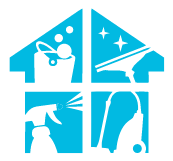The navigational choreography of your Roomba encounters a spatial mystery, prompting the question: why does my Roomba skip a room? It’s an exploration into the nuances of your cleaning companion’s mapping dance.
Picture this: your diligent Roomba avoiding certain areas, and the question arises. In just a couple of lines, the answer glides in like a mapping revelation: factors like obstacle detection or room layout may influence Roomba’s cleaning path.
But before you assume it’s a permanent detour, join us on this exploration. We’ll discuss potential solutions and tips to ensure comprehensive cleaning coverage.
Why Does My Roomba Skip A Room – 3 Main Reasons
Below we have mentioned some of the major reasons that cause your Roomba to skip a room. Read below to find out.
1. Obstacles And Sensor Interference
If your Roomba keeps skipping a room, it’s probably because it can’t always accurately sense and navigate around obstacles, causing it to miss certain areas. The Roomba is equipped with sensors that help it detect objects in its path, such as furniture or walls. However, these sensors may not always work perfectly, especially if there are complex or irregularly shaped obstacles.
For example, if there is a chair with tall legs, the Roomba may not be able to detect it and could end up skipping the entire room.
Another factor that can contribute to your Roomba skipping a room is sensor interference. The Roomba uses infrared sensors to detect obstacles and navigate around them. However, certain materials or surfaces can interfere with these sensors, causing them to malfunction or give inaccurate readings.
For instance, if the room has a lot of reflective surfaces like mirrors or glass, the sensors may get confused and fail to detect obstacles accurately. Similarly, if there are objects with shiny or metallic surfaces, they can reflect the infrared signals and cause the Roomba to misinterpret its surroundings.
If your Roomba is skipping a room, it is likely due to obstacles and sensor interference. The Roomba’s sensors may not always be able to accurately detect and navigate around complex or irregularly shaped obstacles, leading to missed areas. Additionally, certain materials or surfaces in the room can interfere with the Roomba’s sensors, causing them to malfunction or give inaccurate readings.
By understanding these factors, you can better troubleshoot and address the issue to ensure your Roomba cleans all the rooms effectively.

2. Furniture Placement And Cluttered Areas
When there’s furniture in the way or a room is cluttered, your Roomba might breeze past it. Furniture placement plays a crucial role in the navigation of your Roomba. If there are large pieces of furniture blocking its path, the Roomba might perceive it as an obstacle and avoid the area altogether. Be mindful of arranging your furniture in a way that allows the Roomba to navigate freely.
Additionally, cluttered areas can confuse the Roomba’s sensors, leading to it skipping certain rooms. Piles of clothes, scattered toys, or cables lying around can create obstacles that the Roomba may struggle to detect. It’s essential to keep the floors clear of any clutter to ensure the Roomba can efficiently clean all the rooms in your home.
Furthermore, a cluttered room can also affect the Roomba’s overall performance. When a room is cluttered, the Roomba may have difficulty maneuvering around objects, causing it to miss areas or leave some parts of the room uncleaned. It’s important to declutter the room before running the Roomba to ensure it can navigate smoothly and reach all the corners and edges.
By keeping the floors clean and organizing furniture in a way that allows easy access, you can help your Roomba effectively clean every room in your home. Remember, a tidy environment not only benefits the Roomba but also creates a more pleasant living space for you.
Pros Of Proper And Cons Of Poor Furniture Placement
3. Dark Or Reflective Surfaces
To ensure your Roomba can effectively clean every room, be mindful of dark or reflective surfaces that may confuse its sensors and hinder its navigation. Dark surfaces, such as black carpets or rugs, can be challenging for the Roomba’s sensors to detect.
The infrared sensors that help the Roomba navigate might not be able to differentiate between the dark surface and a drop-off or obstacle.
As a result, the Roomba may avoid cleaning that area altogether, thinking it’s a hazard. Reflective surfaces, like mirrors or glass tables, can also pose a problem for the Roomba.
The sensors might mistake the reflections as obstacles and change their cleaning path, causing them to skip the room altogether. Therefore, it’s important to keep these factors in mind when placing your Roomba in a room with dark or reflective surfaces.
To give you a better understanding of how dark or reflective surfaces can affect your Roomba’s cleaning, let’s take a look at the following table:
| Surface Type | Roomba’s Perception | Result |
| Dark carpet | Obstacle | Skips cleaning that area |
| Black rug | Hazard | Avoids cleaning that spot |
| Mirrors | Reflection | Changes cleaning path |
| Glass table | Obstacle | Skips cleaning around it |
As you can see from the table, dark or reflective surfaces can lead to the Roomba skipping certain areas or altering its cleaning route. By being aware of this, you can make adjustments to your furniture placement or use boundary markers to guide the Roomba and ensure it cleans every room effectively.
Troubleshooting And Maintenance Tips
Now let’s explore some troubleshooting and maintenance tips to ensure your Roomba performs at its best. Here are four tips to help you troubleshoot any issues and keep your Roomba running smoothly:
1. Clean the sensors: Over time, the sensors on your Roomba can become dirty or blocked, causing it to skip rooms. To fix this, regularly clean the sensors using a soft, dry cloth or a cotton swab. Make sure to remove any dust, debris, or pet hair that may be blocking the sensors.
2. Check the wheels: The wheels of your Roomba can also affect its performance. If the wheels are dirty or clogged, the Roomba may have difficulty moving around and may skip rooms. Clean the wheels by removing any hair or debris that may be stuck in them. You can also lubricate the wheels with a silicone-based lubricant to ensure smooth movement.
3. Reset the room layout: If your Roomba consistently skips a particular room, it may be due to an outdated room layout stored in its memory. Resetting the room layout can help. To do this, simply pick up your Roomba and place it in the center of the room it is skipping. Press and hold the ‘Clean’ button until you hear a beep. This will reset the room layout and give your Roomba a fresh start.
4. Update the software: Keeping your Roomba’s software up to date is essential for optimal performance. Manufacturers often release software updates to address any bugs or issues. Connect your Roomba to your Wi-Fi network and check for software updates using the mobile app or the Roomba website.
Updating the software regularly will ensure that your Roomba is running on the latest version and is equipped with the necessary improvements to navigate your home efficiently.
By following these troubleshooting and maintenance tips, you can help your Roomba overcome any obstacles and ensure it cleans every room effectively.
How To Enhance Roomba’s Navigation Abilities

Improving Roomba’s navigation abilities can greatly enhance its performance and efficiency in cleaning your entire home. One way to enhance its navigation is by clearing the room of any obstacles or clutter before starting a cleaning cycle. Remove any loose wires, small toys, or other items that could potentially get stuck in Roomba’s brushes or wheels.
This will allow Roomba to move freely and navigate around the room without any interruptions. Additionally, you can use virtual walls or barriers to create boundaries for Roomba and prevent it from entering certain areas or rooms. These virtual walls can be set up easily and will help Roomba stay on track and focus on cleaning the intended areas.
Another way to enhance Roomba’s navigation is by ensuring that its sensors are clean and free from any dirt or debris. Dust or dirt on the sensors can interfere with Roomba’s ability to detect obstacles or navigate around furniture effectively. Regularly check and clean the sensors to ensure optimal performance. Additionally, you can try using a beacon or lighthouse device to guide Roomba through multiple rooms. These devices emit an infrared signal that Roomba can follow, ensuring that it cleans every room thoroughly without skipping any.
By implementing these navigation enhancements, you can maximize Roomba’s cleaning capabilities and ensure that it doesn’t skip any room during its cleaning cycles.
What Can I Do To Make Sure My Roomba Cleans All The Rooms
To ensure that your Roomba cleans all the rooms, there are a few things you can do. Firstly, make sure that the Roomba has access to all the rooms you want it to clean. This means removing any obstacles that might block its path, such as chairs, toys, or other items. You can also use virtual walls or barriers to keep the Roomba out of certain areas if needed.
Secondly, consider using the “Double Pass” cleaning mode, which instructs the Roomba to cover the entire space twice, providing a deeper clean.
This mode can be selected through the Roomba app or on the device itself.
Another way to ensure that your Roomba cleans all the rooms is to clean them regularly. A dirty Roomba can become less effective at cleaning, so it’s essential to keep it clean and well-maintained.
This includes emptying the dustbin after each use, cleaning the brushes and wheels, and replacing the filter regularly
Conclusion
So next someone comes to you with the same question: why does my Roomba skip a room? You know you have this post for their guidance. If your Roomba is skipping a room, various factors might be at play. Obstacles, sensor interference, and clutter can cause navigation issues. Dark or reflective surfaces might confuse sensors. Check for loose objects, ensure clear paths, and adjust furniture placement. Clean brushes, wheels, and sensors regularly. Maintain a fully charged battery. If problems persist, consider upgrading to a newer model. Understanding these factors allows effective troubleshooting, ensuring comprehensive room cleaning by your Roomba.
FAQs
Will my Roomba be able to detect and avoid pet toys and other small objects on the floor?
Yes, your Roomba is designed to detect and avoid pet toys and other small objects on the floor. It uses sensors to navigate around obstacles, ensuring a thorough and efficient cleaning process.
How can I prevent my Roomba from getting stuck under low furniture?
To prevent your Roomba from getting stuck under low furniture, you can use virtual wall barriers or place physical barriers like boxes or furniture legs. This will help guide the Roomba away from areas where it might become trapped.
Can Roomba clean multiple rooms in one cleaning cycle?
Yes, Roomba can clean multiple rooms in one cleaning cycle. Just make sure the doors are open and there are no obstacles that could prevent it from moving freely between the rooms.
Why does my Roomba sometimes get stuck in certain areas of my home?
Sometimes your Roomba may get stuck in certain areas of your home due to obstacles or clutter. It could be struggling to navigate around furniture or other objects, causing it to get stuck.
Is it possible to schedule my Roomba to clean specific rooms at different times?
Yes, it is possible to schedule your Roomba to clean specific rooms at different times. You can use the app or set up virtual walls to guide it to the desired areas.
How do I force Roomba to map a room?
To force Roomba to map a room, you can send it out on a mapping run to learn the missing room. Ensure that the door to the room you want to add is open and nothing is blocking the robot from entering. Allow it to remap the entire floor, so it can learn where the new area fits with the rest of the floor plan.
Why is my iRobot not vacuuming the correct room?
There could be several reasons why your iRobot is not vacuuming the correct room, such as incorrect room naming, outdated maps, or obstacles blocking the robot’s path.
External Resources
- Comparing The Recommendations Of Buyers Of Energy-Efficient And Inefficient Vacuum Cleaners – MDPI
- The Best Robot Vacuum You Can Buy Right Now – The Verge
- The Design Methodology To Develop New-Generation Universal-Motors For Vacuum Cleaners – IEEE Xplore
- The Effect Of Vacuum Cleaners On The Concentration And Particle Size Distribution Of Airborne Cat Allergen – The Journal of Allergy and Clinical Immunology