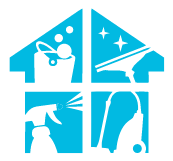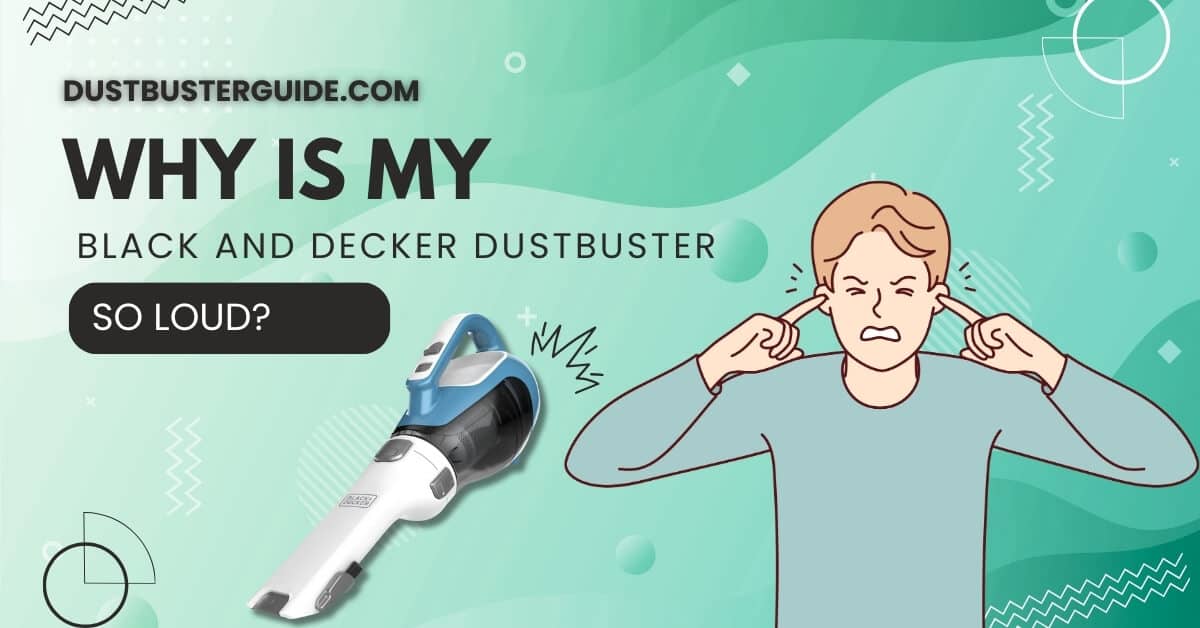The noise mystery prompts a question of handheld harmony: why is my Black and Decker Dustbuster so loud? It’s an exploration into the decibel dilemma of your compact cleaner.
Picture this: your Dustbuster disrupting the peace with its loud hum, and the question arises. In just a couple of lines, the answer roars in like a noise-reduction revelation: A loud Dustbuster may indicate a clog, worn-out motor, or malfunctioning components. Check for obstructions and clean filters, and if the noise persists, a visit to the service center might be in order.
Join us on this exploration for tips on restoring the tranquility of your cleaning routine.
Why Is My Black And Decker Dustbuster So Loud – Major Reasons
Your Black and Decker Dustbuster might be caused by one of the following reasons:
- Motor Issues
- Neglected Maintenance
- Wear and Tear
- Loose Internal Parts
- Inherent Design Impact

How The Black and Decker Dustbuster Is Designed
Have you ever wondered why your Black and Decker Dustbuster is so loud? Let’s delve into the design of this popular handheld vacuum and discover the reasons behind its noise level.
The Black and Decker Dustbuster is designed to be a powerful and efficient handheld vacuum cleaner. Its compact size and lightweight construction make it convenient to use for quick cleanups around the house or in your car. However, this compact design also contributes to its noise level.
The Dustbuster’s motor is small but powerful, generating a high-speed airflow to pick up dirt and debris. This high-speed airflow creates noise as it moves through the vacuum’s internal components.
Additionally, the Dustbuster’s design incorporates a series of vents and filters to ensure proper airflow and prevent clogging. These vents and filters can also contribute to the noise level. As air is sucked in through the Dustbuster’s nozzle, it passes through various filters to trap dust and debris. This airflow, combined with the vibration of the motor and the movement of air through the vents, can generate noise.
Overall, the loudness of the Black and Decker Dustbuster is a result of its powerful motor, high-speed airflow, and the design elements that facilitate efficient cleaning. While the noise may be bothersome to some, it is a trade-off for the vacuum’s effectiveness in picking up dirt and debris.
How Motor Power Impacts The Noise Levels
Wondering why your Black and Decker Dustbuster is so loud? Let’s explore the impact of motor power on noise levels.
The main reason why your Black and Decker Dustbuster might be loud is because of its motor power. The motor is responsible for creating the suction power that helps the Dustbuster pick up dirt and debris. However, a more powerful motor also means more noise.
When the motor runs at a higher speed to generate more suction power, it creates vibrations and noise as a byproduct. These vibrations can travel through the body of the Dustbuster and amplify the noise, making it seem even louder.
It’s important to note that not all Dustbusters are created equal when it comes to noise levels. Some models are designed with noise reduction features, such as insulation or sound-dampening materials, to minimize the noise produced by the motor. However, these features may add to the overall weight and bulkiness of the Dustbuster.
So, manufacturers often strike a balance between motor power and noise levels to provide effective cleaning performance while keeping the Dustbuster compact and lightweight.
The loudness of your Black and Decker Dustbuster can be attributed to its motor power. When the motor runs at a higher speed to generate more suction power, it creates vibrations and noise. While some models may have noise reduction features, it’s important to find a balance between motor power and noise levels to ensure efficient cleaning without compromising on the size and weight of the Dustbuster.
How To Minimize Noise Of Your Black And Decker Dustbuster
If you want to minimize the noise of your Black and Decker Dustbuster, there are a few key tips to keep in mind.
- Firstly, regular maintenance and cleaning of your Dustbuster can help reduce noise levels by ensuring that all parts are in good working condition.
- Secondly, using noise-reducing attachments can help to muffle the sound produced by the Dustbuster.
- Finally, it’s important to operate the Dustbuster properly by following the manufacturer’s instructions and avoiding any unnecessary rough handling.
Regular Maintenance And Cleaning
Why is your Black and Decker Dustbuster so loud? Let’s explore the reasons and discover how regular maintenance and cleaning can help reduce the noise.
Cleaning your home should be a peaceful and enjoyable experience, but if your Black and Decker Dustbuster is making an excessive amount of noise, it can be quite frustrating. However, there are several reasons why your Dustbuster might be so loud. Let’s delve into them:
The motor is the heart of your Dustbuster, responsible for generating the suction power needed to pick up dust and debris. Over time, the motor can accumulate dirt and debris, causing it to work harder and produce more noise. Additionally, worn-out or damaged motor bearings can also contribute to the loud noise. Regular maintenance is key to keeping your Dustbuster’s motor in good shape and reducing noise. Here are a few steps you can take:
- Cleaning the motor: Start by unplugging your Dustbuster and removing the filter. Use a small brush or compressed air to gently clean the motor, removing any accumulated dirt and debris.
- Lubricating the motor bearings: If you suspect that the motor bearings are causing the noise, you can try lubricating them. Refer to your Dustbuster’s user manual for instructions on how to access the bearings and use an appropriate lubricant.
Filters are essential for trapping dust and preventing it from being released back into the air. However, if these filters become clogged with dirt and debris, it can restrict airflow and put strain on the motor. As a result, the Dustbuster has to work harder, leading to increased noise levels. Regularly cleaning and replacing the filters can help reduce noise caused by clogs. Here’s what you can do:
- Cleaning the filters: Remove the filter according to the manufacturer’s instructions. Tap it gently to remove loose dirt and debris. For washable filters, rinse them with water and allow them to dry completely before reinserting them. Replace disposable filters as recommended.
Noise-Reducing Attachments
Looking for a way to make your cleaning experience more peaceful? Consider using noise-reducing attachments with your Dustbuster. These attachments are designed to reduce the noise produced by your Black and Decker Dustbuster, allowing you to clean without disturbing others or causing discomfort to yourself. Here’s how you can benefit from using noise-reducing attachments:
- Quieter Operation: One of the main advantages of using noise-reducing attachments is that they significantly reduce the noise produced by your Dustbuster. These attachments are specifically designed to muffle the sound and vibrations created by the motor, making your cleaning sessions much quieter and more enjoyable. You can clean your home without worrying about disturbing your family members, pets, or neighbors.
- Enhanced Comfort: The loud noise produced by a Dustbuster can be irritating and uncomfortable, especially if you have sensitive ears or are using it for an extended period. By using noise-reducing attachments, you can minimize the noise level, making the cleaning process much more comfortable. You can clean your home without experiencing discomfort or headaches caused by the loud noise.
- Versatile Options: Noise-reducing attachments come in various forms to suit different cleaning needs. Some attachments are designed to fit over the nozzle of your Dustbuster, muffling the sound as the air is sucked in. Others are designed to fit over the exhaust port, reducing the noise produced when the air is blown out. Depending on your requirements, you can choose the attachment that best suits your needs and preferences.
- Easy to Use: Using noise-reducing attachments with your Dustbuster is a simple and straightforward process. Most attachments are designed to easily snap onto the nozzle or exhaust port of your Dustbuster, ensuring a secure fit. You don’t need any special tools or technical knowledge to use these attachments. Simply attach them to your Dustbuster, and you’re ready to clean with reduced noise.
By using noise-reducing attachments with your Black and Decker Dustbuster, you can enjoy a quieter and more comfortable cleaning experience. These attachments are easy to use and offer versatile options to suit your specific needs. So, why not give them a try and make your cleaning sessions more peaceful and enjoyable?
Operating The Dustbuster Properly
To operate the Dustbuster properly, hold the handle firmly and press the power button to start cleaning. Make sure you have a good grip on the handle to ensure stability while using the device.
Once you have turned it on, you may notice that your Black and Decker Dustbuster is quite loud. But why is that?
The loud noise produced by your Dustbuster is a common characteristic of many vacuum cleaners and handheld devices. It is primarily caused by the motor inside the Dustbuster. The powerful motor generates suction, which helps to pick up dirt and debris from various surfaces. However, this suction power also creates vibrations and noise. While the noise level may vary depending on the model and age of your Dustbuster, it is generally a normal occurrence.
There are a few reasons why your Dustbuster may be louder than usual. One possible reason is that the device is clogged or the filters are dirty. When the airflow is obstructed due to dirt or debris buildup, it can put extra strain on the motor, making it louder. Regularly cleaning and maintaining your Dustbuster can help prevent this issue.
Another reason could be a loose or damaged part. Check for any loose screws or damaged components and tighten or replace them if necessary. Additionally, using the Dustbuster on certain surfaces, like carpets or rugs, can amplify the noise due to the increased resistance.
While the noise may be bothersome, it does not necessarily indicate a problem with your Dustbuster. However, if you notice any other unusual sounds or if the noise becomes excessively loud, it may be worth contacting the manufacturer or a professional for further assistance.
Overall, proper maintenance and usage of your Dustbuster can help minimize the noise and ensure its efficient operation.
| Operating the Dustbuster |
| Steps to Operate: |
| 1. Hold the handle firmly. |
| 2. Press the power button to start. |
| 3. Ensure stable grip. |
| Noise Level: |
| – Normal operational noise, varies by model. |
| Reasons for Louder Noise: |
| – Possible clogs or dirty filters. |
| – Check for loose or damaged parts. |
| – Increased noise on certain surfaces. |
| Maintenance Tips: |
| – Regularly clean to prevent dirt buildup. |
| – Tighten or replace loose/damaged parts. |
| – Contact the manufacturer if unusual sounds persist. |
How To Reduce My Dustbuster Noise Using Soundproofing Options

If you want to reduce the noise of your Black and Decker dustbuster, there are several soundproofing options you can explore. Here are some ideas to help you make your dustbuster quieter:
- Add insulation: One way to reduce the noise of your dustbuster is by adding insulation to the internal components. This can help absorb sound waves and reduce the overall noise level. You can use materials like foam or rubber to line the inside of the dustbuster to dampen vibrations and reduce noise.
- Use a soundproofing enclosure: Another option is to use a soundproofing enclosure or box for your dustbuster. These enclosures are designed to muffle sound and can significantly reduce the noise produced by the dustbuster. You can either purchase a ready-made enclosure or make one yourself using soundproofing materials like mass-loaded vinyl or acoustic foam.
- Replace worn-out parts: Sometimes, the noise produced by the dustbuster can be due to worn-out or damaged parts. If you notice any worn or damaged components, such as the motor or fan, consider replacing them. This can help reduce the noise and improve the overall performance of your dustbuster.
- Use a noise-reducing attachment: Some dustbuster models come with noise-reducing attachments that can help minimize the noise produced during operation. These attachments are designed to redirect airflow and reduce turbulence, resulting in quieter operation. If your dustbuster doesn’t come with such attachments, you can try purchasing them separately and see if they fit your model.
By exploring these soundproofing options, you can significantly reduce the noise of your Black and Decker dustbuster and enjoy a quieter cleaning experience.
Comparing Noise Levels With Other Vacuum Cleaners
When comparing noise levels, you’ll be surprised to find that the Black and Decker dustbuster is quieter than many other vacuum cleaners on the market.
Black and Decker have made significant improvements in reducing the noise produced by their dustbuster models, ensuring a more pleasant cleaning experience for users.
Here are a few reasons why the Black and Decker dustbuster stands out in terms of noise levels:
- Advanced Motor Technology: Black and Decker has invested in advanced motor technology that helps reduce the noise produced during operation. The motors in their dustbuster models are designed to be more efficient and quieter compared to traditional vacuum cleaners.
- Soundproofing Features: The Black and Decker dustbuster incorporates soundproofing measures to minimize noise. The design of the dustbuster includes insulation materials and strategic placement of components to dampen sound vibrations and reduce noise transmission.
- Compact and Lightweight Design: The compact and lightweight design of the Black and Decker dustbuster contributes to its quieter operation. The smaller size and reduced weight result in less vibration and noise compared to larger, heavier vacuum cleaners.
- Noise Reduction Accessories: Black and Decker also offer noise reduction accessories that can be attached to their dustbuster models. These accessories further reduce noise levels by muffling the sound without compromising the vacuuming performance.
Overall, the Black and Decker dustbuster is a great choice for those who value a quieter cleaning experience. With advanced motor technology, soundproofing features, a compact design, and noise-reduction accessories, it stands out as one of the quieter options available in the market.
What Are Some Other Noise Reduction Techniques For A Quieter Cleaning Experience

Implementing noise reduction techniques can greatly enhance the cleaning experience, making it more enjoyable and peaceful. If your Black and Decker Dustbuster is too loud, there are a few strategies you can try to reduce the noise level.
One effective technique is to use a noise-dampening mat or pad underneath the Dustbuster while using it. These mats are designed to absorb vibrations and reduce noise, providing a quieter cleaning experience. Simply place the Dustbuster on the mat before turning it on, and you’ll notice a significant decrease in noise.
Another option is to clean the filter regularly. A clogged or dirty filter can cause the Dustbuster to work harder, resulting in increased noise. By cleaning or replacing the filter as recommended by the manufacturer, you can ensure that the Dustbuster operates at its optimal level and produces less noise.
Additionally, you can try using the Dustbuster at a lower power setting. Most Dustbusters have multiple power settings, allowing you to adjust the suction power according to your needs. Lowering the power setting can reduce noise while still effectively cleaning your space.
Lastly, consider using ear protection such as earplugs or noise-canceling headphones. These accessories can significantly reduce the impact of the noise on your ears, making the cleaning process more comfortable and enjoyable.
By implementing these noise reduction techniques, you can enjoy a quieter cleaning experience with your Black and Decker Dustbuster.
Should I Leave My Dustbuster Plugged In All The Time
It is not recommended to leave a Dustbuster or any cordless vacuum plugged in all the time, as it could affect the battery life. While some manufacturers, such as Black & Decker, state that their units are designed to stay on the charger until they need to be used, it is generally advised to avoid leaving the vacuum constantly plugged in and charging between uses.
Allowing the battery to run down occasionally can help prolong its life, and some manufacturers suggest keeping the vacuum unplugged between uses or letting the battery run down once a month to help it last longer.
Therefore, it’s best to refer to the specific guidelines provided by the manufacturer and consider occasional discharging to optimize the battery’s lifespan.
Conclusion
So now you have the answer to your why is my Black and Decker Dustbuster so loud. If your Black and Decker Dustbuster is excessively noisy, factors such as motor design and power may contribute to the issue. To minimize noise, clear debris, and maintain filters regularly. Adjusting power settings and exploring soundproofing options, such as rubber mats or noise-reducing attachments, can help achieve a quieter cleaning experience. Comparing noise levels with other vacuum cleaners provides perspective, recognizing that some models may naturally be louder. Overall, understanding design elements and implementing noise reduction strategies can enhance the overall cleaning routine.
FAQs
How does the design of the Black and Decker Dustbuster affect its noise level?
The design of the Black and Decker Dustbuster affects its noise level.
What role does motor power play in the noise levels of the Black and Decker Dustbuster?
What role does motor power play in the noise levels of your Black and Decker Dustbuster? A higher motor power can result in a louder noise level.
Are there any tips for minimizing the noise produced by the Black and Decker Dustbuster?
Looking to minimize the noise of your Black and Decker Dustbuster? Here are some tips: 1) Use ear protection, 2) Clean the filter regularly, 3) Check for any loose parts, 4) Avoid using it at its highest setting.
What are some soundproofing options that can be used to reduce the noise of the Black and Decker Dustbuster?
What are some soundproofing options that can be used to reduce the noise of your Black and Decker Dustbuster? Consider these options: using soundproofing materials, creating a barrier, reducing vibrations, and maintaining the Dustbuster properly.
How does the noise level of the Black and Decker Dustbuster compare to other vacuum cleaners?
How does the noise level of the Black and Decker Dustbuster compare to other vacuum cleaners? The noise level of the Dustbuster is higher than some other vacuum cleaners due to its powerful motor. However, there are ways to reduce the noise.
Why does my vacuum sound like an airplane?
If your vacuum sounds like an airplane, it could indicate a blockage in the vacuum, a damaged motor, or a problem with the fan blades. Check for any blockages and inspect the motor and fan blades for damage.
Why is my vacuum making a high-pitched noise?
If your vacuum is making a high-pitched noise, it could indicate an airflow obstruction, a problem with the brush head, or a height adjustment issue. Check for blockages, examine the brush head, and adjust the height to see if the issue is resolved.
External Resources
- Design And Development Of A Low Cost Handheld Vacuum Cleaner – ResearchGate
- Assessment Of Vacuum Cleaners And Vacuum Cleaner Bags Recommended For Allergic Subjects – ScienceDirect
- Microbial Contents Of Vacuum Cleaner Bag Dust And Emitted Bioaerosols And Their Implications For Human Exposure Indoors – ASM Journal Platform
- Dyson Says It Will Appeal After £150m Damages Claim Rejected By EU Court – The Guardian