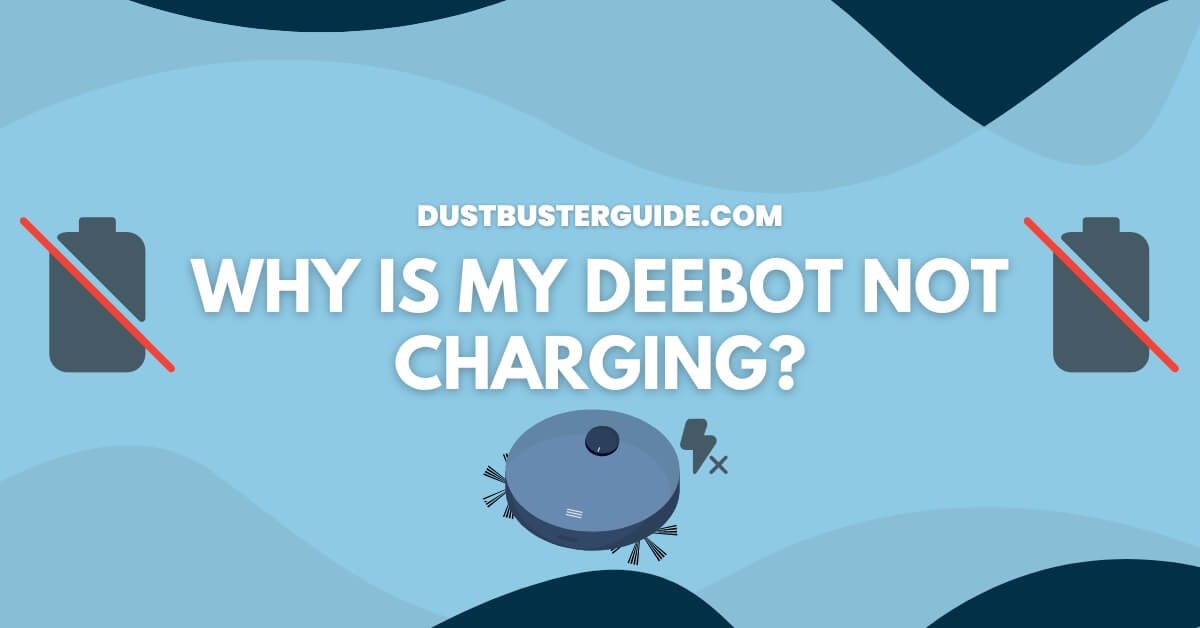The charging ballet of your Deebot encounters a momentary pause, prompting the question: why is my Deebot not charging? It’s a tech inquiry into the power dynamics of your cleaning companion.
Picture this: your diligent Deebot is ready for a recharge, and the question arises. In just a couple of lines, the answer pirouettes into view: check power connections, ensure the charging dock is plugged in, and inspect the charging contacts on both the Deebot and the dock. But before you assume it’s a power struggle, join us on this exploration.
We’ll guide you through troubleshooting steps, ensuring your Deebot resumes its charging performance with uninterrupted energy.
Why Is My Deebot Not Charging – 6 Reasons
If your Deebot is not charging, there are several possible reasons for this issue.
1. Loose Power Cable Connection
Ensuring a secure power cable connection plays a crucial role in maintaining your deebot’s charging functionality. When the power cable connection becomes loose, it can disrupt the flow of electricity and prevent your Deebot from charging properly.
This issue may arise due to regular movement of the Deebot, accidental tugging of the cable, or improper insertion of the power cable into the charging dock. If the power cable is not securely connected, the charging process may be intermittent or completely non-existent.
Therefore, it’s important to double-check the power cable connection and ensure it’s firmly plugged in to avoid any charging problems.

2. Dirty Charging Contacts
Dirty charging contacts can hinder the smooth operation of your Deebot, causing frustration and inconvenience. When the charging contacts on your Deebot become dirty, it can interfere with the transfer of power from the charging dock to the robot. This can result in a weak or inconsistent charging connection, leading to your Deebot not charging properly or at all.
Over time, dust, dirt, and debris can accumulate on the charging contacts, creating a barrier between the contacts and the charging dock. This buildup can prevent the proper flow of electricity and disrupt the charging process. It’s important to regularly clean the charging contacts of your Deebot to ensure a reliable charging connection and maintain its optimal performance.
3. Battery Age and Degradation
As your Deebot gets older, its battery may start to degrade, resulting in a decrease in performance and a shorter operating time.
Over time, the battery’s capacity to hold a charge diminishes, which means that it won’t be able to provide the same level of power as it did when it was brand new.
This can lead to your Deebot not being able to clean as thoroughly or cover as much area as before. Additionally, the shorter operating time means that the Deebot may not be able to complete its cleaning cycle or may require more frequent recharging.
Unfortunately, there’s no way to prevent the natural degradation of the battery over time, but you can consider replacing the battery to restore the deebot’s performance if necessary.
4. Charging Circuit Issues
If you’ve had your Deebot for a while, you may encounter issues with its charging circuit, which can affect its ability to recharge properly. The charging circuit is responsible for regulating the flow of electricity from the power source to the battery.
Over time, this circuit can become worn out or damaged, leading to problems with charging. It could be due to loose connections, faulty wiring, or a malfunctioning component within the circuit. When the charging circuit is not functioning correctly, the Deebot may not be able to receive a full charge or may not charge at all.
In such cases, it is important to have the charging circuit inspected and repaired by a professional to ensure optimal charging performance.
| Issue | Causes | Solutions |
|---|---|---|
| Insufficient or no charging | Worn-out or damaged charging circuit | Has the charging circuit been inspected and repaired by a professional for optimal performance? |
| Inconsistent charging | Loose connections, faulty wiring | Ensure all connections are secure and check for any wiring issues. If necessary, consult a professional for repair. |
| Failure to hold a full charge | Malfunctioning components within the circuit | Professional assessment and repair of the circuit may be needed to restore proper charging capacity. |
5. Power Supply Problems
To ensure optimal performance, make sure you regularly inspect the power supply for any potential issues that may hinder your deebot’s ability to recharge.
Check for any loose connections or damaged cables that could be preventing the power from reaching your Deebot.
Additionally, make sure the power outlet you’re using is functioning properly by plugging in another device and confirming it charges successfully.
If you notice any issues with the power supply, such as frayed wires or a faulty outlet, it’s important to address these problems promptly to ensure your Deebot can recharge effectively.
6. Software Or Sensor Errors
Check for any software or sensor errors that may be causing your Deebot to malfunction. Sometimes, software glitches or sensor malfunctions can interrupt the charging process and prevent your Deebot from charging properly.
It’s important to check if there are any error messages on the deebot’s display or if the sensors are clean and free from any obstructions. Additionally, try restarting the Deebot or updating its software to see if that resolves the issue.
If the problem persists, it may be necessary to contact the manufacturer for further assistance in troubleshooting the software or sensor errors.
Preventive Measures For Deebot Not Charging
To prevent your Deebot from not charging, follow the below-mentioned steps.
Secure Power Cable
Make sure you firmly plug in the power cable to secure a reliable connection for your Deebot, ensuring it charges properly and resolves any charging issues you may be experiencing.
To perform this step, locate the power cable and the charging dock. Make sure the power cable is firmly inserted into the charging dock, and then connect the other end of the cable to a power outlet.
Ensure that the connection is secure by gently tugging on the cable to see if it comes loose. If it does, unplug and reinsert the cable to establish a secure connection.
By securing the power cable, you prevent any disruptions in the charging process and allow your Deebot to charge efficiently.
Clear Charging Path
Ensure that there is a clear charging path for your Deebot by removing any obstacles or clutter from its designated charging area, allowing for uninterrupted charging and optimal performance.
To clear the charging path, start by inspecting the area around the charging dock and removing any objects that may be blocking the deebot’s access. This can include things like shoes, cords, or any other items that are close to the dock.
Additionally, check for any loose wires or cables that could be obstructing the deebot’s movement. If you find any, secure them properly to prevent them from tangling or tripping the Deebot.
By ensuring a clear charging path, you can eliminate any potential barriers that may be preventing your Deebot from charging properly and extend its battery life.
Pros And Cons Of Clear Charging Path
Regular Cleaning

Maintaining a regular cleaning routine keeps your Deebot in top shape, ensuring optimal performance and a longer battery life.
Start by removing any loose debris, such as hair or dust, from the charging contacts and surrounding area. Use a soft brush or cloth to gently clean these areas, making sure no buildup could interfere with the charging process.
Additionally, regularly clean the sensors on your Deebot, as they play a crucial role in navigation and charging. Wipe them with a damp cloth to remove any dirt or smudges that may affect their functionality.
By regularly cleaning your Deebot and its charging components, you can prevent any potential blockages or issues that may disrupt the charging process. This ultimately prolongs the life of your Deebot and ensures it charges efficiently.
Battery Maintenance
To prolong the life of your Deebot’s battery, it’s important to regularly perform maintenance tasks.
One method is to clean the charging contacts on both the Deebot and the charging dock. Use a soft cloth or cotton swab to gently wipe away any dirt or debris that may have accumulated on the contacts. This will ensure a good connection between the Deebot and the charging dock, allowing for efficient charging.
Additionally, it’s recommended to fully discharge and then recharge the battery every few months. This helps to recalibrate the battery and optimize its performance.
By following these battery maintenance steps, you can prevent any charging issues and keep your Deebot running smoothly.
Firmware Updates
Now let’s talk about another step you can take to address the issue of your Deebot not charging: performing firmware updates.
Firmware updates can be done by connecting your Deebot to the internet and checking for any available updates in the companion app or on the manufacturer’s website. By updating the firmware, you can ensure that your Deebot is running on the latest software version, which may include bug fixes and improvements that could potentially resolve the charging issue.
Keeping your Deebot’s firmware up to date is an important maintenance task that can help optimize its performance and address any underlying issues that may be causing it not to charge.
Environmental Considerations
Considering the environmental factors can greatly impact the charging performance of your Deebot. Make sure that the charging dock is placed in a well-ventilated area, free from any obstructions. This will ensure that the Deebot can access the dock easily and charge efficiently.
Additionally, keep the charging dock away from direct sunlight or heat sources, as excessive heat can affect the battery’s performance and lifespan. It’s also important to maintain a clean environment around the charging dock, as dust or debris can interfere with the docking process.
Regularly clean the dock and the charging contacts on both the dock and the Deebot to ensure a secure connection. By considering these environmental factors and taking appropriate measures, you can optimize the charging performance of your Deebot and ensure that it charges effectively.
Power Source Stability
Ensure a stable power source for your Deebot by plugging it into a surge protector. This step is crucial as power surges or fluctuations can affect the charging process and prevent your Deebot from charging properly. By using a surge protector, you provide a consistent and stable power supply to your Deebot, reducing the risk of any power-related issues.
Additionally, make sure that the surge protector is in good working condition and properly grounded. This will further enhance the stability of the power source and protect your Deebot from any electrical damage. By taking these precautions, you can ensure that your Deebot charges efficiently and effectively, resolving the issue of it not charging.
Why Is Deebot Having Trouble Finding Its Charging Dock?
Deebot robots may encounter difficulty finding their charging dock for several reasons.
Ensure that the charging dock is placed in an easily accessible location with sufficient space around it. Check for obstacles or clutter that might impede the robot’s path, and ensure that the dock’s sensors are clean. If the robot consistently struggles, resetting the map, repositioning the dock, or contacting the manufacturer’s support for guidance may be necessary.
In addition to the aforementioned steps, when a Deebot encounters difficulty finding its charging dock, it can be helpful to ensure there is proper lighting in the room. Inadequate lighting may affect the robot’s sensors and navigation capabilities.
Additionally, checking for interference from other electronic devices and confirming that the dock’s indicator lights are functioning correctly can contribute to resolving the issue.
If problems persist, considering a firmware update for the Deebot or consulting with the manufacturer’s support team for more in-depth troubleshooting can be beneficial.
For the Wyze Vacuum filter, maintaining regular cleaning habits, including washing the filter, ensures the vacuum’s consistent performance and contributes to a healthier indoor environment by trapping dust and allergens effectively.
Conclusion
We hope that now you have a complete answer to your question: why is my Deebot not charging? When facing Deebot charging problems, consider these solutions. Confirm the plugged-in dock and functioning power source. Clean charging contacts on the robot and dock from debris. Test different adapters or cables if the charging remains faulty. Address power-saving features hindering charging. Prevent future issues by cleaning contacts, avoiding fully draining the battery, and placing dock accessibly. These steps ensure smooth Deebot charging. Consult manual or customer support for guidance if needed. Enjoy a fully charged Deebot for a clean and convenient home.
FAQs
How long does it usually take for a Deebot to fully charge?
On average, it takes a Deebot about 4-6 hours to fully charge. Make sure to place it on the charging dock properly and check if there are any issues with the power source or the charging dock.
Can a Deebot be charged on any type of surface?
A Deebot can be charged on any type of surface as long as it is flat and stable. Make sure to place the charging dock in a clean and clutter-free area to ensure proper charging.
Is it normal for the Deebot to make a buzzing sound while charging?
It is not normal for the Deebot to make a buzzing sound while charging. If you hear this sound, it could indicate an issue with the charging dock or the robot itself.
Can using a non-original charging cable affect the charging performance of the Deebot?
Using a non-original charging cable for your Deebot can indeed affect its charging performance. It’s important to use the original cable provided, as other cables may not provide the correct voltage or current needed for efficient charging.
Are there any specific maintenance tasks that should be performed regularly to ensure proper charging of the Deebot?
To ensure proper charging of your Deebot, regularly clean the charging contacts on both the robot and the charging dock. Additionally, check for any debris or obstructions that may be preventing a secure connection between the two.
Why has my Deebot stopped working?
Several reasons could cause a Deebot to stop working, such as a depleted battery, blocked sensors, tangled brushes, or technical issues. Check the user manual for troubleshooting guidance, inspect the vacuum for debris, and ensure it’s properly charged.
Is it okay to leave the robot vacuum in charging?
Yes, it’s generally okay to leave a robot vacuum in charging when not in use. Most modern robot vacuums, including Deebot models, are designed with smart charging systems that prevent overcharging. However, refer to your specific model’s user manual for manufacturer recommendations and guidelines.
External Resources
- Prediction Of Vacuum Cleaner Motor Brush Life: A Regression Approach – IET Research Hub – Wiley
- Recycled Solar Powered Vacuum – SCRIBD
- Sir James Dyson Wins Vacuum Cleaners Appeal At European Court – BBC
- Effectiveness Of Do-It-Yourself Vacuum Cleaner To Minimize Dust Problem By Bestlink College of the Philippines