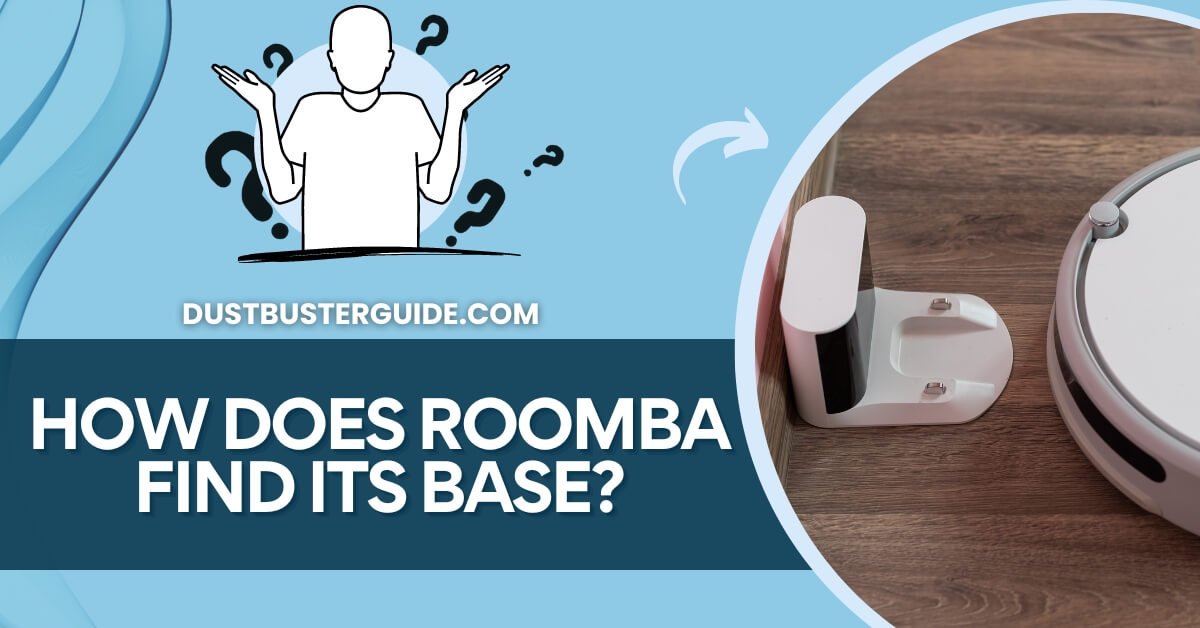In the choreography of robotic cleaning, the mesmerizing dance of a Roomba finding its base is a spectacle of technology. How Roomba finds its base opens the curtain on this automated journey. Picture this: your diligent Roomba completing its cleaning expedition, and the question surfaces.
In just a couple of lines, the answer pirouettes into view: Roomba utilizes infrared sensors and a home base beacon to navigate and locate its charging station.
But before you assume it’s a simple ballet, join us in this exploration. We’ll waltz through the intricate steps of Roomba’s homeward navigation, ensuring your cleaning maestro always returns to its base with precision and elegance!
How Roomba Finds Its Base Using Return-To-Base Algorithm
To ensure a seamless cleaning experience, the Roomba uses an intelligent algorithm to effortlessly locate its docking station. This algorithm is known as the Return-to-Base algorithm. Once the Roomba has completed its cleaning cycle or when its battery is running low, it activates this algorithm to find its way back to the docking station.
The Return-to-Base algorithm utilizes a combination of sensors and mapping technology to guide the Roomba back to its base. The Roomba is equipped with infrared sensors that help it detect obstacles and navigate around them. It also has cliff sensors that prevent it from falling down stairs or off ledges.
Additionally, the Roomba uses visual localization to map its surroundings and create a virtual representation of the room. This allows it to accurately determine its position in relation to the docking station. By constantly updating its map and using its sensors, the Roomba can efficiently navigate through the room and find its way back to the docking station without any human intervention.
Below we will talk in detail about the expertise of these different sensors in your Roomba. You will be amazed to learn so let’s find out.
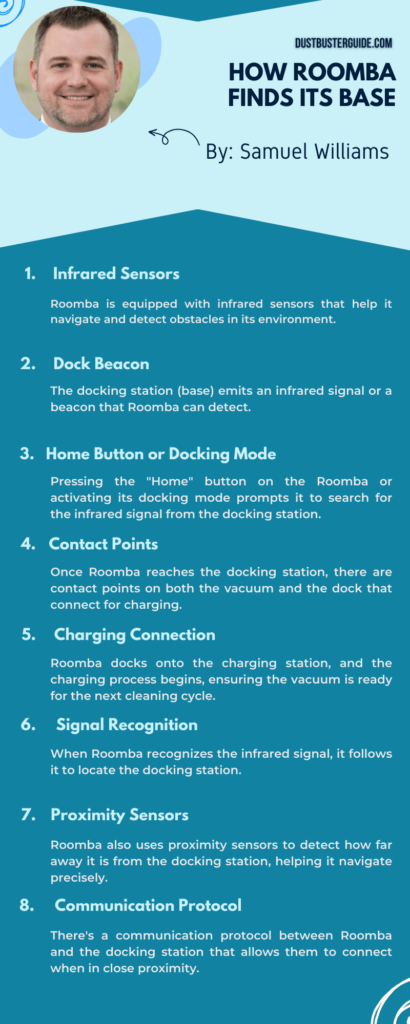
How Do Infrared Sensors Detect Obstacles And Prevent Collisions
To ensure a seamless cleaning experience, the Roomba uses an intelligent algorithm to effortlessly locate its docking station. This algorithm is known as the Return-to-Base algorithm. Once the Roomba has completed its cleaning cycle or when its battery is running low, it activates this algorithm to find its way back to the docking station
When the infrared signals bounce back, the sensors analyze the reflected signals to determine the distance and size of the object. This allows your Roomba to actively avoid collisions and navigate around furniture, walls, or any other potential obstacles in its way.
The infrared sensors on your Roomba are designed to be highly sensitive and responsive. They can detect objects as small as a few inches in size, ensuring that your Roomba can navigate even the most cluttered of rooms. These sensors work in conjunction with the Roomba’s navigation system, which uses algorithms to interpret the signals and make decisions on how to navigate around obstacles.
As your Roomba moves around your home, it continuously scans its surroundings using infrared sensors, making adjustments in real time to avoid any potential collisions. This not only helps to protect your furniture from damage but also ensures that your Roomba can safely and efficiently find its way back to its base, allowing for hassle-free cleaning sessions.
How Do Cliff Sensors Avoid Stairs And Ledges
Now we have Cliff sensors. Navigating around stairs and ledges can be a challenge, but Roomba’s cliff sensors are there to help! These sensors are strategically placed on the bottom of the robot and work by emitting infrared signals. When the signals bounce back, the sensors can detect if there is a drop-off or a change in surface level.
If the sensors detect a cliff or a ledge, Roomba will immediately change its direction to avoid falling. Roomba’s cliff sensors are designed to be highly sensitive and accurate, ensuring that the robot can detect even the smallest changes in surface level. This means that whether you have a single step or a steep flight of stairs, Roomba will be able to detect it and safely navigate around it.
The sensors work in real-time, constantly scanning the environment as Roomba moves around your home. This allows the robot to make quick and precise adjustments in its path to avoid any potential falls. So, you can trust that Roomba will confidently and intelligently maneuver around stairs and ledges, keeping your floors clean and your robot safe.
How Does Roomba Confidently Map And Navigate Different Rooms During Cleaning

Imagine effortlessly cleaning your floors while Roomba confidently maps and navigates each room, ensuring a thorough and efficient cleaning experience.
Roomba achieves this through its advanced mapping and localization technology. Equipped with a variety of sensors, Roomba creates a map of the room by continuously scanning its surroundings. It uses sensors like cameras, infrared sensors, and acoustic sensors to detect obstacles and furniture, and then builds a virtual map of the room in its memory.
This map allows Roomba to understand the layout of the room and plan its cleaning path accordingly.
Once Roomba has created a map of the room, it uses its localization technology to determine its position within the room. It does this by comparing the current sensor readings with the map it has created. By knowing its position, Roomba can navigate efficiently and avoid cleaning the same area multiple times.
Roomba’s localization technology is incredibly accurate, allowing it to clean even the most complex floor plans with ease. With this advanced mapping and localization technology, Roomba ensures that no corner of your room is left untouched, providing you with a hassle-free cleaning experience every time.
How Does Roomba’s Path-Planning Technology Contribute To Efficient Cleaning
Efficiently cleaning every corner is made possible through Roomba’s path-planning technology. Once Roomba has mapped the room and knows its current location, it uses this information to determine the most efficient route to clean every part of the room.
The path planning algorithm takes into account obstacles, furniture, and the layout of the room to create a cleaning path that covers all areas while minimizing travel time.
Roomba’s path-planning technology uses a combination of sensors and advanced algorithms to navigate through the room. The sensors detect obstacles and furniture, allowing Roomba to avoid them and find the most efficient path.
The algorithms analyze the room’s layout and determine the best way to clean each area, ensuring that no corner is left untouched.
With this path planning technology, Roomba is able to clean efficiently and thoroughly, ensuring that every part of the room is cleaned. You can trust Roomba to navigate around your furniture, avoid obstacles, and reach every corner, leaving your floors spotless.
How Does The Virtual Wall Feature Enhance Roomba’s Cleaning Control
Virtual Wall is another amazing feature in your Roomba. Now you can create boundaries for your Roomba by using virtual walls, allowing you to control where it cleans and ensuring it stays within designated areas. Virtual walls are a useful feature that comes with many Roomba models. These walls use infrared signals to create an invisible barrier that the Roomba can’t cross.
You can place the virtual wall in any area of your home where you don’t want the Roomba to go, such as around delicate furniture or in rooms that you want to keep off-limits. This way, you can have peace of mind knowing that your Roomba will only clean the areas you want it to and won’t accidentally bump into or damage anything valuable.
To set up the virtual wall, you simply need to place the device in the desired location and turn it on. Once activated, the virtual wall emits a beam of infrared light that the Roomba can detect. When the Roomba approaches the barrier, it recognizes the signal and changes its course, avoiding the boundary and staying within the designated area.
This allows you to create a customized cleaning plan for your Roomba, ensuring that it focuses on the areas that need the most attention while avoiding any potential obstacles or hazards. With virtual walls, you have the flexibility and control to determine where your Roomba can and can’t go, making it a valuable tool for keeping your home clean and organized.
How Roomba Learns Navigation And Adjusts to The Environment
As you navigate through your home, the Roomba learns and adapts to its environment, avoiding obstacles and adjusting its cleaning pattern accordingly. Using a combination of sensors, the Roomba is able to detect objects in its path and intelligently navigate around them.
It uses a combination of infrared sensors, acoustic sensors, and even a camera to gather information about its surroundings. These sensors work together to create a map of the room, allowing the Roomba to effectively navigate and clean the space.
In addition to avoiding obstacles, the Roomba also adjusts its cleaning pattern based on the layout of the room. It uses a technology called adaptive navigation, which allows it to learn the best cleaning path for each individual room. This means that the Roomba will spend more time in areas that are dirtier or have more obstacles, ensuring a thorough and efficient cleaning.
As it continues to clean, the Roomba constantly updates its map and adjusts its cleaning pattern to optimize its performance. So, as you go about your day, you can trust that the Roomba is diligently learning and adapting to provide you with a clean and obstacle-free home.
Pros And Cons Of How Roomba Learns Navigation And Adjusts To The Environment
How To Ensure Sufficient Power For Roomba Navigation
Battery management is crucial for ensuring that the Roomba has enough power to navigate and clean your home effectively. The Roomba is equipped with advanced battery management systems that constantly monitor the power levels and make necessary adjustments to ensure optimal performance.
When the Roomba starts cleaning, it uses sensors to map out the room and create a cleaning path. Throughout the cleaning process, the Roomba uses its sensors to detect obstacles and adjust its navigation accordingly. This adaptive navigation requires a significant amount of power, which is why battery management is so important.
To ensure sufficient power for navigation, the Roomba has a built-in feature called ‘recharge and resume.’ When the Roomba detects that its battery is running low, it automatically returns to its charging base. The base is equipped with charging contacts that connect to the Roomba’s charging ports, allowing it to recharge its battery. Once the battery is fully charged, the Roomba resumes cleaning from where it left off, ensuring that no area is missed. This intelligent battery management system allows the Roomba to efficiently clean your home without the need for constant monitoring or manual intervention.
Battery management is a crucial aspect of the Roomba’s operation. By constantly monitoring power levels and utilizing the ‘recharge and resume’ feature, the Roomba ensures that it has enough power to navigate and clean your home effectively. This intelligent battery management system allows the Roomba to adapt its navigation based on the environment and ensures that no area is left untouched. So, you can sit back and relax, knowing that your Roomba will always have enough power to keep your floors clean.
| Method | Description |
|---|---|
| Regular Charging | Keep Roomba fully charged using its dock for efficient navigation. |
| Clear Pathways | Remove obstacles to ensure smooth navigation and conserve power. |
| Virtual Walls/Barrier Tape | Use barriers to prevent Roomba from entering power-draining areas. |
| Scheduled Cleaning | Set cleaning times when Roomba can navigate without interruptions. |
| Battery Maintenance | Follow care guidelines to maintain battery health and performance. |
| Efficient Room Layout | Arrange items for easy navigation, minimizing unnecessary energy use. |
| Regular Maintenance | Clean sensors, wheels, and brushes to ensure accurate navigation and save power. |
How To Deal With Complex Room Layout Challenges For Your Roomba
Now that you understand how Roomba manages its battery power to ensure efficient navigation, let’s delve into how it overcomes challenges when dealing with complex room layouts.
Imagine you have a room with multiple obstacles, furniture, and narrow passageways. Roomba is designed to tackle these obstacles head-on. Using its advanced navigation system, it intelligently maneuvers around the room, mapping out a route that allows it to clean every nook and cranny.
The sensors on Roomba detect obstacles and adjust their path accordingly, ensuring that it doesn’t get stuck or miss any areas. With its nimble wheels and compact size, Roomba can effortlessly navigate through tight spaces and under furniture, leaving no corner untouched.
Roomba’s ability to overcome challenges in complex room layouts is truly impressive. It seamlessly adapts to varying floor plans, making sure that every inch of your home is cleaned. Whether it’s a maze of furniture or a cluttered room, Roomba is up for the task.
Its smart technology and adaptive navigation system ensure that it efficiently cleans all areas, providing you with a spotless living environment. Say goodbye to worrying about those hard-to-reach corners or hidden dirt, because Roomba’s got it covered.
Do All Robot Vacuums Return Home
Not all robot vacuums are designed to automatically return to their charging docks. While many modern robot vacuums come with the feature of automatic docking and charging, it’s essential to check the specifications of each model. The ability to return home depends on the vacuum’s navigation system and features.
High-end models often have sophisticated mapping and navigation capabilities, allowing them to navigate back to the charging dock after completing a cleaning cycle. On the other hand, more basic models may lack this feature and require manual placement on t
Conclusion
So there you have it, the fascinating technology behind how Roomba finds its base. With infrared sensors, cliff sensors, mapping and localization capabilities, path planning algorithms, adaptive navigation, and efficient battery management, Roomba is able to navigate your home with ease. It can detect obstacles, avoid stairs and ledges, efficiently clean every corner of the room, and even learn and adjust to its environment over time. So sit back, relax, and let Roomba do the cleaning while you enjoy more free time.
FAQs
How Long Does It Take For Roomba To Locate Its Docking Station?
It takes Roomba a few minutes to locate its docking station. By using its built-in sensors and navigation system, Roomba can efficiently find its way back to the base for recharging.
Can Roomba Navigate Multiple Rooms In A Household?
Yes, Roomba can navigate multiple rooms in your household. It uses advanced mapping technology to efficiently clean all areas and return to its docking station when its battery is low.
What happens if Roomba encounters a room with a highly cluttered layout?
If Roomba encounters a room with a highly cluttered layout, it may have difficulty navigating through it efficiently. The clutter can obstruct its path and cause it to take longer or miss certain areas while cleaning.
Can Roomba adjust its cleaning pattern based on different floor types?
Yes, Roomba can adjust its cleaning pattern based on different floor types. It uses sensors to detect the type of flooring and then adapts its cleaning method accordingly to ensure efficient and thorough cleaning.
Is there a limit to the size of the room that Roomba can navigate efficiently?
There is a limit to the size of the room that Roomba can efficiently navigate. It may struggle in very large rooms as it relies on sensors to map the area and could take longer to clean.
How Roomba Finds its Base?
Roomba uses infrared sensors and a communication beacon on the docking station to autonomously locate and dock for recharging.
How does the iRobot Roomba know where to dock?
The iRobot Roomba relies on built-in sensors and infrared technology to recognize and navigate towards its docking station, ensuring automatic and precise recharging.
External Resources
- Psychoacoustic Analysis Of Vacuum Cleaner Noise – MDPI
- Design, Dirt And Disposal: Influences On The Maintenance Of Vacuum Cleaners – ScienceDirect
- Typical Household Vacuum Cleaners: The Collection Efficiency And Emissions Characteristics For Fine Particles – Taylor & Francis Online
- The Life And Death Of A Robot Vacuum – TechCrunch