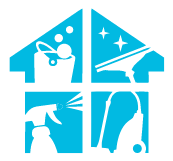In the digital ballet of your Eufy, a momentary pause prompts the question: why is my Eufy not working? It’s a tech inquiry into the digital choreography of your cleaning companion. Picture this: your diligent Eufy encounters a momentary digital hiccup, and the question arises.
In just a couple of lines, the answer surfaces as a digital overture: check power connections, inspect the dustbin and filters, and ensure no obstacles are blocking the wheels. But before you assume it’s a permanent shutdown, join us on this exploration.
We’ll guide you through troubleshooting steps, ensuring your Eufy resumes its cleaning performance with uninterrupted digital precision.
What Are The Most Prominent Issues To Eufy Robot
It’s no surprise that machines have to navigate through various challenges. Below, we’ll explore the common issues that our beloved Eufy encounters.
1. Power And Charging Problems
Eufy devices, like many portable electronics, can experience battery drain over time. This can result in shorter usage periods between charges or unexpected shutdowns. Factors such as device age, usage frequency, and battery health can contribute to this problem.
Also, Eufy devices rely on consistent and uninterrupted charging to function properly. However, disruptions in power supply or faulty charging cables can lead to incomplete charges, impacting the device’s overall efficiency.
2. Connection And Wi-Fi Issues
Eufy devices rely on a stable Wi-Fi connection for proper functioning, and a weak signal can lead to intermittent or lost connections. This can result from distance from the router, obstructions, or interference from other electronic devices.
Eufy devices may experience sudden connection drops, causing them to become unresponsive or fail to perform scheduled tasks. These drops can occur due to network glitches, signal interference, or software-related issues.
3. Navigation And Mapping Errors
Eufy devices, such as robotic vacuum cleaners or security cameras with movement capabilities, rely on accurate obstacle detection to navigate around objects and avoid collisions. Navigation errors can occur if the device fails to detect obstacles properly, potentially leading to unintended collisions or getting stuck.
Devices that create maps of their surroundings, like mapping-enabled robot vacuums, can encounter problems in creating accurate maps. Inaccuracies can result in inefficient cleaning patterns, missed areas, or repeated cleaning of the same spots.
4. Cleaning Performance Decline
Don’t be surprised if you notice a decline in the cleaning performance of your Eufy robot over time. While Eufy robots are designed to provide efficient cleaning, factors such as wear and tear, buildup of debris, and improper maintenance can contribute to a decrease in performance.
To ensure optimal cleaning, it’s important to regularly clean the brushes, filters, and sensors of your Eufy robot. Check for any blockages or tangled hair that may impede the cleaning process.
Additionally, consider scheduling regular maintenance tasks, such as replacing worn-out parts or updating the firmware of your Eufy robot. By taking these steps, you can help restore and maintain the cleaning performance of your Eufy robot.
5. Hardware Malfunctions
Hardware malfunctions can lead to a decline in the cleaning performance of your Eufy robot over time. These malfunctions can occur due to various reasons, such as wear and tear, faulty components, or software glitches.
For example, if the motor of your Eufy robot isn’t functioning properly, it may not be able to generate enough suction power to effectively clean your floors. Similarly, if the sensors aren’t working correctly, the robot may have difficulty navigating around obstacles or detecting dirty areas.
Additionally, a malfunctioning battery can result in shorter cleaning cycles or a decreased ability to hold a charge.
It’s important to regularly check and maintain your Eufy robot to prevent hardware malfunctions and ensure optimal cleaning performance.
Why Is My Eufy Not Working – 7 Main Reasons
If your Eufy robot is not working, there could be several reasons for this.
1. Power Supply Interruptions
Power supply interruptions can cause the Eufy device to stop working. When there’s a sudden interruption in the power supply, the Eufy device loses its source of energy. This can result in it shutting down or not functioning properly.
This can be frustrating, especially if you rely on the device for various tasks. It’s important to ensure that the power supply to the Eufy device is stable and uninterrupted. This will help you avoid any disruptions in its functionality.

2. Wi-Fi Interference
If you’ve ruled out power supply interruptions as the cause of your Eufy not working, another potential issue could be Wi-Fi interference. Wi-Fi interference can disrupt the connection between your Eufy device and your home network, resulting in connectivity problems or a complete loss of functionality.
This interference can occur due to various factors, such as neighboring Wi-Fi networks operating on the same channel, household appliances emitting electromagnetic signals, or even physical obstructions like walls or furniture obstructing the signal.
Identifying and addressing these sources of interference can help restore proper functionality to your Eufy device.
3. Obstacle Detection Errors

Obstacle detection errors can hinder the smooth operation of your Eufy device, causing it to encounter difficulties navigating around objects in its path. These errors can be frustrating as they may lead to your Eufy not working properly.
When the device fails to detect obstacles accurately, it may collide with furniture, walls, or other objects, potentially causing damage to both the Eufy and your belongings. This can also prevent the device from effectively cleaning or performing its intended tasks.
It’s essential to address these obstacle detection errors promptly to ensure that your Eufy operates efficiently and avoids any unnecessary mishaps.
4. Dust and Debris Buildup
Dust and debris buildup can seriously impact the performance of your Eufy device, leaving you frustrated and helpless in your battle against a dirty home. Over time, as your Eufy robot vacuum goes about its cleaning tasks, it inevitably picks up dust, dirt, and other particles from your floors.
However, if these particles accumulate in the device’s sensors or brushes, it can lead to a decrease in its ability to effectively navigate your home and properly clean your floors. This buildup can cause the Eufy to struggle with obstacle detection, resulting in it getting stuck or repeatedly bumping into furniture and walls.
Additionally, a dirty brush or clogged filters can decrease the suction power of the Eufy, making it less efficient at picking up dirt and debris. It is important to regularly clean and maintain your Eufy device to prevent dust and debris buildup and ensure optimal performance.
5. Software Glitches
If you’ve already ruled out dust and debris buildup as the cause of your Eufy not working, the issue could potentially be related to software glitches.
Software glitches can cause your Eufy device to malfunction or stop working altogether. These glitches could be due to bugs in the software or compatibility issues with other devices or apps.
It’s frustrating when your Eufy isn’t functioning as it should, but don’t worry, there are steps you can take to troubleshoot and resolve these software-related issues.
6. Mechanical Wear And Tear
Don’t worry, you may encounter mechanical wear and tear that can affect the performance of your Eufy device.
Over time, constant usage and regular wear can lead to various issues in the mechanical components of your device.
The gears and motors that enable the functioning of your Eufy may start to wear out, resulting in decreased efficiency and performance.
Additionally, the physical buttons or switches on the device may become less responsive or even stop working altogether.
It is important to be aware of these potential mechanical issues and take appropriate steps to address them, such as contacting customer support or seeking professional repair services.
Remember, regular maintenance and care can help prolong the lifespan of your Eufy device and ensure its optimal performance.
7. Inadequate Maintenance
If you’ve been experiencing issues with your Eufy not working properly, it’s important to consider inadequate maintenance as a possible cause.
Neglecting regular maintenance can lead to various problems with your device. From clogged filters to dirty sensors, inadequate maintenance can hinder the performance of your Eufy and prevent it from functioning as it should.
How To Prevent Eufy Not Working Properly Issue
In order to prevent your Eufy not working properly issue, you need to follow the below-mentioned steps:
1. Stable Power Source
Ensure that you have a stable power source for your Eufy, so it can work flawlessly and effortlessly, providing you with the convenience and peace of mind you deserve.
A stable power source is crucial for the proper functioning of your Eufy robot. Make sure that the charging dock is plugged into a reliable power outlet, and that the power cord is securely connected to both the dock and the wall socket. Avoid using extension cords or power strips, as they may not provide a consistent power supply.
Additionally, check for any loose connections or damaged wires that could affect the power flow. By ensuring a stable power source, you can prevent any potential issues with your Eufy and ensure that it operates smoothly.
2. Optimal Wi-Fi Setup
For optimal performance, make sure your Wi-Fi setup is optimized to prevent any potential issues with your Eufy.
Start by ensuring that your Eufy camera is within range of your Wi-Fi router, as a weak signal can cause connectivity problems.
If possible, try to place your router in a central location to maximize coverage.
Additionally, avoid placing your Eufy camera near any objects that may interfere with the Wi-Fi signal, such as metal objects or thick walls.
If you’re experiencing frequent disconnections or slow performance, consider upgrading your router or using a Wi-Fi extender to improve signal strength.
Lastly, make sure that your Wi-Fi network is secure by setting a strong password and enabling encryption.
By optimizing your Wi-Fi setup, you can ensure a stable connection for your Eufy camera and avoid any potential issues.
3. Regular Sensor Maintenance
Regular sensor maintenance is crucial to prevent any potential issues with your Eufy camera, so don’t neglect this important step.
By regularly cleaning the sensors, you can ensure that they’re free from any dirt, dust, or debris that may interfere with their functionality. To clean the sensors, gently wipe them with a soft, dry cloth or use compressed air to blow away any particles.
It’s also important to check for any signs of damage or wear on the sensors and replace them if necessary. Additionally, make sure that the sensors are properly aligned and positioned to capture the desired area.
Taking these simple steps can help maintain the optimal performance of your Eufy camera and prevent any malfunctions or connectivity issues.
4. Scheduled Cleaning Of Components
To maintain optimal performance and prevent potential issues, it’s important to regularly schedule cleaning of the components in your Eufy camera.
- Start by gently wiping the camera lens with a soft, lint-free cloth to remove any dust or smudges that may affect the image quality.
- Next, check the camera’s motion sensor for any dirt or debris that could interfere with its functionality. Use a can of compressed air or a soft brush to carefully clean the sensor.
- Additionally, inspect the camera’s power source and ensure that it is clean and free of any obstructions.
5. Software Updates
Stay up-to-date with the latest software updates for your Eufy camera to ensure optimal performance and enhanced features. These updates are crucial in preventing any issues with your device.
To attempt this step, simply open the Eufy app on your smartphone and check for any available software updates. If there’s an update available, follow the prompts to download and install it.
It’s important to note that software updates can sometimes resolve bugs or glitches that may be causing your Eufy camera to not work properly. By regularly updating your device, you can ensure that it’s running smoothly and efficiently.
6. Periodic Inspection
For optimal performance and peace of mind, make sure you periodically inspect your Eufy camera to prevent any potential issues from arising.
Regular inspections can help identify any physical damage, loose connections, or obstructions that may be affecting the functionality of your camera.
Start by visually inspecting the camera body and lens for any signs of damage or wear.
Check the power cable and ensure it’s securely plugged into both the camera and the power source.
Additionally, inspect the mounting bracket or stand to ensure it’s firmly attached and stable.
If you notice any loose connections or damaged parts, tighten or replace them accordingly. It’s also important to keep the camera lens clean from dust, dirt, or fingerprints, as this can affect the image quality.
By regularly inspecting your Eufy camera, you can address any potential issues promptly and ensure it continues to work efficiently.
7. Proper Cleaning Area Preparation
Before starting the cleaning process, make sure you properly prepare the area to avoid any potential issues.
Clear any obstacles or clutter that could hinder the movement of your Eufy. This includes picking up toys, loose wires, or any other items that could get tangled in the vacuum’s brushes or wheels.
Additionally, close any doors or block off areas where you don’t want your Eufy to enter. This will prevent it from getting stuck or going into rooms where it shouldn’t be.
By taking the time to prepare the cleaning area, you can ensure a smooth and hassle-free experience with your Eufy.
Preventive Measures In Advance To Avoid Eufy Troubles In The Future
If you want to avoid future troubles with your Eufy robot, there are a few preventive measures you can take.
- First, make sure to invest in quality components to ensure the durability and reliability of your device.
- Secondly, ensure proper map and boundary setup to avoid any potential navigation issues.
- Lastly, establish a scheduled maintenance routine, adhere to user guidelines, and ensure the robot’s environmental adaptation for optimal performance.
Invest In Quality Components
Investing in top-notch components can greatly enhance the performance and reliability of your Eufy device. When it comes to electronic devices like Eufy, using high-quality components ensures that you’re getting the most out of your device.
Cheap or low-quality components may not function properly or may wear out quickly, leading to malfunctions or breakdowns. By investing in quality components, you can avoid potential issues and enjoy a smoother experience with your Eufy device.
Quality components are designed to withstand daily wear and tear, offer better performance, and last longer, ultimately saving you time and money in the long run.
So, when it comes to maintaining your Eufy device, don’t compromise on the quality of its components.
Map and Boundary Setup
To optimize the performance of your Eufy device, make sure to set up the map and boundary accurately – it’s the key to unlocking the full potential of your device. Start by thoroughly mapping the area where you want your Eufy to operate. This will allow the device to understand the layout of your space and navigate efficiently.
Use the provided app or software to create virtual boundaries, marking off areas where you don’t want the device to go. This will prevent your Eufy from getting stuck or damaging any delicate items.
Additionally, ensure that there are no physical barriers or obstacles that could hinder the device’s movement. By carefully setting up the map and boundary, you’ll ensure that your Eufy functions smoothly and effectively.
Pros And Cons Of Accurate Map And Boundary Setup
Scheduled Maintenance Routine
Ensure optimal performance of your Eufy device by implementing a scheduled maintenance routine. This will help keep your device functioning smoothly and effectively. Start by regularly checking and cleaning the sensors and brushes of your Eufy device. Remove any debris or hair that may have accumulated, as this can affect the device’s performance.
Additionally, it’s important to regularly clean the dustbin and filters to prevent clogs and maintain proper suction power. Inspect the charging contacts and make sure they’re clean and free from any dirt or debris. Furthermore, it’s recommended to update the firmware of your Eufy device regularly to ensure that you have the latest features and bug fixes.
Lastly, pay attention to any error messages or unusual behavior from your device, and contact customer support if needed. By following these maintenance practices, you can prolong the lifespan of your Eufy device and enjoy its efficient cleaning capabilities for a long time.
User Guidelines Adherence
Follow these user guidelines to ensure that you adhere to the proper usage and care of your Eufy device, maximizing its performance and longevity.
First and foremost, make sure to read and understand the user manual thoroughly before using the device. This will help you understand all the features, functions, and limitations of your Eufy device.
Secondly, ensure that you’re using the device in the recommended environment. Avoid exposing it to extreme temperatures, humidity, or direct sunlight, as this can negatively impact its performance.
Additionally, regularly clean and maintain your Eufy device according to the manufacturer’s instructions. This includes cleaning the sensors, filters, and brushes to prevent any blockages or malfunctions.
Lastly, avoid using your Eufy device for purposes other than its intended use, as this may cause damage and void the warranty.
By following these guidelines, you can ensure that your Eufy device works effectively and remains in optimal condition.
Environmental Adaptation
Now let’s talk about the importance of environmental adaptation when it comes to your Eufy device. It’s crucial to understand that your Eufy might not be working due to its inability to adapt to its surroundings.
Your Eufy is designed to function optimally within a specific range of environmental conditions, such as temperature, humidity, and lighting. If these conditions are outside the recommended range, it can negatively impact the performance of your device.
Therefore, it’s essential to ensure that your Eufy is placed in an environment that falls within the specified parameters for it to work efficiently.
Surveillance And Feedback
To enhance the functionality of your Eufy device, it’s imperative to consider the importance of surveillance and feedback for optimal performance. By utilizing surveillance features, such as motion detection and live streaming capabilities, you can ensure that your device is constantly monitoring its surroundings and alerting you to any potential issues.
This not only provides peace of mind but also allows you to take immediate action if any problems arise. Additionally, providing feedback to Eufy regarding any issues or improvements you may have can greatly contribute to the overall performance of your device.
This feedback allows the company to understand user needs and make necessary updates or enhancements to their products. So, make sure you take advantage of the surveillance features and provide feedback to help keep your Eufy device working efficiently.
Professional Servicing

Seeking professional servicing for your Eufy device can help ensure its optimal performance and extend its lifespan. When your Eufy is not working, it’s often best to consult a professional technician who’s experienced in handling these devices.
They have the knowledge and expertise to diagnose and fix any issues that may be affecting your device. They can also provide regular maintenance and cleaning, which is important for keeping your Eufy in top shape.
By entrusting your Eufy to a professional, you can have peace of mind knowing that it’s in good hands and will be taken care of properly. So, if your Eufy is experiencing any problems or isn’t functioning as it should, don’t hesitate to reach out to a professional servicing provider to get it back up and running smoothly again.
Why Is My Eufy App Not Working?
If your Eufy app is not working, start by ensuring a stable internet connection and updating the app to the latest version. Try restarting the app or your device, and check that you’re using the correct Eufy account credentials. On Android devices, clearing the app’s cache and data might help. If the issue persists, consider uninstalling and reinstalling the app.
Why Has My Eufy Camera Stopped Working?
Your Eufy camera may have stopped working due to various reasons, such as issues with the power connection, battery drain, or firmware updates causing detection statistics to malfunction.
To resolve these issues, you can try the following steps:
- Check the power connection and ensure that the camera is properly connected to the power source. If necessary, change the camera’s batteries.
- Verify that the recording feature and motion detection are enabled in the camera settings
- Update the camera’s firmware to the latest version, as this may resolve any issues caused by outdated firmware.
- If the problem persists, consider reaching out to Eufy’s customer support for further assistance.
- Keep in mind that detection statistics may be affected by various factors, and it’s essential to monitor your camera’s performance to ensure it’s functioning correctly.
Conclusion
So now you have a complete guide to your question: Why is my Eufy not working? If you’re wondering why your Eufy isn’t working, various common issues could be at play. A low battery or a clogged brush is easily solvable by charging or cleaning. Connectivity problems or software glitches might need more troubleshooting. Minimize these by following preventive measures and proper maintenance. Regular cleaning, hazard avoidance, and software updates help prevent problems. Ensure your Eufy’s optimal performance and convenience by taking these steps. When faced with issues, remember to address common causes and prevent them from moving forward.
FAQs
What are the most common reasons why a Eufy robot may not be working?
The most common reasons why a Eufy robot may not be working are low battery, blocked sensors, dirty brushes, or a software glitch. Check the battery level, clean the sensors and brushes, and try restarting the robot.
How can I troubleshoot my Eufy robot if it is not working?
To troubleshoot your Eufy robot if it’s not working, check if it’s properly charged and turned on. Clean the sensors and brushes, and ensure it’s not stuck or obstructed.
Are there any preventive measures I can take to avoid common issues with my Eufy robot?
To avoid common issues with your Eufy robot, regularly clean its sensors and brushes, ensure it has a strong Wi-Fi connection, and keep it away from obstacles and stairs. Follow the manufacturer’s instructions for maintenance and updates.
What should I do if my Eufy robot is still not working after troubleshooting?
If your Eufy robot is still not working after troubleshooting, you should contact customer support for further assistance. They can help diagnose the issue and provide you with the necessary steps to resolve it.
Are there any long-term preventive measures I can take to avoid future troubles with my Eufy robot?
To prevent future issues with your Eufy robot, make sure to regularly clean its brushes and sensors, and avoid using it on excessively dirty surfaces. Additionally, keep it away from water and ensure its firmware is up to date.
Why is my Eufy not working even if it is charged?
If your Eufy is not working despite being charged, check for issues like blocked sensors, tangled brushes, or debris obstructing the wheels. Ensure that the charging contacts are clean, and consider resetting the Eufy by turning it off and on.
Why does my Eufy keep stopping?
Several factors could cause a Eufy to stop unexpectedly. Check for tangled hair or debris around the brushes, clean the sensors, and make sure the wheels move freely.
External Resources
- Prediction Of Vacuum Cleaner Motor Brush Life: A Regression Approach – IET Research Hub – Wiley
- Recycled Solar Powered Vacuum – SCRIBD
- Sir James Dyson Wins Vacuum Cleaners Appeal At European Court – BBC
- Effectiveness Of Do-It-Yourself Vacuum Cleaner To Minimize Dust Problem By Bestlink College of the Philippines