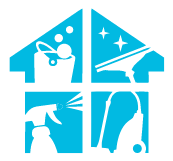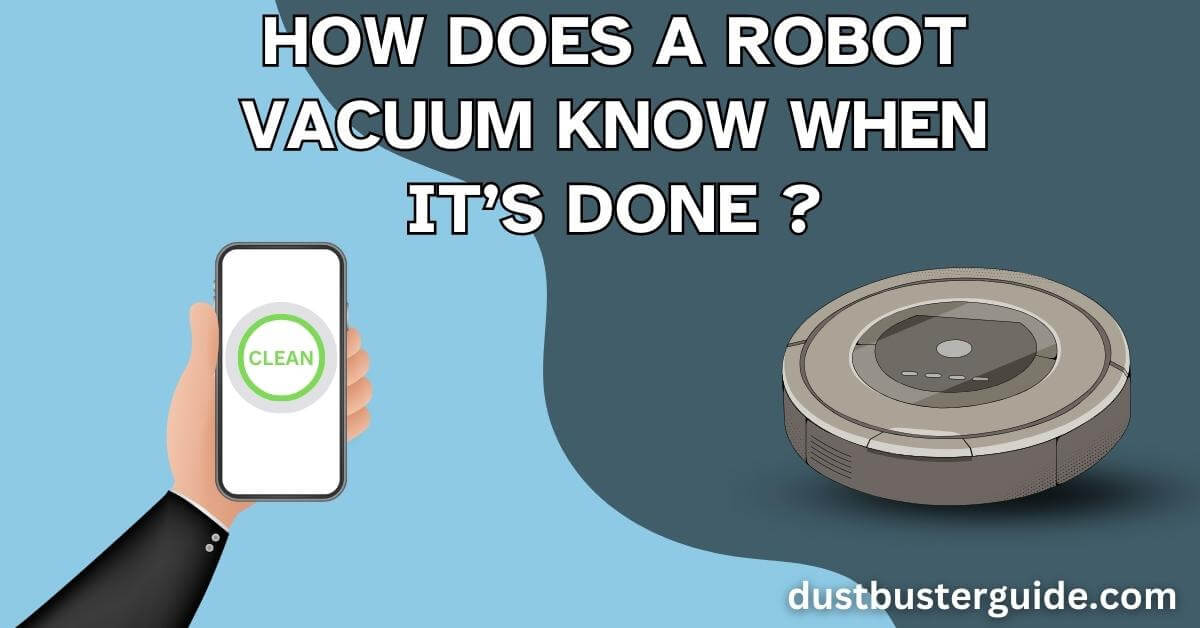It is always remarkable to observe how methodically the robot vacuum cleaner vacuums the floor, which is beyond impressive. The robot vacuum cleaner is a really smart home device.
However, have you ever questioned, how does a robot vacuum know when its done? Is it because of some magic or a ghost directing it?
You might be shocked to learn that the answer is quite simple: Navigation Technology Yes! You heard right! While humans see with their eyes, a Roomba navigates a room using infrared and photocell sensors.
In this post, we’ll explain how navigational technology enables your Roomba to determine where it should stop when cleaning or when it is finished. Let’s jump right into it without further ado because it will be pretty interesting.
A Complete Mechanism: How Does A Robot Vacuum Know When Its Done AKA Roomba
So how does a robot vacuum know when its done? As previously stated, robot vacuums use navigational technologies and algorithms with built-in sensors to move around while cleaning. The algorithm directs the robot until every inch of the cleaning area is covered. After cleaning, your Roomba finds its way to the charging station and waits for the next job.
Therefore, your Roomba will know when it has done its task using this mapping process.
Other situations could occur and cause your robot vacuum to stop in addition to stopping when the task is finished. Therefore, don’t assume that your Roomba has finished cleaning if it stops in the middle of a cleaning session. The numerous sensors in the robot vacuum aid in various situations.
You may learn more about how this system operates in the sections below. Following that, we’ll inform you of the additional circumstances under which your Roomba might stop running even though the cleaning is not yet complete. So continue reading to learn.
Role Of Sensors In Creating Roomba Map

The Roomba vacuum cleaner has built-in sensors that allow it to perform most of its functions. The sensors enable the machine to map the house and determine the best path for vacuuming. These sensors allow the vacuum cleaner to begin cleaning and notify it when to stop. When the vacuum notices an obstruction up ahead, it will stop cleaning.
In these situations, it might sense that it is about to approach a steep region or become wedged between the pieces of furniture. When that happens, the sensor in it will automatically cause it to stop, and most of the time, it will simply turn around and go clean somewhere else.
Role Of VSLAM In Creating Roomba Map
The vacuum cleaner can map the house thanks to Vision Simultaneous Localization Mapping (VSLAM), which helps it clean the house effectively. The VSLAM technology includes cameras that take pictures of the area, which is useful for creating a house map.
The vacuum cleaner will be able to identify the places to clean once mapping technology is developed. Additionally, it will be able to determine where it has been cleaned and where it still needs to be using mapping technology. It can clean quickly and effectively by doing this.
Additionally, after the robot vacuum cleaner learns how to map a room, it can detect when the Roomba battery is low. When it realizes that the charge level won’t allow it to finish cleaning the entire house, it will stop cleaning in the middle, recharge, and then resume cleaning where it left off.
Situations That Will Let Your Roomba Stop Even Though It Is Not Done With Cleaning
As we previously stated, your Roomba won’t just stop cleaning when it’s finished; it could also stop for various reasons, even if its job isn’t yet finished. Let’s examine those scenarios (reasons) now:
The Dustbin Is Full
The robot vacuum cleaner will also stop when the dustbin is full. The vacuum cleaners typically have a full bin indicator built into them. The bin indicator blinks to signal that it is time to empty the bin once it is full.
The sensors in your Roombas can detect when they are full. Some use light, some use sounds, some use the stress on the suction motor, and some use a timer. However, most robot vacuums merely employ a timer to signal when to empty the trash.
It is always safe to assume the dustbin is full if it’s been a week since you’ve opened the lid and the robot has frequently been cleaned. Ideally, especially if you have a lot of carpets, you should empty the dustbin after each cleaning.
Thus, the vacuum will cease cleaning when the bin indicator is present. Once you’ve emptied the trash, it will keep cleaning until the container is filled. The procedure continues until it has cleaned every room on its “smart map”.
The majority of modern Roombas are Wi-Fi-capable. With them, you ought to be able to get a notification on your phone that the trash bin is full. Therefore, you must empty it before pressing the clean button to start the cleaning process again.
Low Battery
Once more, a sensor mechanism on the robot vacuum detects when the battery is becoming low (often below 20%). When the brain center hears the alert, “Hey, buddy, the battery is about to die,” the vacuum stops the session and returns to the charging base.
The Robovac continues to clean until it has sufficiently increased the charge level.
Now that you know what causes a Roomba to stop despite the fact it is not done with cleaning, you won’t be confused the next time it does. Let’s now move on to some other questions Roomba users frequently ask; let’s proceed.
How Long Does It Take For A Roomba To Clean A Room?

The time it takes a Roomba to clean a room is determined by the factors listed below.
- Model of a Roomba – for instance, newer models offer smart mapping memory and Recharge and resume capabilities.
- Roomba battery – battery sizes and power requirements.
- Home size and total square footage that can be cleaned.
- Home design.
- Types of flooring: carpet, hardwood, and tiles.
- Furniture location, size, and quantity.
As you can see, there are a lot of variables. Therefore these are just broad recommendations that I’ll make.
You must consider the size and arrangement of your floor, whether you have carpet or hardwood flooring, your furniture, the total area that can be cleaned in square feet, your Roomba model, and all of these things when calculating how long it will take your Roomba to clean a room.
For instance, an older Roomba model from the 600–800 series with a noticeably erratic cleaning pattern may clean a space measuring roughly 300 square feet with hardwood and carpet in less than an hour of battery life.
The battery will start looking for its charging station as soon as it starts to run low, and if it didn’t finish cleaning the first time, you could still send it again to finish cleaning once it is fully charged. Manually rescheduling cleaning is one way to do this, or if your Roomba has Wi-Fi, you can use Wi-Fi app controls.
Modern Roomba models from the 900 series are clean in a systematic, linear manner that allows them to keep track of their travels. The device’s ‘Charge and Resume’ feature forces it to return to its charging point when its battery runs low. It then travels outside once more to complete cleaning after being completely charged.
The Roomba 900 series model can accomplish the task in around 2 hours 30 minutes, including the time it takes to charge, or about 90 minutes for a cleanable area of about 636 square feet. If you put the Roomba in a compact space, it will choose to make more cleaning passes without worrying about running out of charge.
How To Tell If Roomba Is Charging?
In our research, we discovered that Roomba owners are perplexed about determining whether or not their Roomba is charging. We are, therefore, here to clear up their confusion.
The status light on more recent Roomba models is not on when charging. You must hit the clean button once to receive an update on their charging state. Depending on the charging state, this will result in the light flashing a particular color.
The most popular colors of Roomba lights are:
- If the Roomba is fully charged, it will be green or white.
- If the Roomba is still charging, pulsing amber.
- If the battery is nearly dead, pulsing amber or red.
You may also check the battery level on the iRobot HOME app for newer Roombas. A battery indicator icon will appear in the top-right corner of the screen when the app is opened.
Why Is My Roomba Battery Not Charging?
There are a few typical reasons why the Roomba won’t charge. Try the following repairs if your Roomba’s indicator lights show that it is not receiving power:
- Try another power outlet.
- Use a microfiber cloth to clean the charging contact points on the Roomba and base.
- Holding the clean and dock buttons together until you hear a beep will reset your Roomba.
- Battery removal and reinstallation.
- Hold the clean button for ten seconds to reset your Roomba to factory settings.
- Replace the battery in your Roomba.
How To Know If Your Roomba Needs A New Battery
So the topic of determining when to replace your Roomba’s battery comes when we indicated that it might occasionally be necessary if it is not charging. Therefore, the signals that your Roomba battery needs to be replaced are listed below. Let’s look at those:
- After restarting the battery, the performance is unchanged.
- Ineffectiveness, even after cleaning.
- The power light won’t illuminate.
- The battery’s functioning time is constrained.
- The Roomba stops working.
Roomba Takes Forever To Go Home – Reasons

Your Roomba returns automatically to its home or dock when it has finished cleaning or needs to be recharged. But do you think it takes a long time for your Roomba to return to its home? Does it worry you at all?
You need to look into why your Roomba is taking longer to clean. Let’s first look at the most frequent causes of the problem:
The Home Base Is Defective
Your Roomba may occasionally take a very long time to return to its home due to a flaw in the home base or a possible software or hardware malfunction.
Too Many Infrared Devices
Signals from other devices may be stronger than those from the home base. The receivers of the Roomba will become perplexed in those circumstances.
The Path Is Obstructed
The Roomba will wander around longer than necessary if its navigation system cannot find the right route home.
Unclean Docking Station
The Roomba might “refuse” to go home if the docking station is filthy.
Cleaning Isn’t Done
The appliance will keep cleaning until it is finished, even if you use the app to force it to go home.
Low power
A Roomba with a poor battery life will struggle to perform as intended.
How To Fix The Problem
It’s time to solve your difficulties now that you know what made your Roomba take so long to return to its dock. We’ve listed a few fixes below to aid you in troubleshooting your issue:
Count The Number Of Infrared Detectors In The Vicinity
Your Roomba may be confused due to interference if your home is filled with smart devices connected by infrared. Attempt to disable all infrared devices bar the Roomba base. That ought to work.
Afterward, just turn back one gadget at a time. Consider different locations to position the gadgets in case Roomba starts to malfunction again. Place them such that Roomba won’t be hampered by their communication frequency.
Remove Any Obstacles
The first step in fixing a stuck Roomba that won’t return to its home base should be removing the impediments. Cords, wires, and other objects that could get in the way of the Roomba are some examples of impediments.
Clean Up The Base
Cleaning the charging connections and infrared port on the home base will assist in removing any dust or debris that can prevent the Roomba from docking.
Check That The Home Base Is Plugged In

Your Roomba can come home thanks to the infrared signal from the home base.
So keeping your Roomba’s home base plugged in is always a good idea. As a result, the Roomba will be able to recognize the signal when it has finished cleaning and will return to the base autonomously.
Verify That The Battery Is Fitted
The battery may be the root of the issue. The battery might simply be a little loose within the vacuum cleaner. If so, then
Invert the Roomba, then remove the battery cover screws. Now remove the battery and carefully reinstall it.
Roomba Robot Reset
Roomba can return to its starting point by holding the “Clean” button for around three seconds. Erasing the previous cleaning setting may allow your Roomba to return to its starting point.
Replace The Home Base
Your Roomba could occasionally be unable to return home if the home base is completely broken. Although you could try to have it fixed, getting a replacement would be the wisest course of action. Your Roomba should start returning home more quickly once the home base has been changed.
How Long Does It Take For A Roomba To Clean A Room?
The time it takes for a Roomba to clean a room depends on several factors, including the size of the room, the level of dirt or debris, and the specific model of the Roomba.
Generally, a Roomba can take anywhere from 20 minutes to over an hour to clean a standard-sized room. Advanced models with mapping technology tend to clean more efficiently by navigating in organized patterns rather than random paths, potentially reducing cleaning time.
Additionally, some Roombas are equipped with features like carpet boost, which increases suction on carpets, impacting the overall cleaning duration. To optimize cleaning efficiency, it’s recommended to clear the room of obstacles and ensure that the Roomba has a fully charged battery before initiating the cleaning cycle.
Conclusion
You now understand how does a robot vacuum know when its done. Using a combination of sensors and algorithms, a Roomba can determine when its cleaning task is done.
With the help of all of the information shared by the combination of sensors and algorithms, it can map out the region it is cleaning and identify when it has finished. It will head back to its charging station once it has finished its work.
Additionally, after reading this entire article, you won’t be confused any longer by the Roomba stopping mid-cleaning and the Roomba finishing up. Always be aware that your Roomba may stop cleaning because of a full dustbin or a low battery.
Moreover, the first thing to do if your Roomba takes an eternity to return home is to look for physical obstacles and infrared obstructions. If none is the problem, it’s time for a complete cleaning. Update the firmware and look for charging problems as further troubleshooting steps.
FAQs
How long does it take for Roomba to finish mapping?
As it cleans, Roomba can learn about your house. An ImprintTM Smart Map that is fully developed and ready for usage often results from three to five cleaning missions or Mapping Runs.
Does Roomba go back to base when done?
In a single cleaning cycle, the Roomba cleans an entire level of your house. Before completing a cleaning cycle, Roomba returns to the Home Base to replenish its battery. Roomba automatically resumes, completes the cleaning cycle, and returns to the Home Base once its battery has been recharged.
What determines how long Roomba runs?
The length of time will vary depending on the battery charge and the kind of floor. However, a fully charged battery should provide a longer run time. Please visit short battery runtime to find a solution if the runtime is inadequate even with a fully charged battery.
What happens when Roomba is full?
If your robot notices its trash bin is full, it will stop starting new cleaning jobs and suspend ongoing ones. Even when it notices its trash bin is full, your robot will begin cleaning tasks.
Why does Roomba take so long to clean?
It could not be cleaning your home as well as it should for a number of reasons. Lack of enough lighting, an abundance of things on the floor, broken wheels, or a dirty sensor are a few potential causes of a Roomba that won’t work properly. Let’s go over a step-by-step approach to how to resolve these problems.
How does a Roomba find its dock?
A Roomba finds its dock using infrared sensors and a communication system. When the cleaning is complete or the battery is low, the Roomba uses its sensors to locate the dock and autonomously navigates back to it for recharging.
Does Roomba know when the room is clean?
Roomba doesn’t have a built-in indicator to determine when a room is clean. It operates on a set cleaning time or until its battery is low. Advanced models may use advanced sensors and mapping technology for more efficient cleaning, but they rely on time or battery level rather than a subjective assessment of cleanliness.