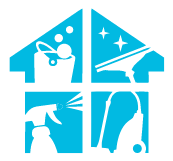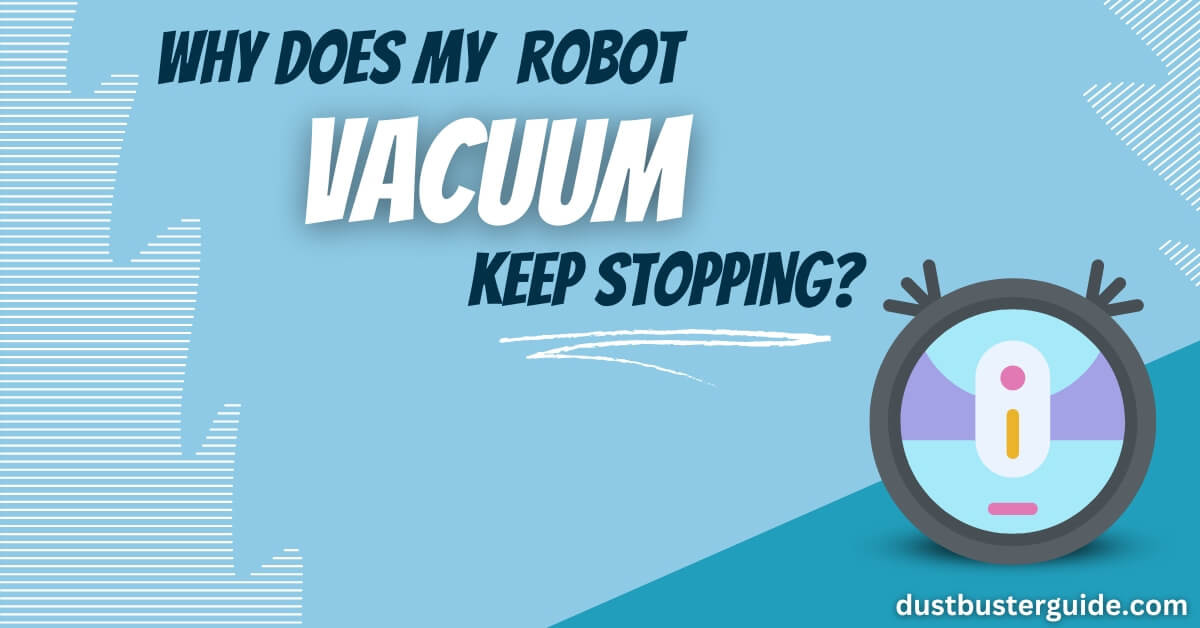The mysterious pauses of your robot vacuum interrupting its cleaning symphony – ever wondered, why does my robot vacuum keep stopping? Today, we’re unraveling the enigma behind these unexpected breaks in your automated cleaning routine.
Picture this: your robotic cleaning companion hitting the pause button without your command. In just a couple of lines, the answer: potential causes range from sensor issues, obstacle encounters, or power concerns.
But before you declare a cleaning emergency, join us on this troubleshooting adventure. We’ll explore the reasons behind these pit stops, ensuring your robot vacuum stays on track and delivers an uninterrupted performance in the dance of cleanliness!
Why Does My Robot Vacuum Keep Stopping Or Why Does My Roomba Keep Stopping – 4 Reasons
Why does my Roomba keep stopping? It can be frustrating when you’re relying on your robot vacuum to clean your floors, only to have it constantly stop. There are a few common reasons why your Roomba might be stopping, and understanding these can help you troubleshoot the problem. Below we have mentioned the reasons that cause your robot vacuum to stop while cleaning:
1. Obstacle Detection And Navigation Problems
One possible reason your robot vacuum keeps stopping may be due to obstacles it encounters and difficulties with navigation. Robot vacuums are designed to detect and avoid obstacles in their path, such as furniture, cords, or small objects. However, sometimes these detection systems may not work optimally and the vacuum may have trouble navigating around obstacles. This can result in the vacuum getting stuck or stopping abruptly when it encounters an object it cannot avoid.
Another issue that can cause your robot vacuum to stop is navigation problems. Robot vacuums use various sensors and algorithms to navigate through your home and map out the most efficient cleaning path. However, if these sensors are dirty or blocked, or if the algorithms are not properly calibrated, the vacuum may have difficulty understanding its surroundings and may stop as a result. Additionally, changes in lighting conditions or new furniture arrangements can also confuse the vacuum’s navigation system, causing it to stop or get off track.
2. Full Dustbin Or Clogged Filters
Over time, as your robot vacuum cleans your floors, it picks up dirt, dust, and other debris. If the dustbin is full, there won’t be enough space for the vacuum to continue collecting more dirt. This can cause the vacuum to stop in the middle of its cleaning cycle.
Additionally, clogged filters can also be a common cause for your robot vacuum to stop. Filters are essential for trapping and filtering out fine particles, such as allergens and dust, from the air. However, if the filters are clogged, it restricts the airflow and can lead to overheating or reduced suction power.
3. Low Battery Or Charging Problems
So you are frustrated again asking yourself the same question why does my robot vacuum keep stopping? One common reason why your robot vacuum may keep stopping is because it has a low battery. If the battery level is too low, the vacuum may pause its cleaning cycle and return to its charging dock.
Another potential cause for your robot vacuum to keep stopping could be charging problems. Sometimes, the charging contacts on the vacuum or the charging dock can become dirty or obstructed, preventing a proper connection.
4. Tangled Brushes Or Wheels
If your robot vacuum keeps getting its brushes or wheels tangled, there are a few things you can do to prevent this issue. Over time, dust, hair, and other debris can accumulate and get wrapped around the brushes or stuck in the wheels, causing them to get tangled.
Sometimes, loose wires, cables, or other objects can get entangled in the brushes or wheels, causing the vacuum to stop. Make sure to keep the area clear of any potential hazards that may interfere with the smooth operation of your robot vacuum.

How To Fix A Robot Vacuum That Keeps Stopping
Now that we know what causes Roomba to stop while cleaning let’s spare some time to fix them. Below are some fixes that you can use to troubleshoot this particular issue of your Roomba:
Clean Sensors And Ensure Clear Path
Check the sensors to make sure they’re clean and ensure there’s a clear path for the robot vacuum. Sensors play a crucial role in the navigation of your robot vacuum, so it’s essential to keep them clean.
To clean the sensors, gently wipe them with a soft, dry cloth. Be careful not to use any liquids or abrasive materials, as this could damage the sensors. Once the sensors are clean, double-check that there’s a clear path for the robot vacuum to move around. Remove any obstacles such as toys, cables, or loose carpet edges that might be blocking its path. By ensuring a clear path, you’ll help your robot vacuum work more efficiently and prevent it from constantly stopping.
In addition to cleaning the sensors and ensuring a clear path, it’s also important to check for any objects that could be triggering the robot vacuum to stop. Sometimes, small items like socks or cables can get tangled in the brushes or wheels, causing the vacuum to stop abruptly. Take a few minutes to inspect the brushes and wheels, removing any debris or obstructions that you find. This simple step can often solve the problem of the robot vacuum stopping frequently.
Empty The Dustbin And Clean Filters

Make sure you regularly empty the dustbin and clean the filters to maintain optimal performance and prevent any interruptions in your robot vacuum’s cleaning routine. By emptying the dustbin after every cleaning session, you ensure that your robot vacuum has enough space to collect more dirt and continue cleaning effectively.
Additionally, cleaning the filters is crucial as they can become clogged with dust particles, impacting the vacuum’s airflow and overall performance. By removing the filters and cleaning them regularly, you allow your robot vacuum to maintain strong suction and prevent any potential issues that may arise from a dirty filter.
Check Charging Station And Components
If you’ve already emptied the dustbin and cleaned the filters of your robot vacuum but it’s still stopping unexpectedly, it’s time to check the charging station and its components. The charging station is crucial for the robot vacuum to operate efficiently, as it provides the power needed for it to clean your floors effectively.
Start by ensuring that the charging station is placed in a suitable location, preferably in an open area without any obstacles that could hinder the robot vacuum from reaching it. Make sure the charging contacts on both the robot vacuum and the charging station are clean and free from any dirt or debris that could interfere with the charging process.
Another important component to inspect is the power cord of the charging station. Look for any signs of damage such as frayed wires or loose connections. If you notice any issues, it’s essential to replace the power cord to ensure safe and reliable charging.
Remove Debris From Brushes And Wheels
To ensure smooth operation, it’s important to regularly remove any debris from the brushes and wheels of your robot vacuum. By taking a few minutes to clean the brushes and wheels, you can prevent these issues and keep your robot vacuum running efficiently.
Start by turning off the robot vacuum and flipping it over to access the brushes and wheels. Use a small brush or a toothbrush to gently remove any hair or debris that may be tangled around the brushes. Make sure to check both the main brush and the side brushes, as these are the areas most likely to accumulate dirt. Once the brushes are clean, move on to the wheels.
Use a damp cloth or a cotton swab to wipe away any dirt or grime that may be stuck on the wheels. This will help to ensure that the wheels can rotate freely and move the vacuum smoothly across the floor. By regularly removing debris from the brushes and wheels, you can keep your robot vacuum running smoothly and efficiently for years to come.
Preventive Measures To Prevent Your Robot Vacuum From Stopping
Implementing preventive measures can help reduce the frequency of your robot vacuum’s stops and ensure seamless cleaning:
- Clear the cleaning area of small objects, loose wires, or other potential obstacles before starting the vacuum.
- Create boundaries or use virtual walls to prevent the robot vacuum from entering areas where it may encounter difficulties or get stuck.
- Remove any large or heavy objects that the robot vacuum may inadvertently move or collide with during its cleaning cycle.
- Secure loose rugs or carpets to prevent them from getting tangled in the vacuum’s brushes or wheels.
- Regularly inspect and maintain the cleanliness of the room where the robot vacuum operates, minimizing the accumulation of debris or loose materials.
What Are The Three Deebot Vacuum Vacuum That Do Not Stop
Three DEEBOT robot vacuums that are known for not constantly stopping are the DEEBOT T10 Plus, the DEEBOT N8 Pro, and the DEEBOT N79/N79S. These models are praised for their advanced features such as strong obstacle detection, reliable connection, good suction power, and the ability to avoid physical obstructions like tangled brushes and wheel obstructions.
Additionally, the DEEBOT T10 Plus is equipped with cutting-edge cameras and sensors to recognize foreign objects, while the DEEBOT N79/N79S has been reported to resume normal operation after thorough cleaning, particularly the removal of hair/fur accumulation in the beater brush
Quick Tips For Uninterrupted Cleaning
- Periodically check and clean the sensors to ensure accurate obstacle detection and smooth navigation.
- Empty the dustbin and clean the filters after every cleaning session to maintain optimal suction power.
- Regularly inspect and remove any hair, strings, or other debris from the brushes and wheels to prevent tangles.
- Keep the charging station in a well-ventilated area to prevent overheating and ensure efficient charging.
- Place the charging station in a central location accessible to the robot vacuum, minimizing the distance it has to travel for recharging.
- Regularly update the firmware of your robot vacuum to benefit from performance improvements and bug fixes.
- Consider scheduling regular maintenance sessions, such as deep cleaning or maintenance kits, as recommended by the manufacturer.
- Store the robot vacuum in a safe and dry location when not in use to protect it from potential damage.
Why Is My Shark Robot Keeps Returning To Dock
Along with your robot vacuum-stopping problem another trouble that most of the users were facing was Shark Robot keeps returning to dock so why not quickly tell you why is your shark behaving like this and how can you fix it?
Reasons And Fixes For A Shark Robot Returning To The Dock
Low battery: Ensure the robot’s battery is fully charged before starting cleaning cycles and regularly recharge it to prevent premature returns to the dock.
Navigation issues: Optimize the robot’s navigation settings, clear obstacles in its path, and use virtual walls or magnetic strips to create boundaries.
Sensor problems: Clean the robot’s sensors regularly and calibrate them according to the manufacturer’s instructions for accurate operation.
Software glitches: Check for software updates and install the latest version to address known issues, or reset the software to factory defaults and reconfigure settings if necessary.
Docking station placement: Reposition the docking station to a more accessible location, free from obstructions that could hinder the robot’s path.
By addressing these reasons and implementing the suggested fixes, you can overcome the challenge of a Shark robot repeatedly returning to the dock and ensuring efficient cleaning performance.
| Reasons | Fixes |
|---|---|
| Low battery | Fully charge the battery before cleaning cycles. |
| Regularly recharge the battery. | |
| Navigation issues | Optimize navigation settings. |
| Clear obstacles. | |
| Use boundaries. | |
| Sensor problems | Clean and calibrate sensors as instructed. |
| Software glitches | Update to latest software version. |
| Reset and reconfigure if needed. | |
| Docking placement | Reposition the docking station. |
| Remove obstacles around it. |
Conclusion

So next time someone asks you why does my robot vacuum keep stopping? you know exactly what to tell them. Understanding the causes behind your robot vacuum’s frequent stops and implementing the appropriate fixes, preventive measures, and quick tips will help ensure uninterrupted cleaning sessions. By keeping the sensors clean, the dustbin and filters empty, the brushes and wheels free from debris, and the battery charged, you can optimize your robot vacuum’s performance.
Additionally, taking preventive measures such as clearing the cleaning area, securing loose objects, and maintaining a clean environment will contribute to the seamless operation of your robot vacuum. With these insights and strategies, you can overcome the challenges that cause your robot vacuum to stop and enjoy the convenience of a consistently clean home.
FAQs
Can the type of flooring affect why my robot vacuum keeps stopping?
The type of flooring can indeed affect why your robot vacuum keeps stopping. For example, high-pile carpets or uneven surfaces may cause the vacuum to get stuck or lose traction, resulting in frequent stops.
Is there a way to prevent my robot vacuum from getting stuck on certain obstacles?
To prevent your robot vacuum from getting stuck on certain obstacles, you can clear the area of small objects, secure loose cords, and use boundary markers. Regularly maintaining and cleaning your vacuum will also help it navigate obstacles more effectively.
Are there any common software or firmware issues that can cause a robot vacuum to stop?
Common software or firmware issues can cause your robot vacuum to stop. These issues could include bugs, glitches, or compatibility problems with the device’s operating system.
Can a low battery or a faulty charging dock be the reason why my robot vacuum keeps stopping?
A low battery or a faulty charging dock can indeed cause your robot vacuum to keep stopping. When the battery is low, the vacuum may not have enough power to continue cleaning. Similarly, if the charging dock is not functioning properly, the vacuum may not be able to recharge properly.
Are there any maintenance tasks that need to be regularly performed to prevent the robot vacuum from stopping?
Regularly performing maintenance tasks such as cleaning the brushes, emptying the dustbin, and checking for any blockages will help prevent your robot vacuum from stopping. Remember to also clean the sensors and charging contacts.
How does my Roomba figure out which spot it has already cleaned?
Roomba uses a combination of sensors and advanced algorithms to navigate and clean efficiently. While it doesn’t explicitly remember specific spots it has cleaned, its sensors detect obstacles and changes in the environment, allowing it to cover the entire area systematically.
Does the Roomba vacuum ever miss spots when cleaning your house?
While Roombas are designed to provide a thorough cleaning, they may miss spots occasionally due to obstacles, furniture configurations, or other factors. Advanced models often feature technologies like smart mapping to enhance coverage, but occasional oversights can still occur. Regular cleaning and monitoring help ensure a more comprehensive cleaning performance.
External Resources
- Vacuum Cleaner Friction Injuries In Paediatrics: A 10 Year Review Of National Trends – ScienceDirect
- Modifications Of A Handheld Vacuum Cleaner For Noise Control – ResearchGate
- Psychoacoustic Analysis Of Vacuum Cleaner Noise – MDPI
- Design, Dirt And Disposal: Influences On The Maintenance Of Vacuum Cleaners – ScienceDirect