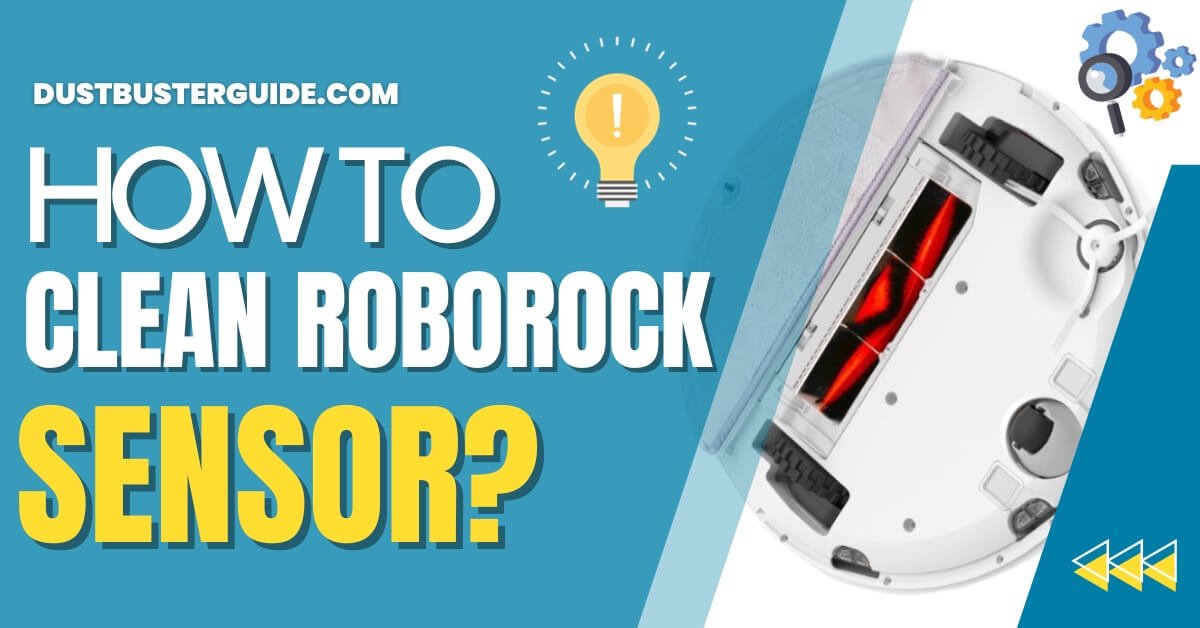The sensor sanitation query prompts a question of maintenance: how to clean Roborock sensor? It’s an exploration into the care regimen required to keep your robot’s sensors in top-notch condition.
Picture this: your Roborock navigating with precision, and the question arises. In just a couple of lines, the answer sweeps in like a sensor-cleaning revelation: Gently clean the Roborock sensors, especially the LDS sensor, with a soft, lint-free cloth. Ensure there is no dust or debris obstructing its view.
Regular maintenance keeps the sensors accurate and enhances the overall performance of your Roborock. Join us on this exploration for a step-by-step guide to maintaining your Roborock’s sensors for optimal cleaning efficiency.
What Is The Importance Of Sensor Maintenance
Are you ready to discover why taking care of your Roborock sensor is crucial for keeping your cleaning machine running smoothly? Well, let’s dive right in!
The sensor in your Roborock is an essential component that allows it to navigate your home effectively. It uses various technologies like laser mapping and obstacle detection to create a map of your space and avoid obstacles while cleaning. Therefore, proper maintenance of the sensor is vital to ensure your Roborock continues to work efficiently.
Regular cleaning of the sensor is essential because dust, dirt, and debris can accumulate on its surface over time. When the sensor becomes dirty, it can affect the accuracy of its mapping and obstacle-detection capabilities. This can lead to your Roborock getting stuck or missing certain areas during cleaning.
By regularly cleaning the sensor, you can ensure that it remains free from any buildup that could hinder its performance. It’s recommended to clean the sensor at least once a week or more frequently if you have pets or frequently encounter dusty environments.
What Necessary Supplies To Gather
To get started with cleaning your Roborock sensor, you’ll need a few essential supplies. These supplies will help ensure that you can effectively remove any dirt or debris that may be affecting the performance of your sensor. Here are the supplies you’ll need:
- Soft-bristle brush: A soft-bristle brush is gentle enough to clean your Roborock sensor without causing any damage. It’ll help you remove any loose dirt or dust that may have accumulated on the sensor.
- Isopropyl alcohol: Isopropyl alcohol is an excellent cleaning agent that can effectively remove stubborn dirt or grime from your Roborock sensor. It evaporates quickly, leaving no residue behind.
- Microfiber cloth: A microfiber cloth is perfect for wiping down your Roborock sensor after cleaning it. It’s soft and won’t scratch the surface of your sensor.
Once you have gathered these supplies, you’re ready to move on to the next step in cleaning your Roborock sensor.
How To Clean Roborock Sensor: Step-By-Step
Let’s dive into the step-by-step process of giving your Roborock sensor the TLC it deserves. Cleaning the sensor is an essential task to ensure that your Roborock vacuum cleaner continues to function optimally. Here is a simple guide to help you clean your Roborock sensor effectively:
- Prepare your Roborock: Before you start cleaning the sensor, make sure to turn off your Roborock vacuum cleaner and unplug it from the power source. This is important for your safety during the cleaning process.
- Locate the sensor: The Roborock sensor is usually located on the underside of the robot. Flip your Roborock over and identify the sensor. It is a small, round component that helps the robot navigate and avoid obstacles.
- Gently remove the sensor: Once you have located the sensor, use a soft cloth or a cotton swab to gently remove any dirt or debris that may have accumulated on the sensor. Be careful not to apply too much pressure or use any abrasive materials that could damage the sensor.
- Clean the sensor: To clean the sensor thoroughly, you can use a mild cleaning solution or isopropyl alcohol. Apply a small amount of the cleaning solution to a cloth or cotton swab and gently wipe the sensor. Make sure to remove any dirt or smudges that may be affecting the sensor’s performance.
- Dry and reassemble: After cleaning the sensor, allow it to air dry completely before reassembling your Roborock. It is important to ensure that the sensor is completely dry to avoid any damage when the vacuum cleaner is in use.

Now that you have a step-by-step guide to cleaning your Roborock sensor, you can easily maintain its performance and prolong the lifespan of your vacuum cleaner. Regularly cleaning the sensor will ensure that your Roborock can navigate your home effectively and efficiently. So, take a few minutes to give your Roborock the care it needs, and it will continue to keep your floors clean and tidy.
How To Troubleshoot Common Issues With The Sensor
Discovering common issues with your sensor can be frustrating, but don’t worry, we’re here to help you troubleshoot and get your Roborock back on track!
One common issue you may encounter is a dirty sensor, which can cause your robot vacuum to malfunction or not work effectively. Here are a few troubleshooting steps to help you address this problem:
- Check for dust or debris: Start by inspecting the sensor for any visible dirt, dust, or debris. Use a soft, dry cloth or a brush to gently clean the sensor. Be careful not to apply too much pressure or use any liquids, as this can damage the sensor.
- Remove any obstructions: Sometimes, the sensor may not be working properly due to an obstruction in its path. Check for any objects, such as furniture or curtains, that may be blocking the sensor’s line of sight. Clear away any obstacles to ensure the sensor can function correctly.
- Restart the robot vacuum: If cleaning the sensor and removing obstructions doesn’t solve the issue, try restarting your Roborock. Turn off the power, wait for a few seconds, and then turn it back on. This can sometimes reset the sensor and resolve any temporary glitches.
- Update the firmware: Ensure that your Roborock’s firmware is up to date. Manufacturers often release firmware updates to fix bugs and improve performance. Check for any available updates in the Roborock app and install them if necessary.
By following these troubleshooting steps, you can address common sensor issues and keep your Roborock working efficiently. If the problem persists, it may be best to reach out to the manufacturer for further assistance. Remember, regular maintenance and cleaning of the sensor can help prevent future issues and ensure optimal performance.
Tips For Maintaining A Clean Sensor For Long-Term Performance
Maintaining a clean sensor is crucial for long-term performance – ensure your Roborock keeps working at its best! Here are some tips to help you keep your sensor clean and maintain its optimal performance:
- Regularly clean the sensor: Make it a habit to clean the sensor at least once a week, or more frequently if needed. Use a soft, dry cloth to gently wipe the sensor’s surface, removing any dust or debris that may have accumulated. Avoid using harsh chemicals or abrasive materials that could potentially damage the sensor.
- Check for obstructions: Before each cleaning session, take a quick look at the sensor to ensure there are no obstructions that could interfere with its performance. Clear away any objects or debris that may be blocking the sensor’s view, such as curtains, furniture, or loose wires.
- Keep the environment clean: Maintaining a clean environment can greatly reduce the amount of dust and debris that the sensor comes into contact with. Regularly vacuum and dust the area where your Roborock operates to minimize the chances of dirt accumulating on the sensor.
- Monitor the sensor’s performance: Pay attention to any changes in your Roborock’s cleaning performance. If you notice that it’s not navigating as efficiently or accurately as before, it could be a sign that the sensor needs cleaning. Address the issue promptly to prevent further deterioration in performance.
By following these tips, you can ensure that your Roborock’s sensor remains clean and in optimal condition, allowing it to continue providing you with efficient and effective cleaning for years to come.
How To Clean Roborock Brush
Cleaning the brush on your Roborock robot vacuum is essential for maintaining its cleaning performance. To clean the brush, follow these steps:
- Remove the brush from the vacuum by pressing the release button or unlocking mechanism, typically located on the brush housing.
- Use a pair of scissors or a brush cleaning tool to carefully remove hair, debris, and any tangled particles from the brush bristles and bearings.
- To ensure thorough cleaning, you can also rinse the brush with warm, soapy water.
- After rinsing, make sure to rinse away all soap residue and thoroughly dry the brush before reinserting it into the vacuum.
- Regularly check and clean the brush to prevent clogs and maintain efficient cleaning performance. This routine maintenance will help extend the life of both the brush and your Roborock robot vacuum.
How To Clean Roborock S7 Water Tank
To clean the water tank on a Roborock S7, you should remove the water tank from the robot and rinse it thoroughly with clean water. You can also use mild dish soap and hot water to clean the tank more effectively.
Allow the water tank to air dry completely before reinstalling it into the robot. Additionally, you should inspect the rubber seals in the water tank for any dirt or debris and clean them gently with a damp cloth or sponge if necessary. To prevent corrosion or damage, only use Roborock branded floor cleaner in the water tank.
For descaling the water tank, you can use a bit of diluted citric acid. After descaling, rinse the tanks under water and mop washes with clean water to remove any residue. If the water being used is calcareous, you can use cold boiled water. If you have hard water, you may need to descale the water tank more frequently.
Is Roborock Vacuums Worth It
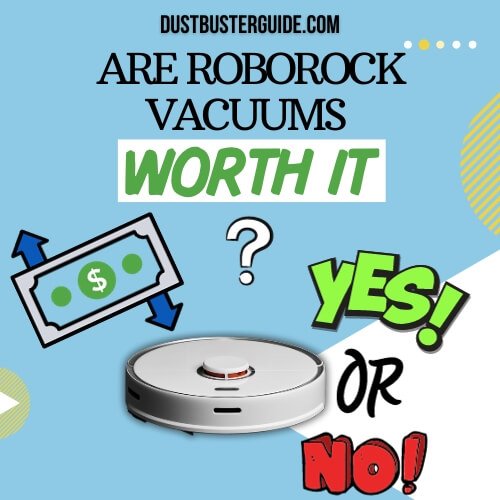
Whether a Roborock vacuum is worth it depends on your specific needs and preferences. Roborock offers a range of robot vacuum models with various features and price points, so it’s essential to consider several factors before making a decision.
- Firstly, assess your cleaning needs. If you have a busy lifestyle and desire a vacuum that can perform daily maintenance cleaning, a Roborock vacuum can be a valuable addition to your home. These robots are designed for automated cleaning, saving you time and effort.
- Secondly, consider the types of flooring in your home. Roborock vacuums are known for their versatility and suitability for different floor types, including hardwood, tile, and carpets. If you have a mix of floor surfaces, a Roborock vacuum can efficiently clean them all.
- Lastly, take a look at the specific features offered by the Roborock model you’re interested in. These robots come with various features like advanced navigation, mapping capabilities, and the ability to schedule cleaning sessions. These features can enhance the convenience and effectiveness of your cleaning routine.
Conclusion
So, now you know how to clean Roborock sensor. Regular maintenance of your Roborock vacuum sensor is essential to keep it working efficiently and extend its lifespan. Cleaning the sensor and troubleshooting common issues will ensure smooth navigation and cleaning. Additionally, remember to keep the sensor free from dust, debris, and pet hair, and store your vacuum properly to maintain long-term performance. By following these steps, you can enjoy a clean and tidy home with your Roborock vacuum for years to come.
FAQs
How often should I clean the Roborock sensor?
You should clean the Roborock sensor at least once a week to ensure optimal performance. Regular cleaning helps prevent dirt and debris from interfering with the sensor’s accuracy.
Can I use any cleaning solution to clean the sensor?
No, you should not use any cleaning solution to clean the Roborock sensor. It is best to use a dry cloth or cotton swab to gently wipe the sensor.
Is it safe to touch the sensor directly with my hands during cleaning?
It is safe to touch the sensor directly with your hands during cleaning. However, it is recommended to avoid touching the sensor as much as possible to prevent any damage or interference with its performance.
What should I do if the sensor is not working properly even after cleaning?
If the sensor is not working properly even after cleaning, you can try the following steps:
- Check if there is any dirt or debris obstructing the sensor.
- Make sure the sensor is properly connected to the device.
- Restart the device and see if that resolves the issue.
- If the problem persists, consult the user manual or contact customer support for further assistance.
Will cleaning the Roborock sensor improve its overall performance?
Cleaning the Roborock sensor can improve its overall performance. Follow these steps to clean the sensor effectively: 1) Remove the sensor cover, 2) Use a soft brush or cloth to gently clean the sensor, 3) Ensure there is no dust or debris on the sensor, and 4) Put the sensor cover back in place.
What is error 15 wall sensor dirty?
Error 15 on a Roborock robot vacuum indicates that the wall sensor is dirty and needs to be cleaned.
How do I clean my Roborock area?
To clean a Roborock area, use a soft, dry cloth to wipe down the sensors, including the wall sensor, drop sensors, and charging contacts. Avoid using water or other cleaners on the sensors, as this can damage the machine.