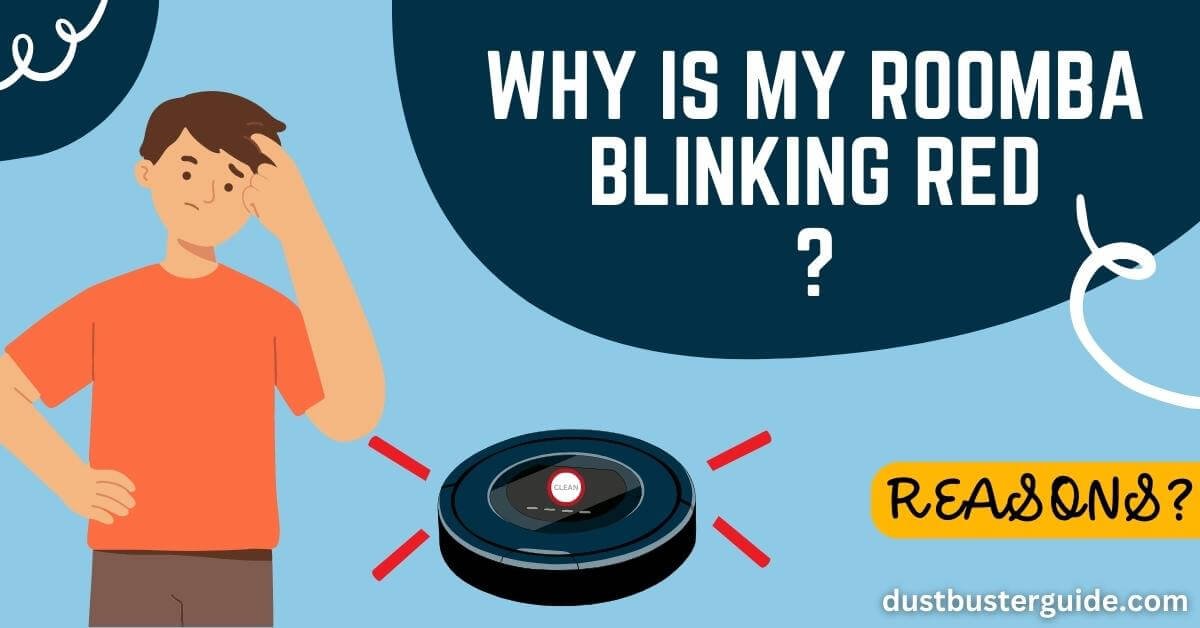Encountering the mysterious red blink of your Roomba and wondering, what’s this crimson signal trying to tell me? Today, we’re decoding the language of LEDs – why is my Roomba blinking red?
Picture this: your diligent cleaning companion is adorned with a pulsating red light, leaving you in a state of curious confusion. In just a couple of lines, the answer is: the red blinking light on a Roomba often indicates a charging error, a full dustbin, or a malfunction.
But before you assume it’s a simple visual display, join us in this exploration. We’ll unravel the meanings behind the red blink, ensuring you can troubleshoot and guide your Roomba back to its cleaning mission with a clearer digital signal!
3 Reasons – Why Is My Roomba Blinking Red
Why is your Roomba blinking red? Seeing that red light flashing on your trusty cleaning companion can be quite alarming. But don’t worry, there’s usually a simple explanation behind it.
The red blinking light on your Roomba is a way for the device to communicate that something is not quite right. It’s like a distress signal, indicating that there might be an issue that needs to be addressed.
There can be several reasons why your Roomba is blinking red.
- One common cause is a full or dirty dustbin. When the dustbin is full, the Roomba is unable to continue cleaning effectively, and it signals this by flashing the red light.
- Another possibility is that the cliff sensors, which help the Roomba avoid falling down stairs or ledges, may be dirty or blocked. When these sensors are obstructed, the Roomba is unable to navigate properly, resulting in the red blinking light.
- Lastly, it could be a sign of a low battery. If your Roomba’s battery is running low, it will blink red to let you know that it needs to be recharged.
- So, before you panic, try checking these common culprits to see if you can easily resolve the issue yourself.
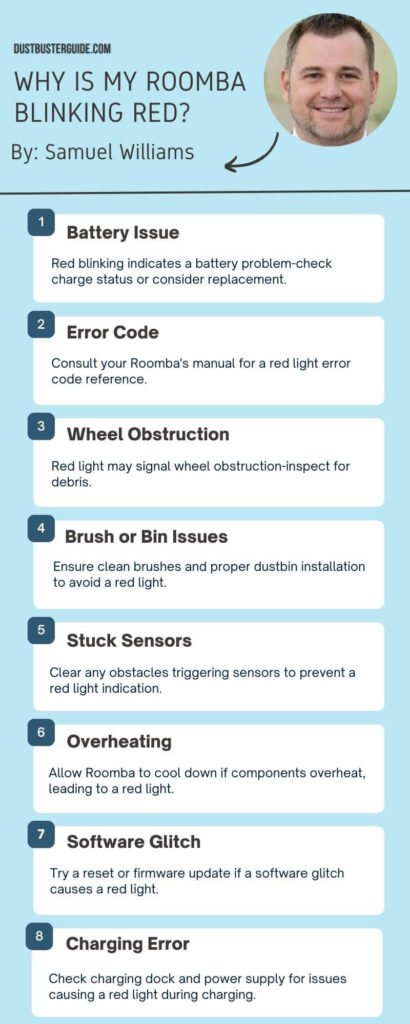
Differentiating Between Red Blinking Patterns
Curiously, as you observe the blinking patterns, you can discern between various red flashes on your Roomba. Each blinking pattern serves as a unique indication of the issue your Roomba is experiencing.
For example, if you notice a solid red light flashing, it could mean that the battery is critically low and needs to be charged. On the other hand, if you see a rapid red blinking light, it could suggest that the brushes are tangled or there is an obstruction preventing the Roomba from functioning properly. By paying attention to these blinking patterns, you can quickly identify the specific problem and take appropriate action to resolve it.
Another red blinking pattern that you might come across is a pulsing red light. This could indicate that there is a problem with the cliff sensors, which help prevent the Roomba from falling off stairs or ledges. It’s important to check if the sensors are clean and free from any dirt or debris that might be interfering with their functioning.
Additionally, if you observe a slow blinking red light, it could mean that the Roomba is experiencing an internal error and might require professional assistance to fix it. Understanding these different blinking patterns can save you time and effort in troubleshooting your Roomba, allowing you to address the issue promptly and effectively.
Potential Causes Of The Red Blinking Light
If you’re seeing a red blinking light on your Roomba, there could be a few potential causes.
- First, it could be a battery issue or a charging error, so make sure your Roomba is properly connected to the charging dock.
- Second, check for any obstructions in the cleaning mechanism, such as tangled hair or debris.
- Finally, a sensor malfunction or dirty sensors could be causing the red light.
Battery Issues And Charging Errors
Take a look at your Roomba, because when the red light is blinking, it means there may be battery issues or charging errors that you need to address.
One possible cause of the red blinking light is that the battery is running low or needs to be replaced. If your Roomba’s battery is not holding a charge like it used to, it may be time to replace it.
Another possibility is that there is a charging error. This could be due to a loose connection between the Roomba and the charging dock, or it could be a problem with the charging dock itself. Check to make sure the Roomba is properly seated on the dock and that the dock is plugged in securely. If everything looks good, try cleaning the contacts on both the Roomba and the dock to ensure a solid connection.
It’s also worth checking the power source to make sure it’s not the cause of the red blinking light. If the outlet you’re using is faulty or if there’s a power surge, it can disrupt the charging process and trigger the blinking light. Try plugging the charging dock into a different outlet or using a surge protector to see if that resolves the issue.
If none of these solutions work, it may be necessary to contact Roomba customer support for further assistance. They can help troubleshoot the issue and provide guidance on how to resolve the battery or charging errors that are causing the red blinking light.
Obstruction In The Cleaning Mechanism

One possible issue that could occur is if there’s something blocking the cleaning mechanism of your Roomba. When your Roomba encounters an obstruction, it may trigger a red blinking light to indicate a problem.
This could happen if there’s tangled hair or debris stuck in the brushes or wheels of the robot. To fix this issue, you can start by turning off your Roomba and flipping it over to access the underside. Check the brushes and wheels for any tangled hair, strings, or other debris. Use a pair of scissors or a brush to carefully remove any obstructions that you find.
Once you’ve cleared the cleaning mechanism, you can turn your Roomba back on and see if the red blinking light issue is resolved.
Another possible cause of an obstruction in the cleaning mechanism is a clogged dustbin or filter. If the dustbin or filter is full or blocked, it can prevent the Roomba from functioning properly, leading to a red blinking light.
To address this issue, you need to empty and clean the dustbin and check the filter. Remove the dustbin from the Roomba and empty its contents into a trash bag. Use a damp cloth to wipe down the inside of the dustbin and remove any debris that may be stuck. Additionally, check the filter and clean or replace it if necessary.
Once you’ve cleaned the dustbin and ensured that the filter is clear, reassemble the Roomba and turn it on. The red blinking light should no longer be present if an obstruction in the cleaning mechanism was the cause.
You can also learn why your Roomba shows blue light. Click here to learn and fix
Sensor Malfunction Or Dirty Sensors
If you’ve checked the cleaning mechanism and found no obstructions, but your Roomba is still blinking red, it’s possible that the sensors are malfunctioning or dirty. The sensors in your Roomba play a crucial role in its navigation and obstacle-detection abilities. They help the robot identify walls, furniture, and other objects in its path to avoid collisions.
However, over time, these sensors can become dirty or covered in dust, hindering their functionality and causing the red blinking light.
To resolve this issue, you can start by cleaning the sensors. Locate the sensors on your Roomba, which are usually located on the front bumper or underneath the device. Use a clean cloth or a cotton swab lightly dampened with water or rubbing alcohol to gently wipe the sensors, removing any dirt or residue that may have accumulated. Be careful not to press too hard or use excessive moisture, as this could damage the sensors.
Once you have cleaned the sensors, restart your Roomba to see if the red blinking light issue is resolved. If the problem persists, it may be a sign of a sensor malfunction, and you may need to contact the manufacturer for further assistance or consider professional repair options.
Remember, keeping your Roomba’s sensors clean and free from obstructions is essential for its proper functioning. Regular maintenance and cleaning will not only help resolve the red blinking light issue but also ensure optimal performance of your Roomba in the long run.
Software Or Firmware Problems
Software or firmware problems can be frustrating issues that may cause your Roomba to experience unexpected behavior and hinder its overall performance. If your Roomba is blinking red, it could indicate that there’s an issue with the software or firmware. This could be due to a glitch or bug in the programming that’s causing the Roomba to malfunction.
One possible solution is to try resetting the Roomba by pressing and holding the ‘Clean’ button for about 10 seconds until you hear a tone. This will restart the software and may resolve any temporary issues.
If the problem persists, you may need to update the firmware on your Roomba. You can do this by connecting your Roomba to the internet and using the Roomba app or by visiting the manufacturer’s website and downloading the latest firmware version. Updating the firmware can help fix any known bugs or glitches and improve the overall performance of your Roomba.
If the issue continues after trying these solutions, it may be best to contact the manufacturer or seek professional assistance to diagnose and fix the software or firmware problem.
How Do I Troubleshoot My Roomba Red Blinking Roomba Light Issue
If you’re experiencing a red blinking light on your Roomba, there are several troubleshooting steps you can take to resolve the issue. First, check and resolve any battery problems by ensuring it’s properly connected and charged. Next, clear any debris and obstructions that may be blocking the Roomba’s movement.
Lastly, clean and maintain the Roomba’s sensors to ensure they’re functioning properly. Additionally, updating the software and firmware of your Roomba may also help resolve the red blinking light issue.
Checking And Resolving Battery Problems
To troubleshoot the battery problems, you’ll want to start by checking if the charging dock is properly connected. Make sure that the charging dock is plugged into a working power outlet and that the Roomba’s power cord is securely connected to the dock.
If the dock is properly connected and the Roomba is still blinking red, try resetting the battery by removing it from the Roomba and then reinserting it. This can help to reset any internal errors or issues with the battery.
If the battery problems persist, you may need to replace the battery altogether. Over time, Roomba batteries can wear out and lose their ability to hold a charge. You can find replacement batteries online or through the manufacturer. It’s important to choose a battery that is compatible with your specific Roomba model.
Once you have a new battery, simply remove the old one and replace it with the new one. Be sure to follow the manufacturer’s instructions for properly installing the new battery. With a new battery, your Roomba should be back up and running smoothly without any more red blinking lights.
Clearing Debris And Obstructions

Now that you’ve checked and resolved any battery problems with your Roomba, let’s move on to the next step in troubleshooting.
The current subtopic focuses on clearing debris and obstructions. When your Roomba’s battery is not the issue, a blinking red light could indicate that there is something blocking the robot’s movement or interfering with its sensors.
To begin, carefully inspect the bottom of your Roomba for any debris or tangled hair that may be hindering its movement. Use a clean cloth or a small brush to remove any dirt, dust, or other obstructions that you find. It’s important to be thorough and pay attention to all the nooks and crannies where debris can accumulate.
Additionally, check the brushes and wheels of your Roomba to ensure that they are free from any entangled hair or string that may be causing the blinking red light.
Next, take a look at the sensors on your Roomba. These sensors are responsible for detecting obstacles and ensuring that your Roomba navigates around them. If the sensors are dirty or obstructed, they may not be functioning correctly, resulting in the blinking red light. Gently wipe the sensors with a soft cloth to remove any dirt or smudges that may be affecting their performance.
Once you’ve cleared away any debris and ensured that the sensors are clean, give your Roomba a test run to see if the blinking red light issue has been resolved.
Cleaning And Maintaining Roomba’s Sensors
Take a moment to carefully inspect the sensors on your Roomba, as they play a vital role in detecting obstacles and ensuring smooth navigation.
Start by examining the cliff sensors located on the underside of the robot. These sensors prevent your Roomba from falling down stairs or off ledges. Ensure that the sensors are clean and free from any debris or dust. Use a soft cloth or a cotton swab to gently wipe away any dirt that may be obstructing the sensors. If the sensors aren’t functioning properly, try using compressed air to blow away stubborn particles.
Next, inspect the bumper sensors located at the front of the Roomba. These sensors help your Roomba detect and avoid obstacles in its path. Check if the bumper sensors are clean and free from any obstructions. If you notice any debris, gently clean the sensors using a soft cloth or a cotton swab. Also, check the bumper itself for any signs of damage or wear. If the bumper is damaged, it may need to be replaced.
Regularly cleaning and maintaining the sensors on your Roomba will help ensure that it can effectively detect obstacles and navigate your home without any issues.
Updating Software And Firmware
Updating the software and firmware of your Roomba is like giving it a much-needed software makeover to enhance its performance and keep it up to date.
Just like any other smart device, your Roomba’s software and firmware can get outdated over time. By updating it, you ensure that your Roomba is equipped with the latest features and improvements that the manufacturer releases. This not only helps in improving the overall cleaning performance but also resolves any bugs or issues that may be causing your Roomba to blink red.
To update the software and firmware of your Roomba, you’ll need to connect it to the internet and use the Roomba app or software provided by the manufacturer. The app will guide you through the process, making it easy and convenient.
Typically, the app will automatically check for updates when you connect your Roomba to the internet. If there is an update available, it will prompt you to download and install it. It’s important to keep your Roomba connected to the internet and regularly check for updates to ensure that your Roomba is running on the latest software and firmware versions.
This will help in optimizing its performance and resolving any issues that may be causing the blinking red light.
How Do I Extend The Life Of My Roomba: Maintenance Tips
To extend the life of your Roomba and keep it running at its best, there are a few key maintenance tips you should follow.
Regular Cleaning And Maintenance Schedule
Ensure your Roomba stays in top shape by regularly cleaning and maintaining it according to the recommended schedule. By following a regular cleaning and maintenance schedule, you can extend the life of your Roomba and keep it running efficiently.
Start by emptying the dustbin after every cleaning session. This will prevent the bin from getting clogged and ensure optimal performance. Additionally, check and clean the brushes and filters regularly. Remove any tangled hair or debris from the brushes, and rinse the filters with water to remove dirt and dust. This will prevent any blockages and maintain the suction power of your Roomba.
In addition to cleaning, it’s important to perform regular maintenance tasks. Check the wheels and sensors for any dirt or debris that may affect the Roomba’s movement. Clean them using a soft cloth or brush to ensure smooth operation. Also, inspect the charging contacts and clean them if necessary to ensure a proper connection. Lastly, keep the charging dock clean and free from any obstructions.
By following these simple cleaning and maintenance tasks on a regular basis, you can ensure that your Roomba remains in top shape and continues to provide efficient cleaning for a long time.
Pros And Cons Of Regular Cleaning And Maintenance Schedule
Cleaning Roomba’s Brushes And Filter
Don’t forget to give Roomba’s brushes and filters a good cleaning to keep them free from dirt and debris, ensuring optimal cleaning performance.
Start by removing the brushes from the Roomba. This can usually be done by pressing the release tabs located on either side of the brush compartment. Once the brushes are removed, use a small tool or your fingers to gently remove any hair or debris that may be tangled around them.
It’s important to remove all of the dirt and debris to prevent it from clogging the brushes and affecting their performance. After cleaning the brushes, take a look at Roomba’s filter. Remove it from the compartment and tap it gently to remove any loose dirt or debris. If the filter is particularly dirty, you may need to wash it with water and mild soap, making sure to let it dry completely before placing it back in the Roomba.
Regularly cleaning Roomba’s brushes and filters will not only ensure optimal cleaning performance but also extend the lifespan of these components.
In addition to regular cleaning, it’s also important to check the brushes and filter for any signs of damage. If the brushes are worn out or the filter is torn, it’s recommended to replace them to maintain Roomba’s cleaning efficiency. You can easily find replacement brushes and filters online or at authorized retailers. Remember to follow the manufacturer’s instructions when installing the new brushes and filter to ensure a proper fit.
By taking the time to clean and maintain Roomba’s brushes and filters, you can keep your robot vacuum running smoothly and effectively, leaving your floors clean and tidy.
Caring For The Battery For Optimal Performance
Take good care of your Roomba’s battery to ensure long-lasting, powerful performance that will keep your floors looking spotless.
Start by regularly checking and cleaning the battery contacts to ensure a strong connection. Over time, dirt and debris can accumulate on the contacts, reducing their effectiveness. Use a clean, dry cloth to wipe away any buildup and ensure a clean and secure connection.
Additionally, it’s important to charge your Roomba’s battery correctly. Avoid leaving it plugged in for extended periods of time, as this can lead to overcharging and potentially damage the battery. Instead, follow the manufacturer’s recommendations for charging times and let the battery fully discharge before charging it again. This will help maintain the battery’s overall health and maximize its performance.
In addition to cleaning and charging, it’s also important to store your Roomba’s battery properly. If you won’t be using your Roomba for an extended period of time, remove the battery and store it in a cool, dry place. Extreme temperatures can negatively affect the battery’s performance and lifespan, so avoid exposing it to excessive heat or cold. When reinstalling the battery, make sure it’s securely inserted and locked into place. This will ensure a proper connection and prevent any interruptions in power during cleaning sessions.
By taking these simple steps to care for your Roomba’s battery, you can maximize its performance and enjoy the convenience of a clean home for years to come.
When To Seek Professional Help
If you’re experiencing issues with your Roomba and you’re unsure how to resolve them, it may be time to seek professional help. You can start by contacting Roomba Customer Support, who can provide guidance and troubleshooting tips over the phone.
If the issue persists and requires further assistance, you can also visit an Authorized Service Center where trained technicians can diagnose and repair your Roomba.
Contacting Roomba Customer Support
When experiencing a blinking red light on your Roomba, reaching out to Roomba Customer Support can provide valuable assistance and insights. They have a team of trained professionals who specialize in troubleshooting and resolving issues with Roomba robots. By contacting them, you can get personalized guidance tailored to your specific problem.
They can walk you through troubleshooting steps over the phone or via email, helping you identify the cause of the blinking red light and providing solutions to fix it. Whether it’s a simple fix or a more complex issue, their expertise can save you time and frustration.
In addition to troubleshooting, Roomba Customer Support can also assist you with warranty-related questions or concerns. If your Roomba is still under warranty, they can guide you through the process of getting a replacement or repair. They can also provide information on any available software updates or firmware upgrades that may address the blinking red light issue.
By contacting Roomba Customer Support, you can ensure that you are taking the necessary steps to resolve the problem and keep your Roomba running smoothly. Don’t hesitate to reach out to them for assistance – they’re there to help you get the most out of your Roomba experience.
Visiting An Authorized Service Center
Visiting an authorized service center can provide you with expert assistance and solutions for resolving the issue with your Roomba’s blinking red light. Authorized service centers have trained technicians who specialize in repairing and troubleshooting Roomba robots. They have the knowledge and experience to identify the root cause of the problem and provide you with the most effective solution.
When you visit an authorized service center, the technicians will thoroughly examine your Roomba and diagnose the issue causing the red blinking light. They have access to specialized tools and equipment that can help them accurately assess the problem. Once they’ve identified the issue, they can offer you options for repair or replacement parts if necessary.
Moreover, authorized service centers often have a stock of genuine Roomba parts, ensuring that any replacements are of high quality and compatible with your specific model. This can give you peace of mind, knowing that your Roomba is being repaired with genuine parts that will maintain its performance and longevity.
Overall, visiting an authorized service center is a reliable and efficient way to address the problem of your Roomba’s blinking red light. The experts there can provide you with expert guidance, repair options, and genuine parts, ensuring that your Roomba is back up and running smoothly in no time.
Why Is My Roomba Clean Light Flashing White
The flashing white light on your Roomba indicates that it’s in the process of cleaning. When the clean light blinks white, it means that your Roomba is actively vacuuming your floors. This is normal and expected behavior, showing that your Roomba is functioning properly.
You can let your Roomba continue its cleaning cycle until it completes the task, or you can manually stop it if needed.
It’s important to note that the clean light may also blink white when there’s an error or issue with your Roomba. If you notice any unusual behavior or if the clean light continues to blink white for an extended period of time without any cleaning action, it’s recommended to refer to the Roomba user manual or contact Roomba customer support for further assistance.
How To Tell If Roomba Is Charging
To verify if your Roomba is charging, inspect the robot’s indicator lights. During charging, you may observe a pulsing or solid color light on the robot itself. Additionally, check the Home Base or charging dock for its own status light, which typically indicates the charging process. These lights serve as clear indicators of whether your Roomba is actively charging. It’s important to familiarize yourself with the specific charging indicators for your Roomba model, as they can vary.
What Should I Do If My Roomba Won’t Charge?
If your Roomba refuses to charge, start by confirming that the charging dock is securely plugged in and the power source is functional. Examine the charging contacts on both the Roomba and the dock for any dirt or debris that may impede a proper connection. Experiment with different power outlets to rule out electrical issues. Should the problem persist, consult your Roomba’s user manual for model-specific troubleshooting steps.
Conclusion
So here’s a complete post to answer your question why is my Roomba blinking red it’s important to understand the different blinking patterns and potential causes.
By troubleshooting the issue, you may be able to resolve the problem on your own. However, if you’re unable to fix the issue or if the problem persists, it may be necessary to seek professional help.
Additionally, by following maintenance tips and properly caring for your Roomba, you can extend its lifespan and ensure optimal performance. Remember to regularly clean the brushes, filters, and sensors, and keep an eye out for any signs of wear or damage.
With proper care and attention, your Roomba can continue to keep your floors clean and tidy for years to come.
FAQs
How do I differentiate between different patterns of red blinking lights on my Roomba?
To differentiate between different patterns of red blinking lights on your Roomba, refer to the user manual. It will provide specific instructions for interpreting the various patterns and troubleshooting the issues your Roomba may be experiencing.
What are some potential causes of the red blinking light on my Roomba?
Potential causes of the red blinking light on your Roomba could be a full dustbin, a clogged filter, a stuck wheel, or an error with the battery. Check these areas to troubleshoot the issue.
What are some troubleshooting steps I can take to resolve the red blinking light issue on my Roomba?
To troubleshoot the red blinking light issue on your Roomba, try resetting the device by holding the CLEAN button for 10 seconds. If that doesn’t work, check for any obstructions in the brushes or wheels, and clean or replace them if necessary.
What are some maintenance tips to extend the life of my Roomba?
To extend the life of your Roomba, make sure to regularly clean and replace its brushes, filters, and side wheels. Also, keep the charging contacts and sensors clean, and avoid operating the Roomba in excessively dirty or cluttered areas.
When should I consider seeking professional help for my Roomba with a blinking red light?
Consider seeking professional help for your Roomba with a blinking red light if you have followed all maintenance tips and the problem persists. A professional can diagnose and fix any underlying issues that may be causing the red light.
Discover the answer to your question: Why is my Roomba blinking red and how to resolve the issue? Get expert tips for troubleshooting your robot vacuum – all in one place!
Why is my Roomba orange light flashing?
If your Roomba has an orange light flashing, it usually indicates a charging error. Check the connections between the Roomba and the charging dock, ensure there are no obstructions, and inspect the charging contacts for cleanliness.
Why is the dock light flashing on my Roomba?
If the dock light on your Roomba is flashing, it may indicate issues with the charging dock, such as poor electrical connections or obstructions. Verify that the dock is plugged in properly, the contacts are clean, and there are no obstacles preventing the Roomba from docking correctly.